반응형
영문 윈도우 11 24H2 - 이전 버전의 설치를 autounattend.xml을 사용하여 전체 자동으로 진행하는 과정을 녹화해 보았습니다. 참고 하여 활용해 보시기 바랍니다.
I have recorded the entire process of automatically installing Windows 11 24H2 - Previous Version of Setup using autounattend.xml. Please refer to it and use it as a guide.
[LaunchApps]
%SystemDrive%\setup.exe /legacy
윈도우 11 24H2 버전의 boot.wim 인덱스 2번 \Windows\System32\ 경로에 winpeshl.ini 파일을 추가하면, autounattend.xml이 이전 버전의 설치로 작동합니다.
By adding the winpeshl.ini file to the \Windows\System32\ directory of boot.wim index 2 in the Windows 11 24H2 version, the autounattend.xml will operate as the Previous Version of Setup.
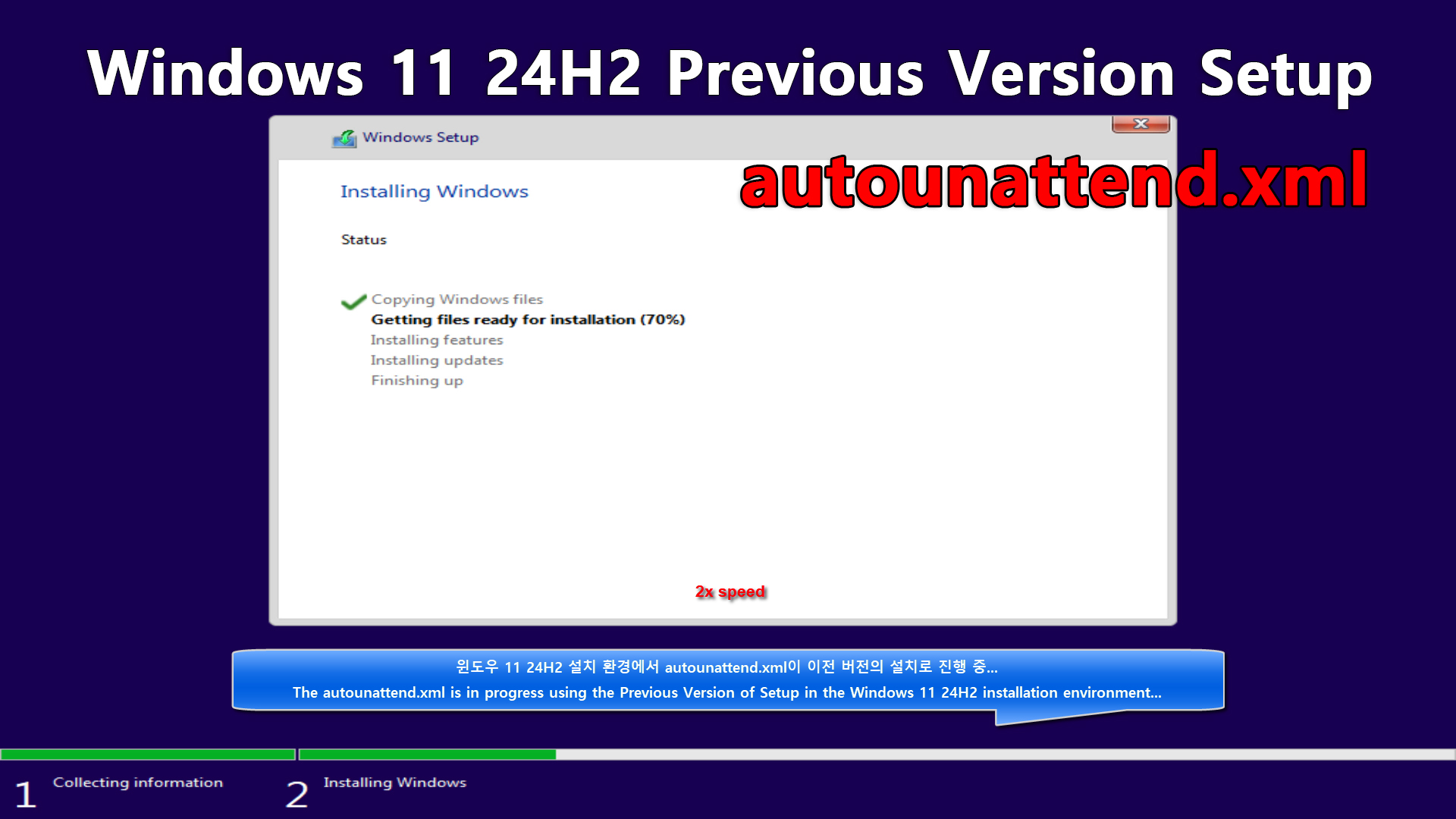
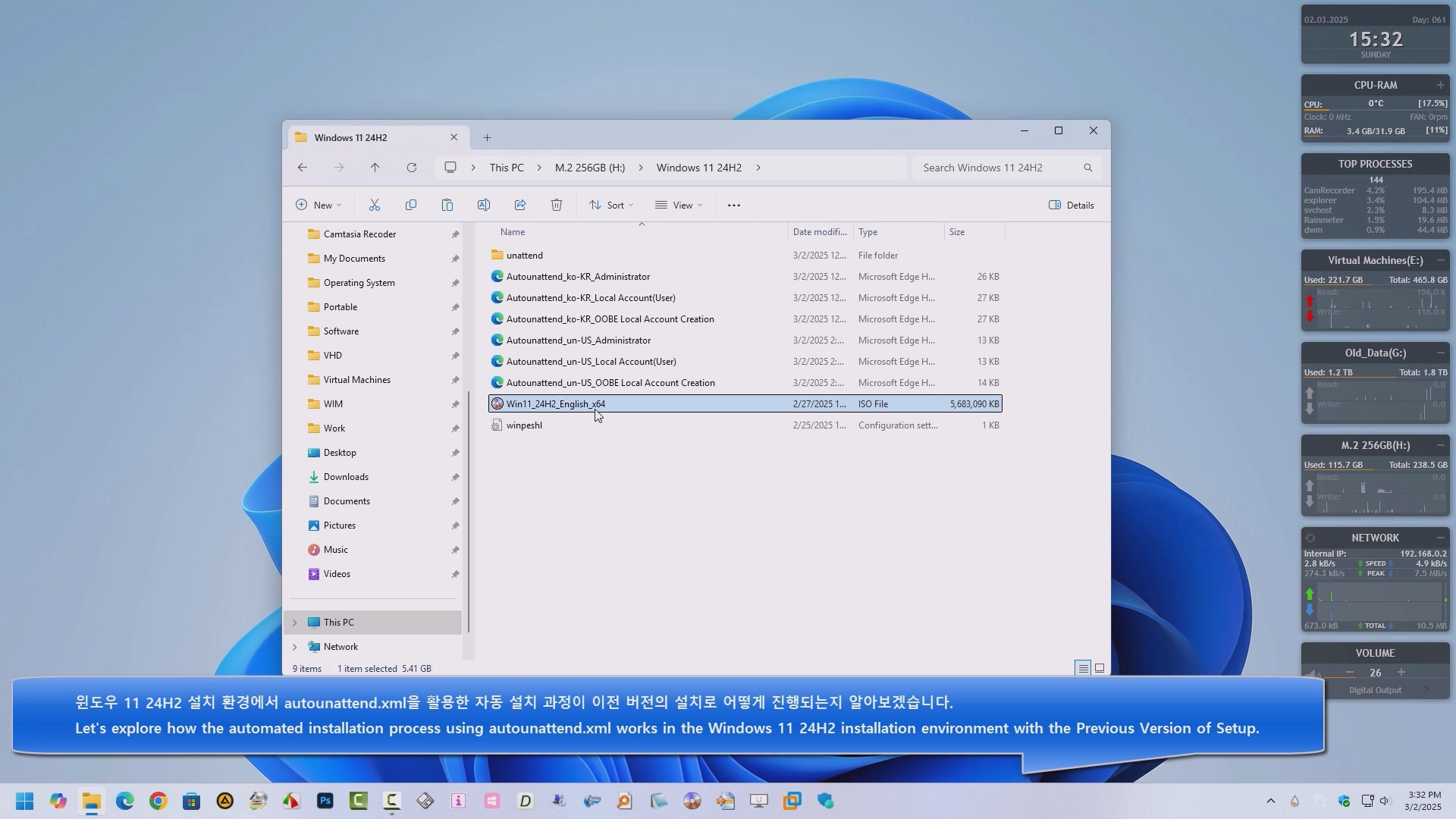
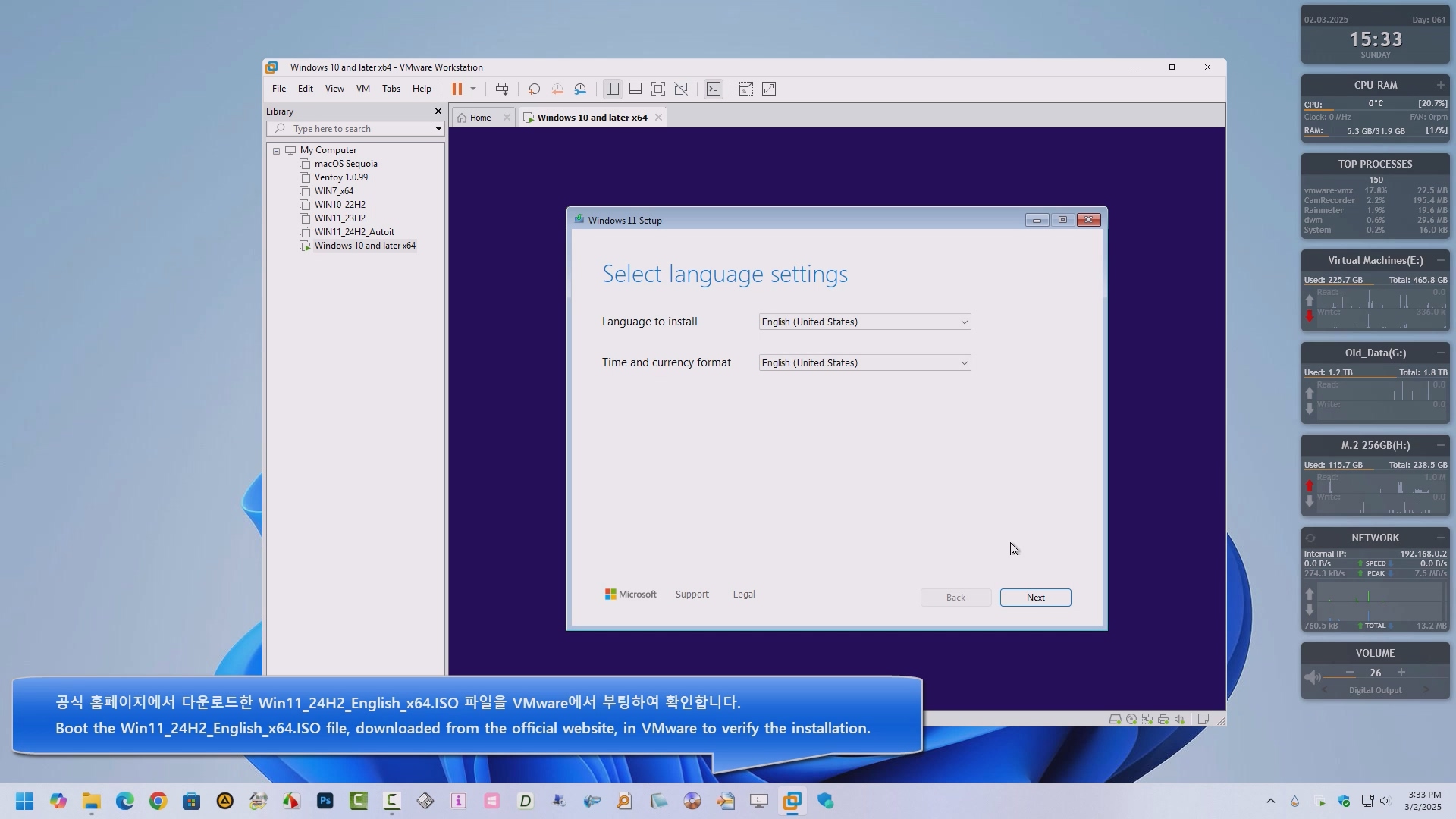
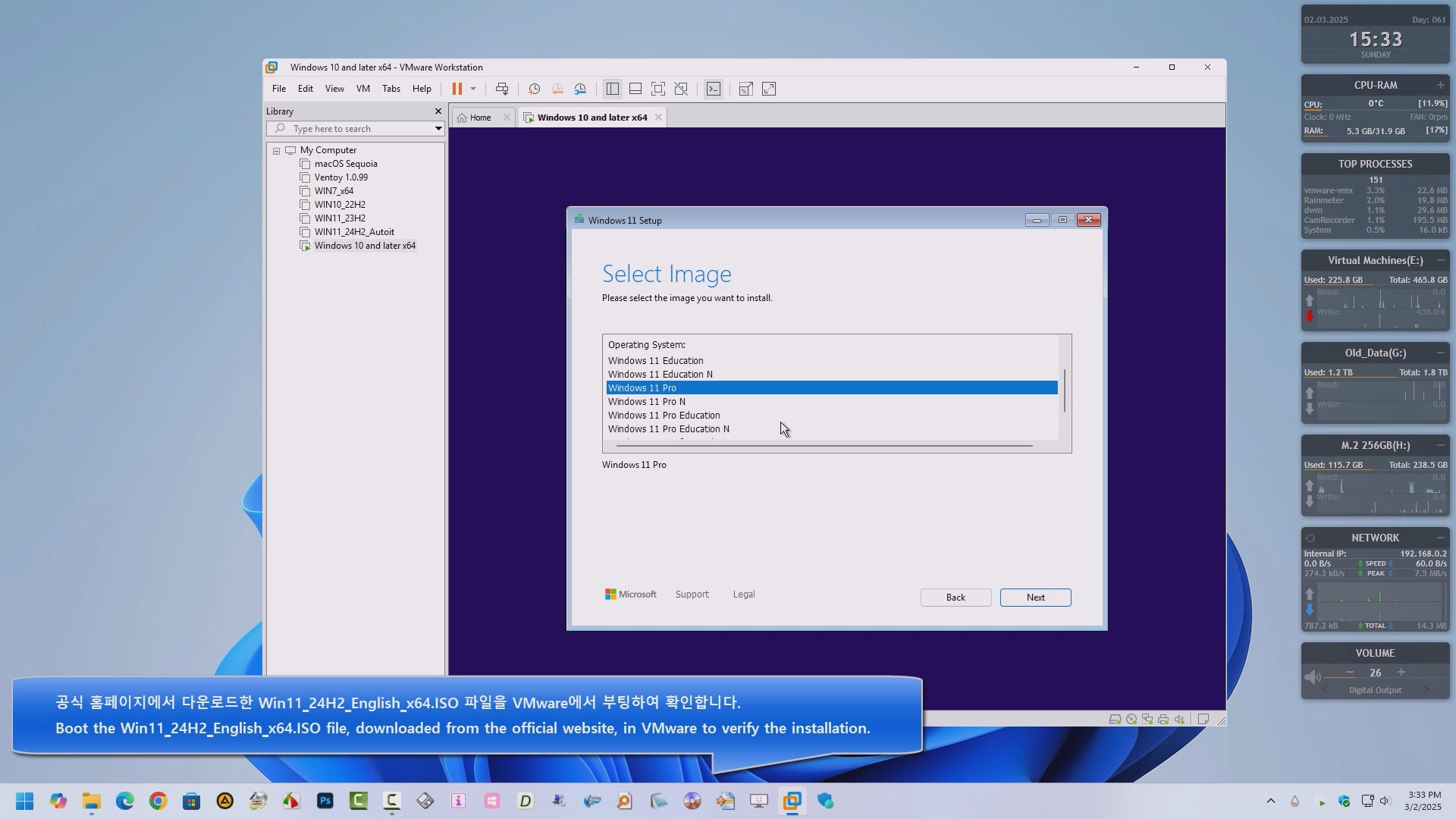

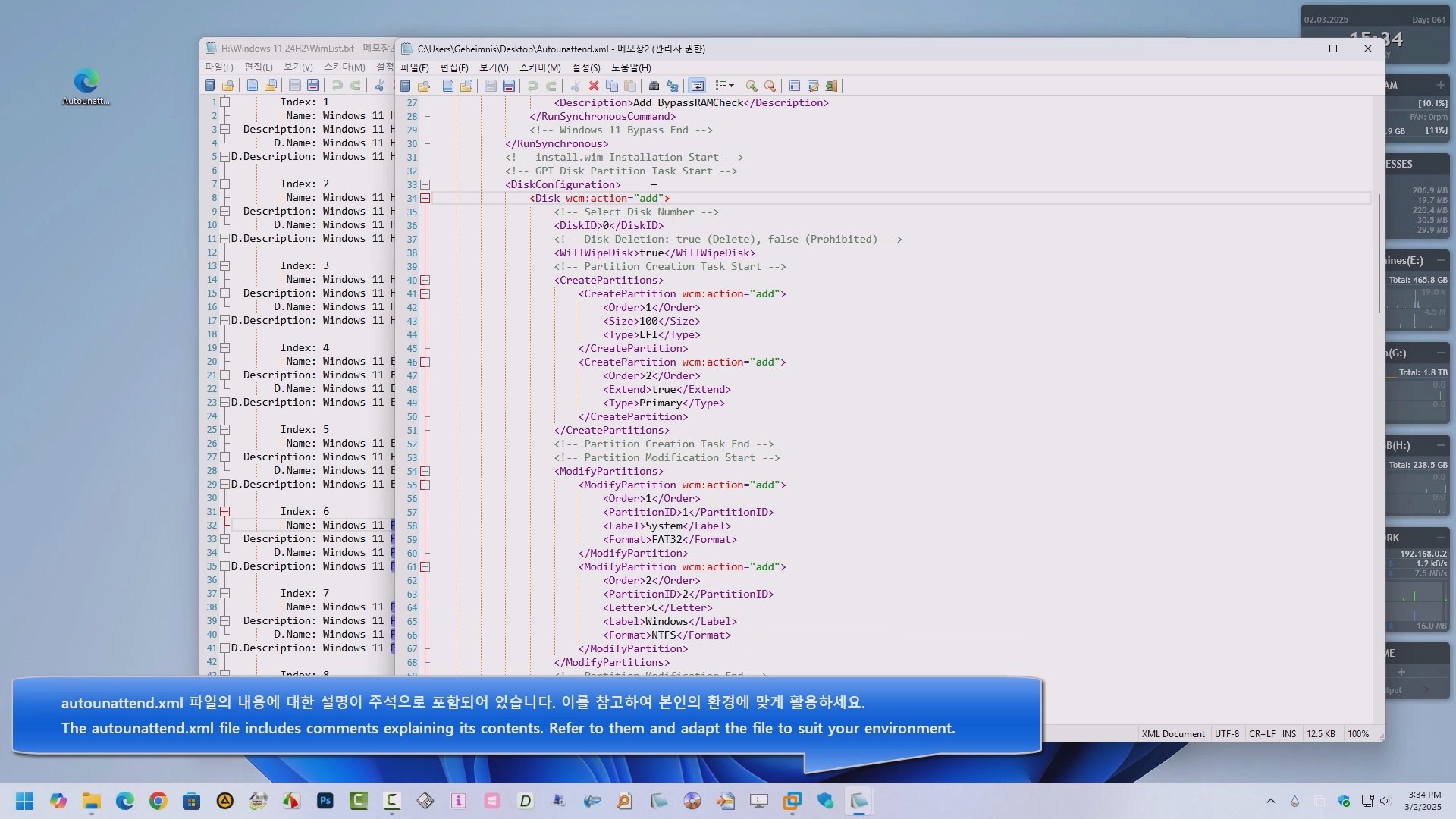
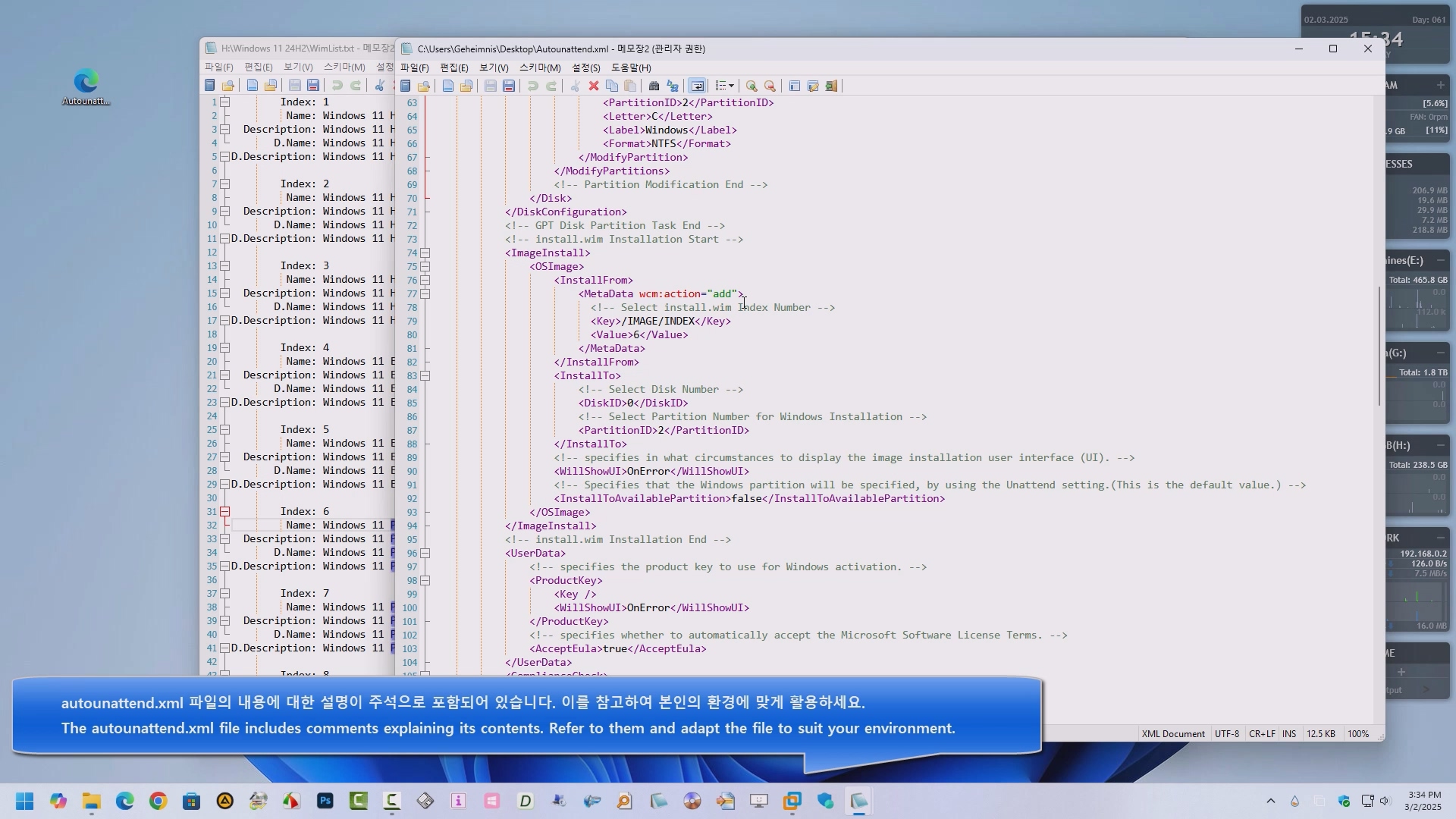
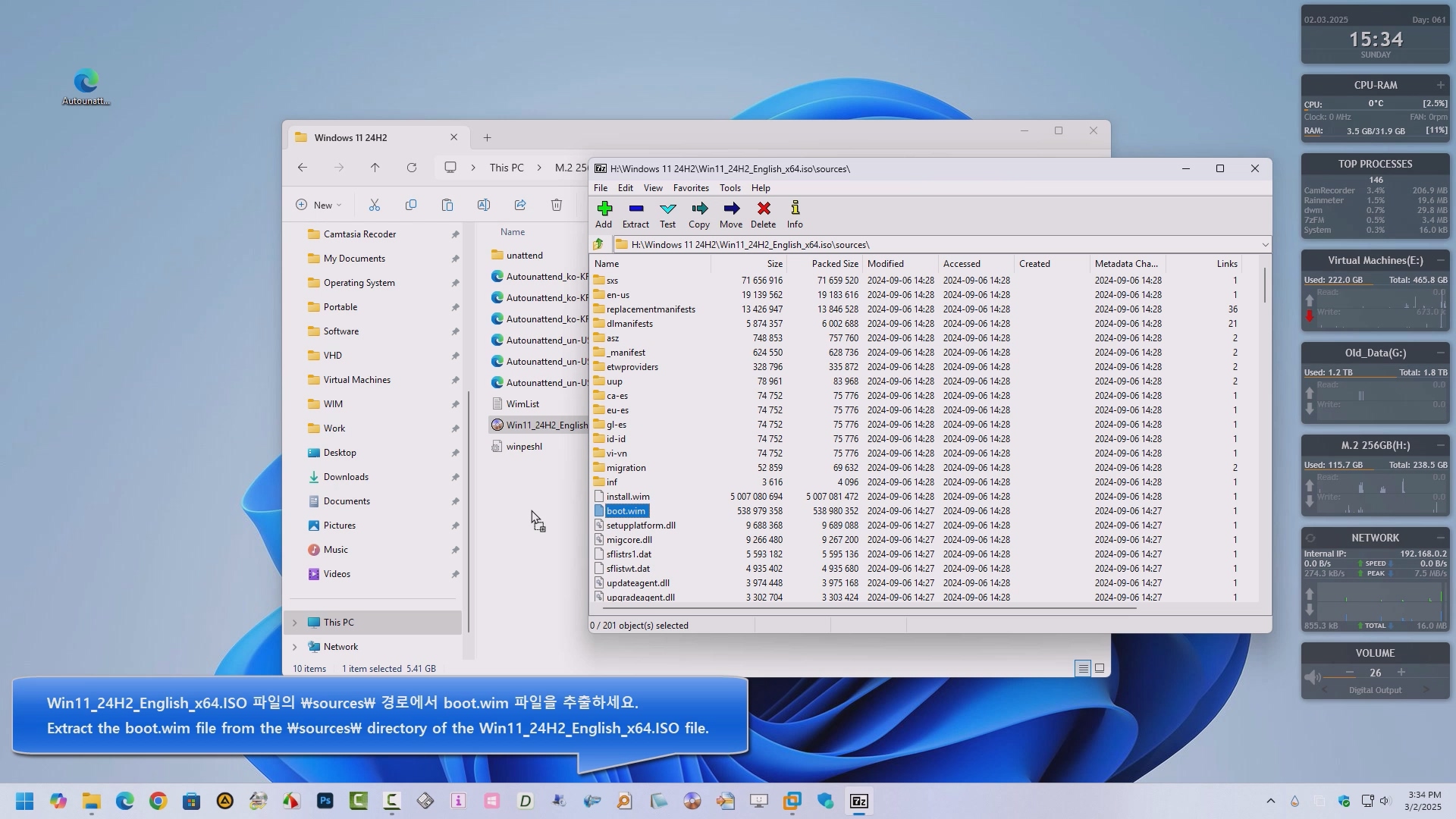
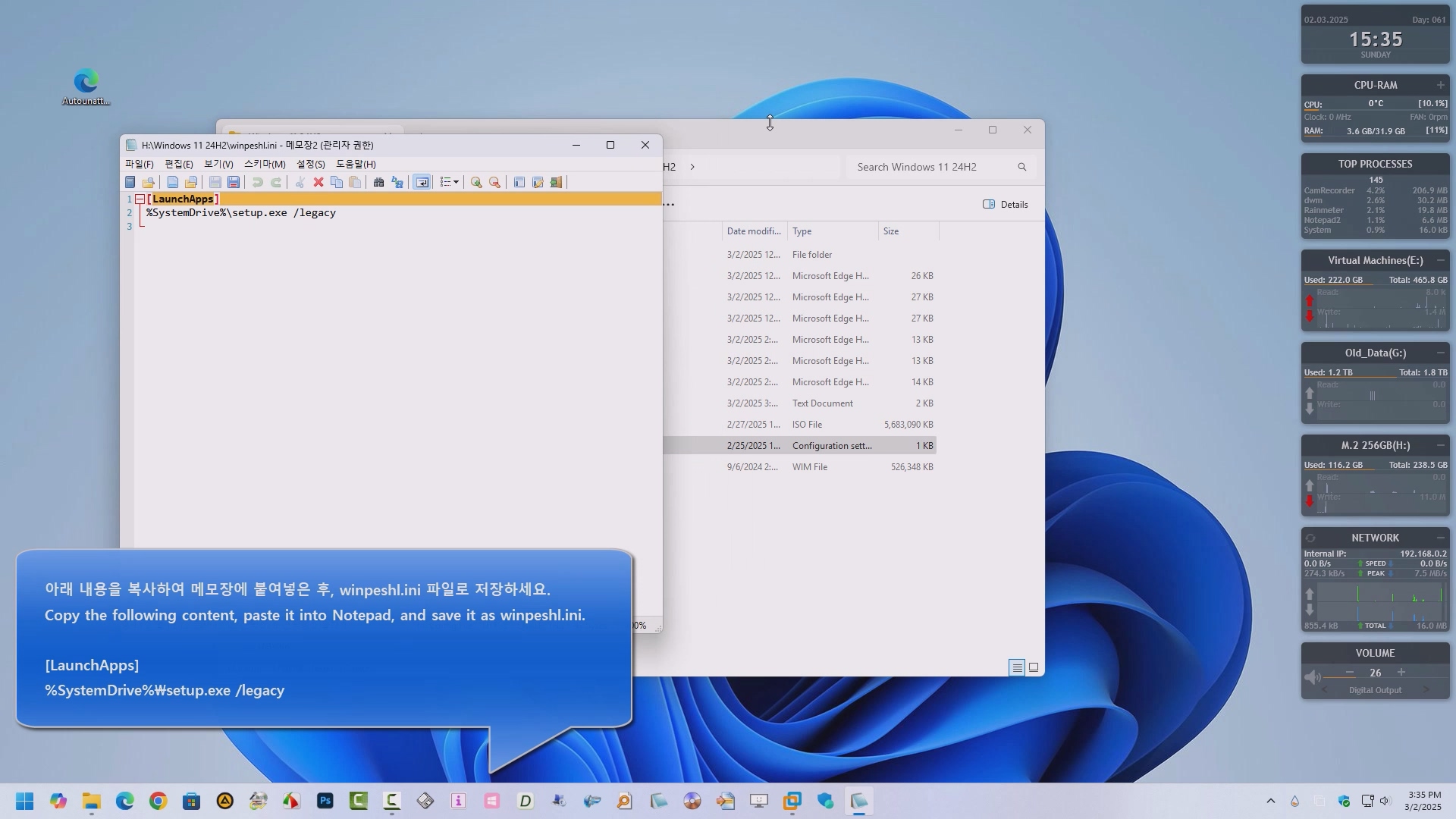
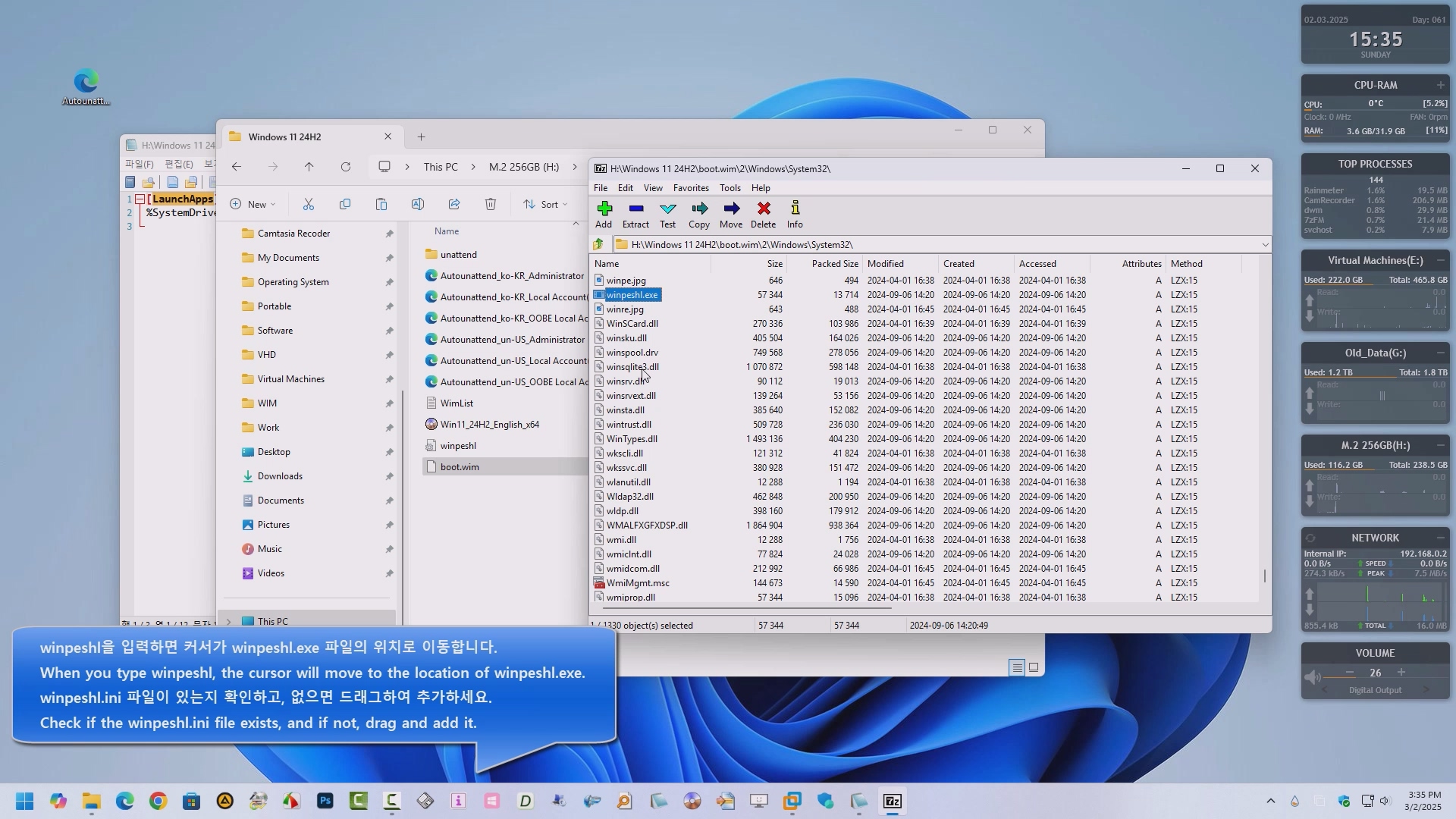
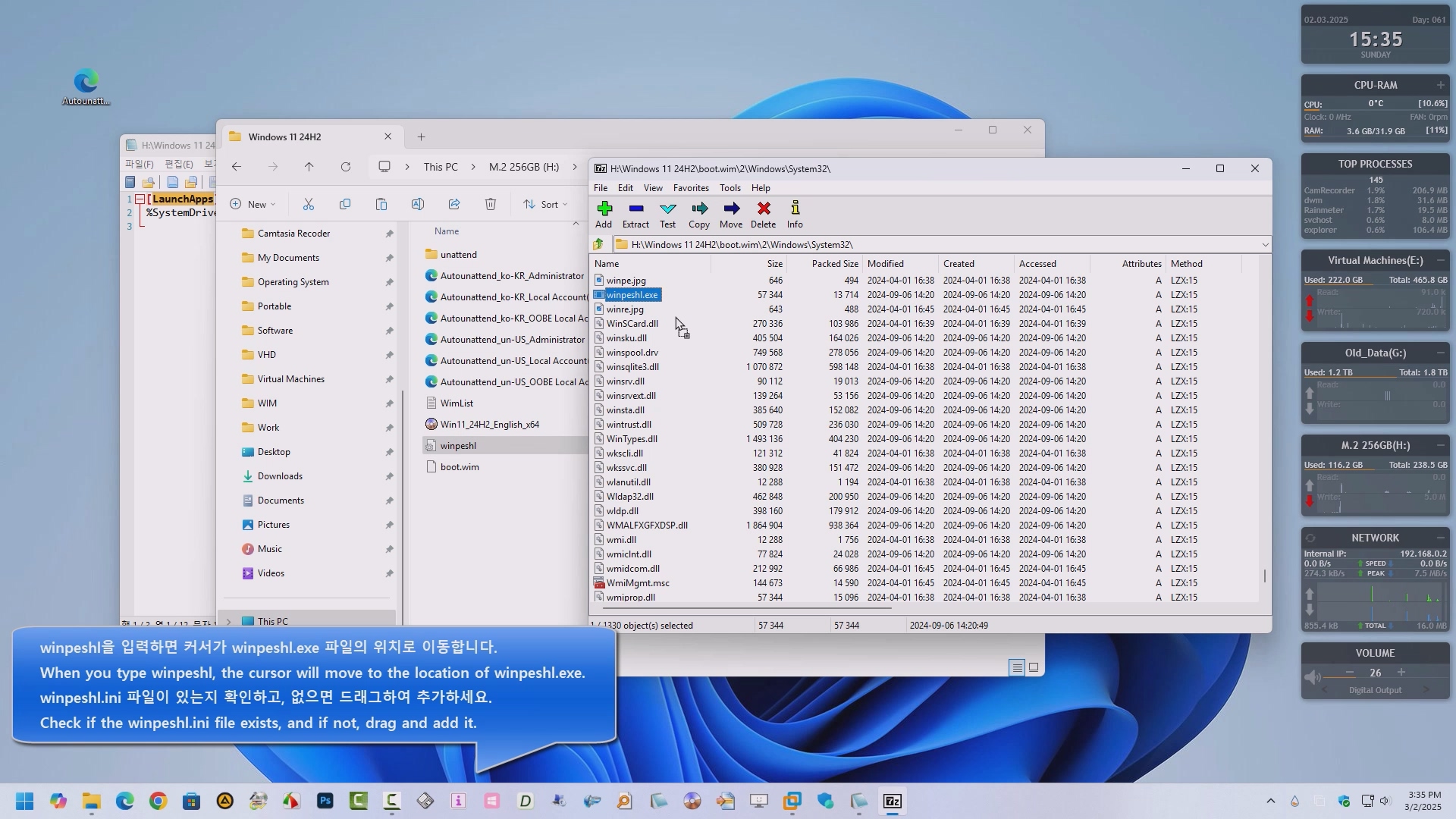
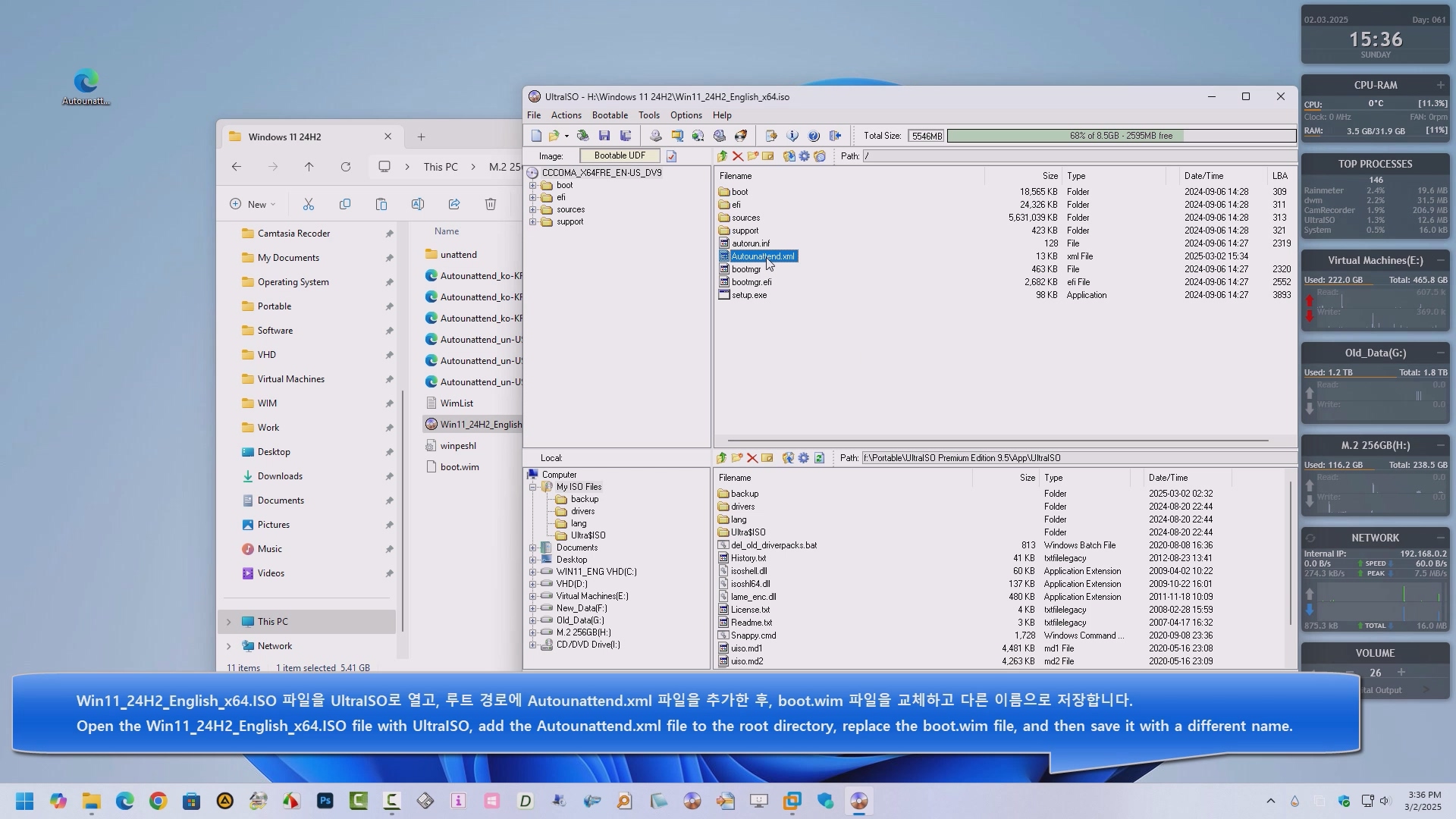
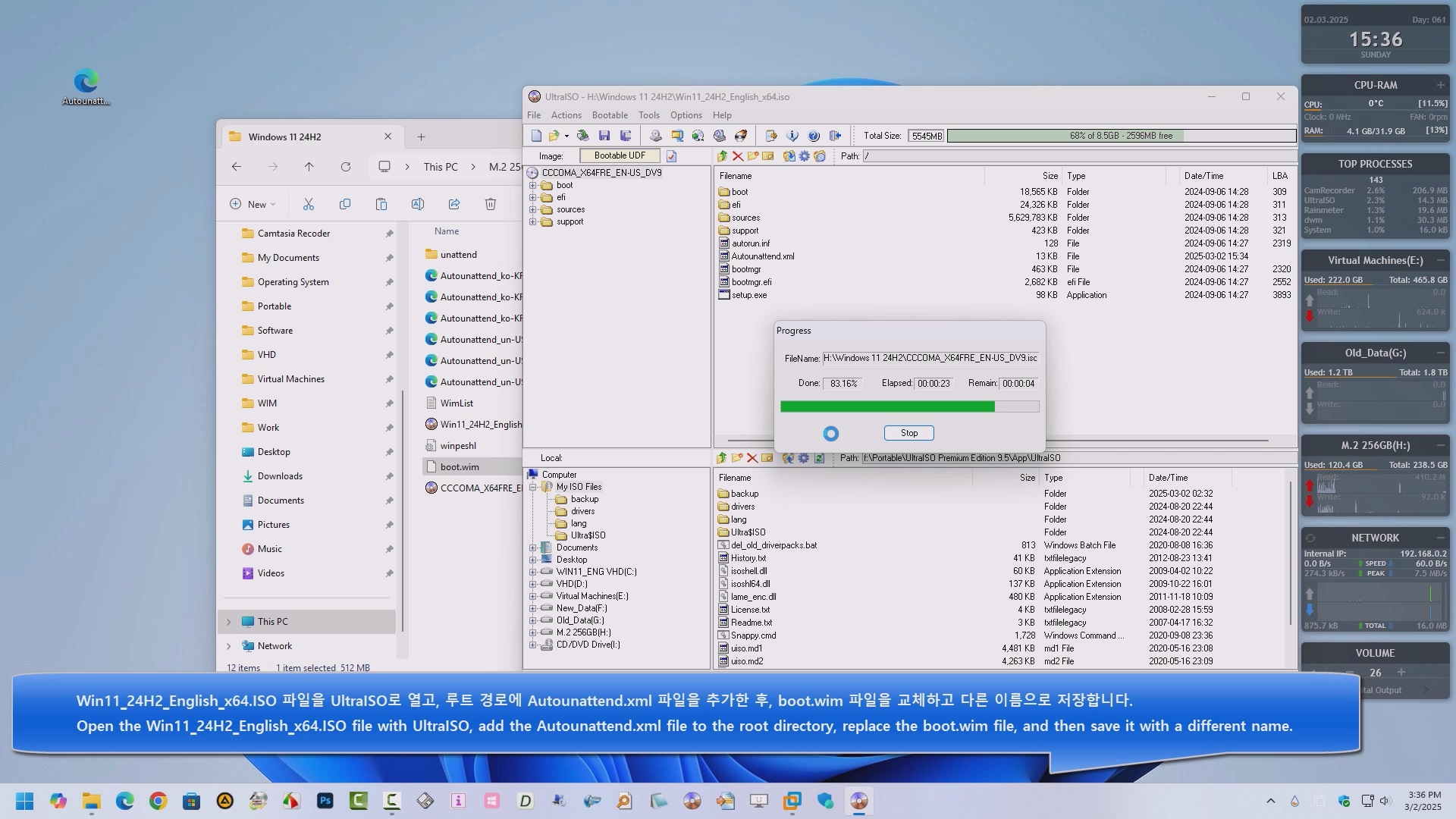
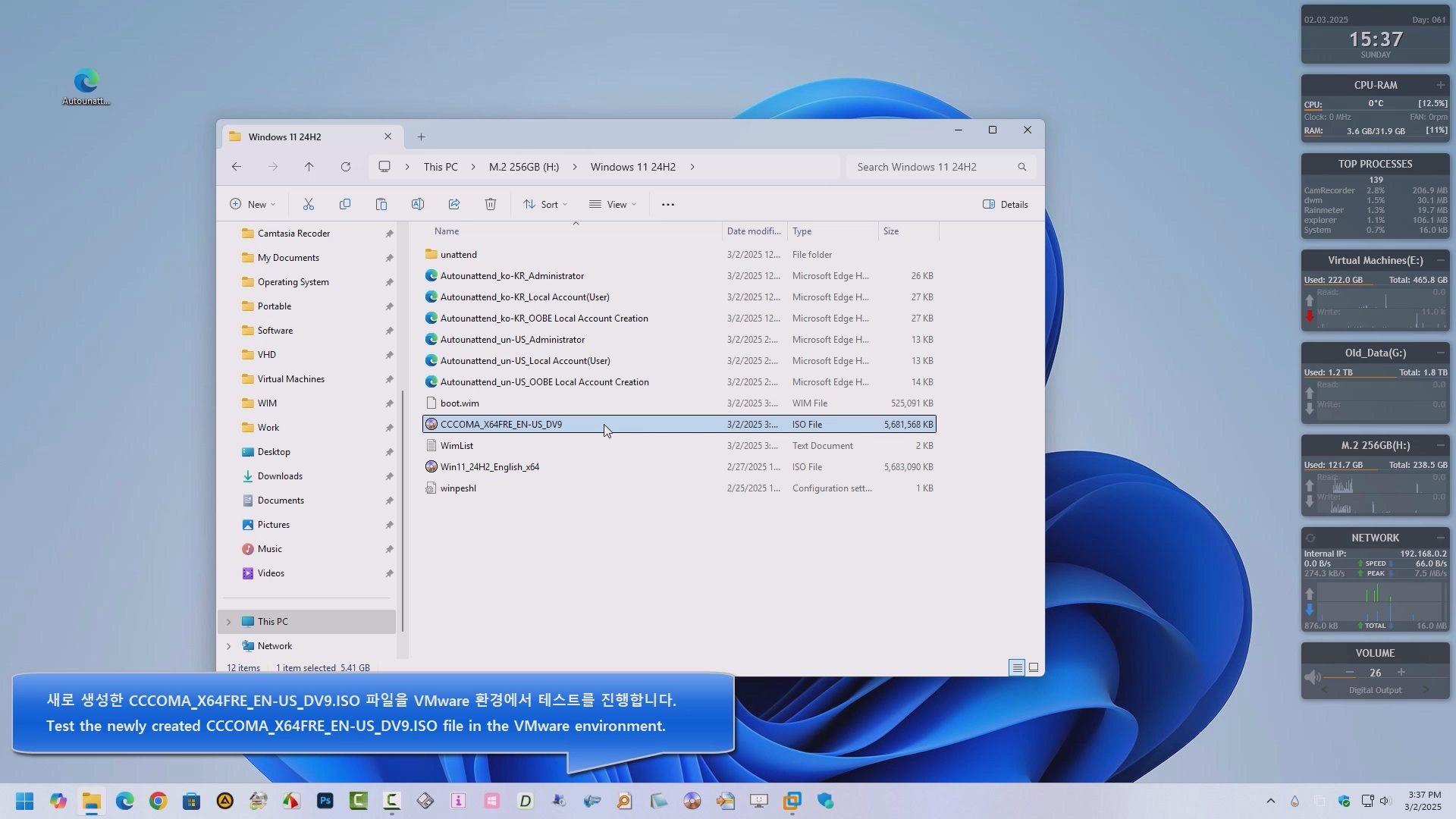
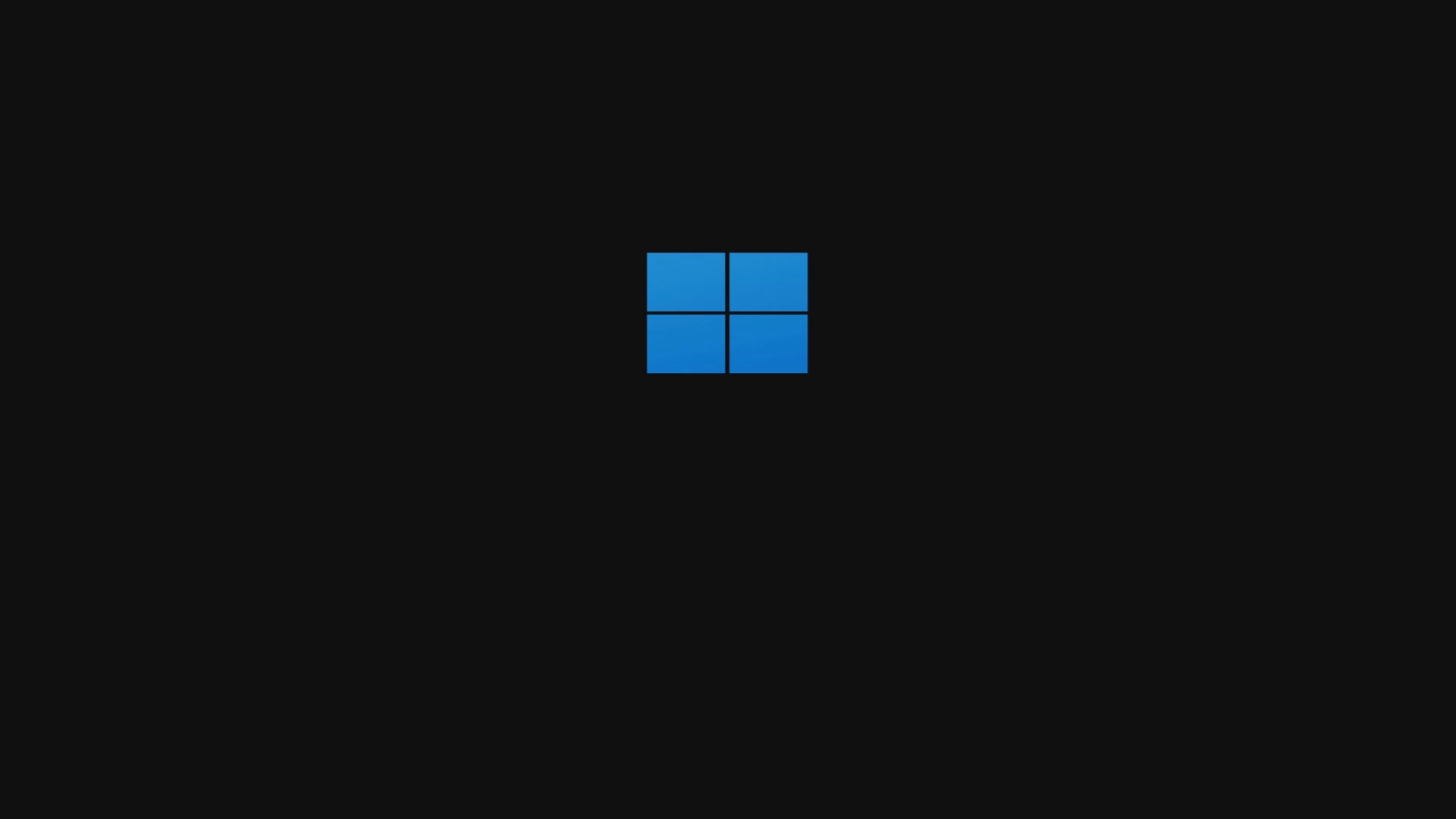
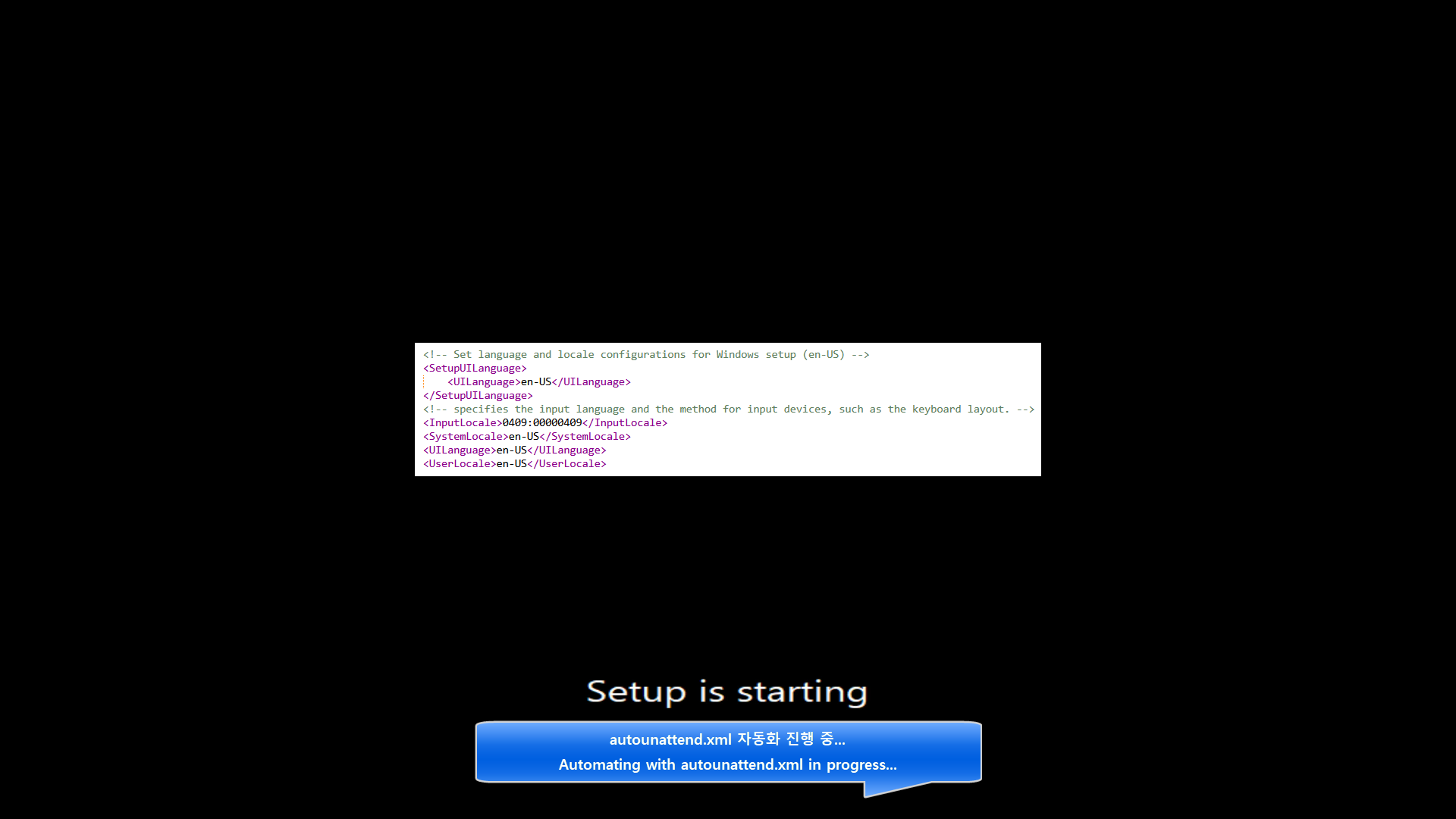
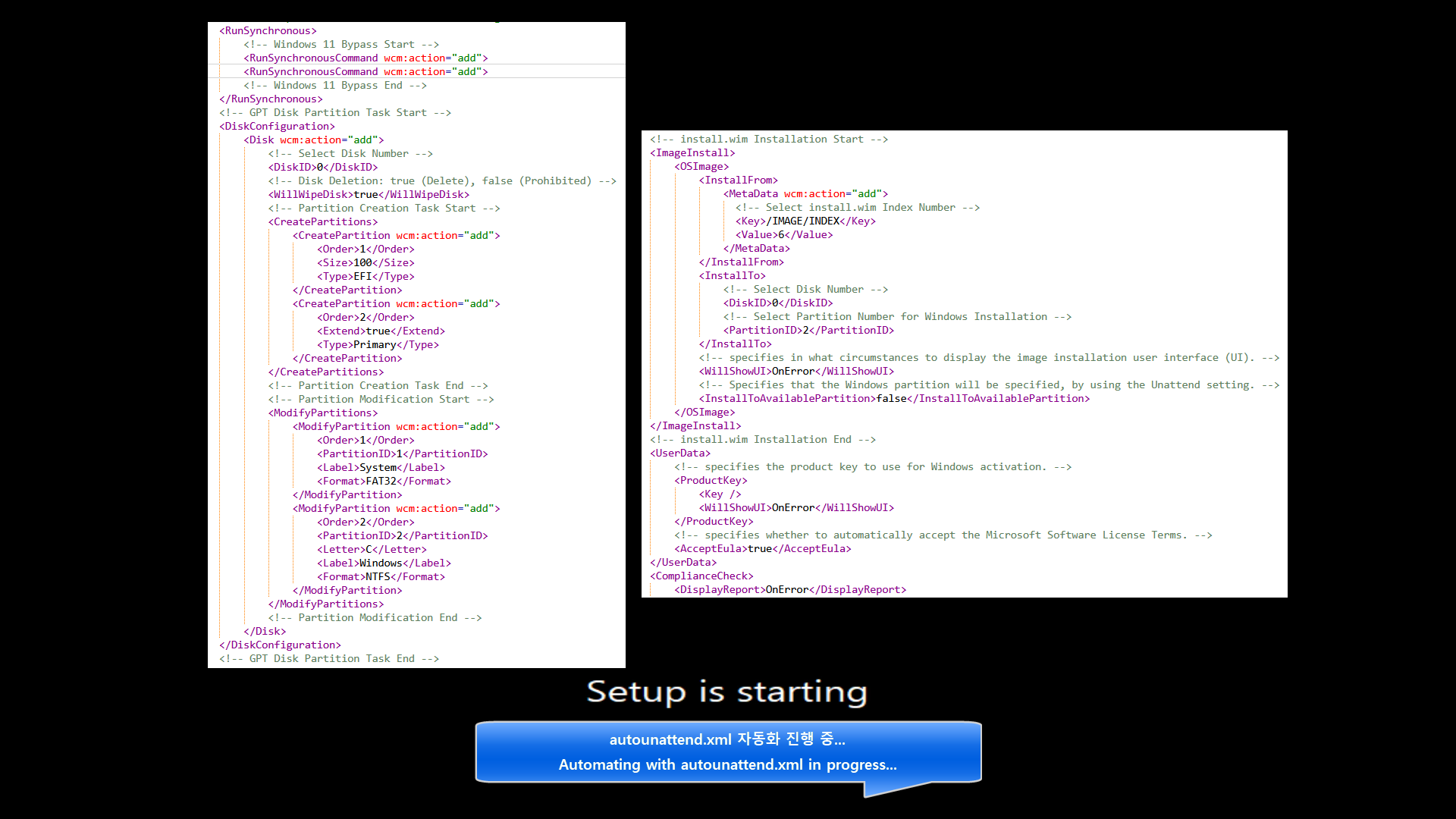
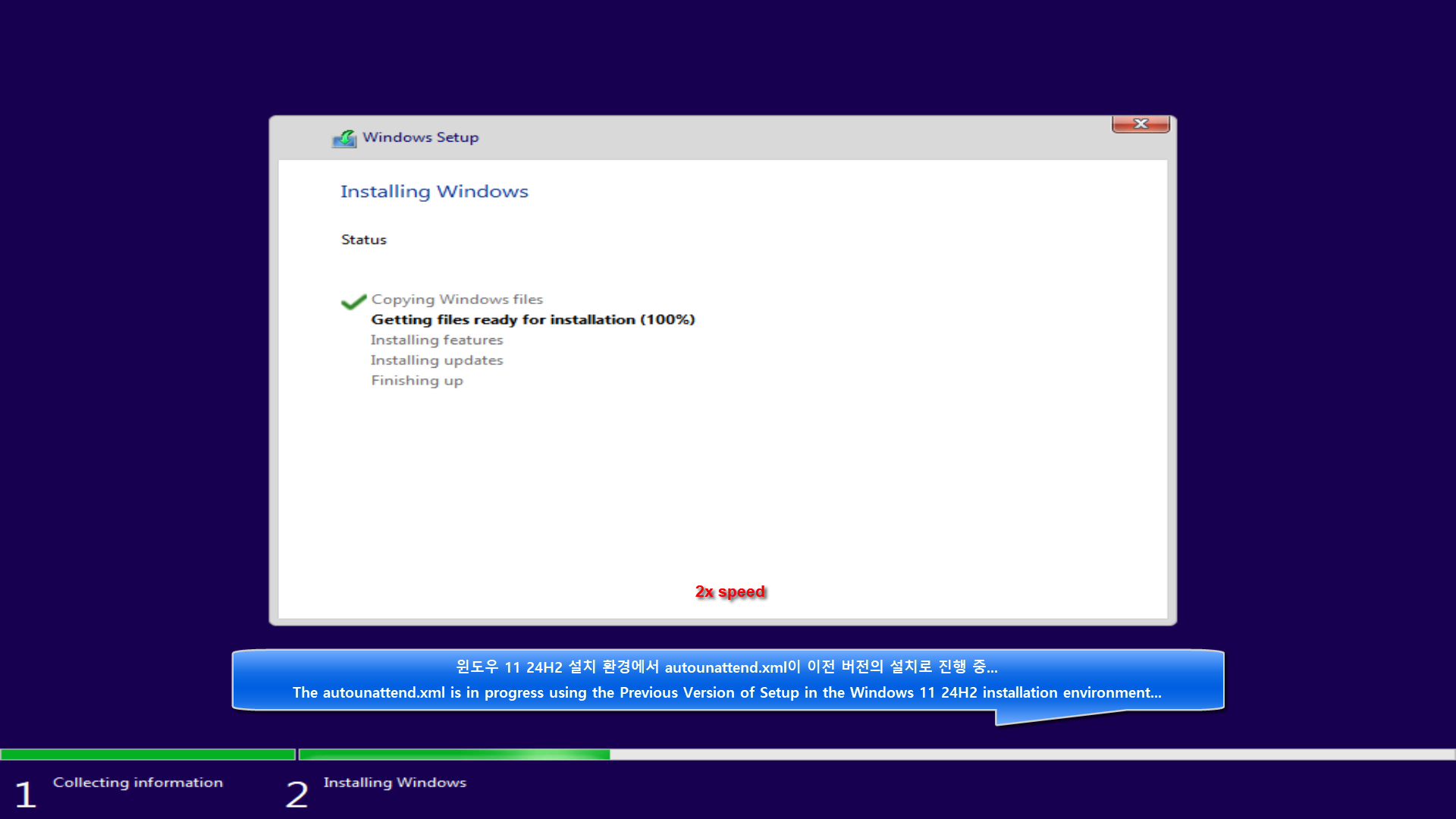
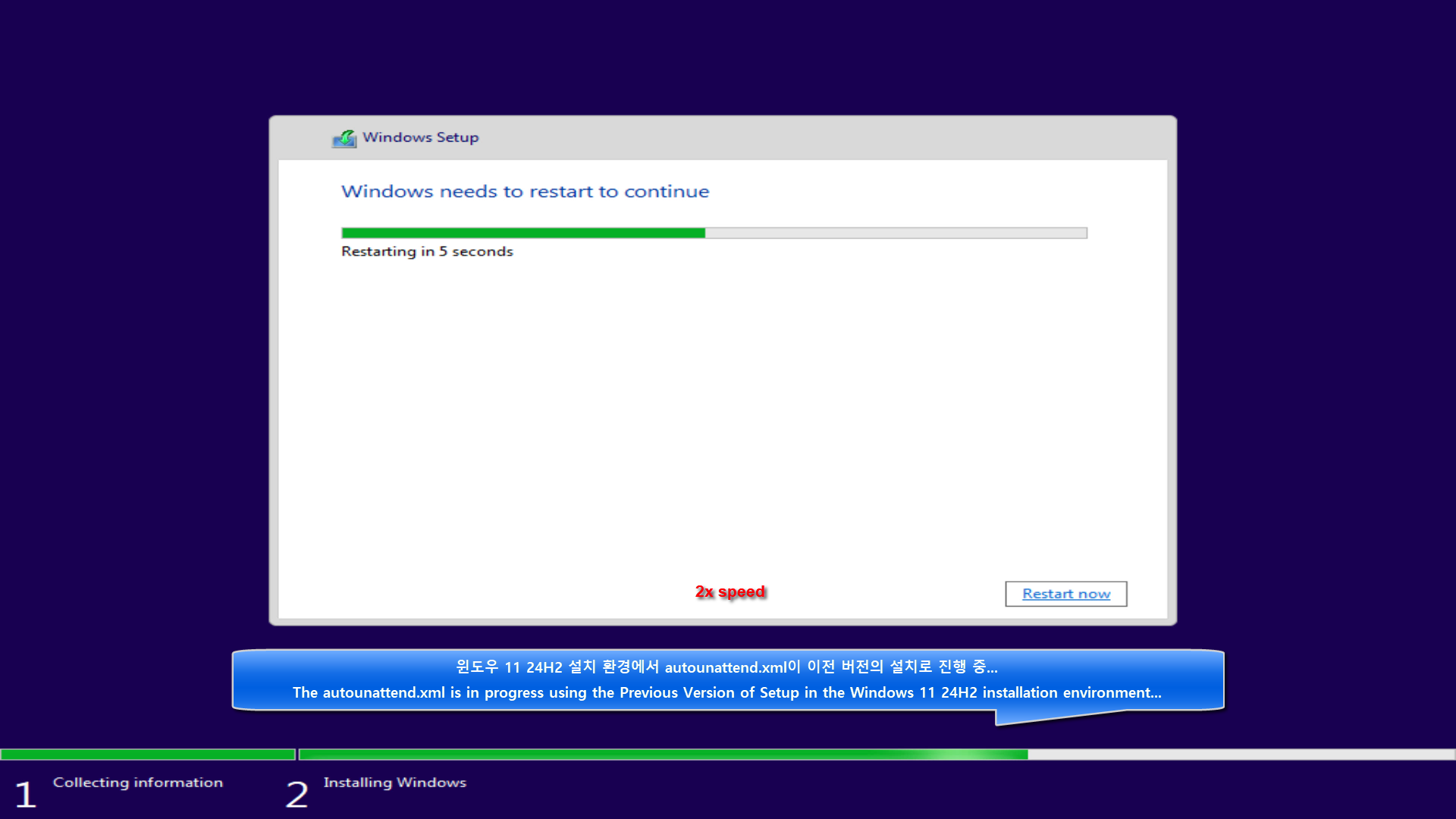
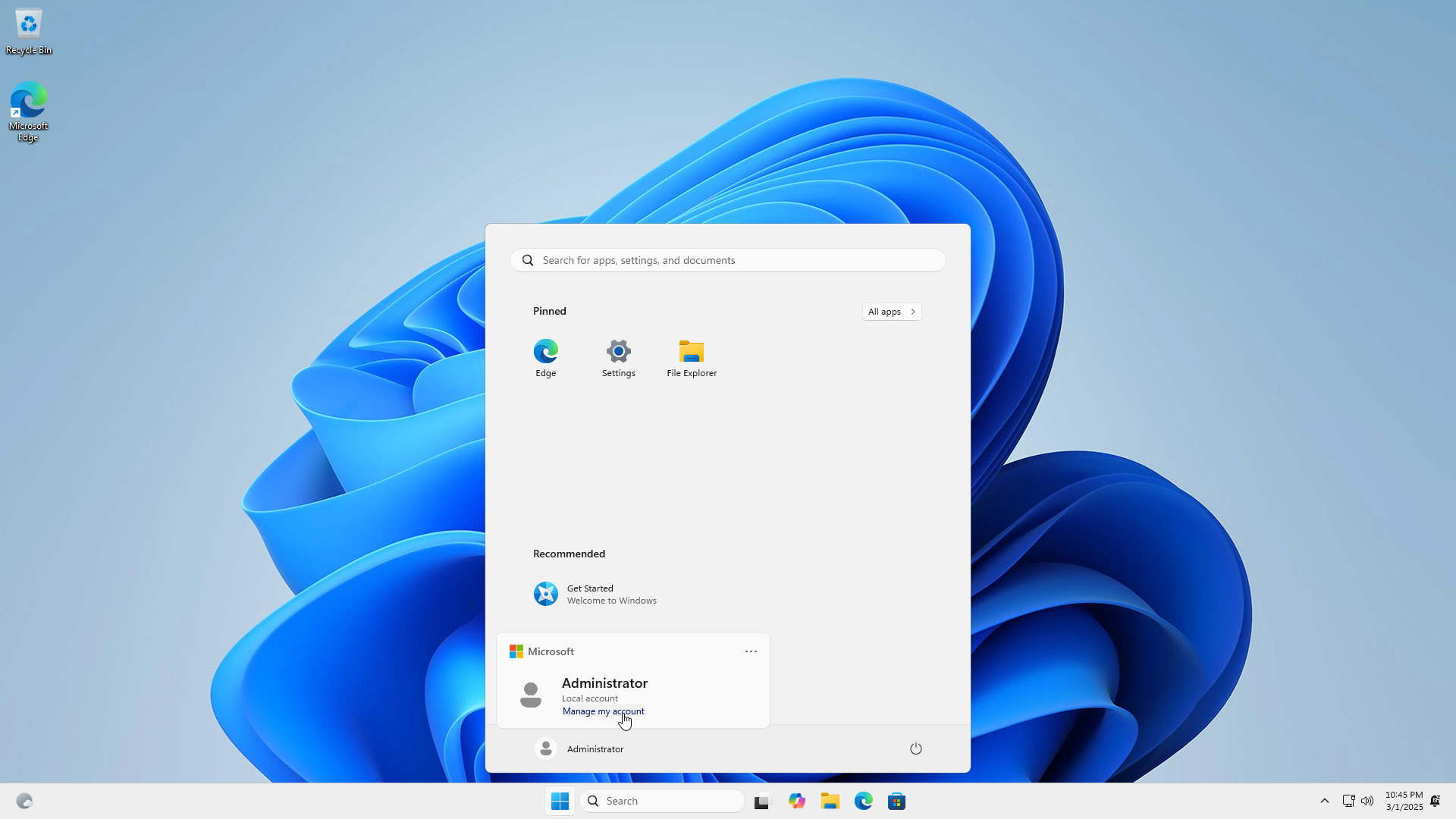
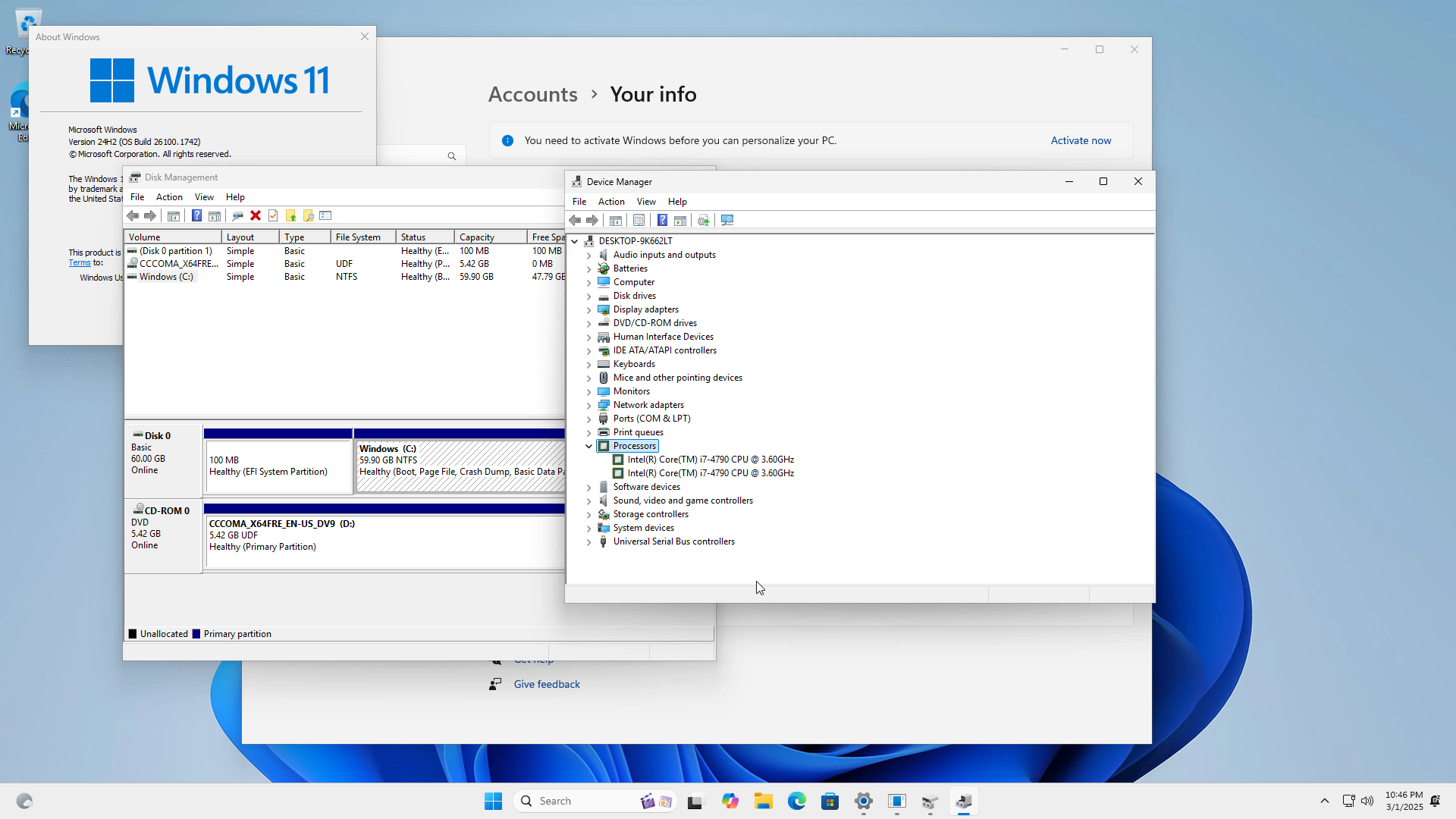
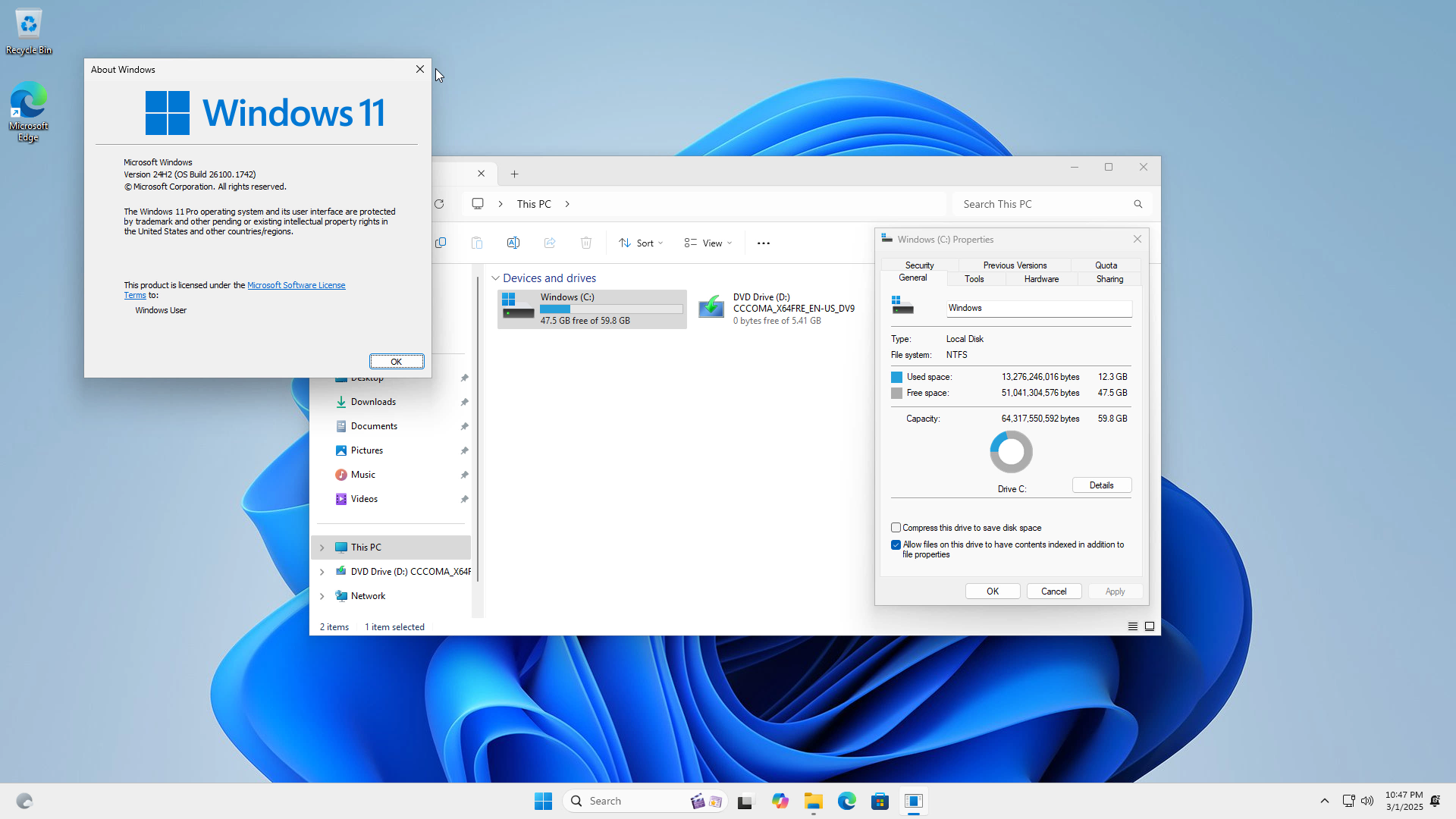
■ 동영상 제목 클릭 후 전체화면(1080P)시청 가능합니다.
정보가 도움이 되었다면 아래 링크로 커피를 후원 해주세요. ^^
반응형
'무인설치 응답파일(unattend.xml)' 카테고리의 다른 글
| 윈도우 11, 10 설치 시 시스템 복원 활성화 하기 (0) | 2025.03.04 |
|---|---|
| 윈도우 11 인터넷 연결 없이 설치하기 (0) | 2025.03.03 |
| [2025/종합] 윈도우 11, 윈도우 10 - 무인설치 응답파일(unattend.xml) (0) | 2025.03.01 |
| 윈도우11 24H2 작업 표시줄에서 Outlook(new) 비활성화 / Windows 24H2 Delete Outlook (new) from the taskbar (0) | 2025.03.01 |
| TaskbarLinks 작업 표시줄에 표시할 바로가기 지정 (0) | 2025.02.21 |
