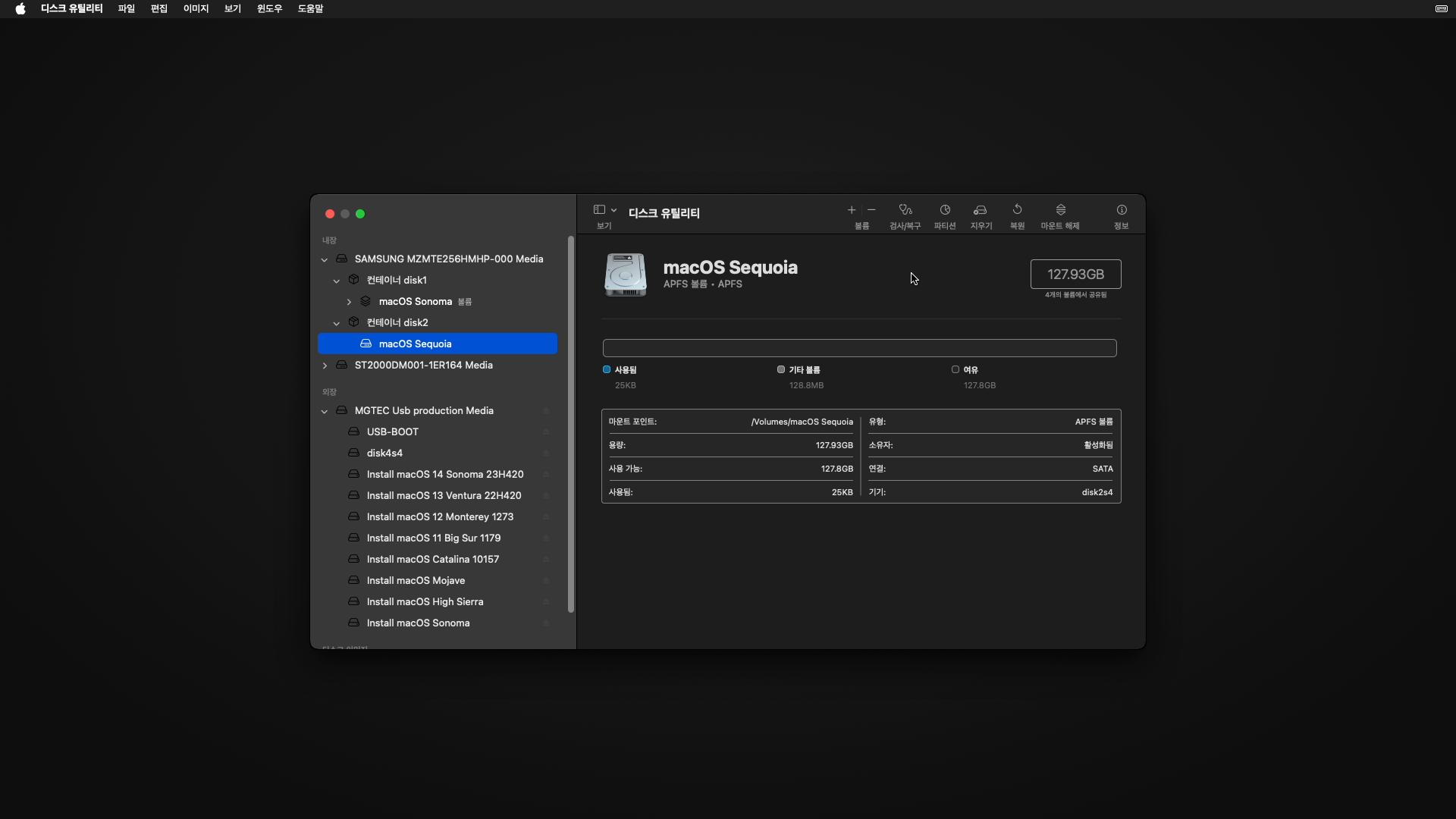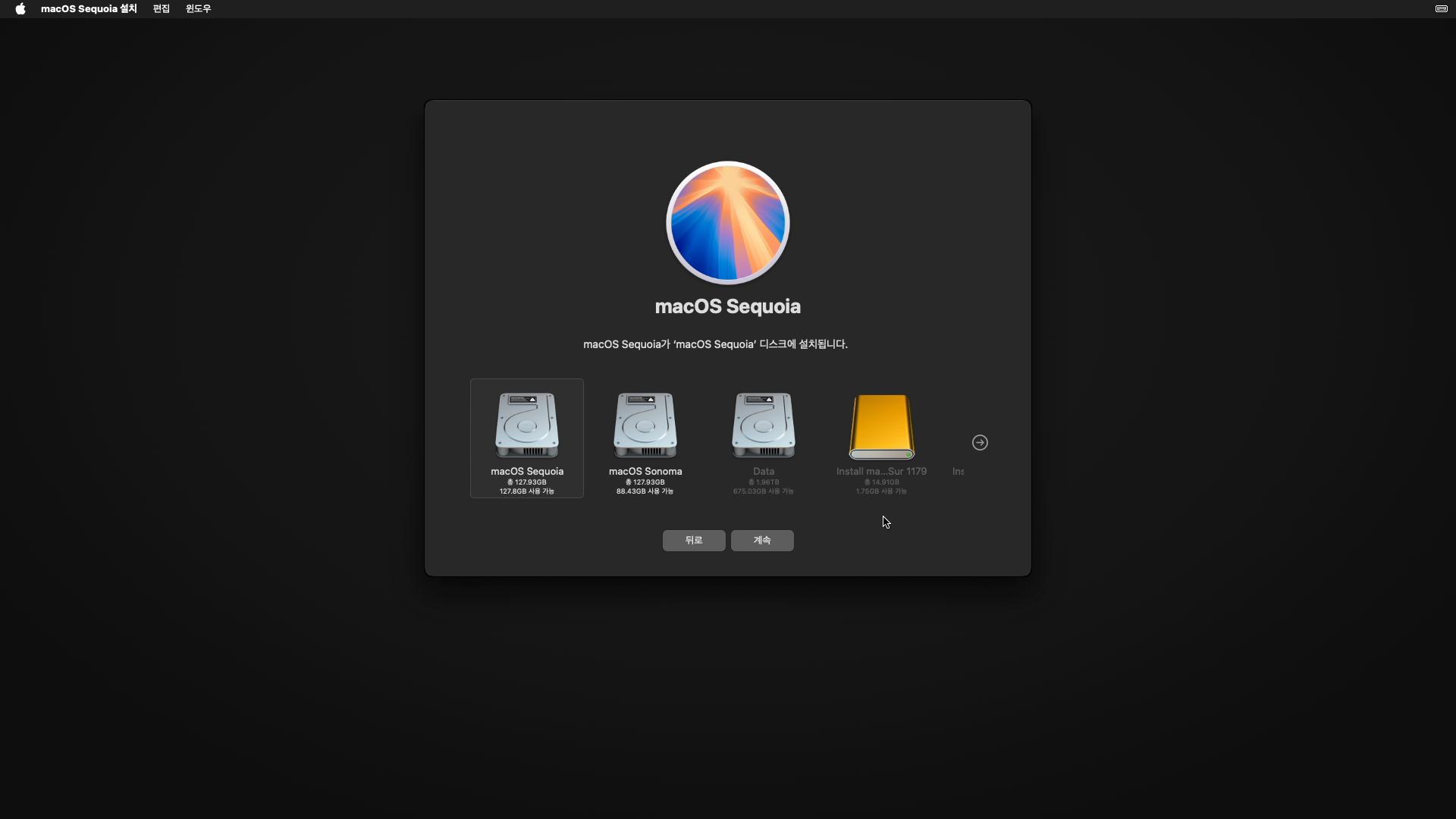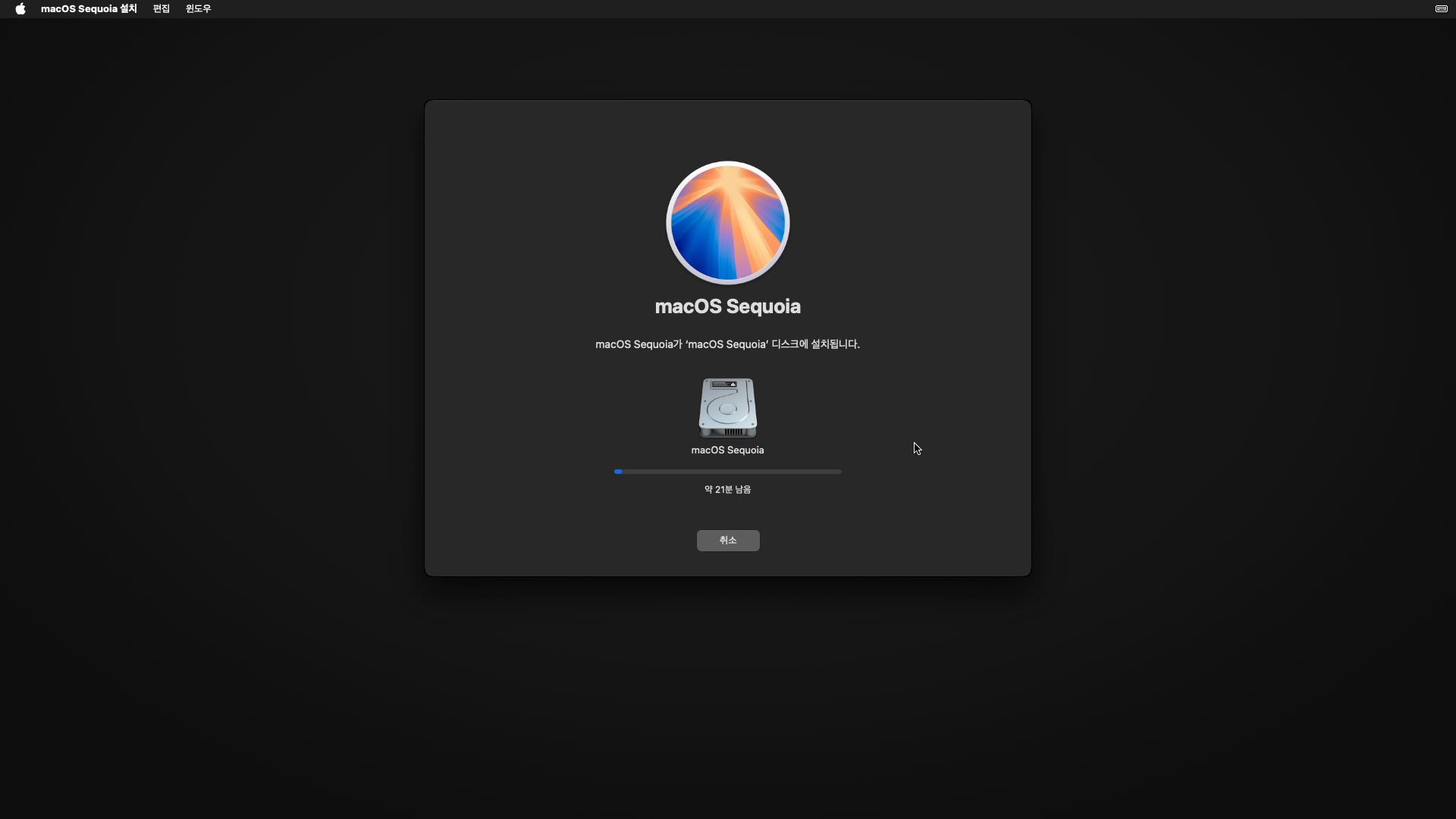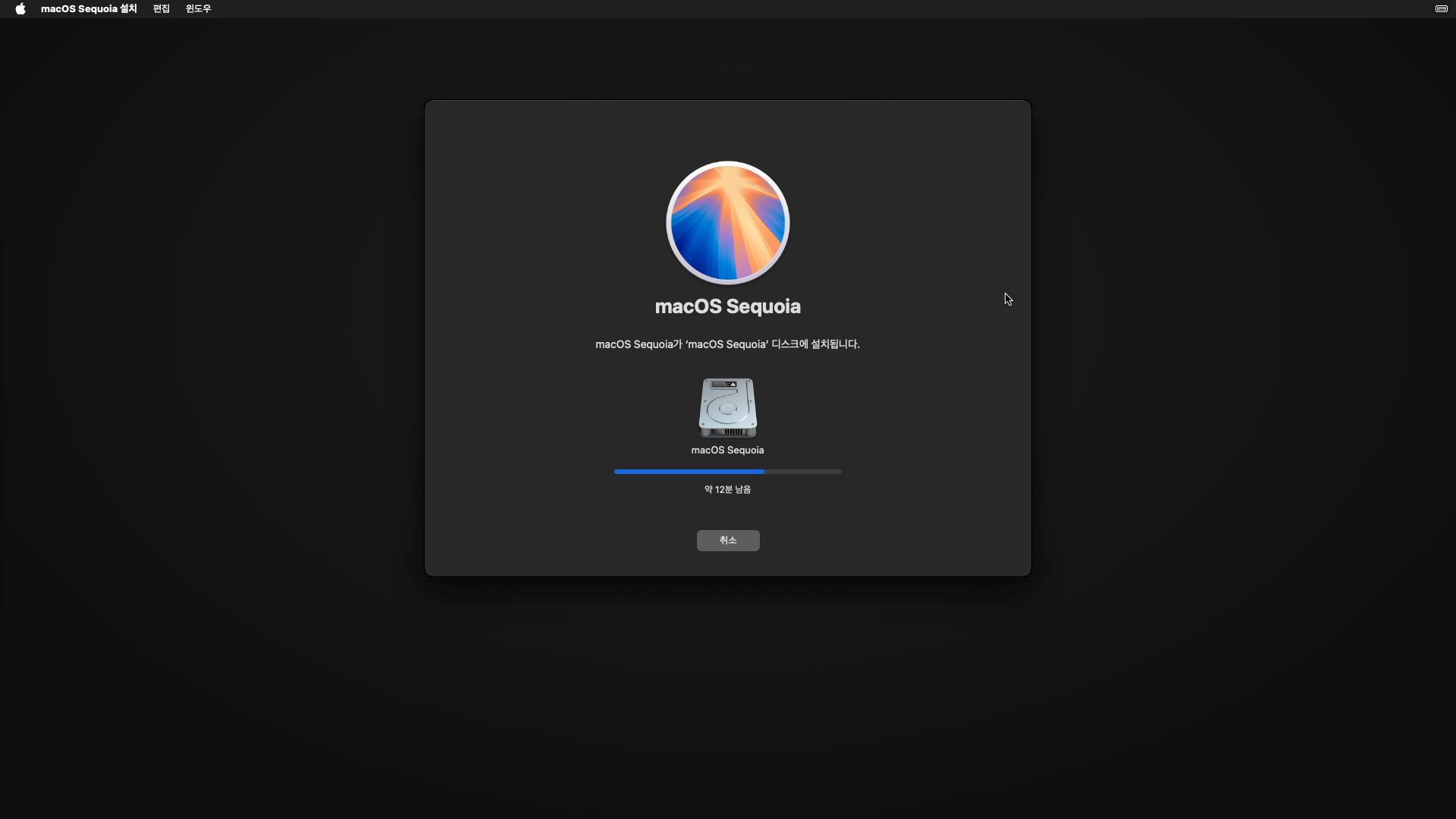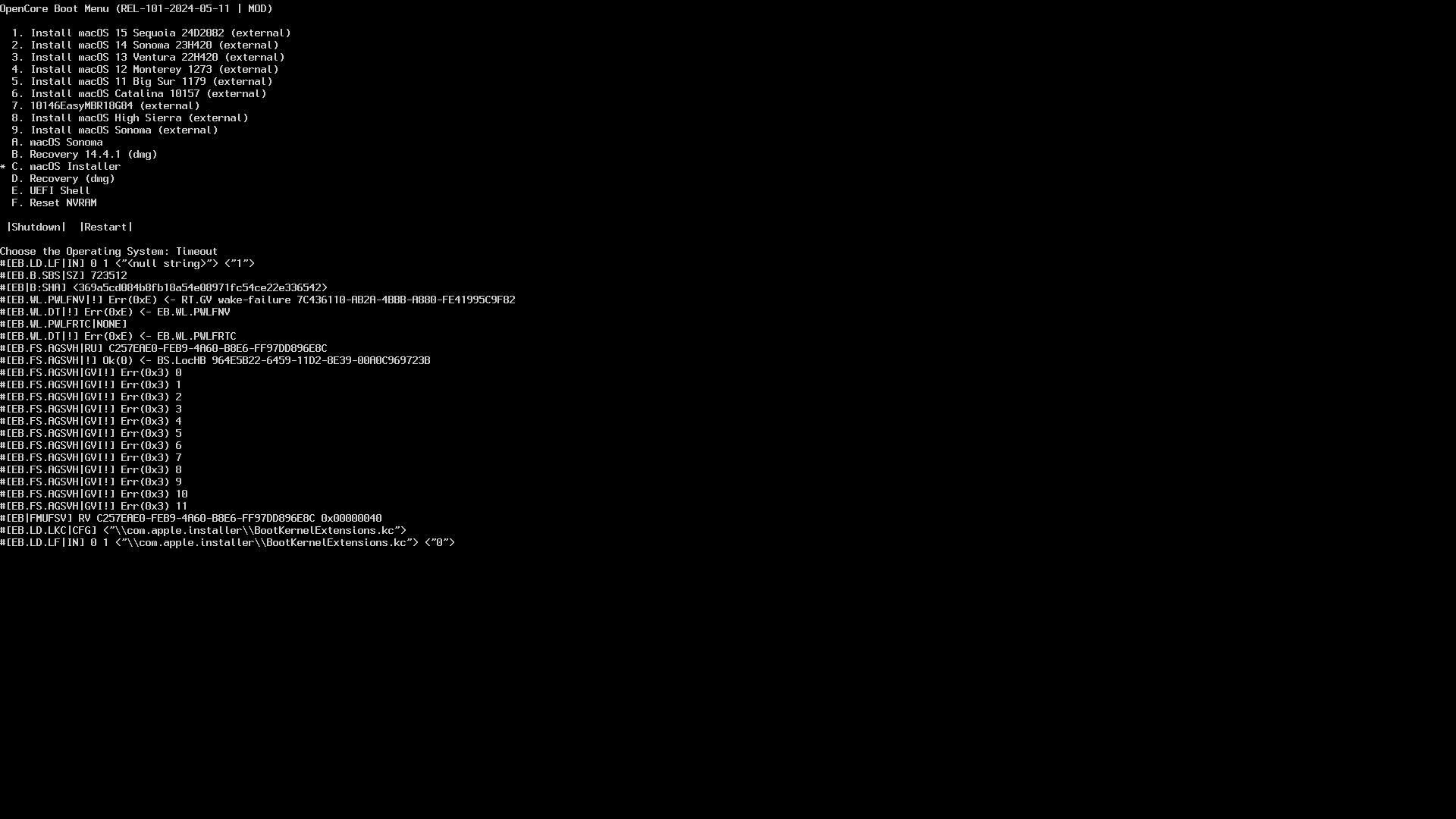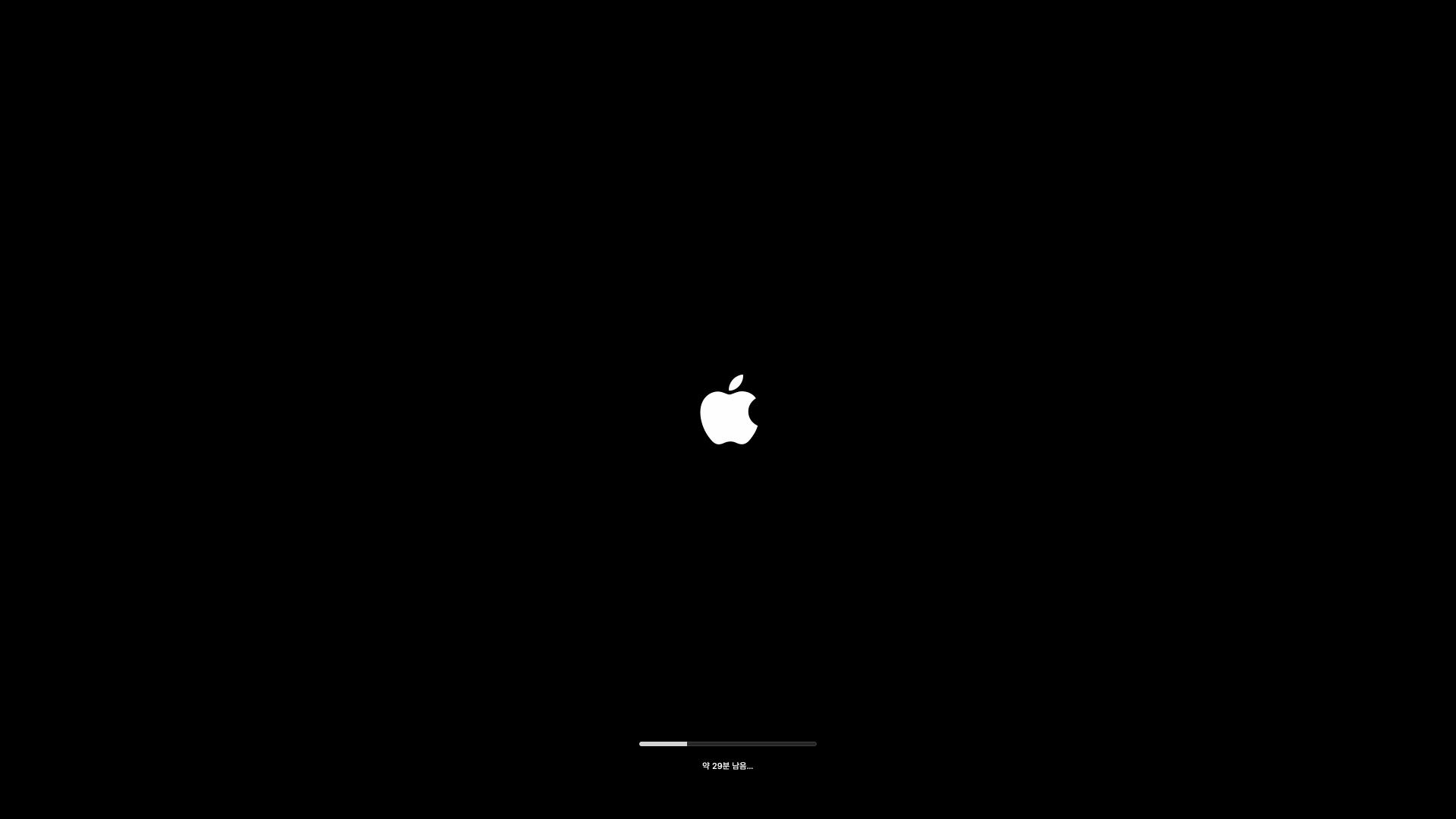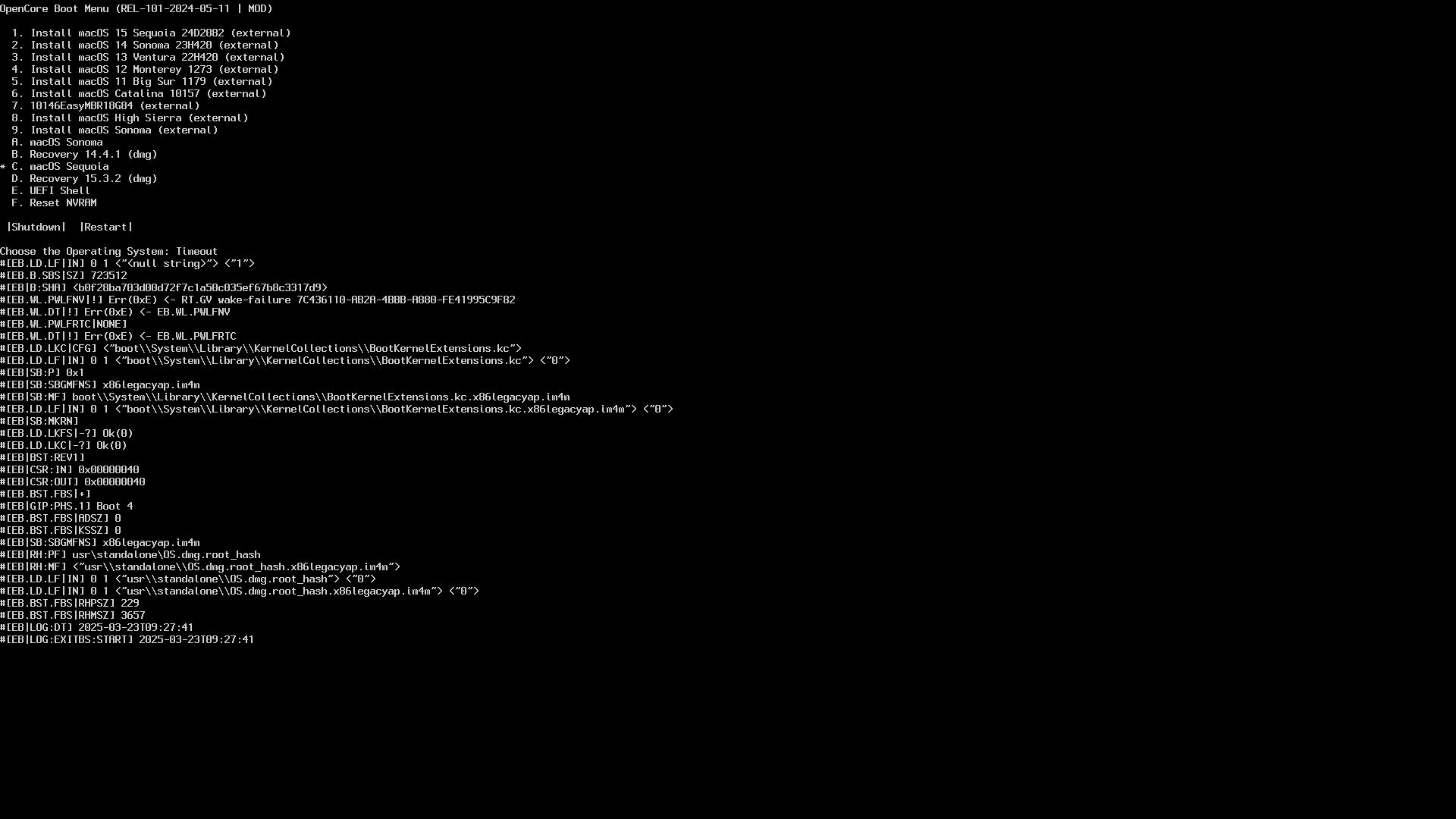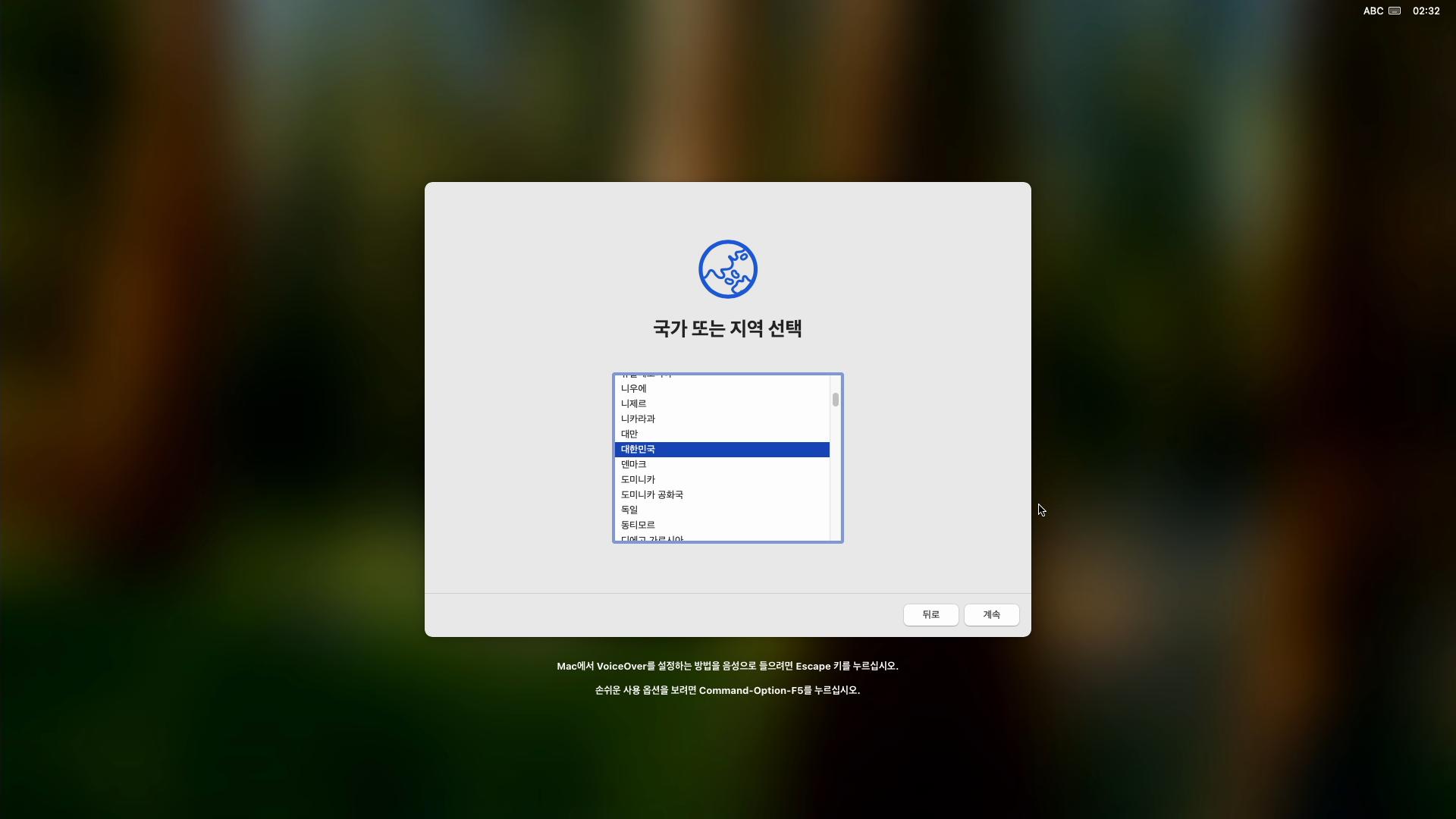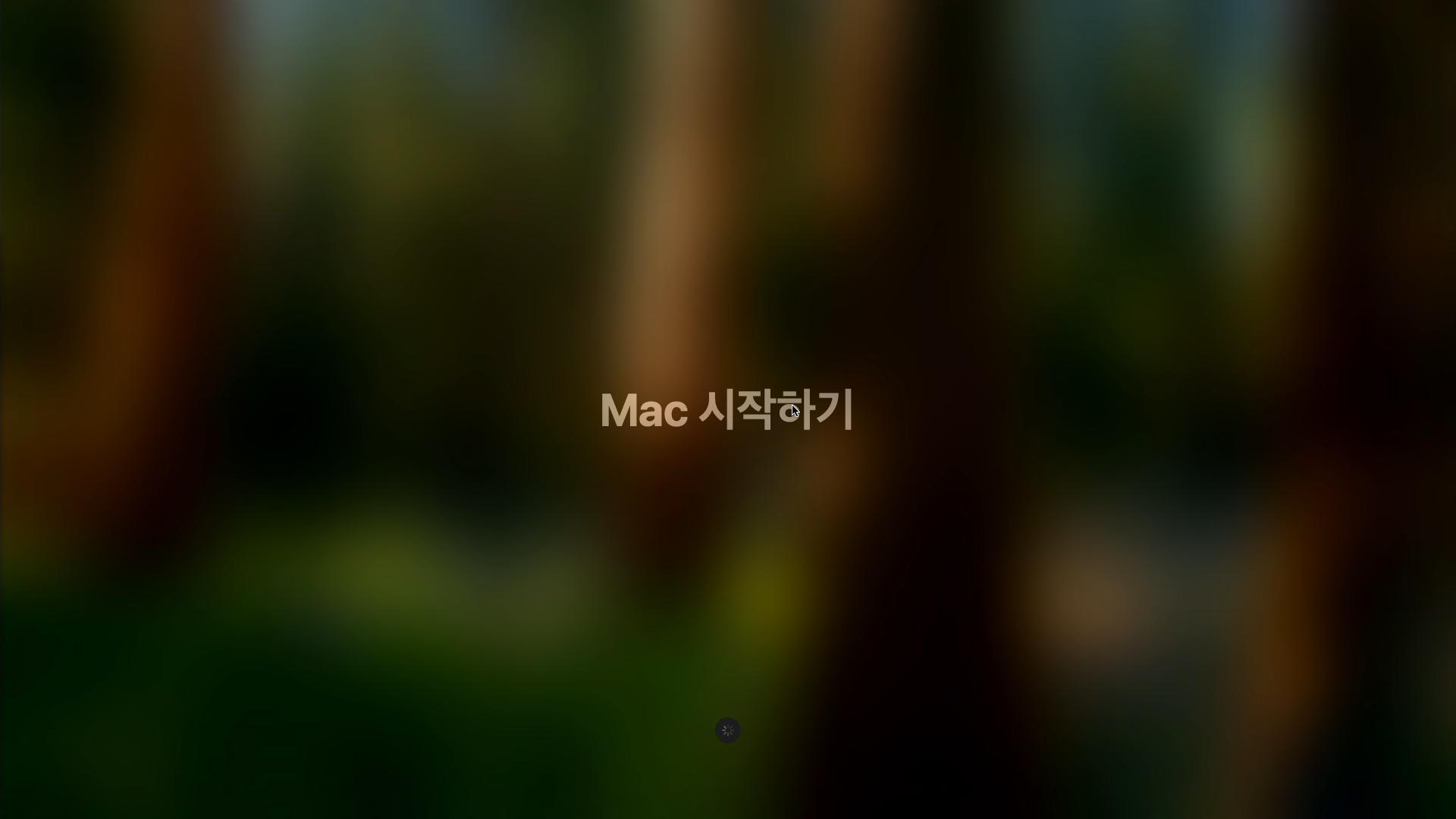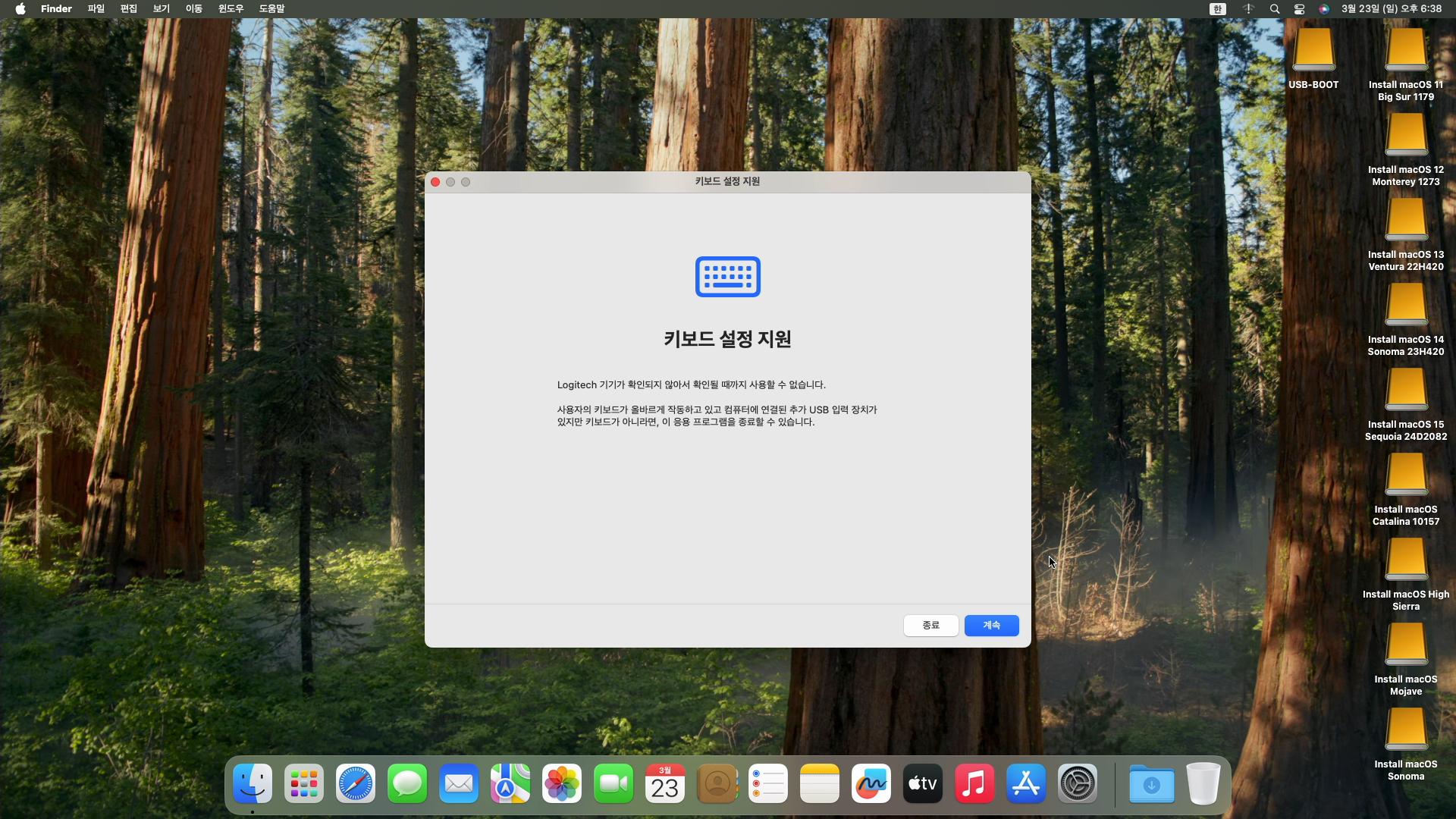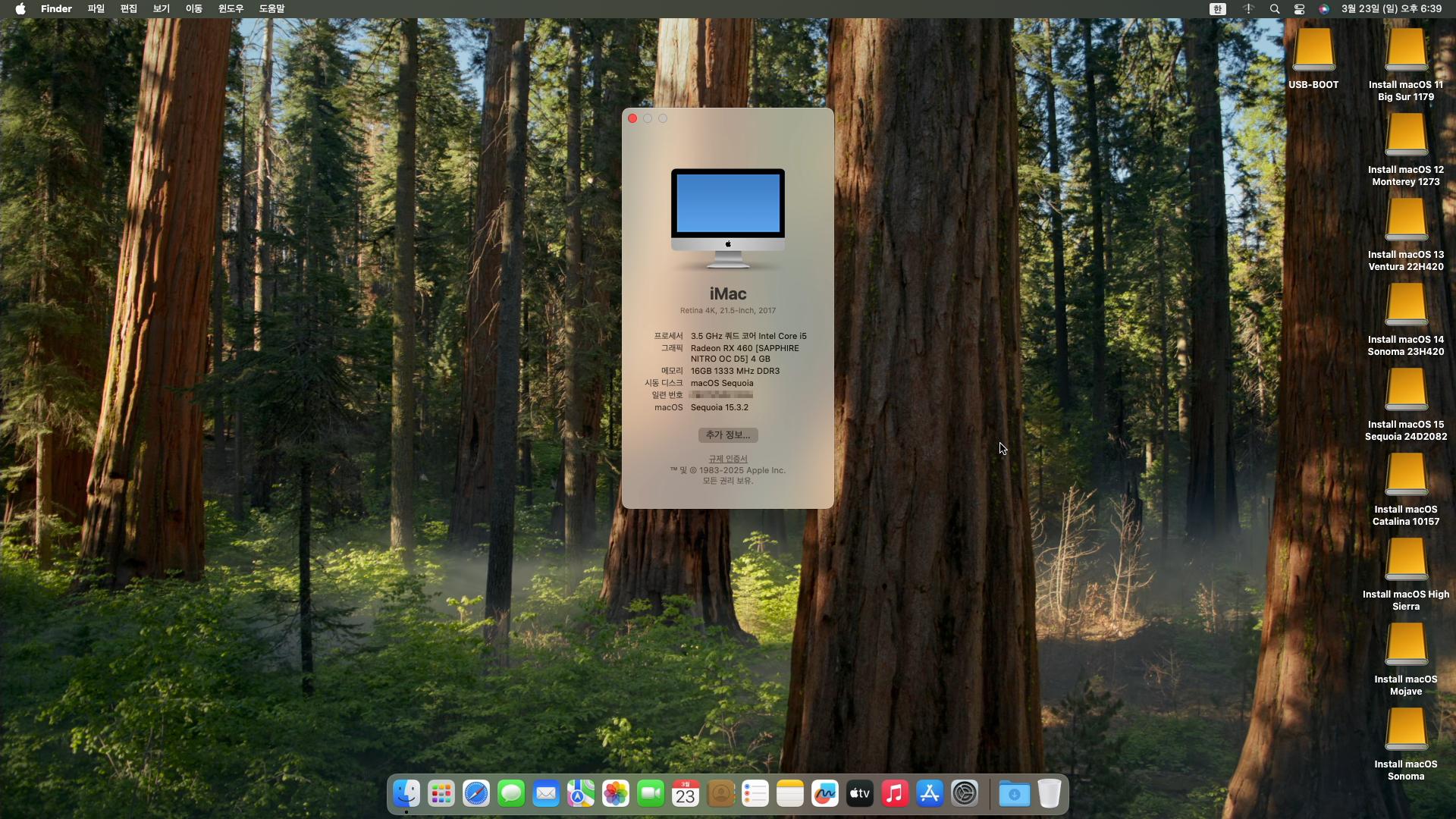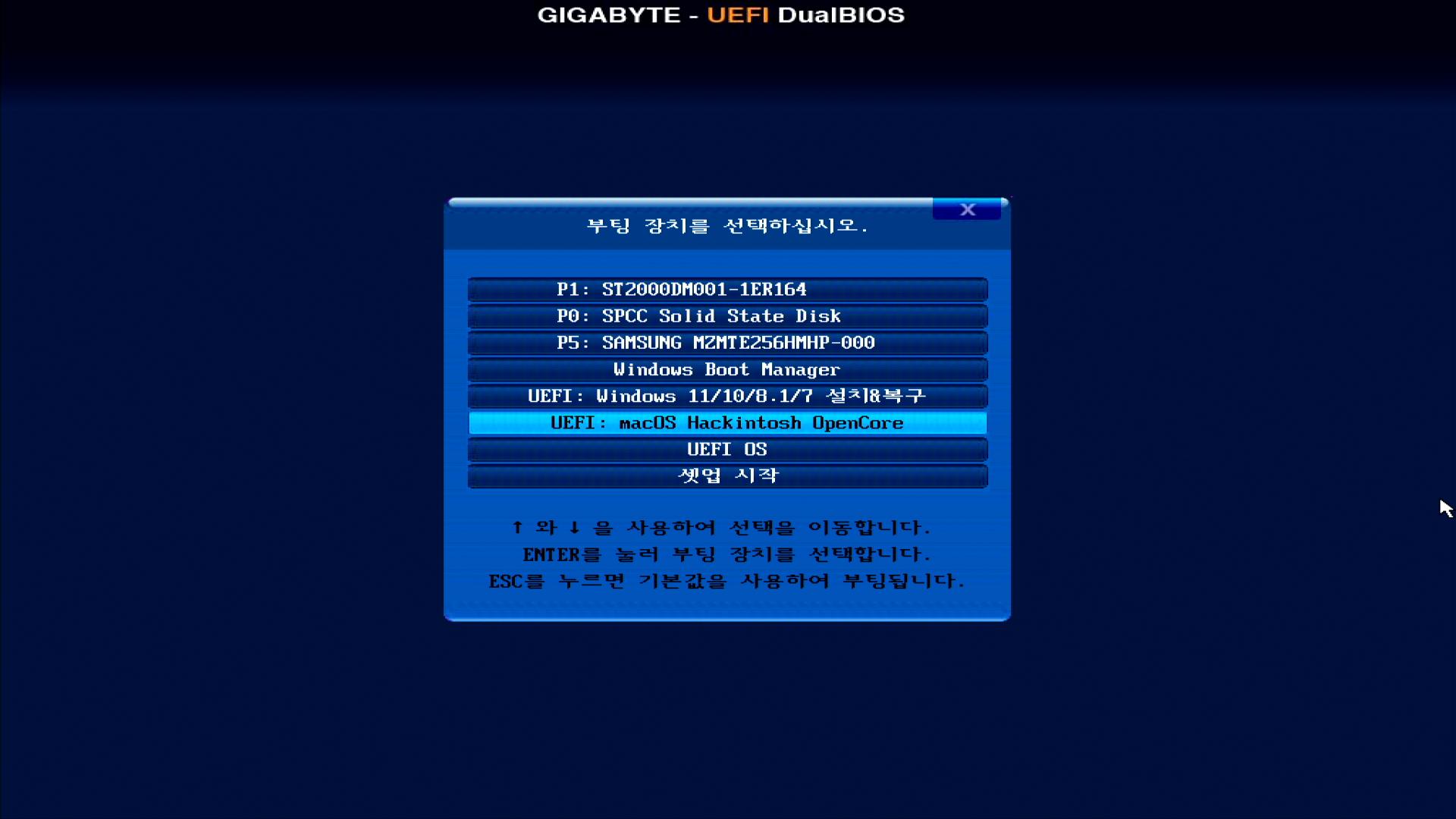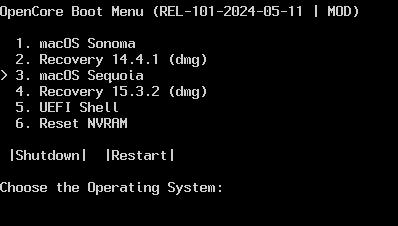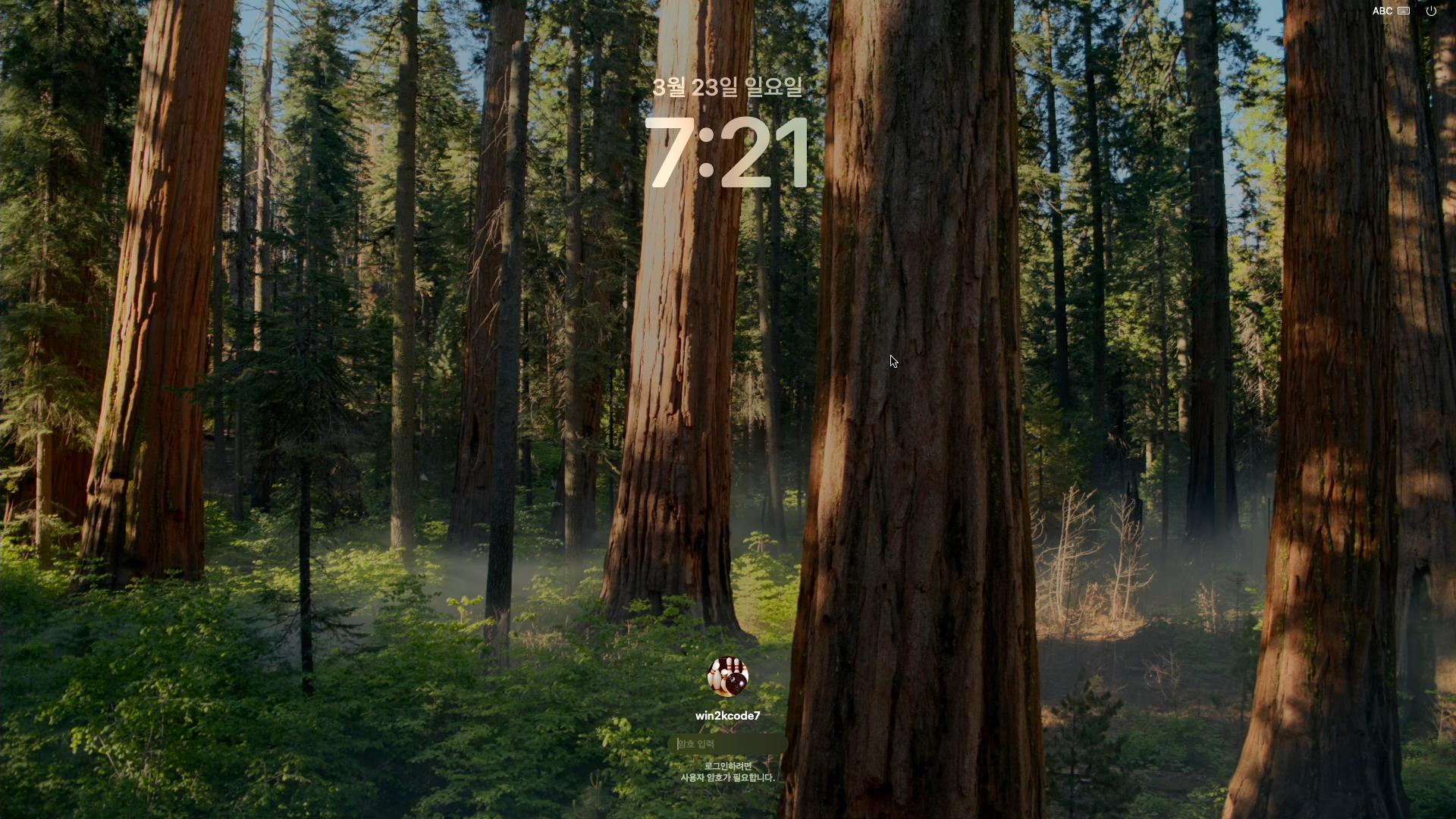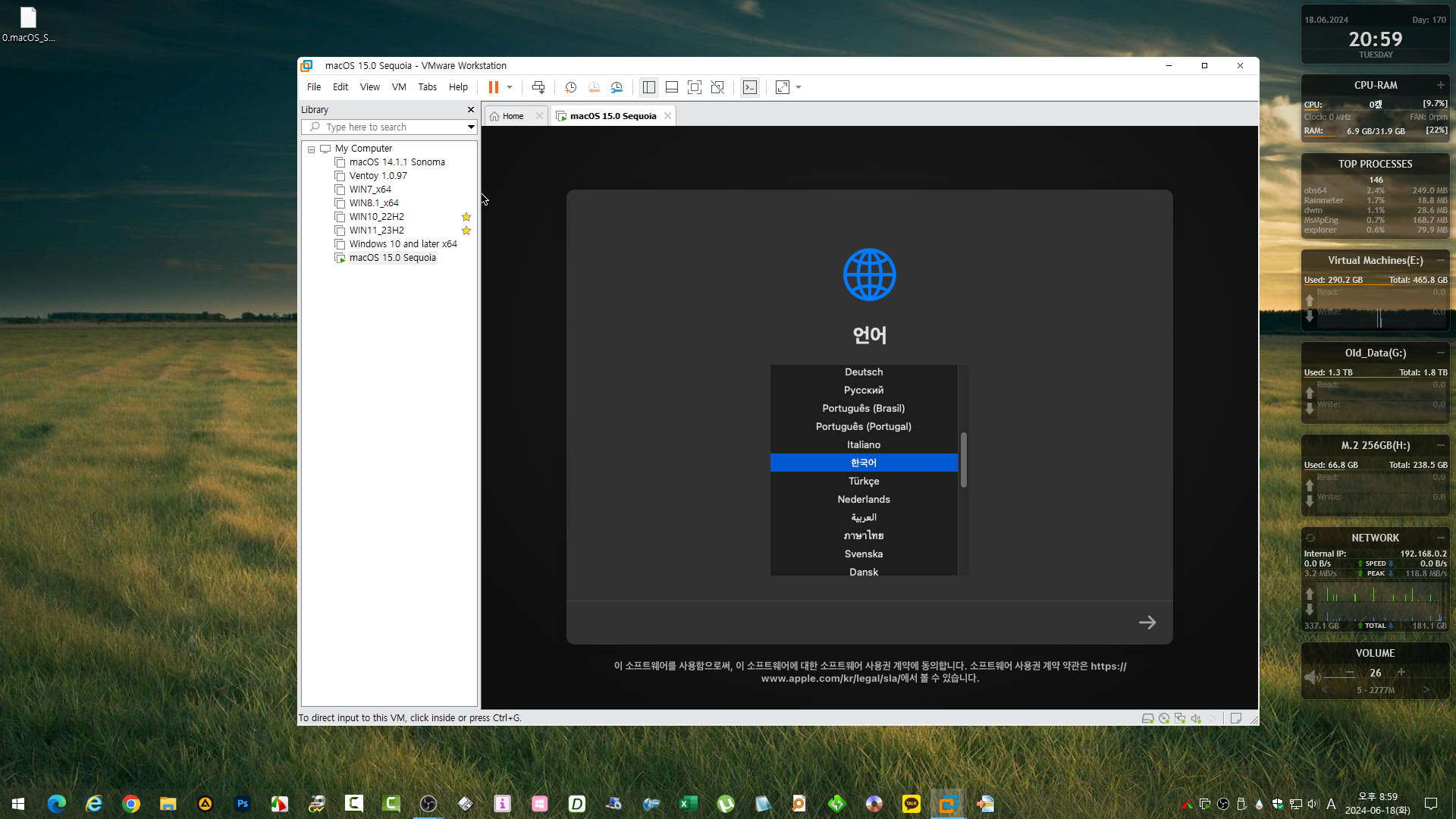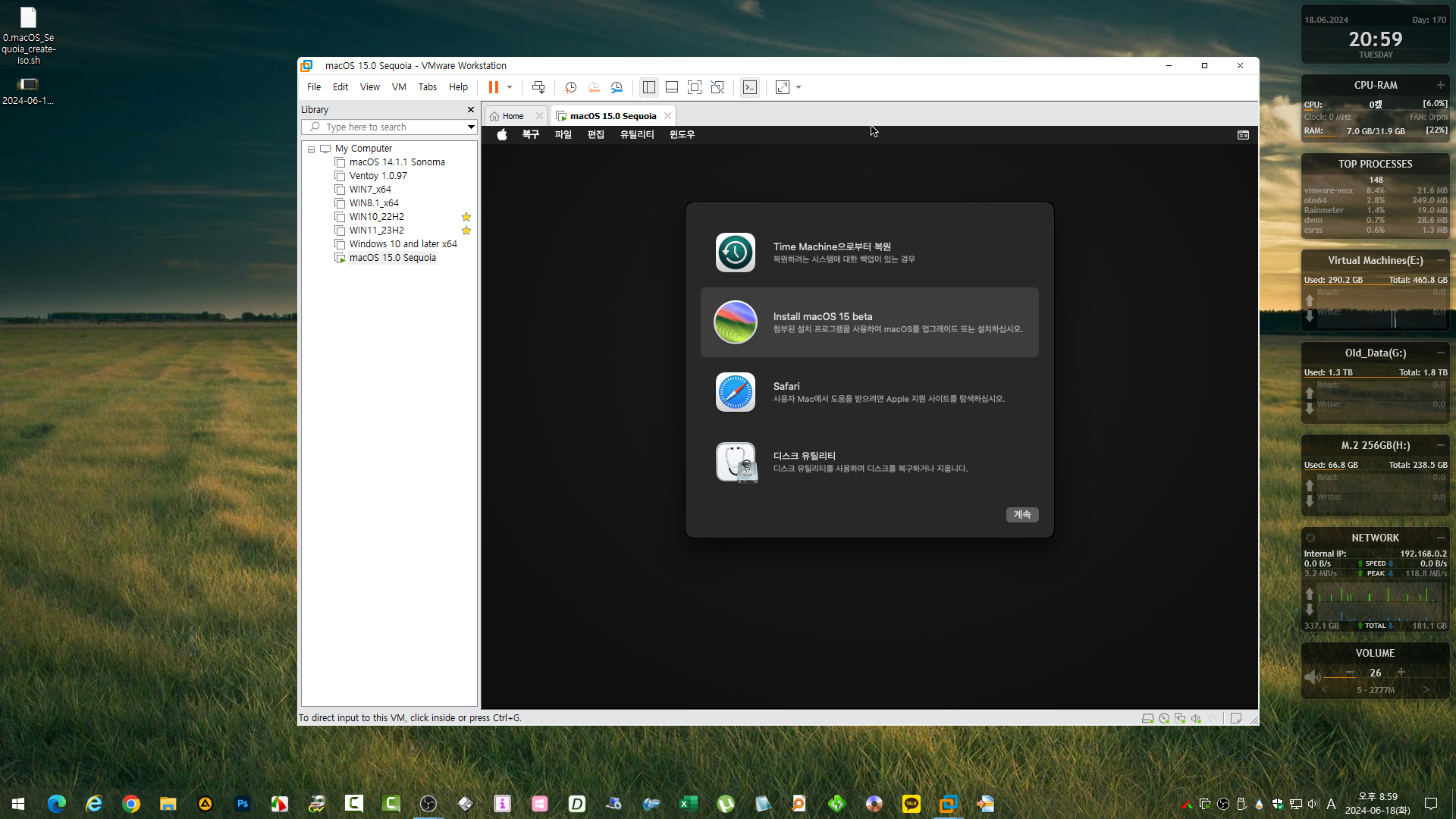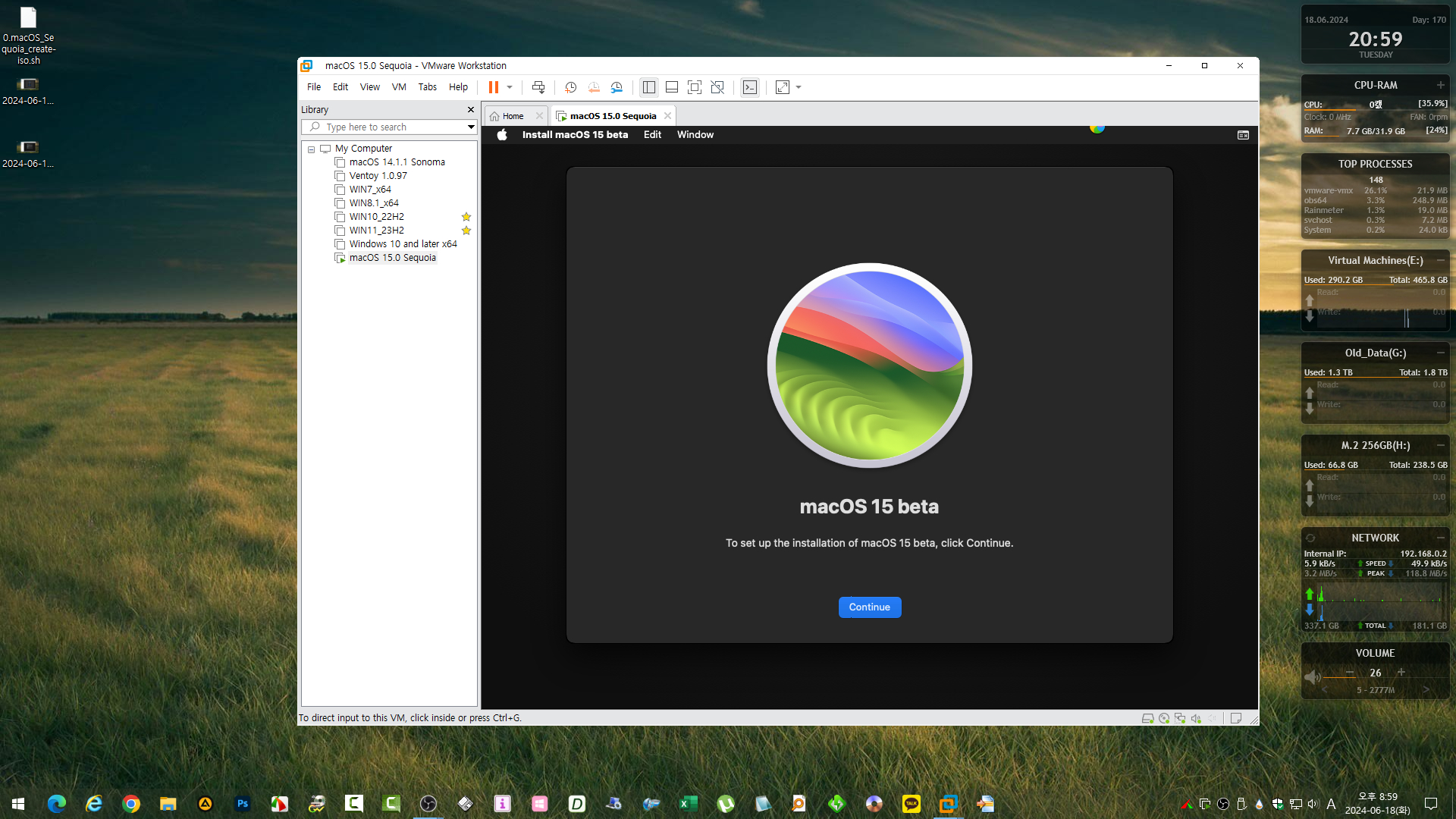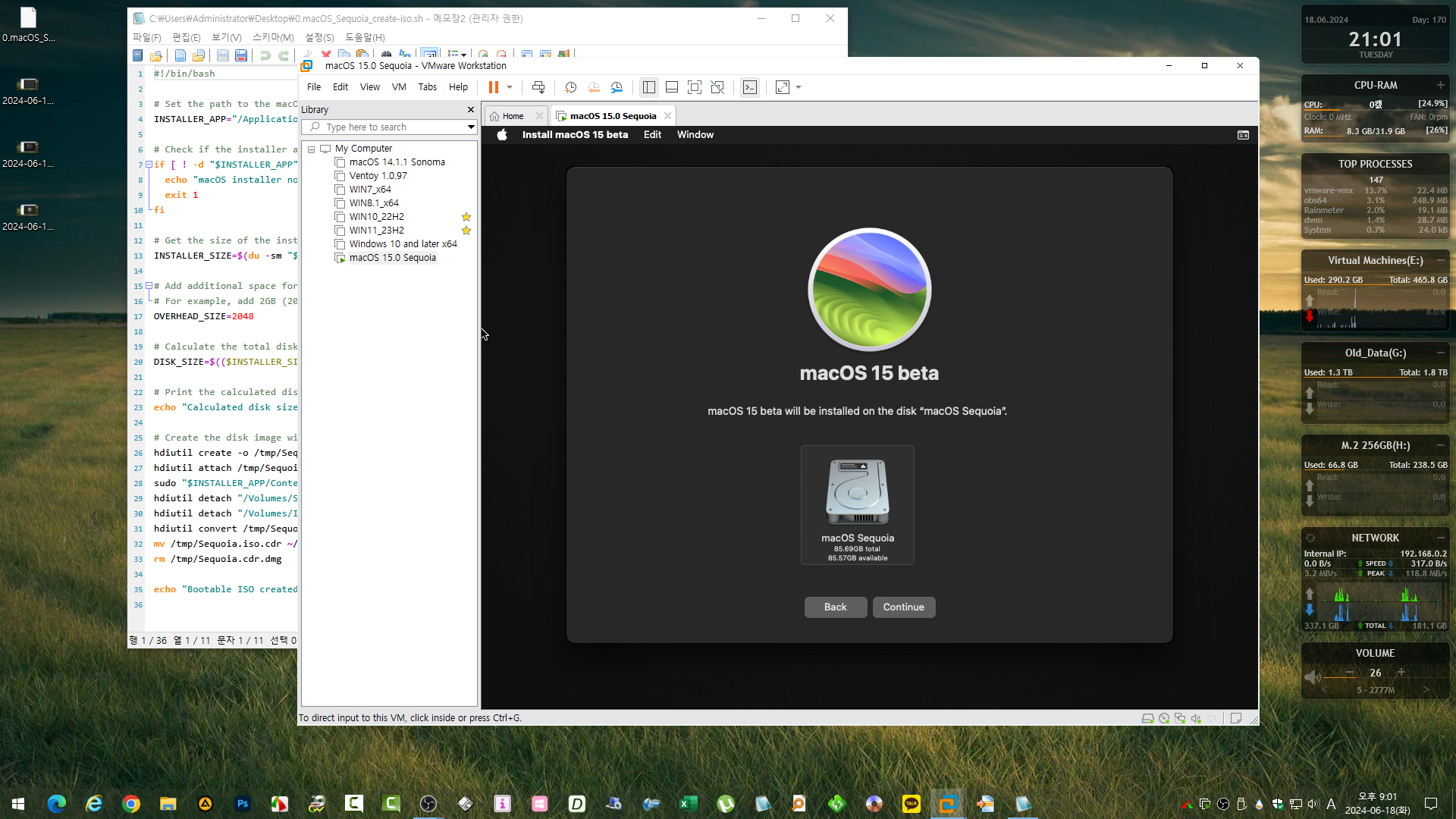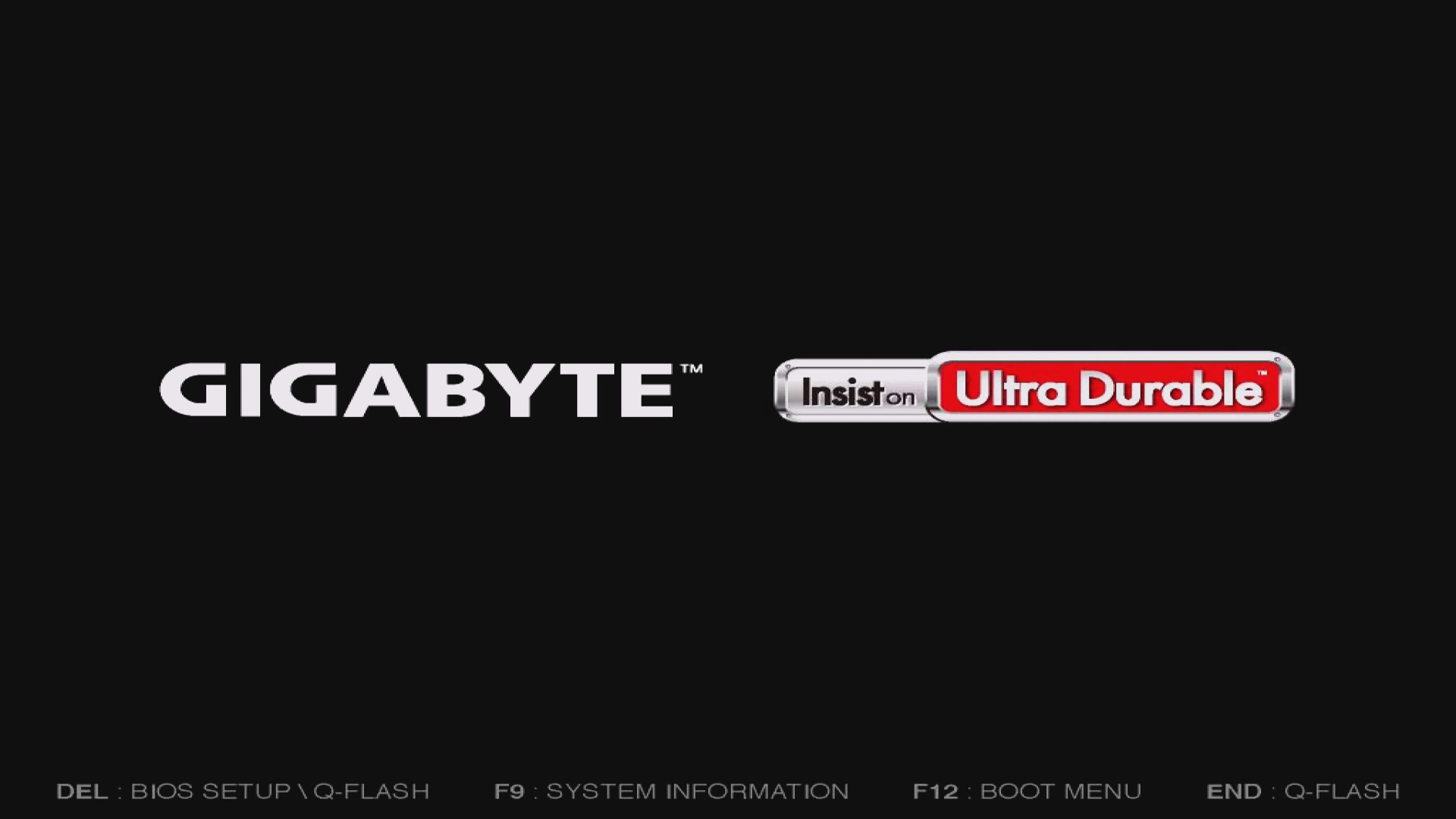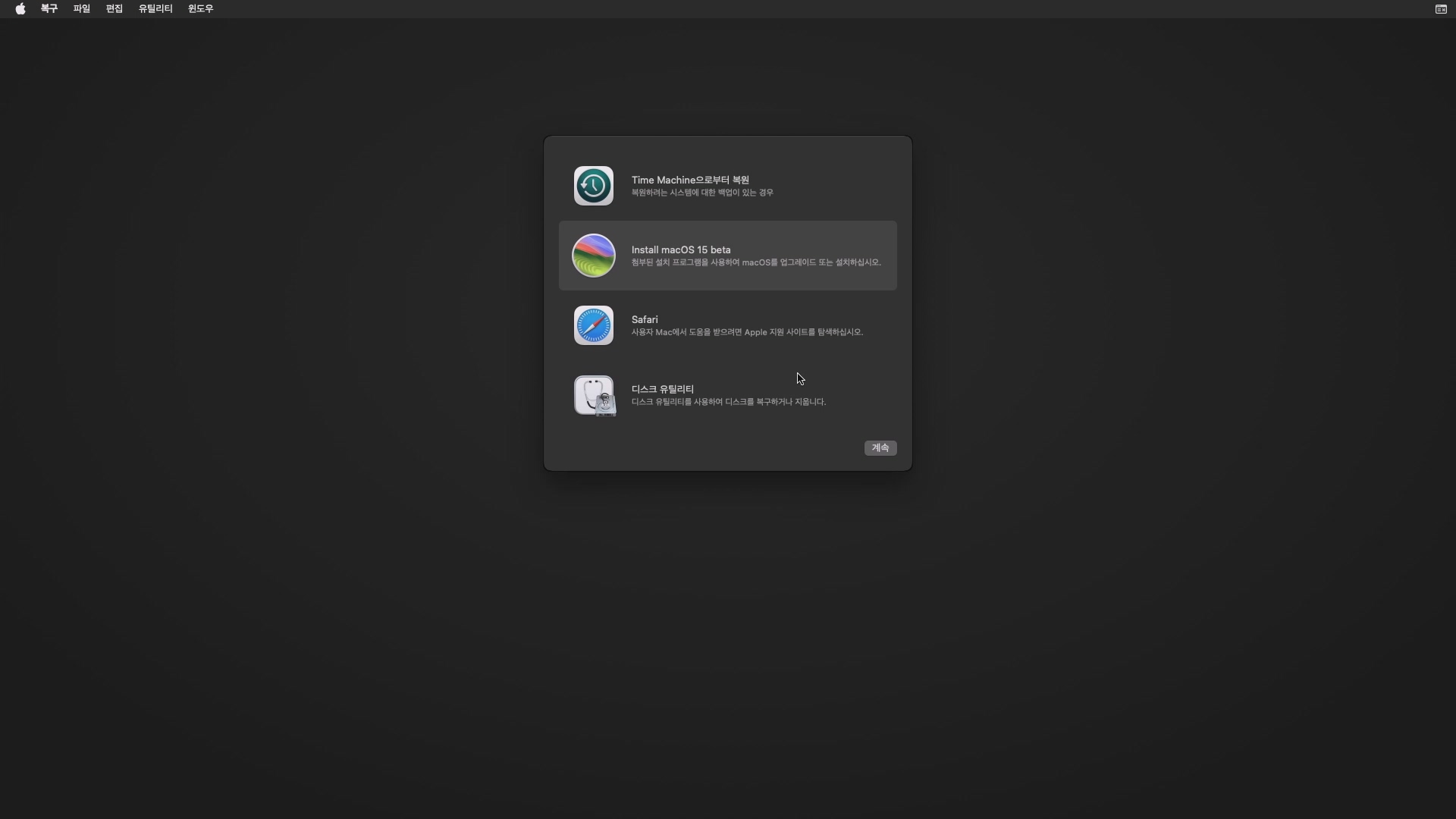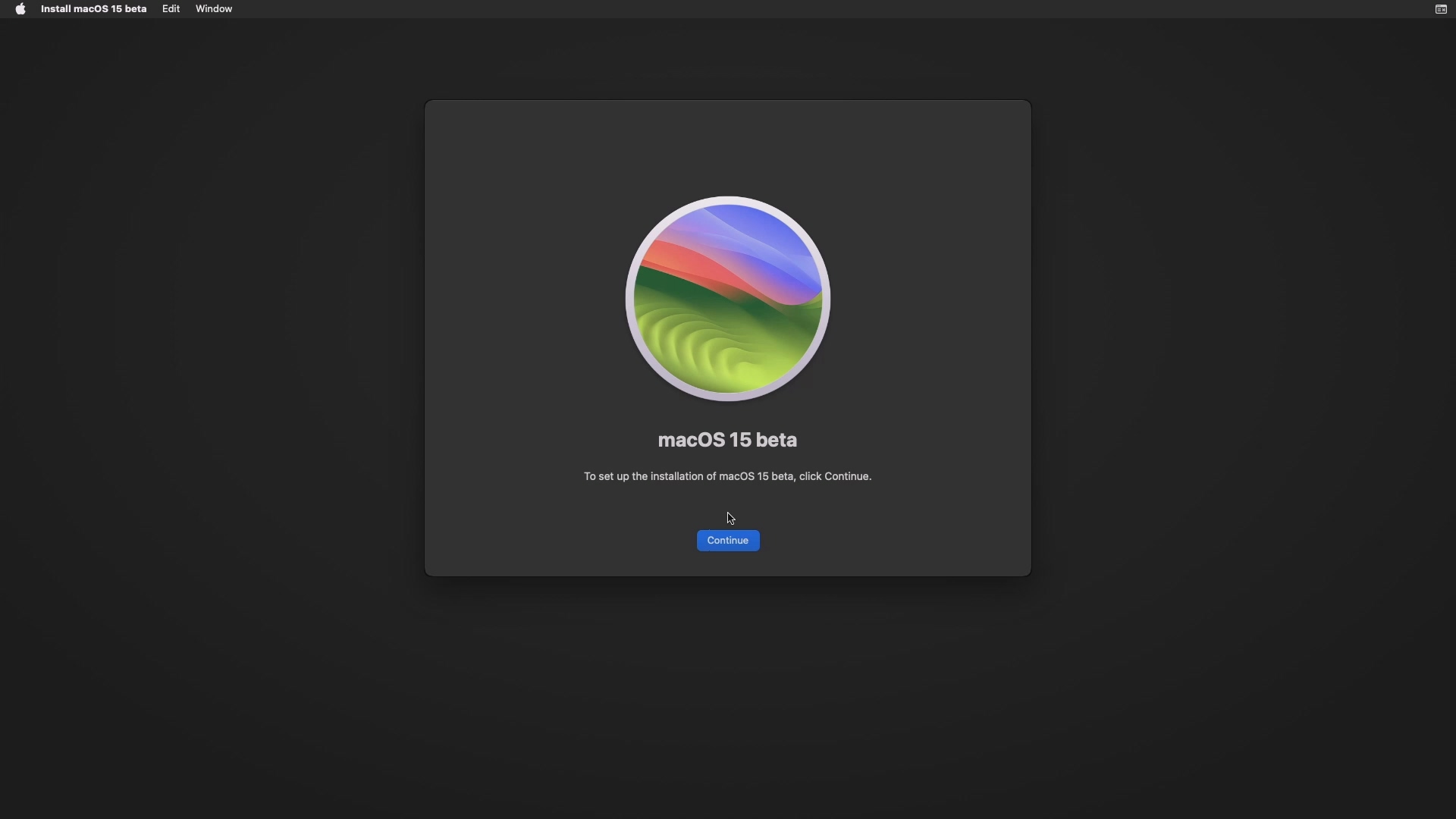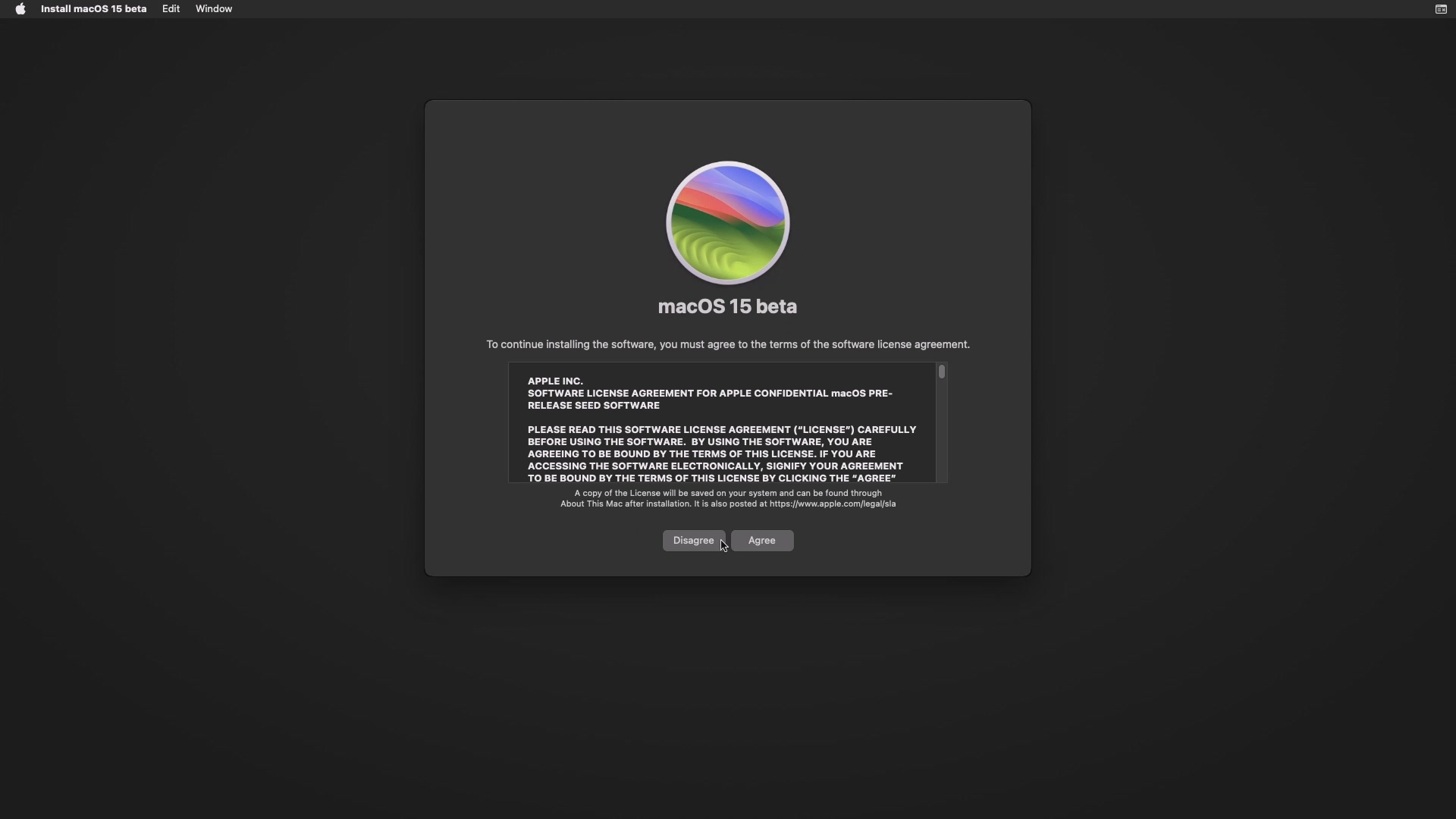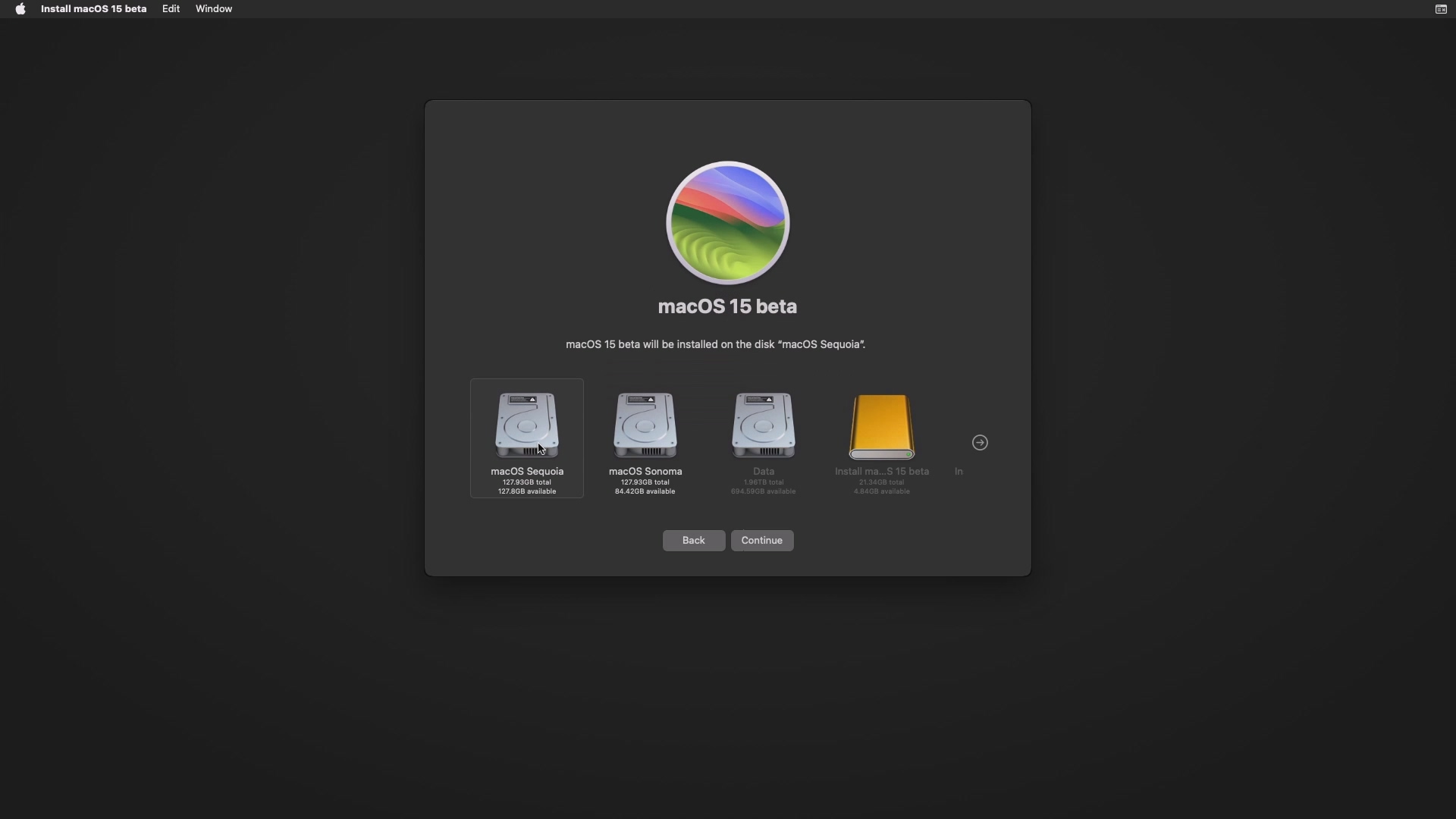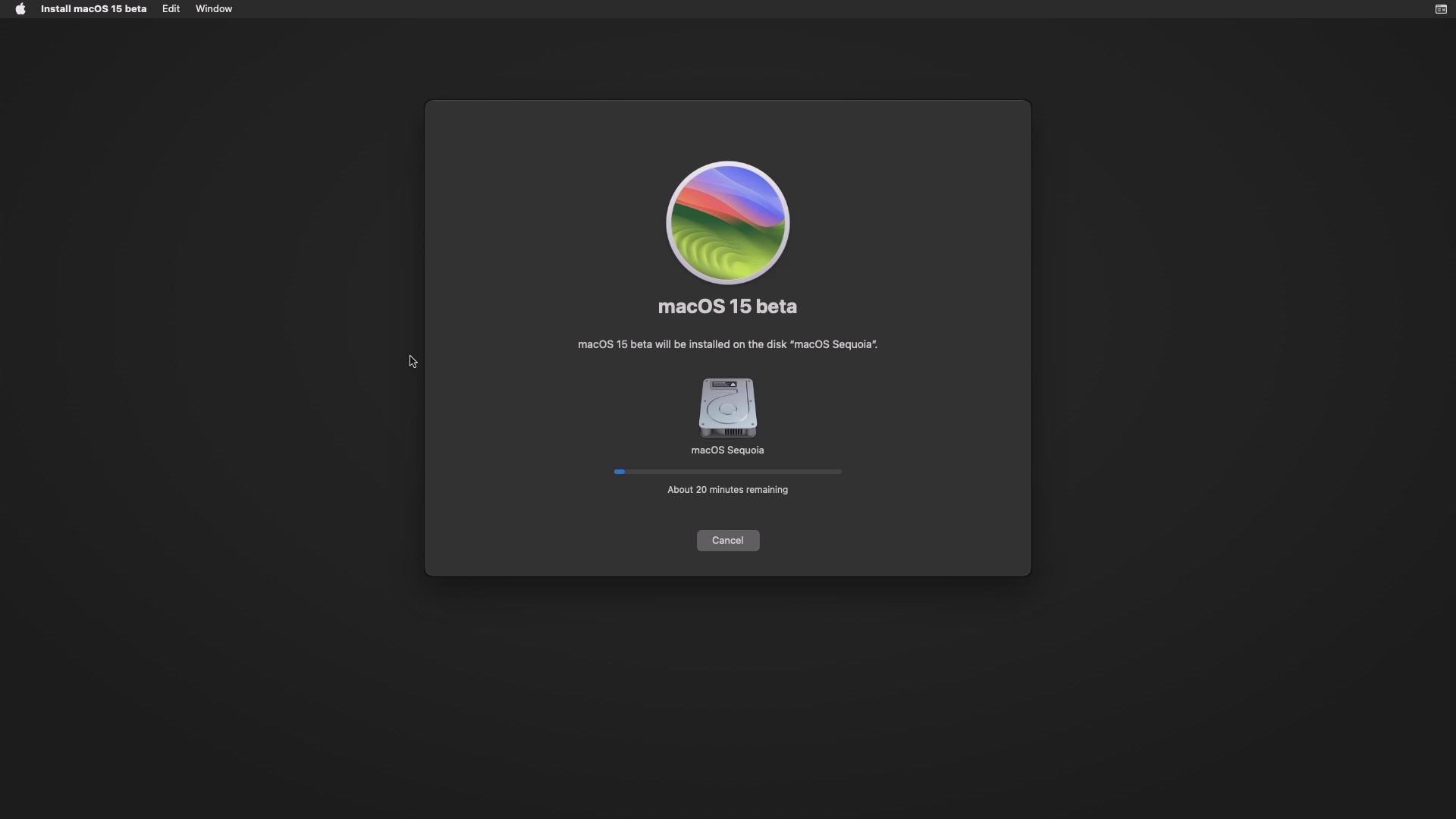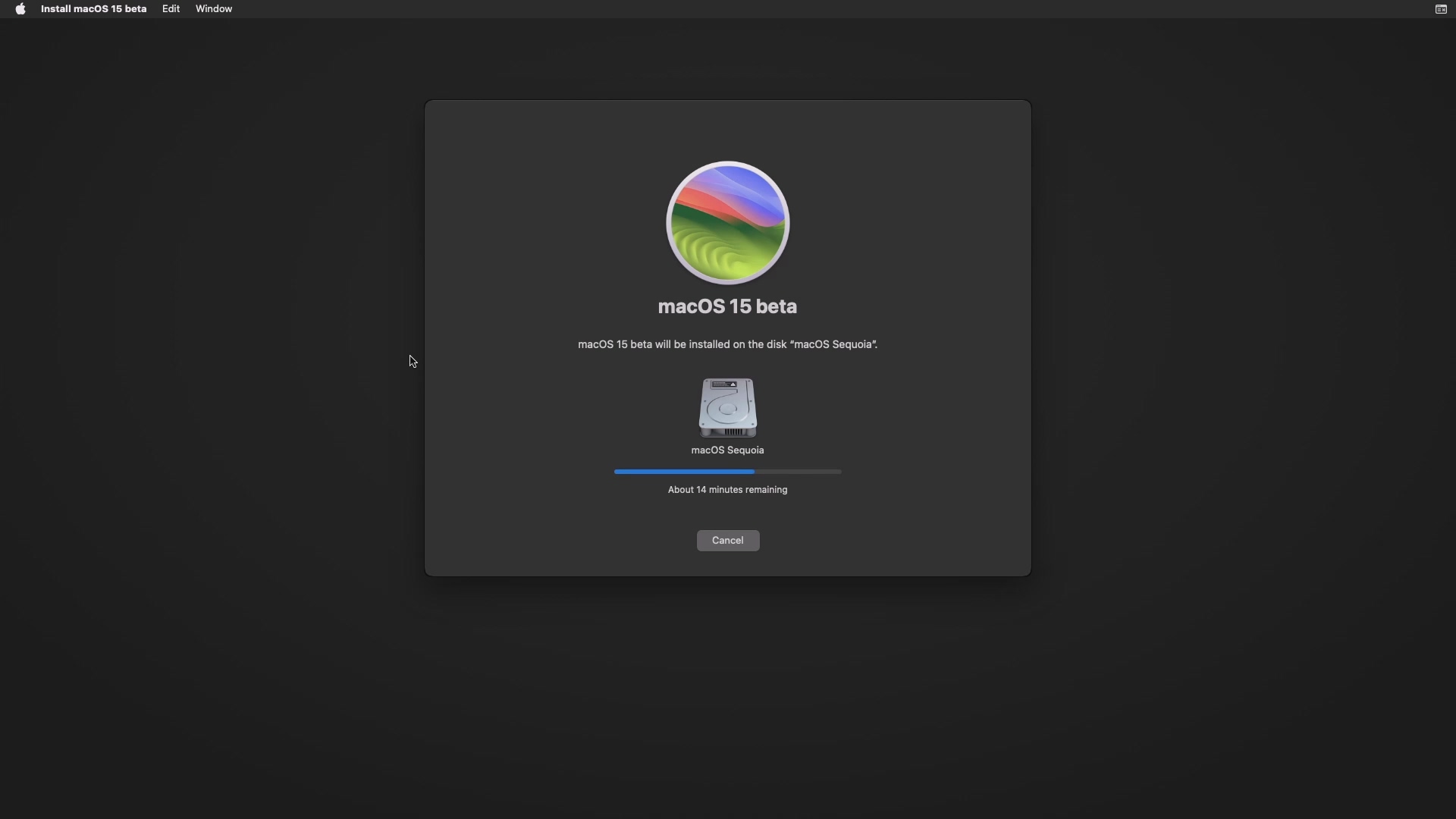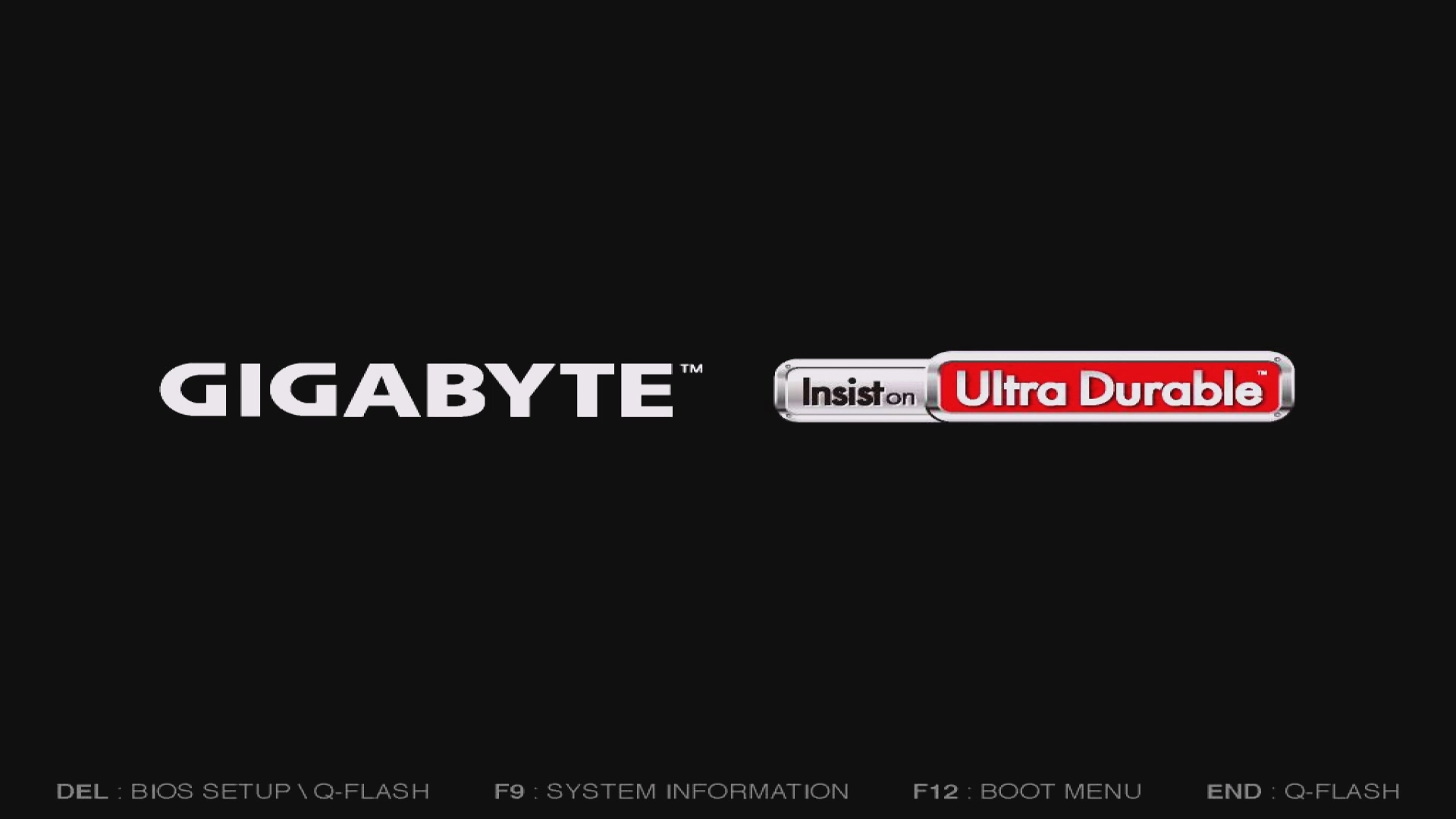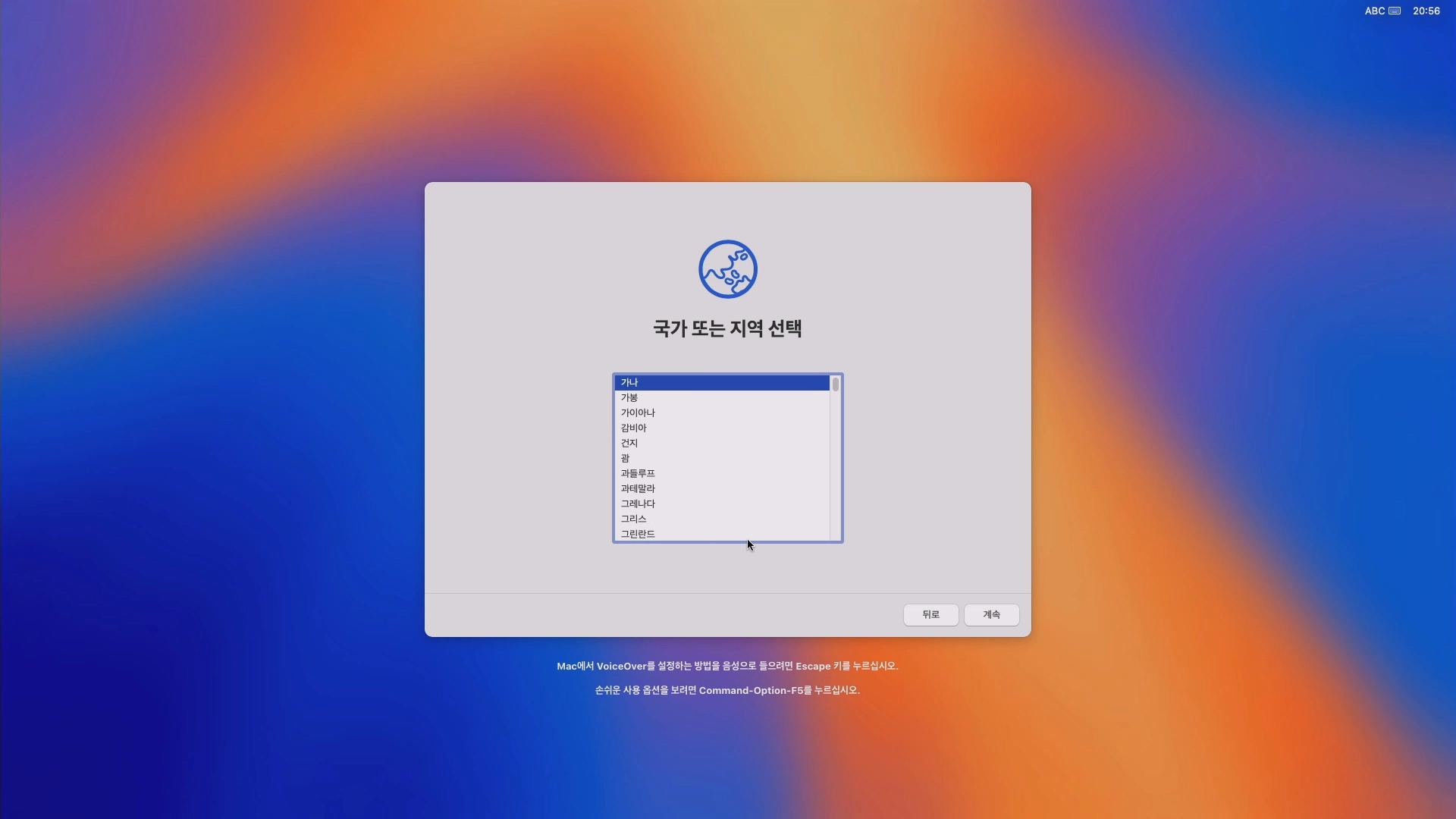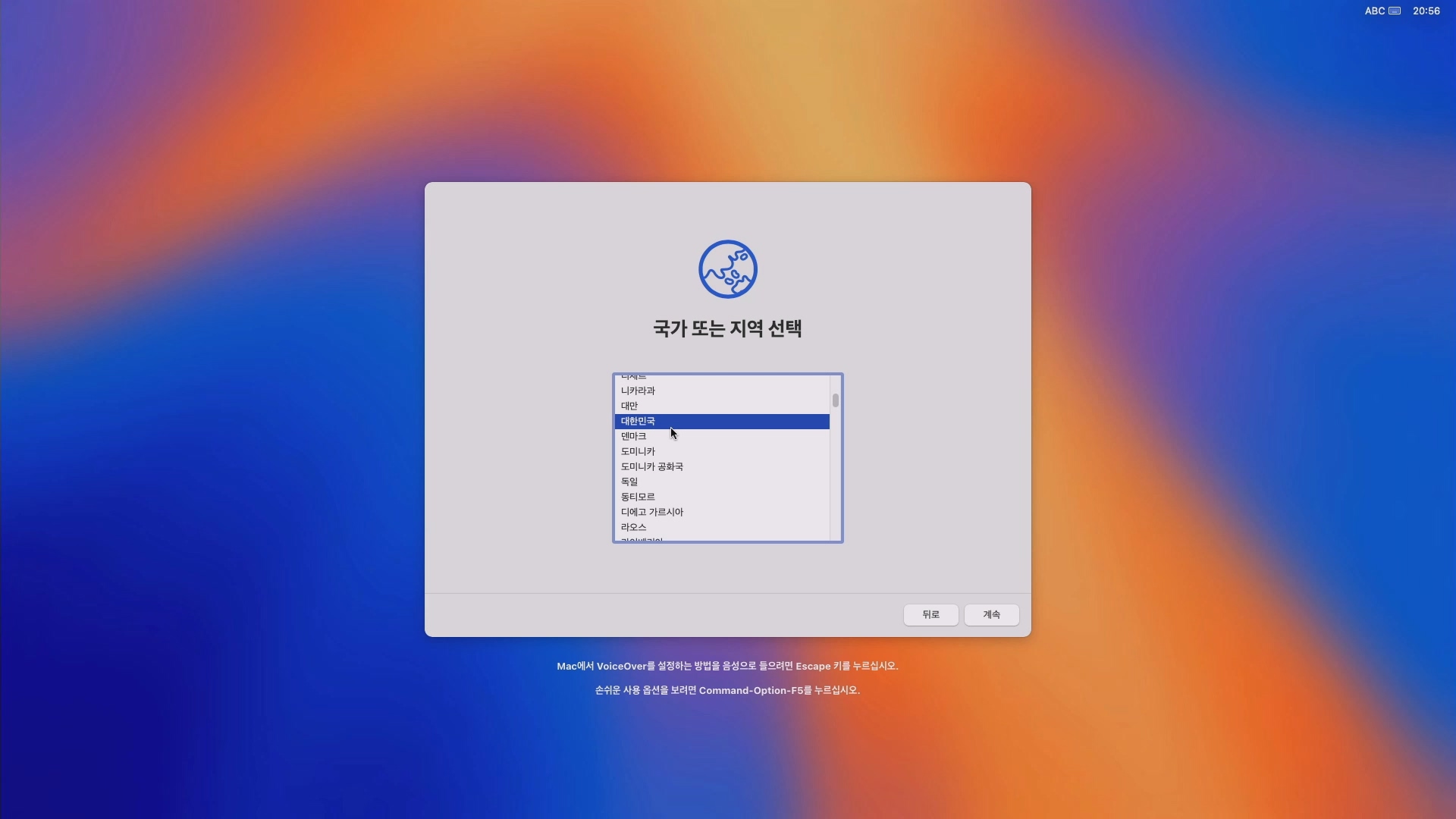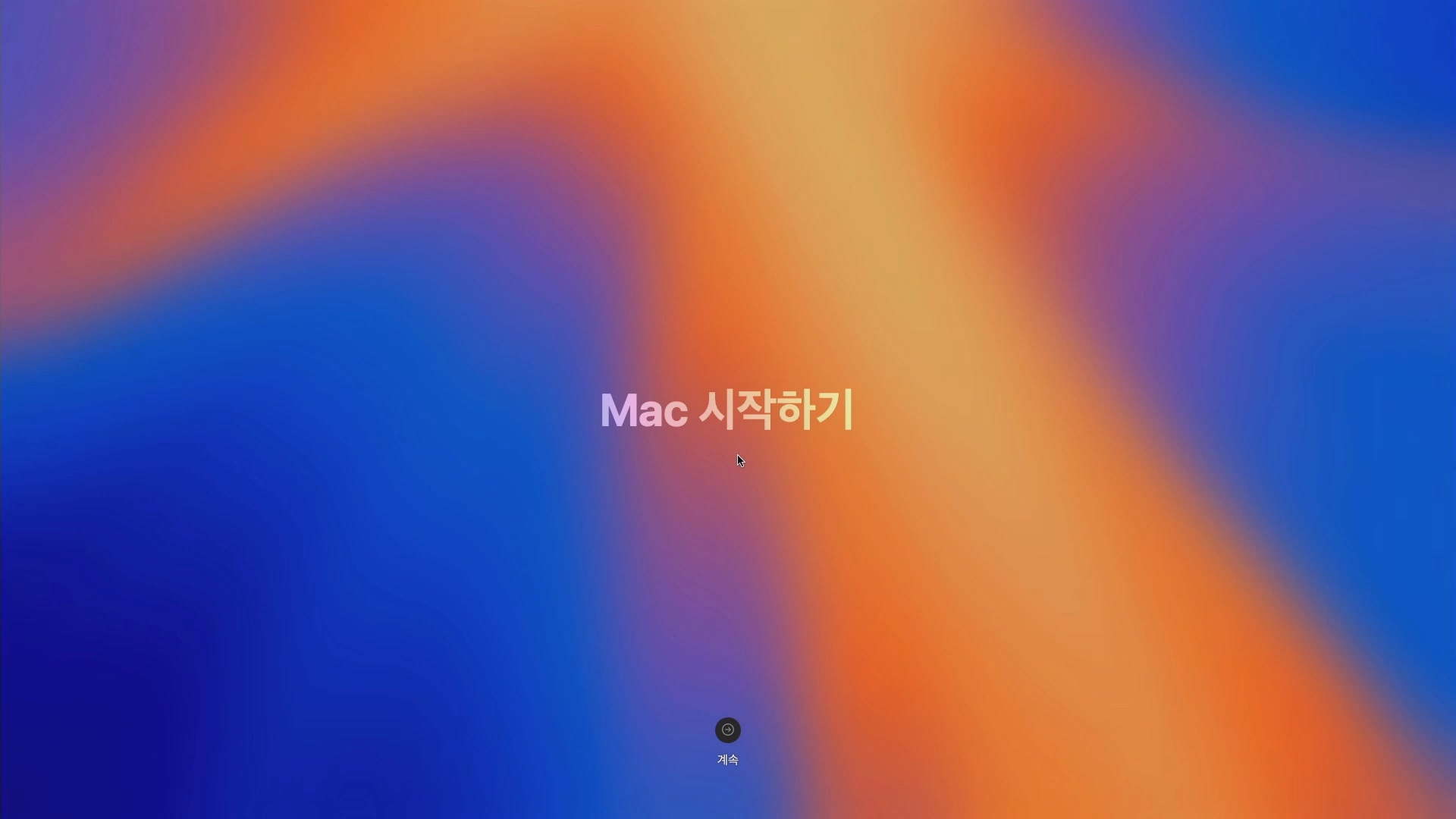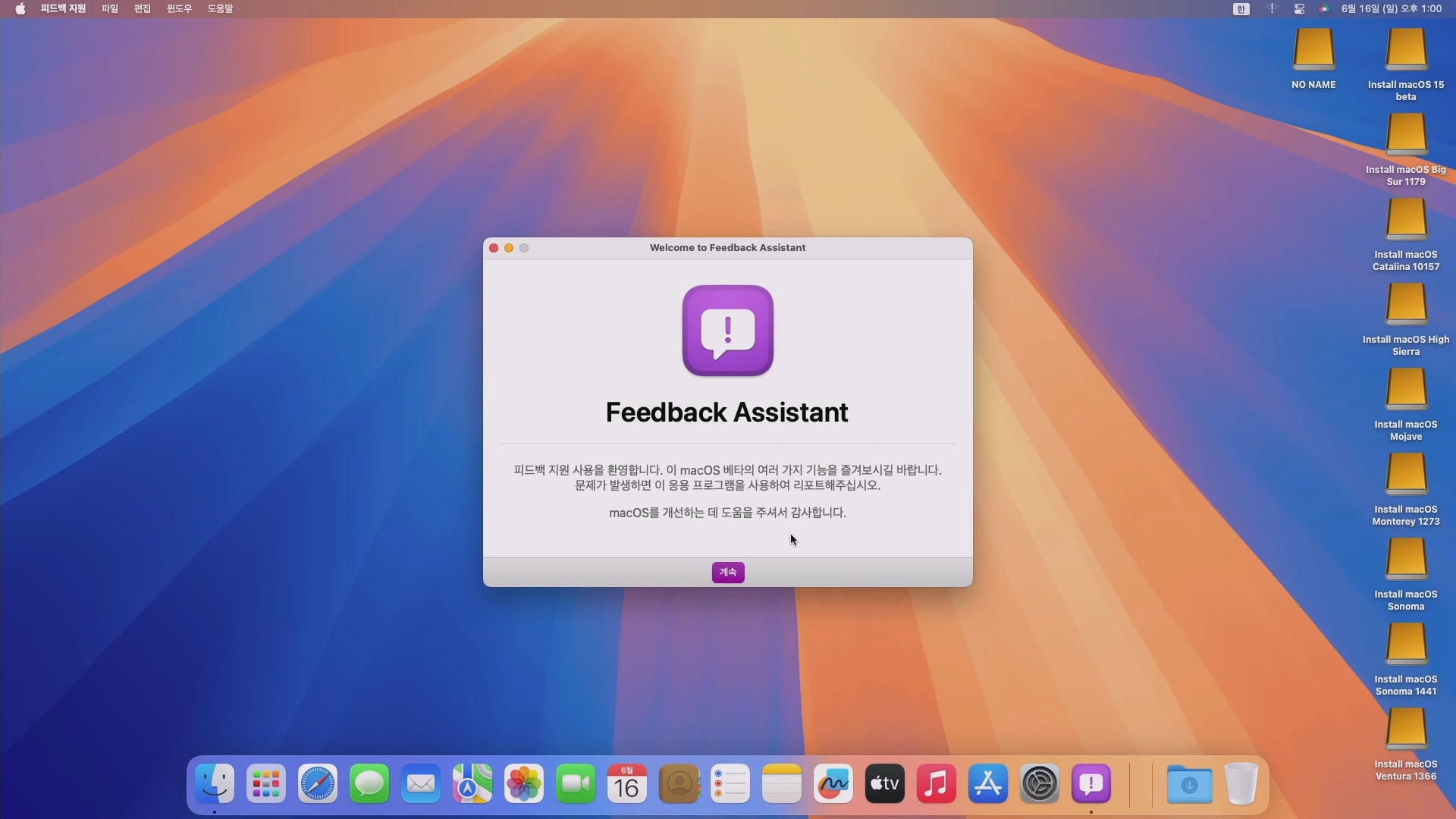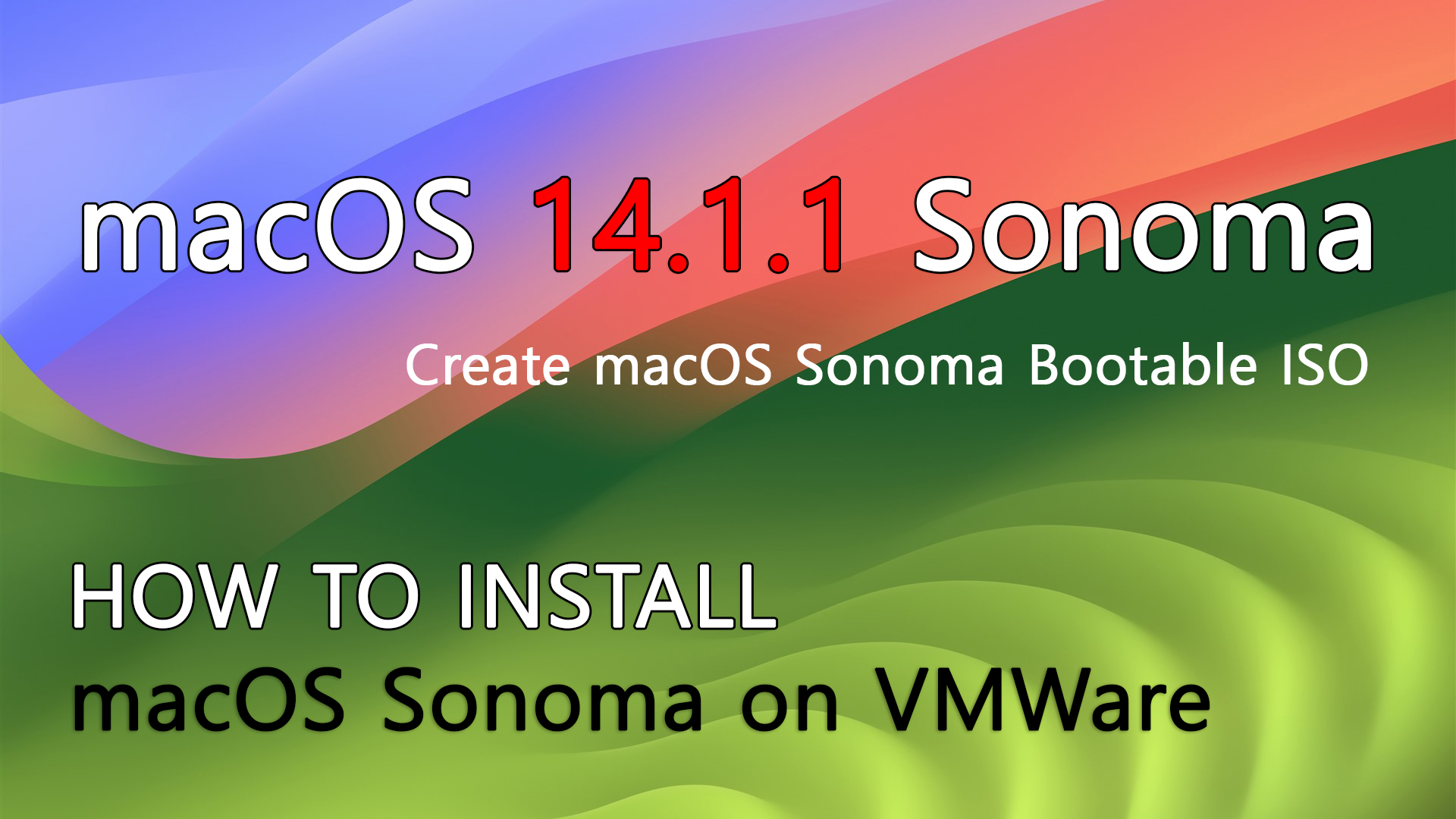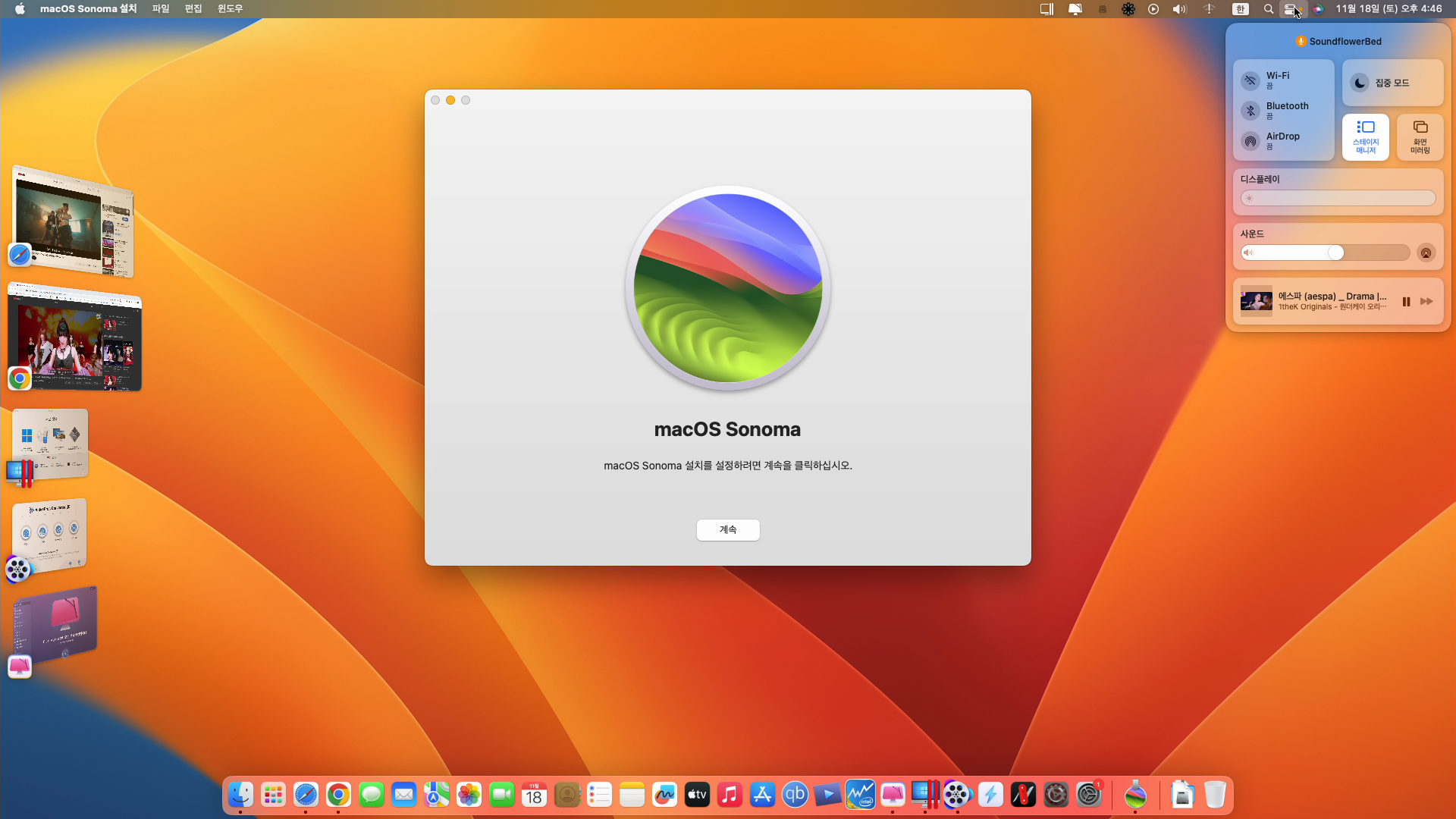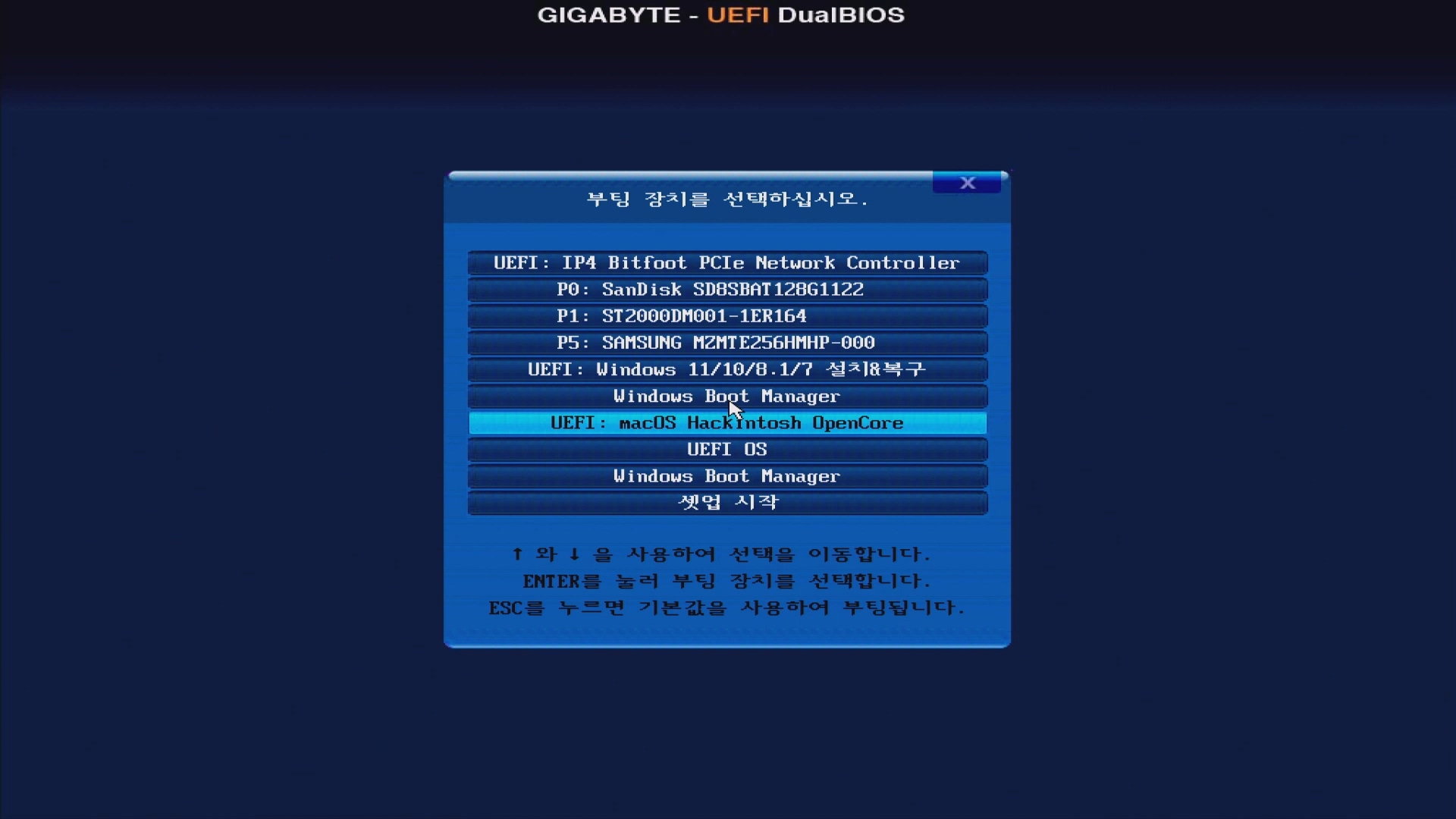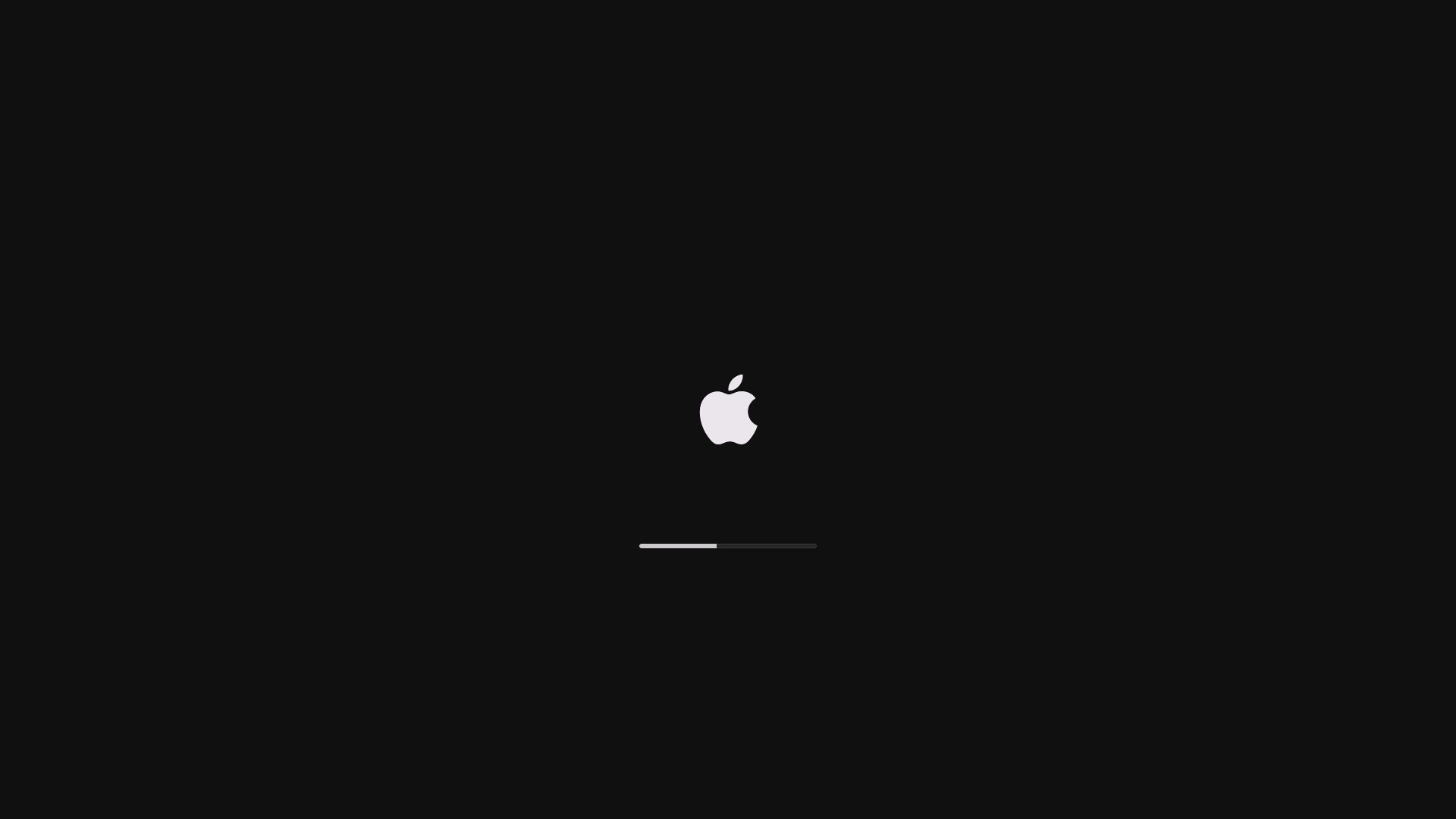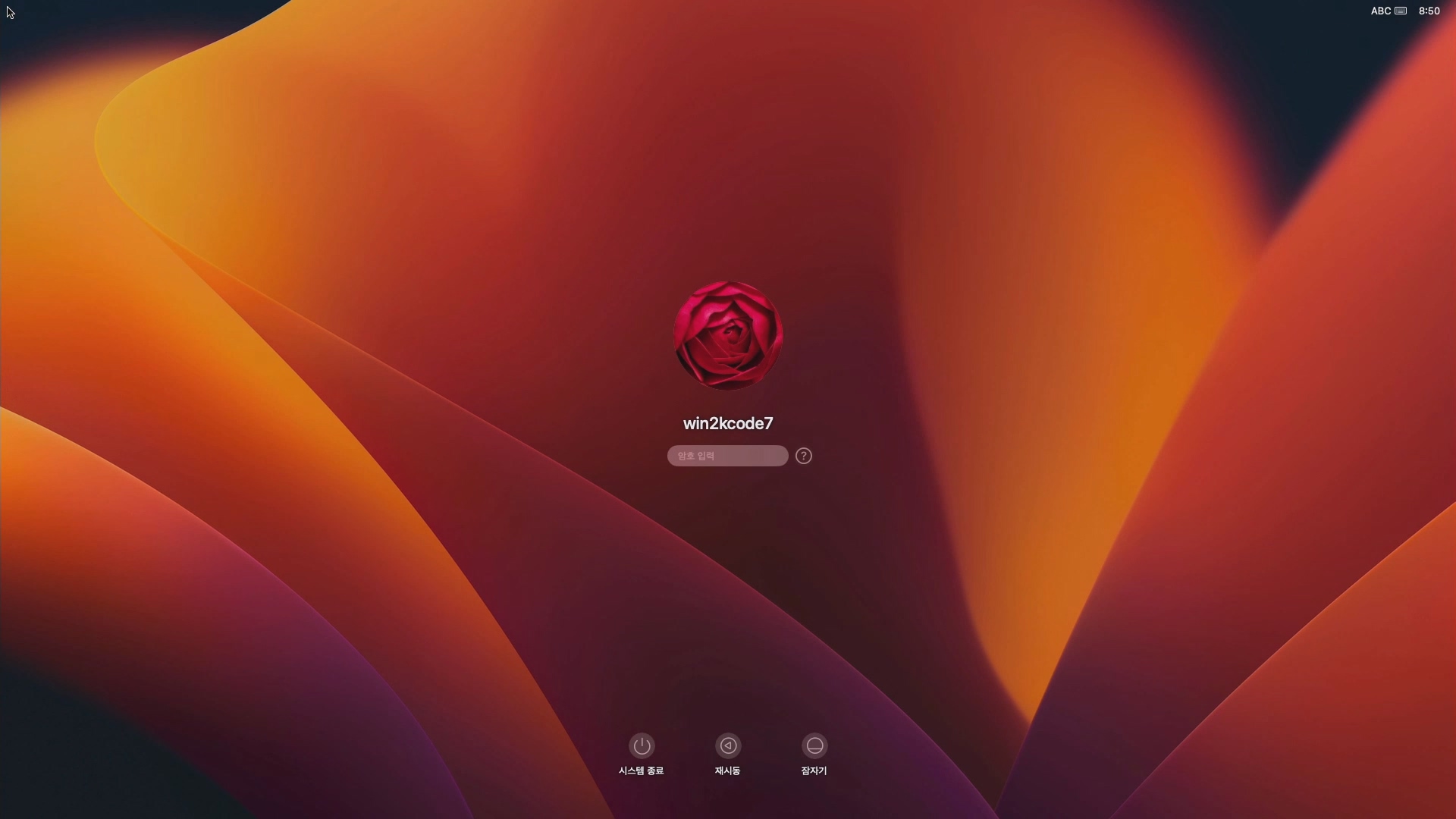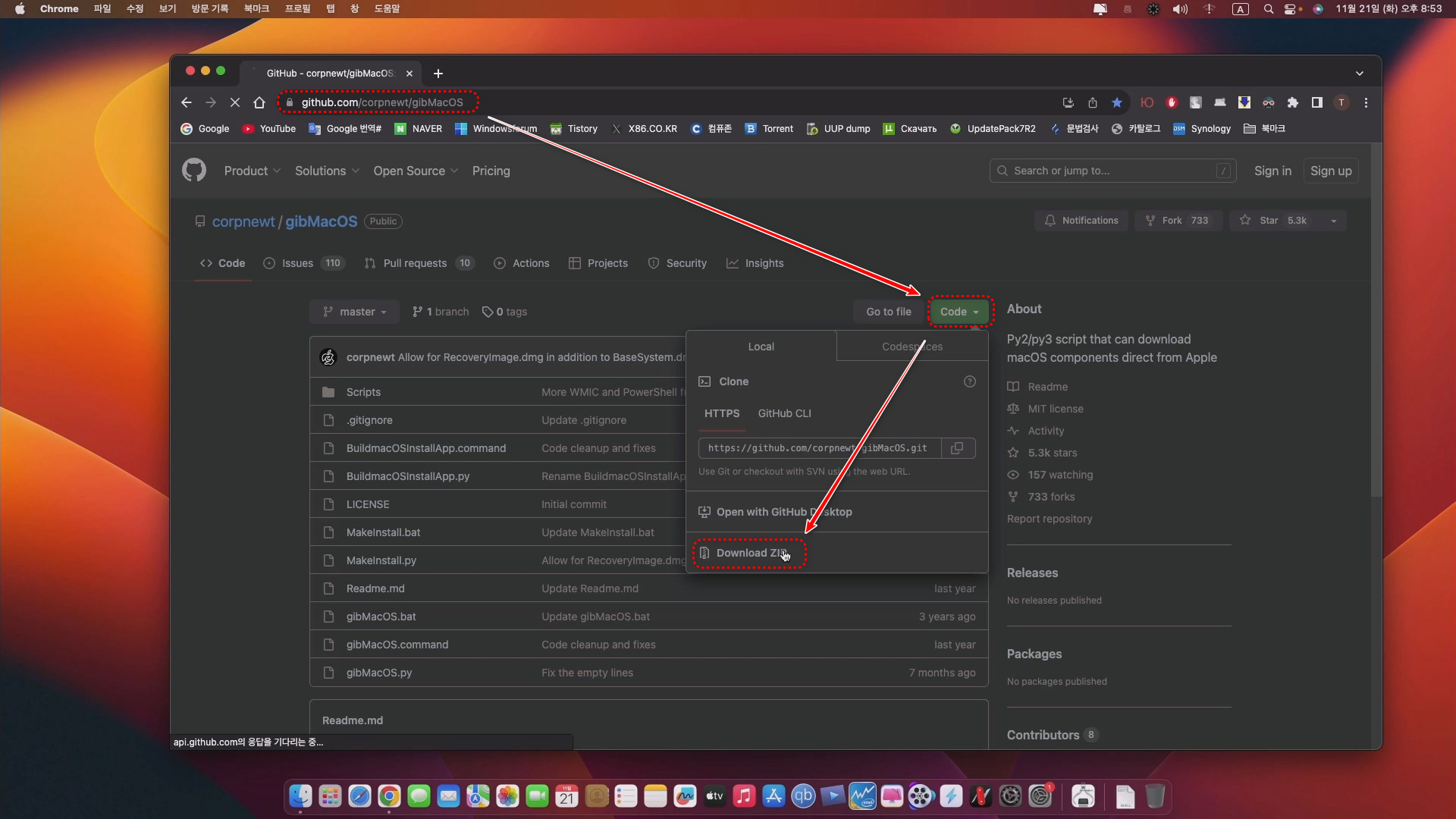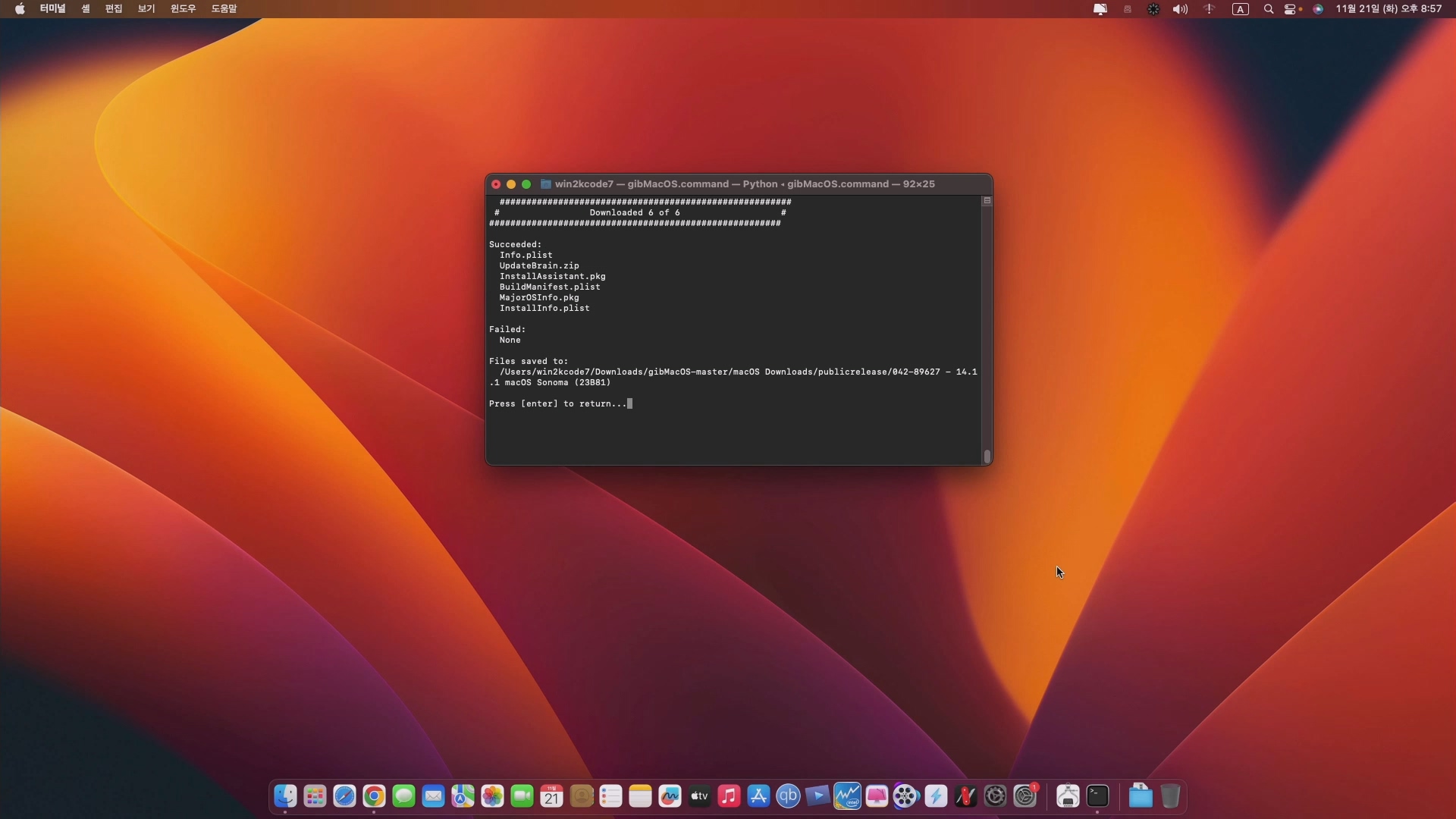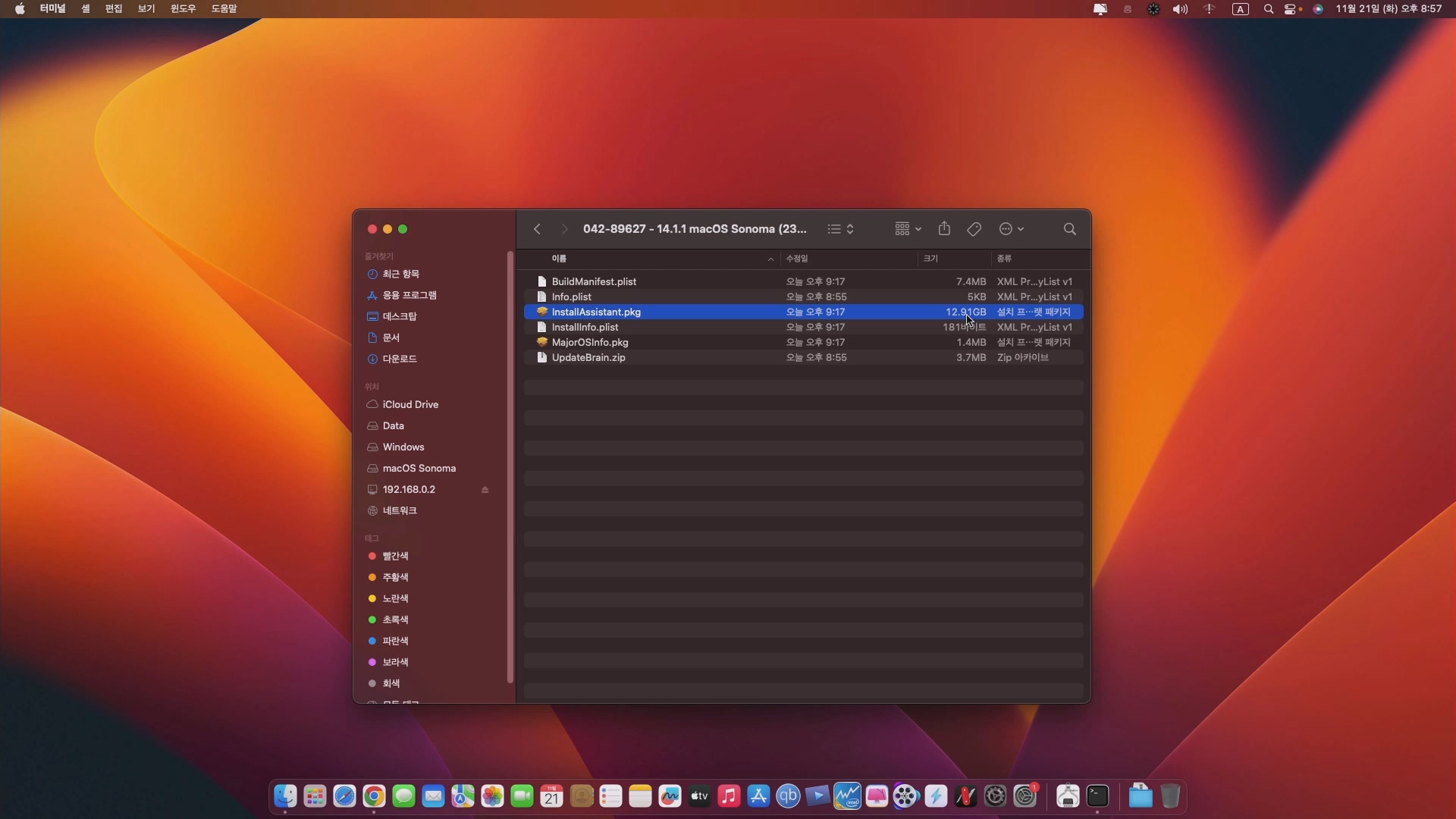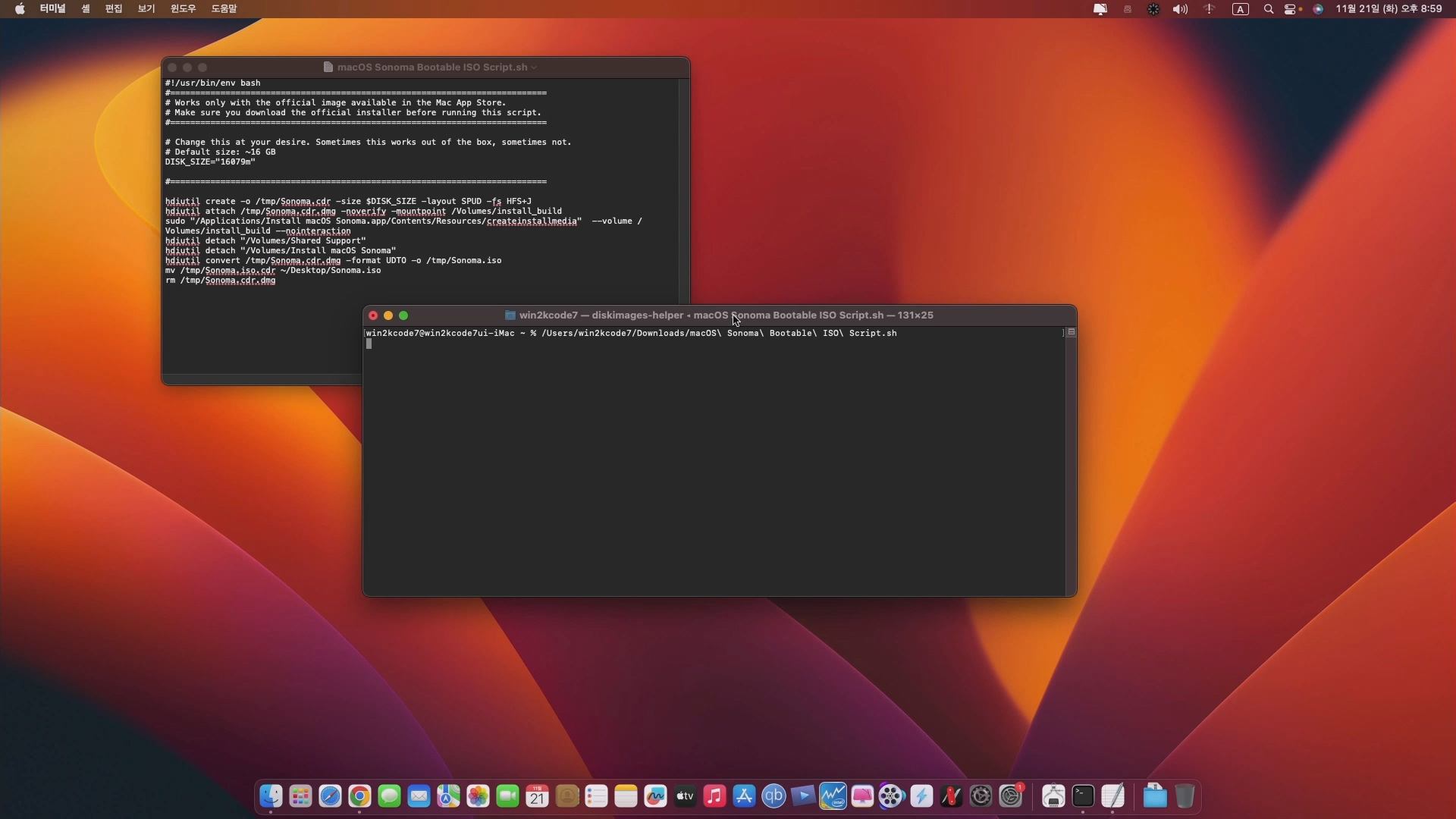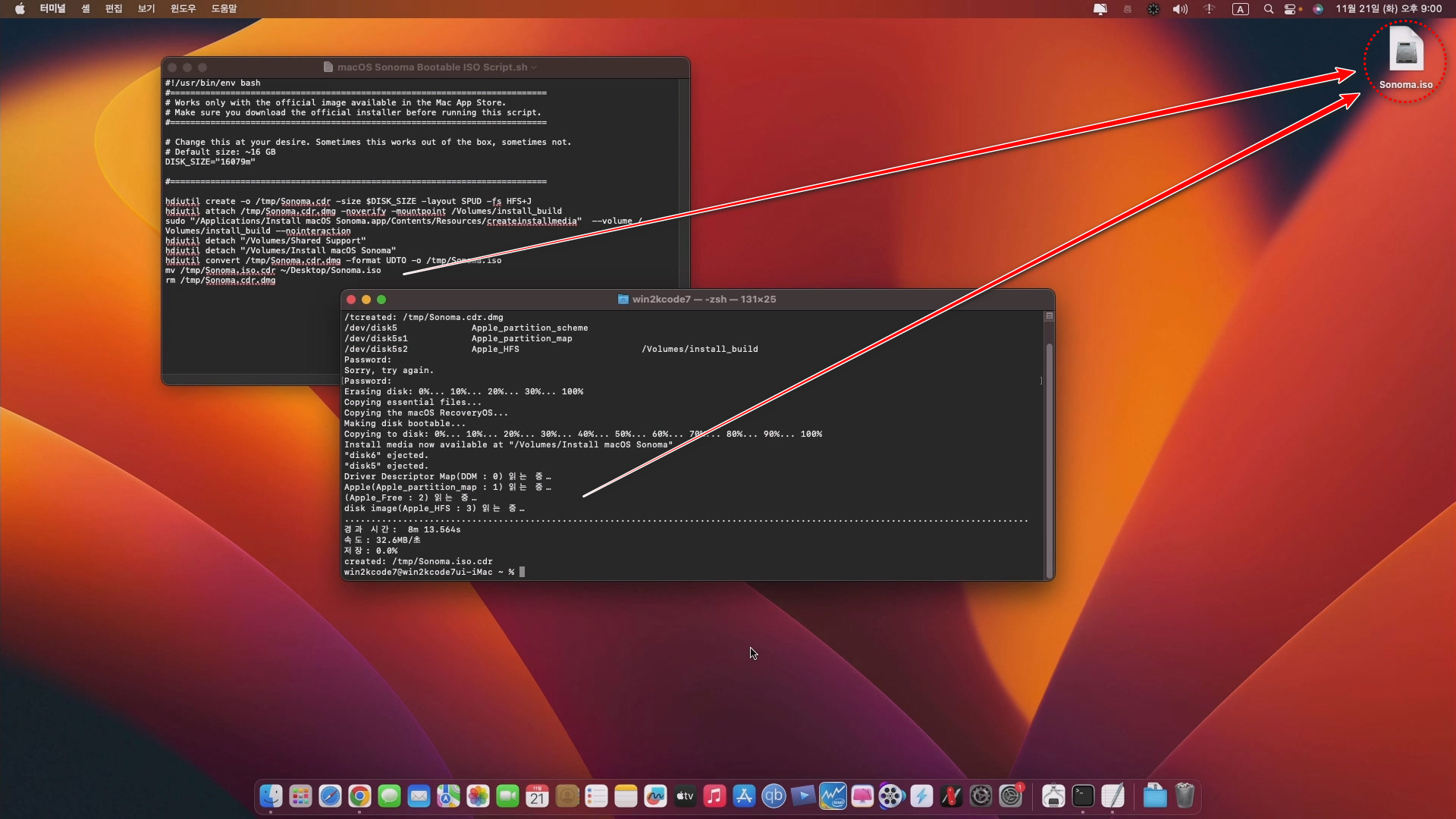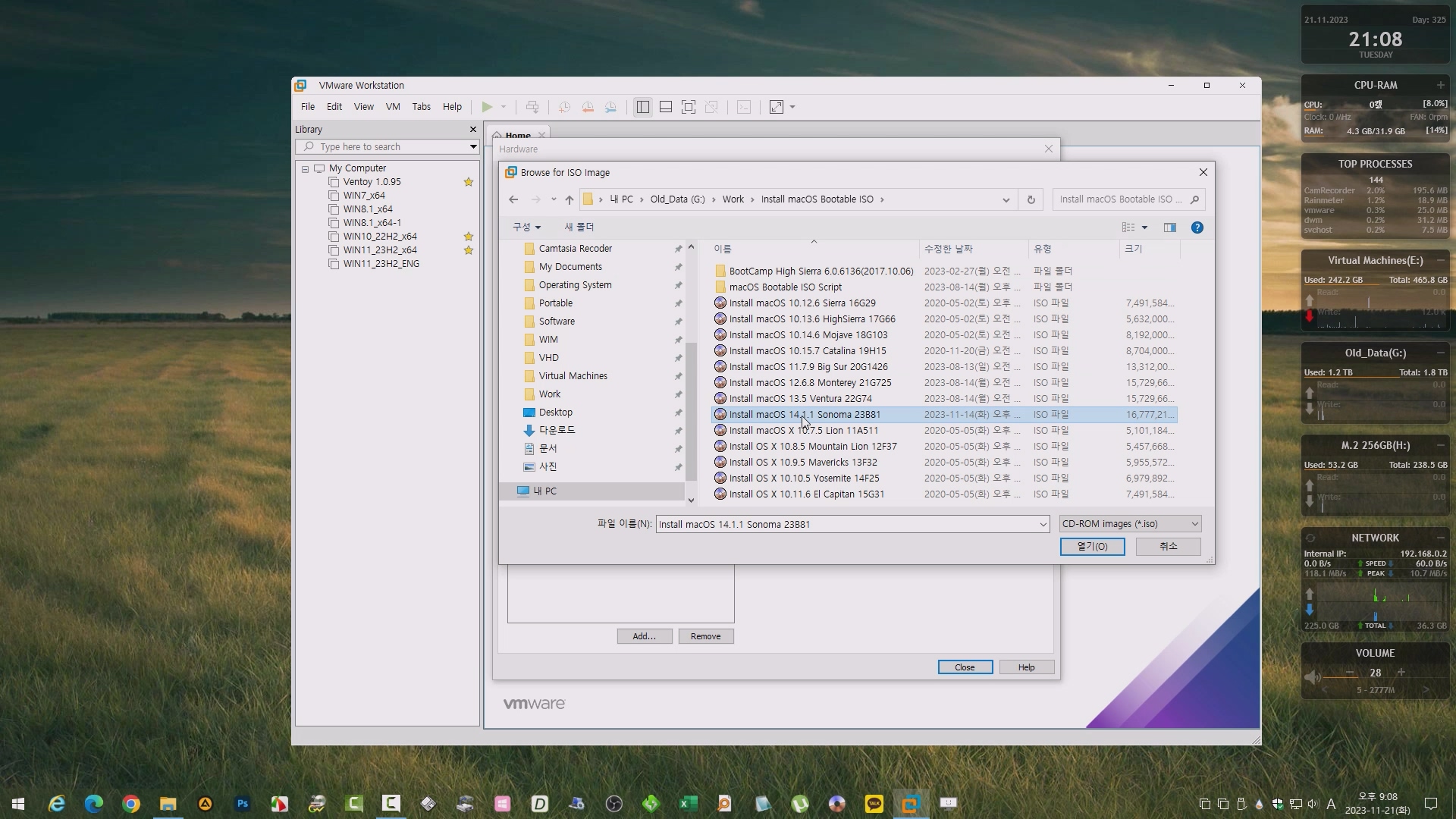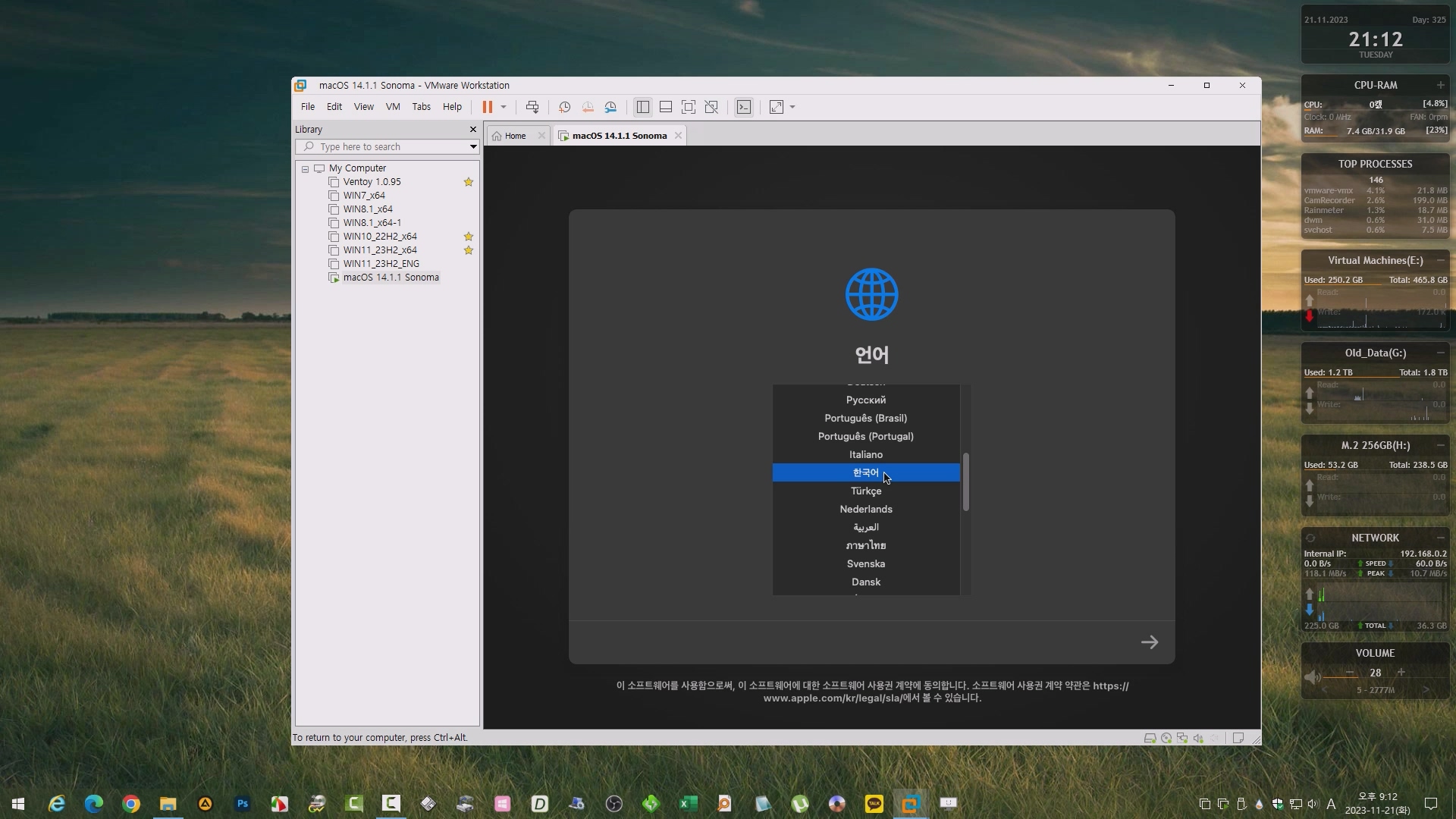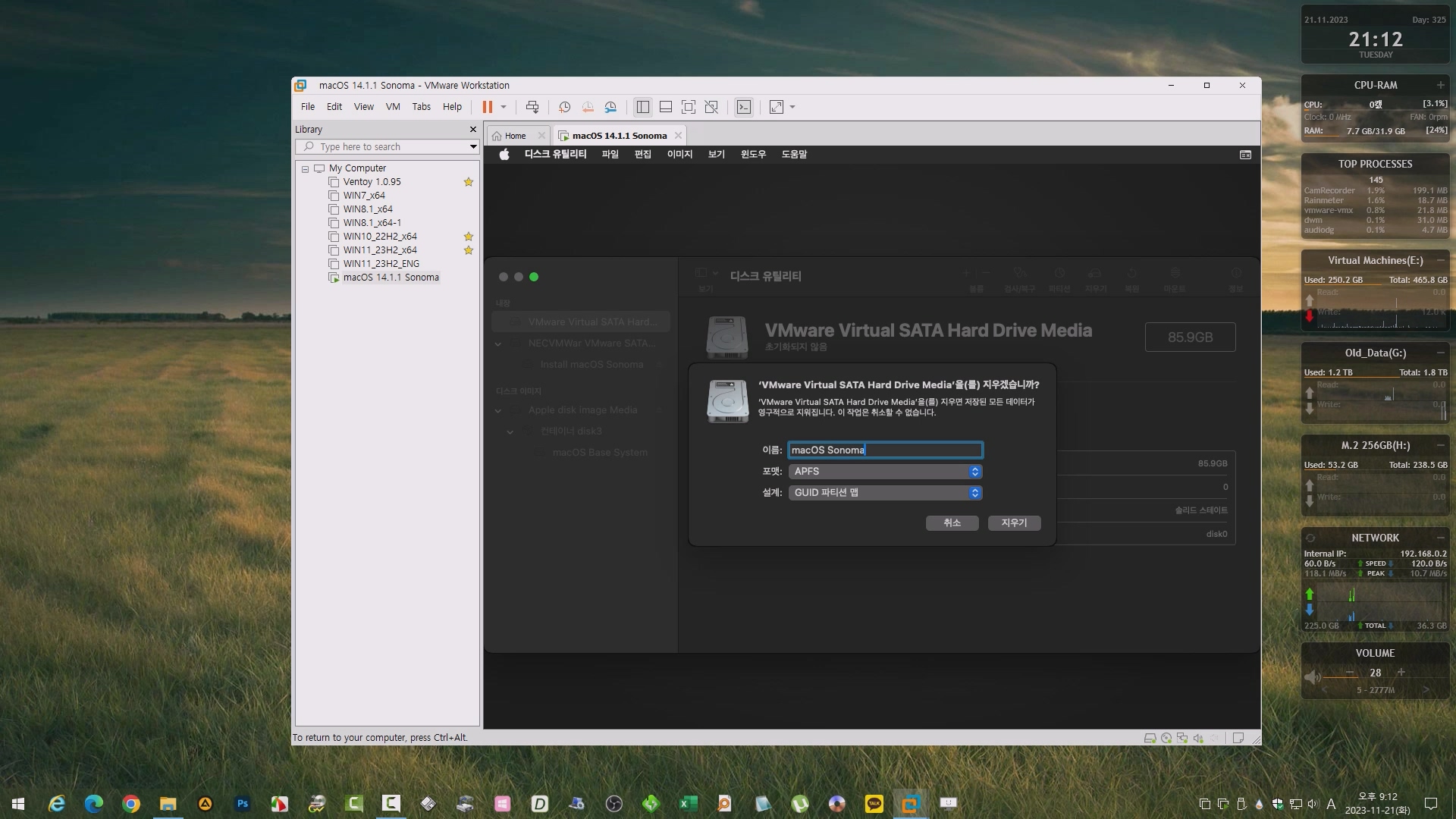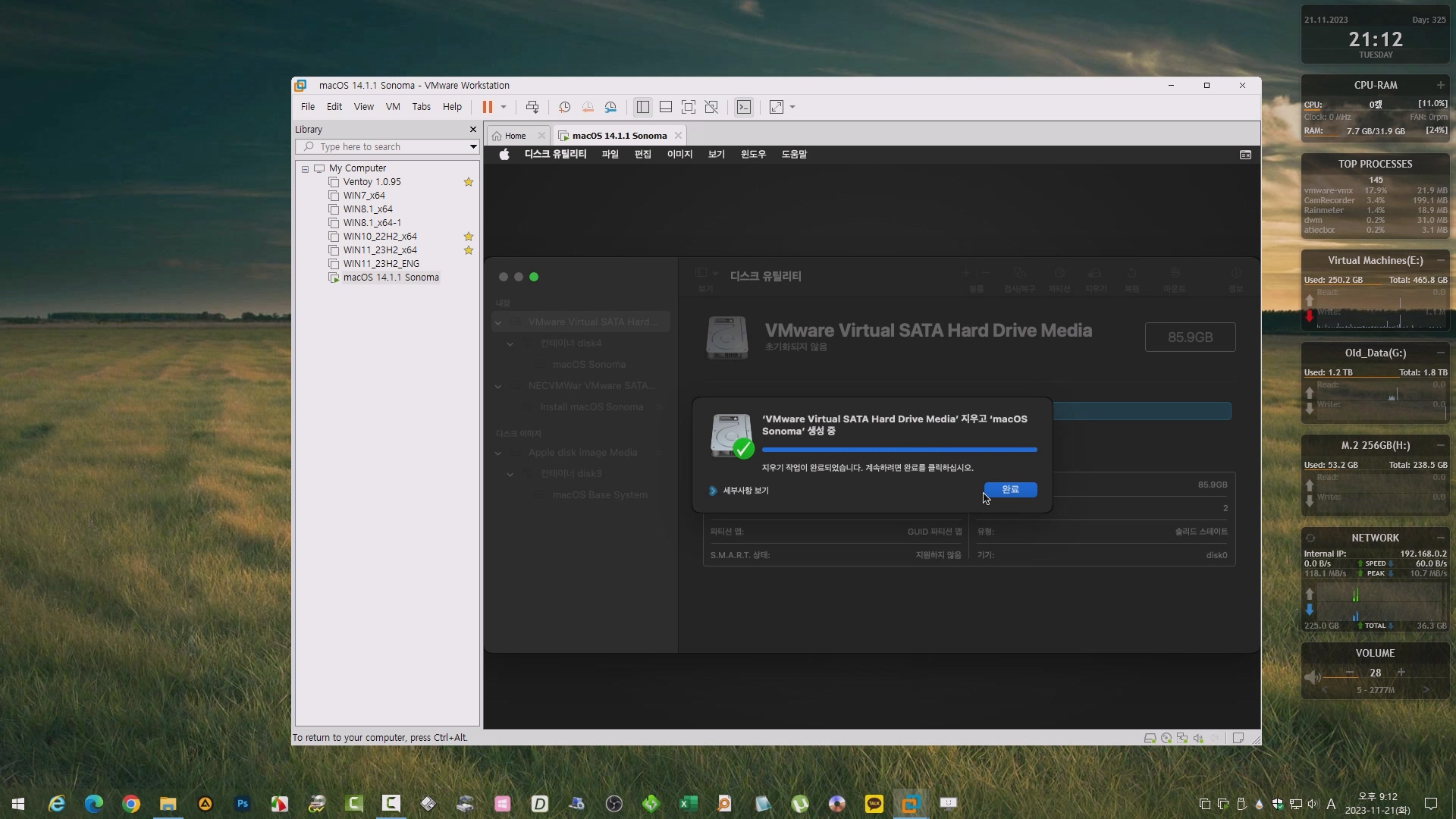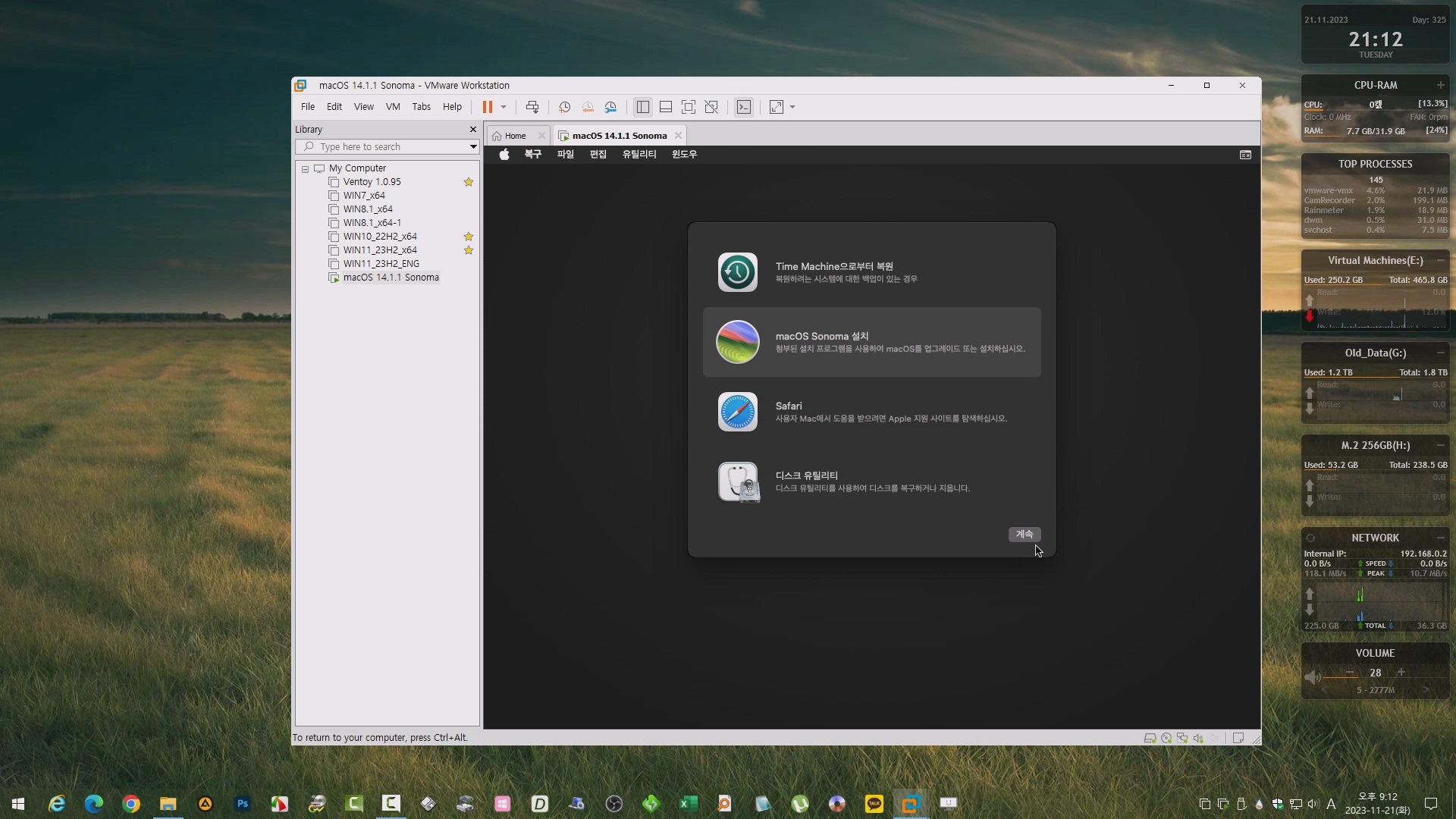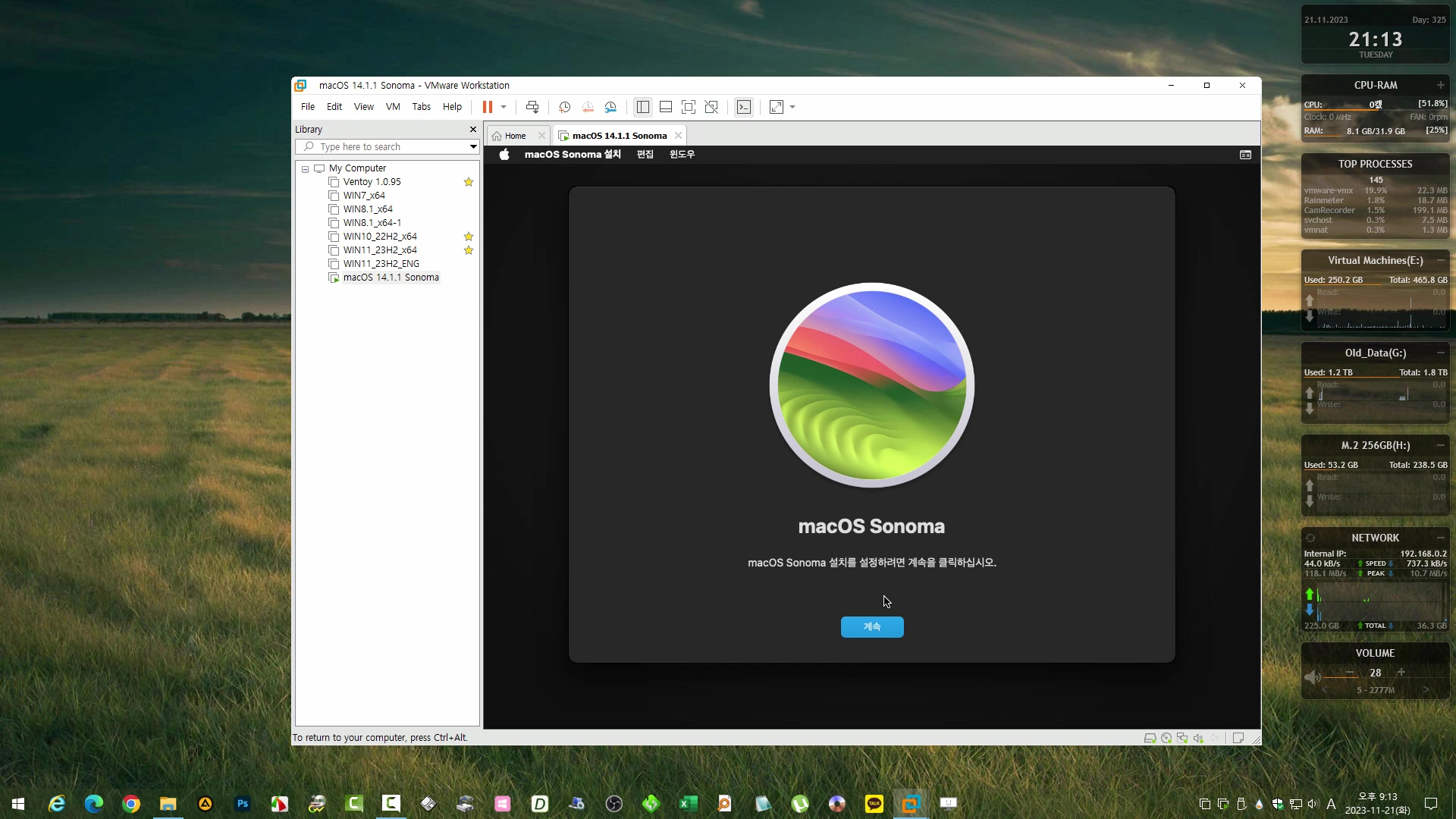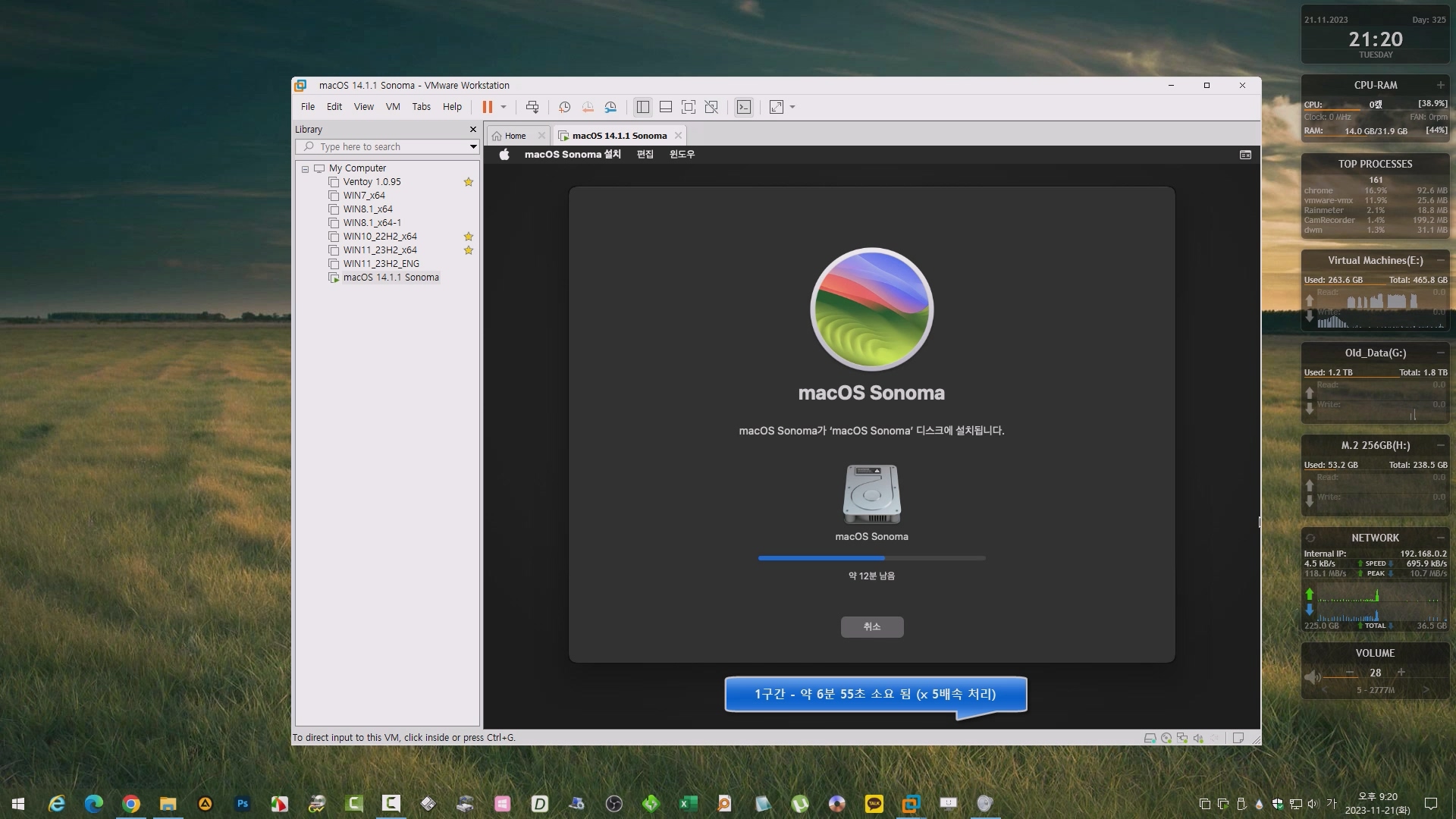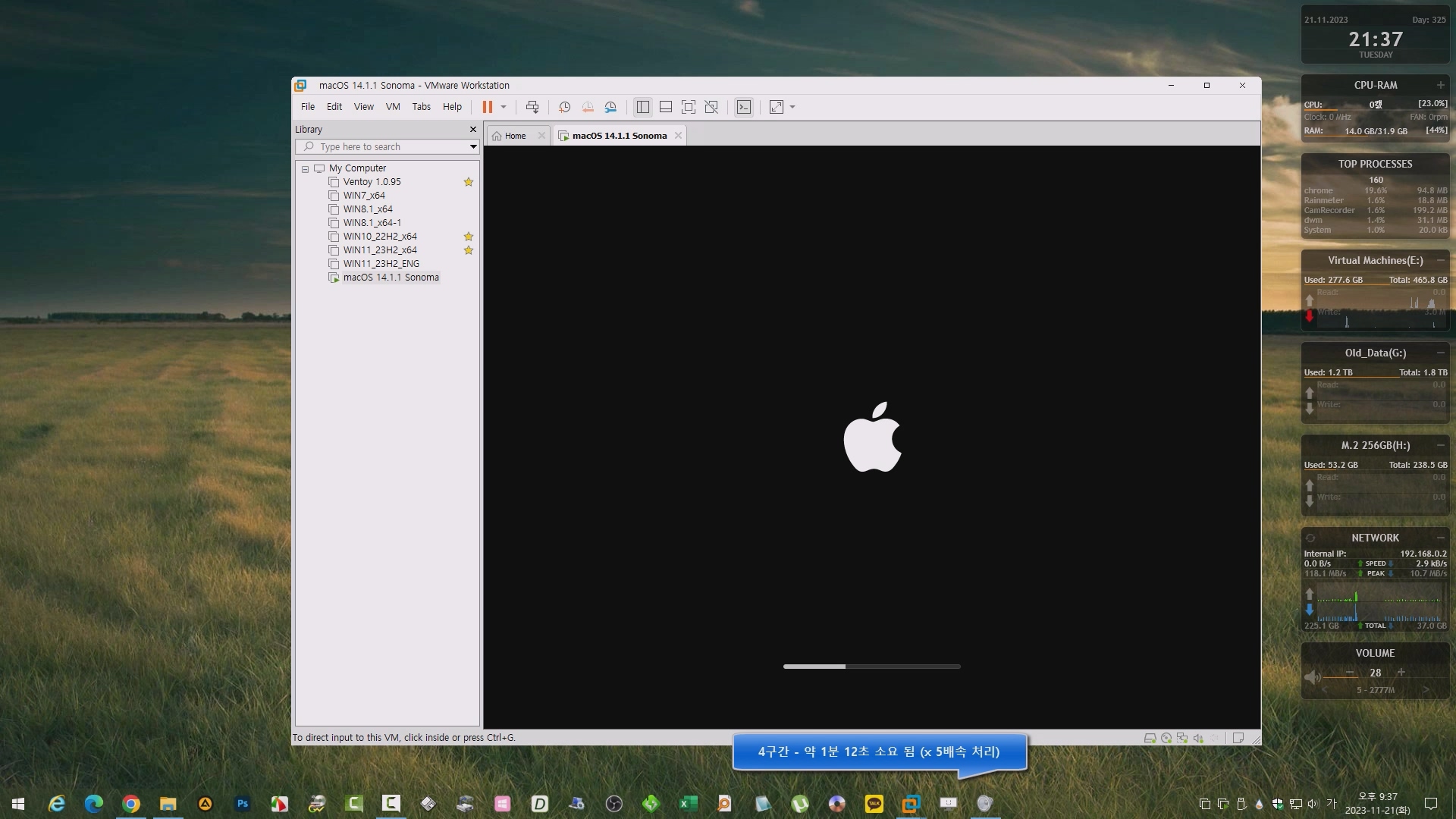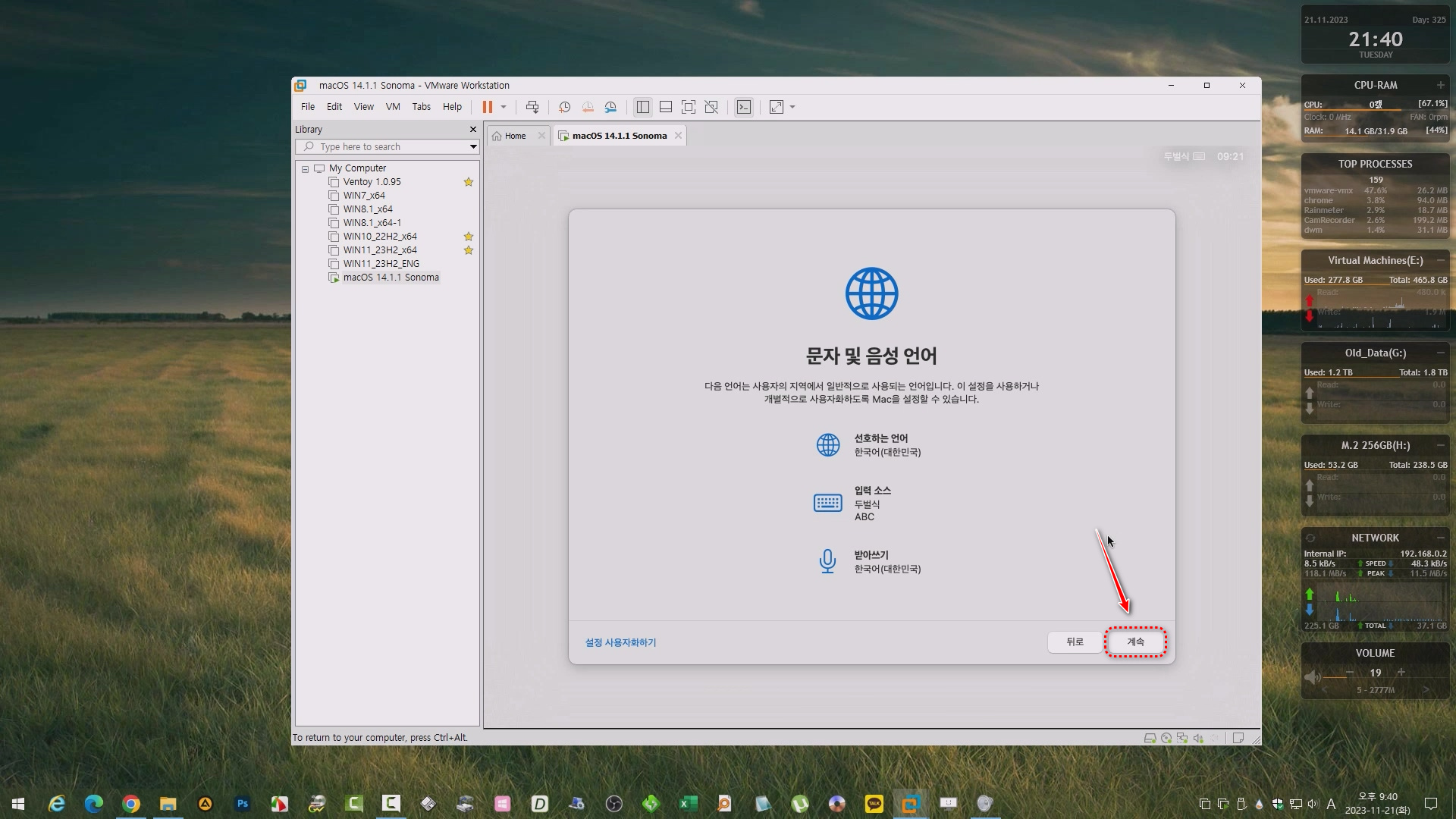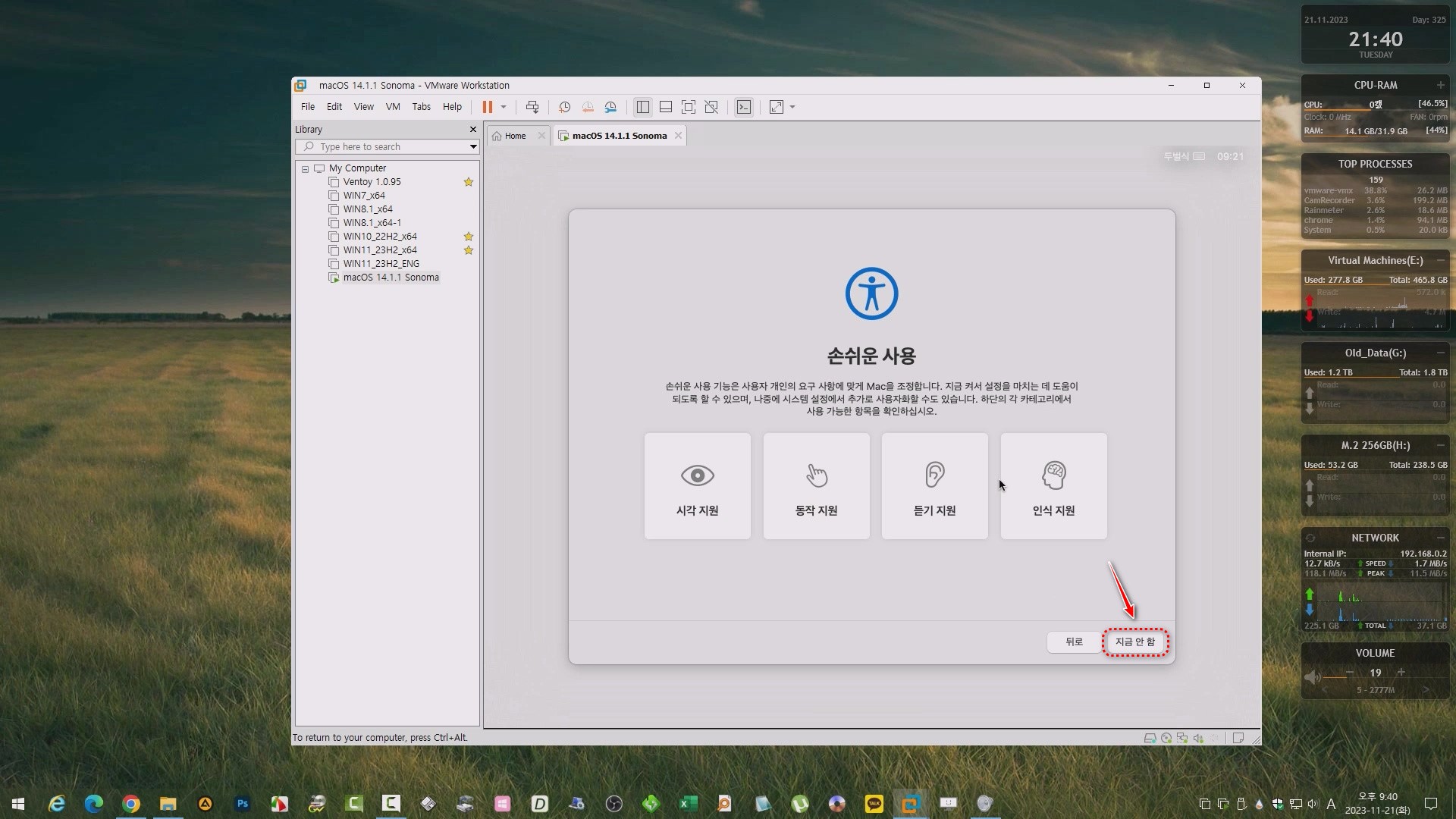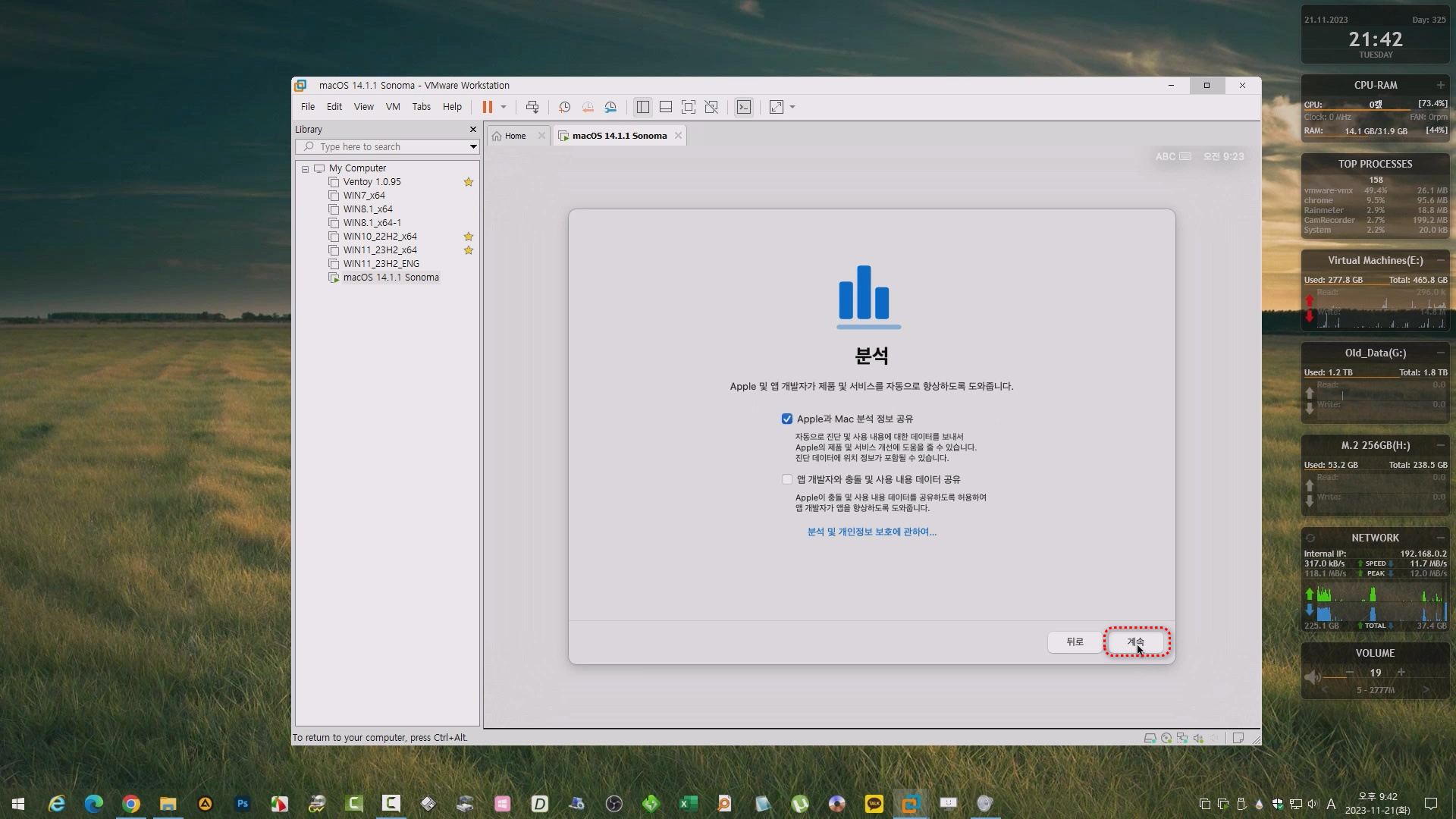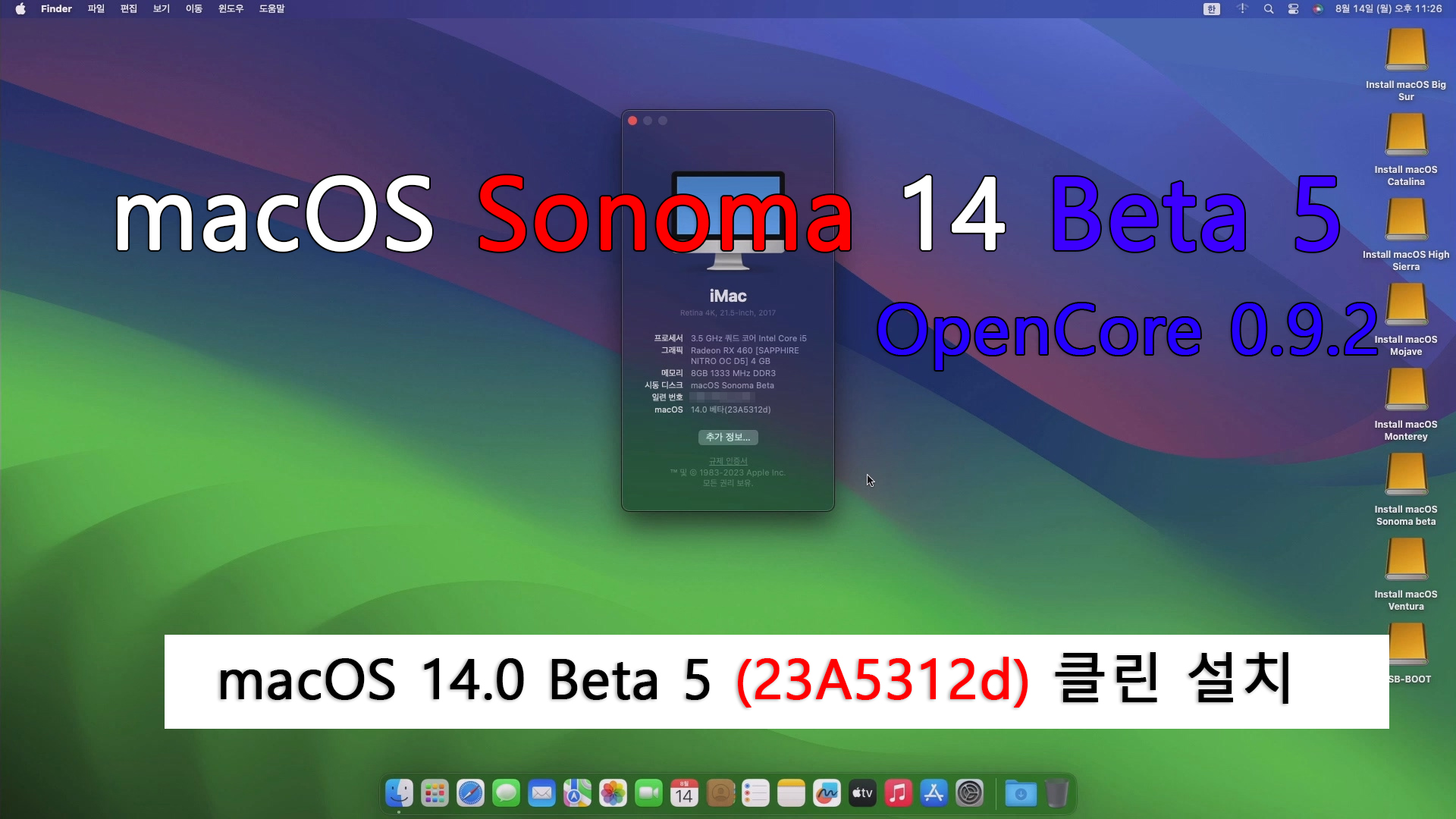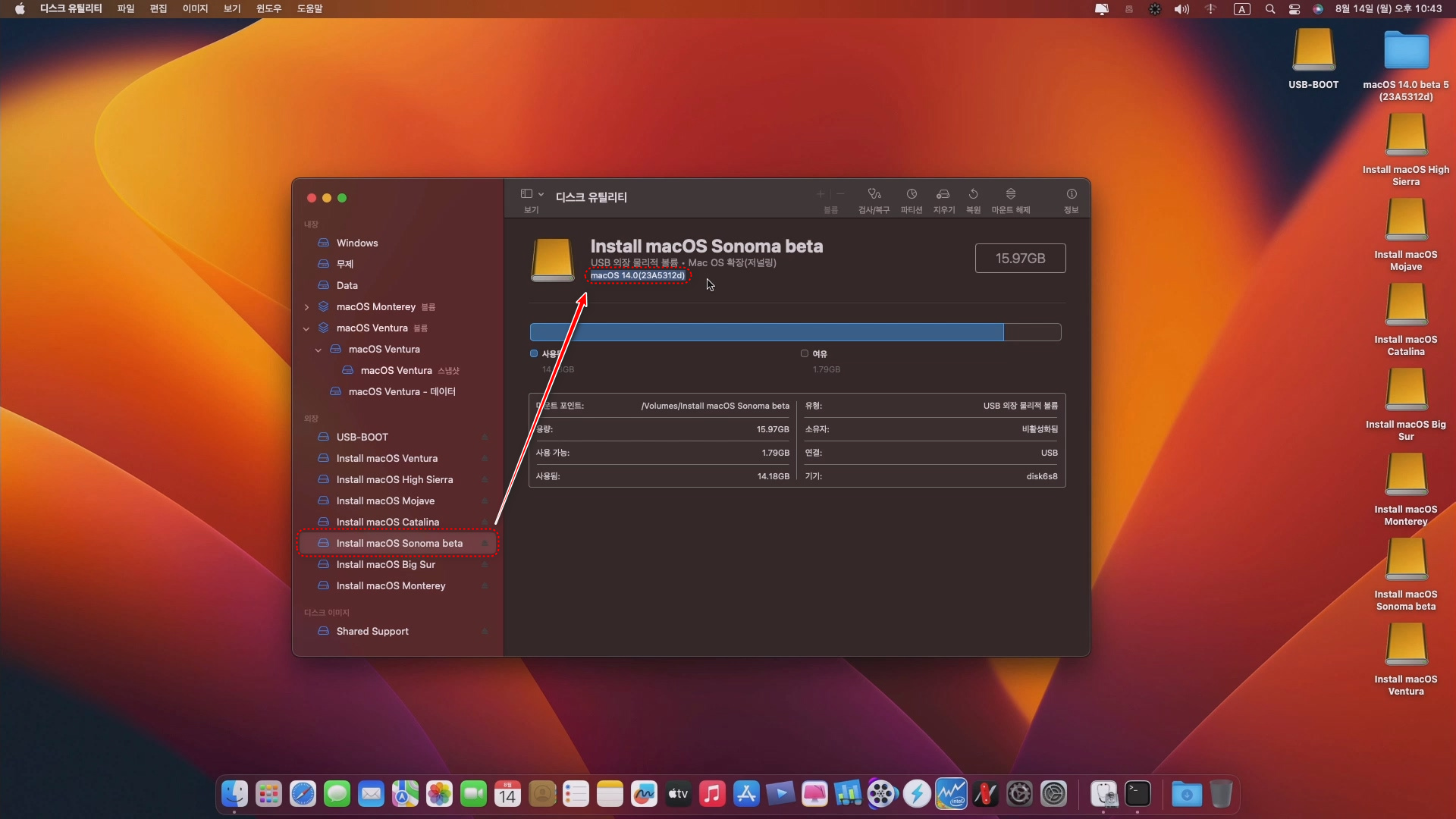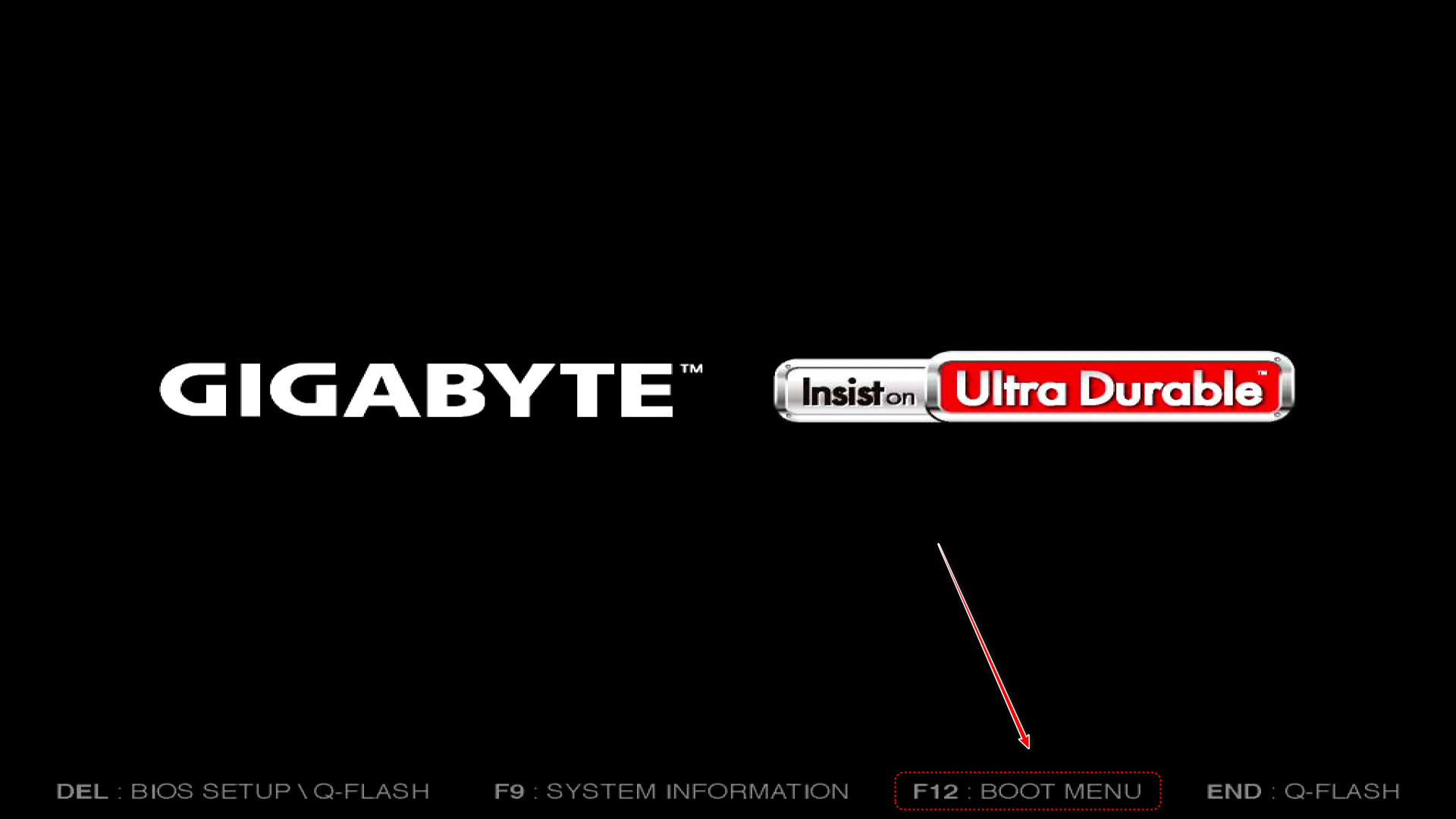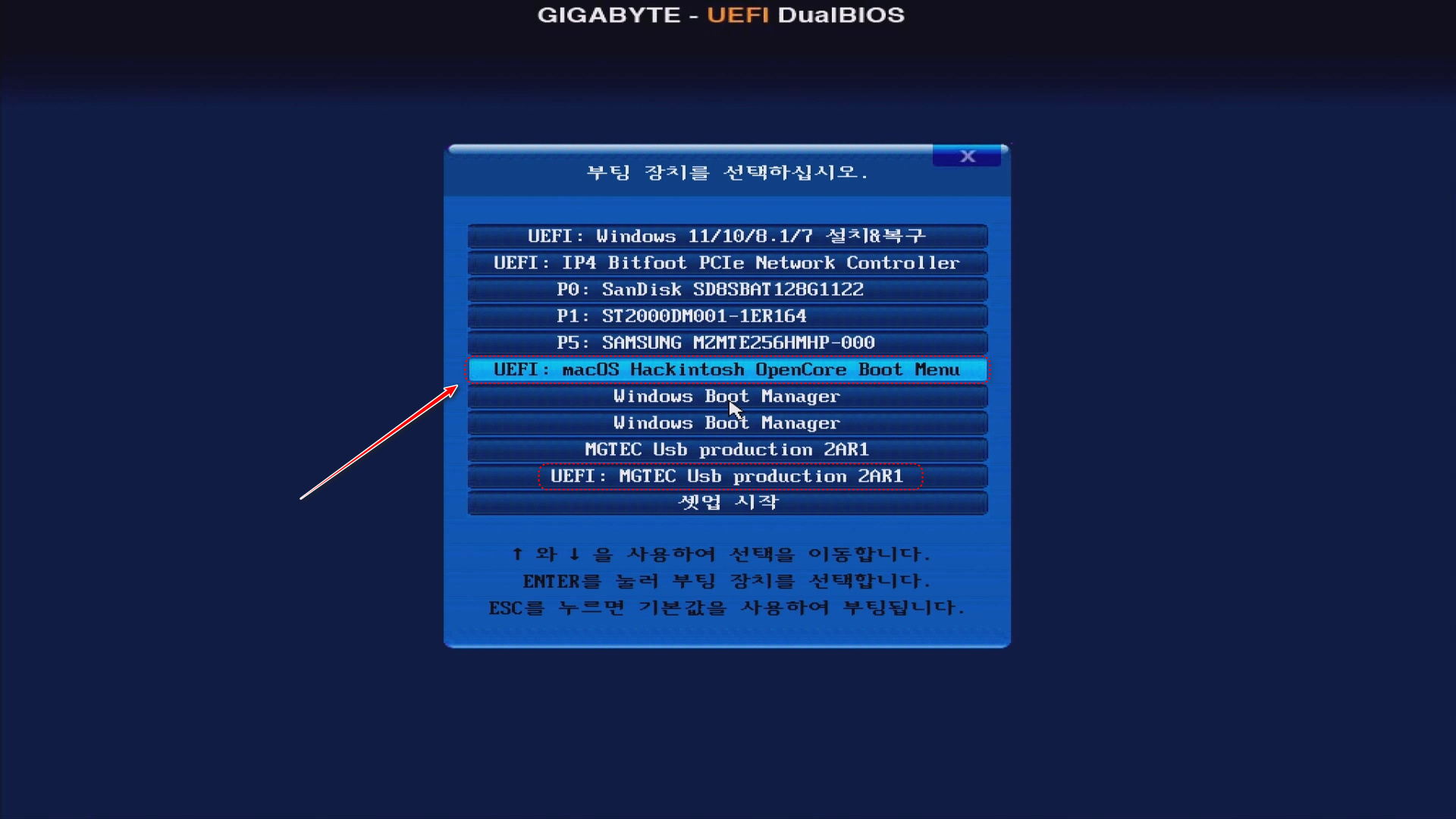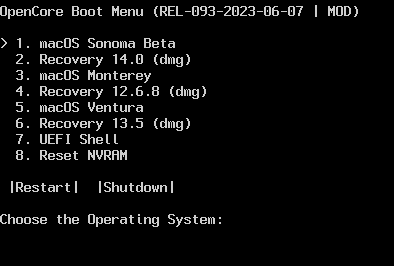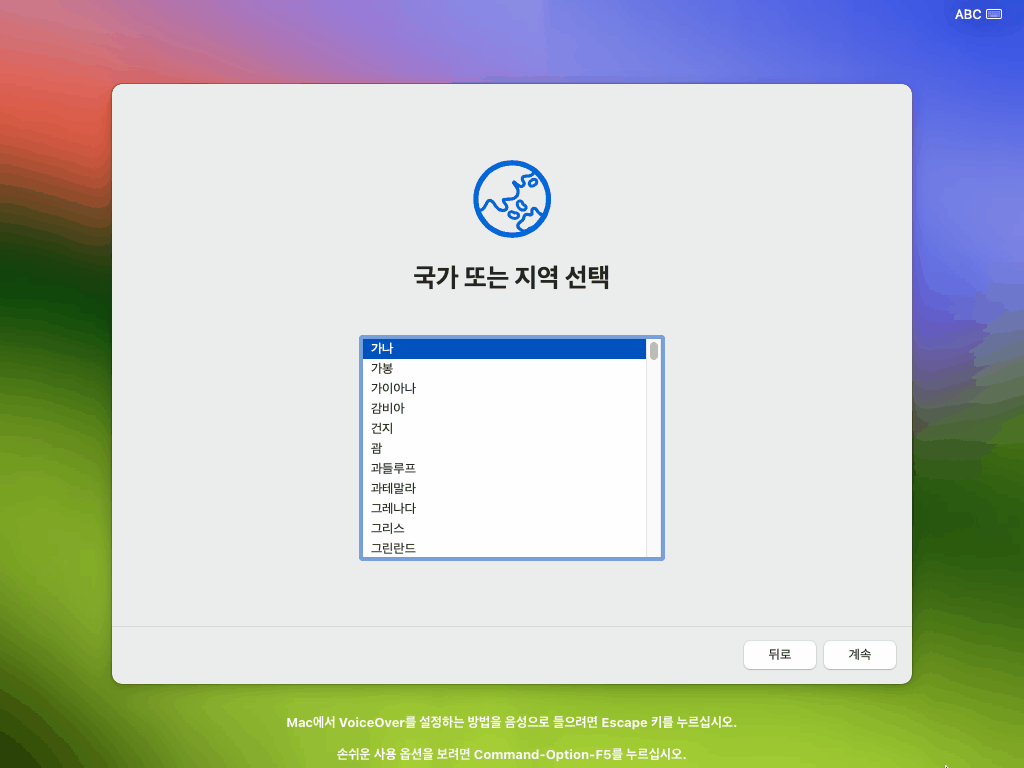약 1년 만에 해킨토시 Sequoia 15.3.2 버전으로 갱신
1. 부팅 가능한 USB 드라이브 생성
맥OS Sequoia 15.3.2 설치를 위해 부팅 가능한 USB 드라이브를 만들어야 합니다. 이를 위해 최소 16GB 이상의 USB 드라이브가 필요하며, 맥OS 설치 파일을 다운로드하여 USB 드라이브에 복사해야 합니다. 이 과정은 터미널 명령어를 통해 수행할 수 있습니다.
2. BIOS/UEFI 설정
PC의 BIOS 또는 UEFI 설정에서 AHCI 모드 활성화, VT-d 비활성화, 보안 부팅 비활성화 등의 설정을 조정해야 합니다. 이는 맥OS 설치를 위한 최적의 환경을 조성하기 위함입니다.
3. 설치 과정
- PC를 부팅 가능한 USB 드라이브로 부팅합니다.
- 디스크 유틸리티를 사용하여 설치할 디스크를 맥OS 확장(저널링) 형식으로 포맷합니다.
- 화면의 지시에 따라 맥OS Sequoia 15.3.2를 설치합니다.
4. 포스트 설치
설치 완료 후, 부팅 로더 및 드라이버(kext)를 설치하여 시스템의 안정성과 기능성을 확보해야 합니다. 이는 해킨토시 커뮤니티에서 제공하는 도구들을 활용하여 진행할 수 있습니다.