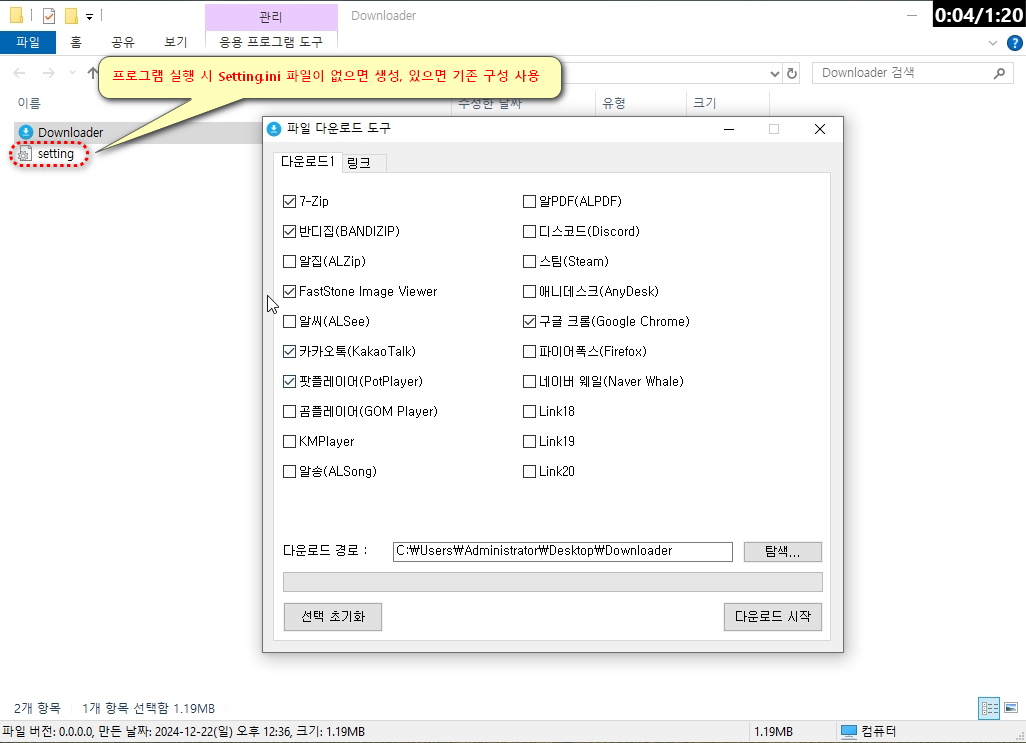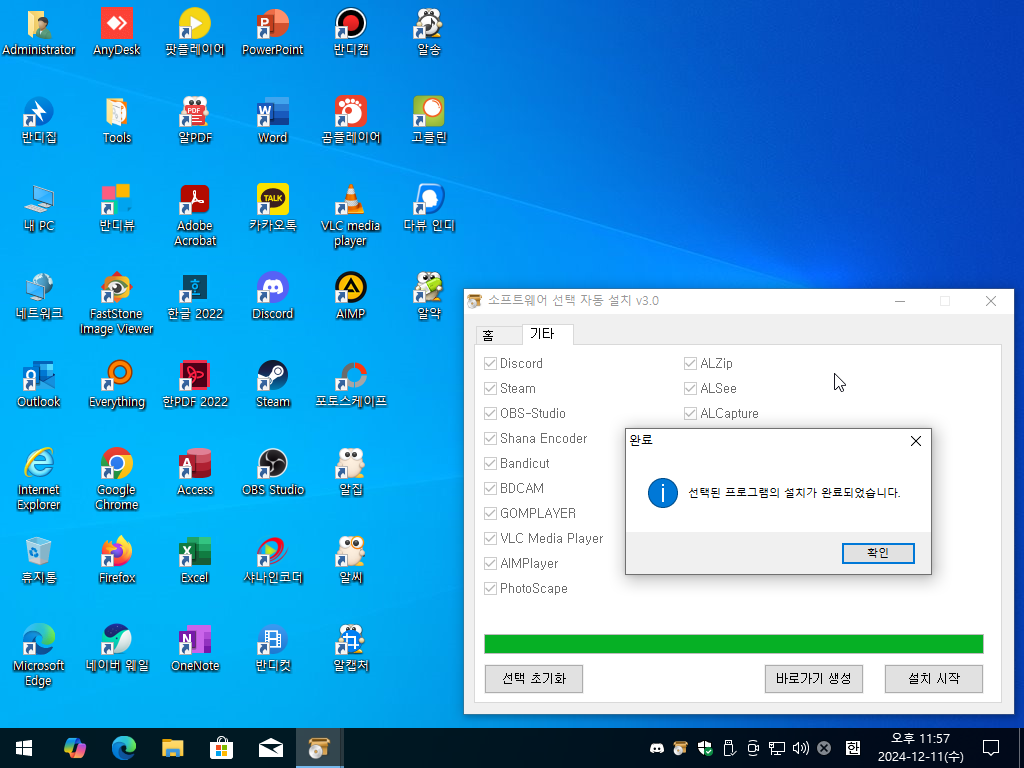2024년 12월 15일 기준으로 설치 파일 갱신
프로그램 자동 설치 옵션(Arg) 참고 설치 파일 이름은 와일드카드 사용으로 버전에 상관없이 최신 버전의 설치 파일로 교체하시면 됩니다.
; ---------------- Home 섹션 ----------------
[Home_7-Zip]
Exe = 7z*.exe
Arg = /S
Run = 0
[Home_Bandizip]
Exe = BANDIZIP*.exe
Arg = /S /auto
Run = 1
[Home_BandiView]
Exe = BANDIVIEW*.exe
Arg = /S /auto
Run = 0
[Home_FSViewer]
Exe = FSViewer*.exe
Arg = /S
Run = 1
[Home_Everything]
Exe = Everything*.exe
Arg = /S
Run = 0
[Home_Google Chrome]
Exe = googlechrome*.msi
Arg = /qn /norestart
Run = 1
[Home_Firefox]
Exe = Firefox*.exe
Arg = /S
Run = 0
[Home_Naver Whale]
Exe = Whale*.exe
Arg = /silent
Run = 0
[Home_PotPlayer]
Exe = PotPlayer*.exe
Arg = /S
Run = 1
[Home_KakaoTalk]
Exe = KakaoTalk*.exe
Arg = /S
Run = 0
[Home_Adobe Reader]
Exe = AcroRdrDC*.exe
Arg = /sAll /rs /msi EULA_ACCEPT=YES
Run = 0
[Home_ALPDF]
Exe = ALPDF*.exe
Arg = /silent
Run = 0
[Home_Acrobat Pro]
Exe = AcrobatPro\setup.exe
Arg = CmdLine=/sPB /rs
Run = 1
[Home_HancomESD2022]
Exe = HancomESD2022\Setup.exe
Arg =
Run = 1
[Home_Office2016(All)]
Exe = Office2021\OInstall*.exe
Arg = /configure 2016ProPlusVolAll.xml /convert
Run = 0
[Home_Office2016(Word, Excel, PowerPoint)]
Exe = Office2021\OInstall*.exe
Arg = /configure 2016ProPlusVol.xml /convert
Run = 0
[Home_Office2019(All)]
Exe = Office2021\OInstall*.exe
Arg = /configure 2019ProPlusVolAll.xml /convert
Run = 0
[Home_Office2019(Word, Excel, PowerPoint)]
Exe = Office2021\OInstall*.exe
Arg = /configure 2019ProPlusVol.xml /convert
Run = 0
[Home_Office2021(All)]
Exe = Office2021\OInstall*.exe
Arg = /configure 2021ProPlusVolAll.xml /convert
Run = 0
[Home_Office2021(Word, Excel, PowerPoint)]
Exe = Office2021\OInstall*.exe
Arg = /configure 2021ProPlusVol.xml /convert
Run = 1
; ---------------- Other 섹션 ----------------
[Other_Discord]
Exe = Discord*.exe
Arg = /S
Run = 0
[Other_Steam]
Exe = Steam*.exe
Arg = /S
Run = 0
[Other_OBS-Studio]
Exe = OBS-Studio*.exe
Arg = /S
Run = 0
[Other_Shana Encoder]
Exe = ShanaEncoder*.exe
Arg = /S
Run = 0
[Other_Bandicut]
Exe = Bandicut*.exe
Arg = /S /auto
Run = 0
[Other_BDCAM]
Exe = BDCAM*.exe
Arg = /S /auto
Run = 0
[Other_GOMPLAYER]
Exe = GOMPLAYER*.exe
Arg = /S
Run = 0
[Other_VLC Media Player]
Exe = vlc*.exe
Arg = /S
Run = 0
[Other_AIMPlayer]
Exe = aimp*.exe
Arg = /AUTO /SILENT
Run = 0
[Other_PhotoScape]
Exe = PhotoScape*.exe
Arg = /S
Run = 0
[Other_ALZip]
Exe = ALZip*.exe
Arg = /silent
Run = 0
[Other_ALSee]
Exe = ALSee*.exe
Arg = /silent
Run = 0
[Other_ALCapture]
Exe = ALCapture*.exe
Arg = /silent
Run = 0
[Other_ALSong]
Exe = ALSong*.exe
Arg = /silent
Run = 0
[Other_ALYac]
Exe = ALYac*.exe
Arg = /silent
Run = 0
[Other_Goclean]
Exe = gocleans*.exe
Arg = /S
Run = 0
[Other_DaVu Indy]
Exe = DaVuInd*.exe
Arg = /SILENT /NORESTART
Run = 0
H:.
│ AutoInstall v3.0.iso [6.49GB]
│ 트리구조.txt
│
└─AutoInstall v3.0
│ 7z2409-x64.exe
│ AcroRdrDC2400520320_ko_KR.exe
│ aimp_5.30.2563_w32.exe
│ ALCapture317.exe
│ ALPDF401.exe
│ ALSee934.exe
│ ALSong352.exe
│ ALYac25.exe
│ ALZip1227.exe
│ AutoInstall.cmd
│ AutoInstall.exe
│ AUTORUN.INF
│ bandicut-setup-kor.exe
│ BANDIVIEW-SETUP-X64.EXE
│ BANDIZIP-SETUP-STD-X64.EXE
│ BDCAMSETUP_KOR.EXE
│ DaVuIndy919.exe
│ DiscordSetup.exe
│ Everything-1.4.1.1026.x64-Setup.exe
│ Firefox Setup 133.0.3.exe
│ FSViewerSetup79.exe
│ gocleansetup152.exe
│ GOMPLAYERKORSETUP.EXE
│ googlechromestandaloneenterprise64.msi
│ KakaoTalk_Setup.exe
│ OBS-Studio-31.0.0-Windows-Installer.exe
│ Packege.ico
│ PhotoScapeSetup_V3-7.exe
│ PotPlayerSetup.exe
│ Setting.ini
│ ShanaEncoder6.0.1.7.exe
│ SteamSetup.exe
│ vlc-3.0.21-win64.exe
│ WhaleSetupX64.exe
│
├─AcrobatPro
│ │ ABCPY.INI
│ │ AcrobatHelper.exe
│ │ AcroPro.msi
│ │ AlfSdPack.cab
│ │ Core.cab
│ │ Extras.cab
│ │ Intermediate.cab
│ │ Languages.cab
│ │ Optional.cab
│ │ patch.cmd
│ │ Patch.msp
│ │ setup.exe
│ │ setup.ini
│ │ WindowsInstaller-KB893803-v2-x86.exe
│ │
│ ├─patch
│ │
│ ├─Transforms
│ │
│ └─VCRT_x64
│
├─HancomESD2022
│ │ cab1.cab
│ │ cab10.cab
│ │ cab11.cab
│ │ cab2.cab
│ │ cab3.cab
│ │ cab4.cab
│ │ cab5.cab
│ │ cab6.cab
│ │ cab7.cab
│ │ cab8.cab
│ │ cab9.cab
│ │ HOffice120.msi
│ │ HOffice120.msi_원본
│ │ HOffice2022Update_20240624.exe
│ │ InstallerConfig.ini
│ │ LogoPatch.exe
│ │ MicrosoftRootCertificateAuthority2010.cer
│ │ MicrosoftRootCertificateAuthority2011.cer
│ │ ndp48-x86-x64-allos-enu.exe
│ │ Setup.exe
│ │ vcredist_x86.exe
│ │ VC_redist.x86.exe
│ │
│ └─Install_UI
│
└─Office2021
│ 2016ProPlusVol.xml
│ 2016ProPlusVolAll.xml
│ 2019ProPlusVol.xml
│ 2019ProPlusVolAll.xml
│ 2021ProPlusVol.xml
│ 2021ProPlusVolAll.xml
│ 2024ProPlusVol.xml
│ autorun.inf
│ KMS_VL_ALL_AIO.cmd
│ OInstallLite x64.exe
│
├─files
│
└─Office
└─Data
│
└─16.0.14332.20828■ 동영상 제목 클릭 후 전체화면( 1080P )시청 가능 합니다.
VIDEO
정보가 도움이 되었다면 아래 링크로 커피를 후원 해주세요. ^^