반응형
VMWare 전체 화면에서 키보드, 마우스 입력 전환 시 상단에 표시되는 팝업 힌트 메시지 숨기는 방법을 녹화해 보았습니다. 아래 링크에 있는 2가지 방법을 영상에 담았으니 참고 하여 시도해 보세요.
- To release input, press Ctrl+Alt.
- To direct input to this virtual machine, press Ctrl+G
■ 원문 : https://superuser.com/questions/384205/hide-annoying-vmware-hint-to-release-input-press-ctrlalt
Hide annoying VMware hint "To release input, press Ctrl+Alt"
I'm running VMWare Workstation 7 on Windows 7 x64. In the guest OS (also Windows 7 x64) I have VMWare Tools installed, but the VMWare Tools service is disabled. I run the VM in full screen mode and...
superuser.com

팝업 힌트 메시지 숨기기 적용 - 움짤 GIF
- To release input, press Ctrl+Alt.
- To direct input to this virtual machine, press Ctrl+G
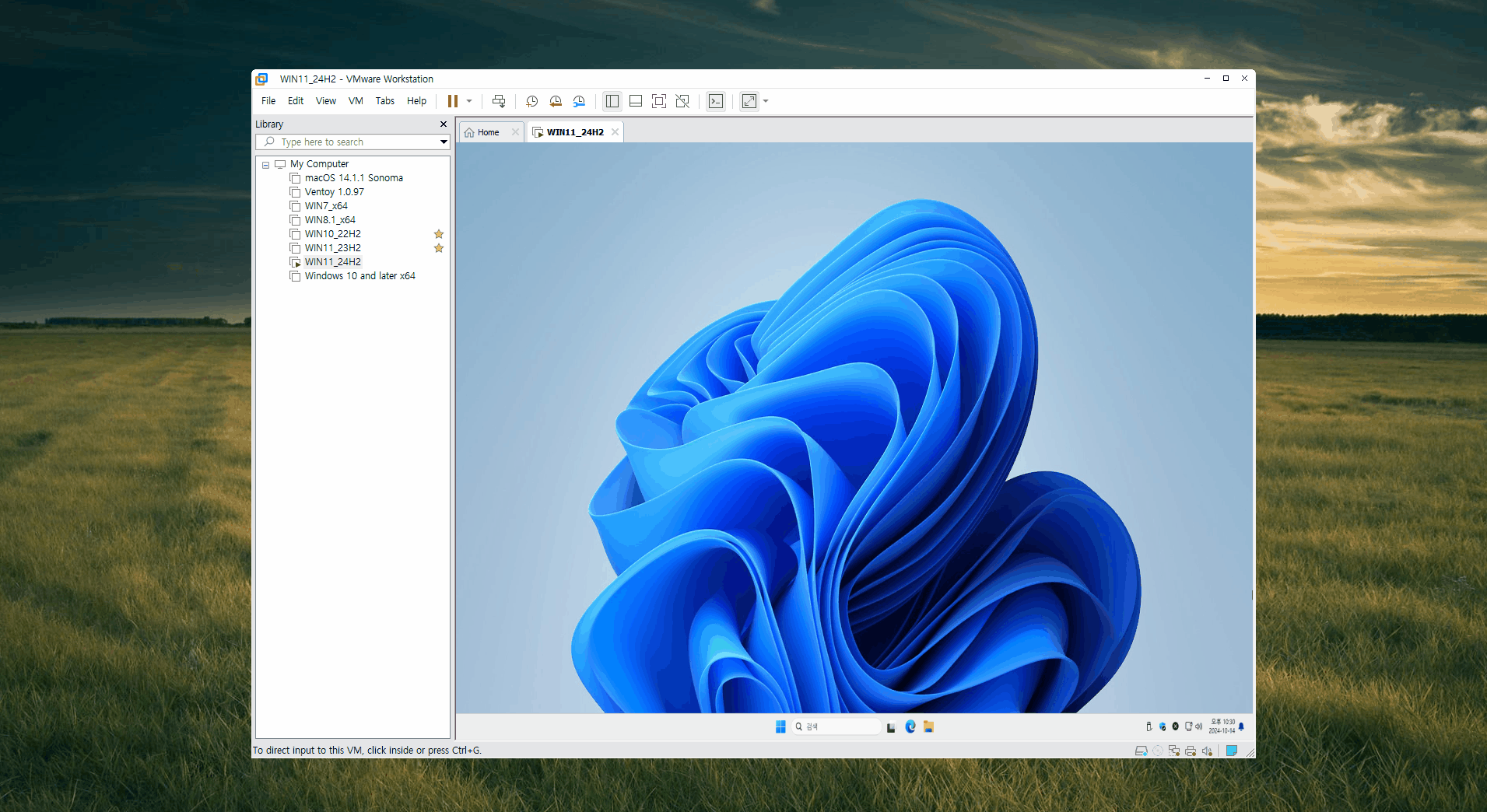
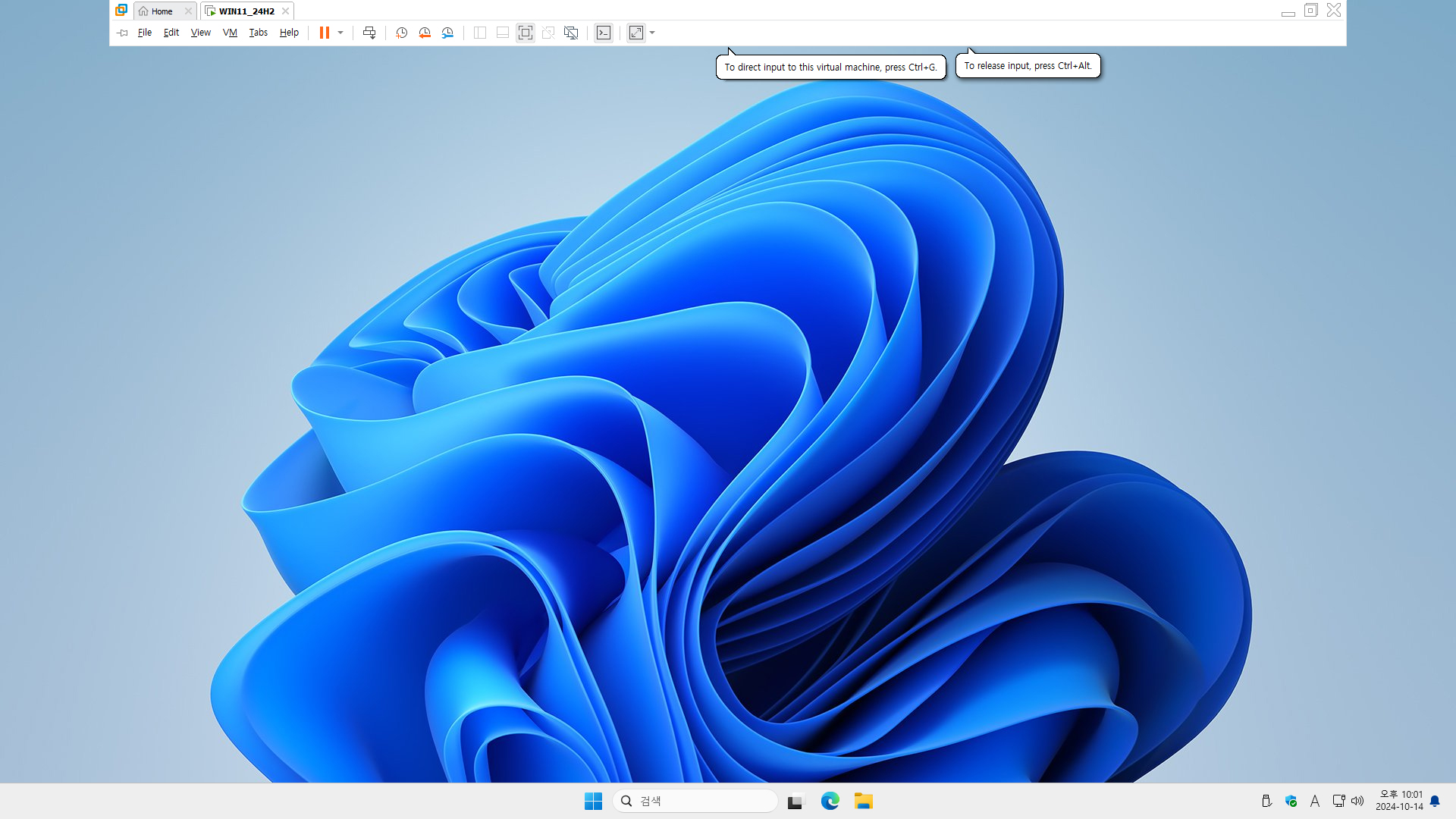
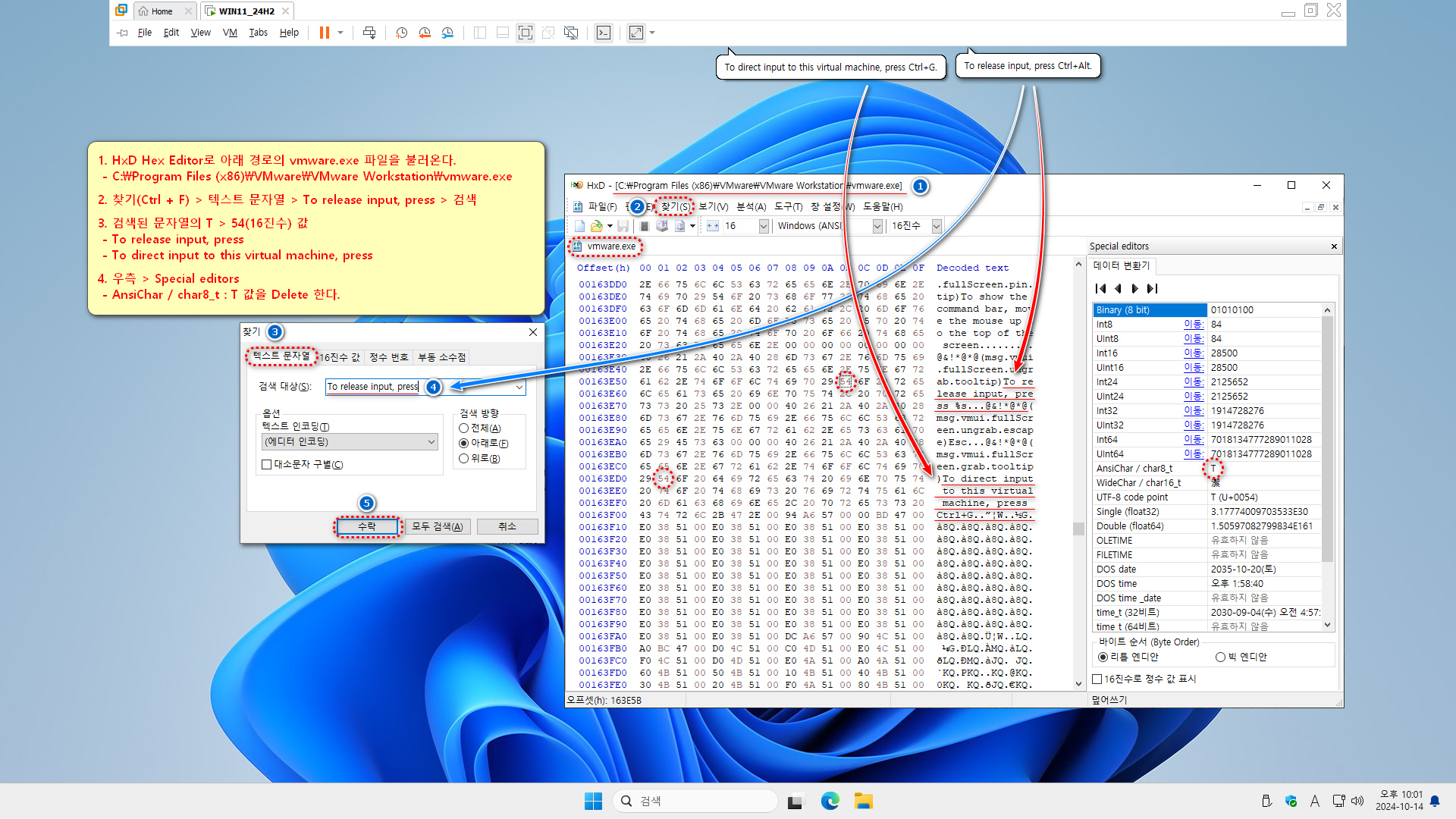
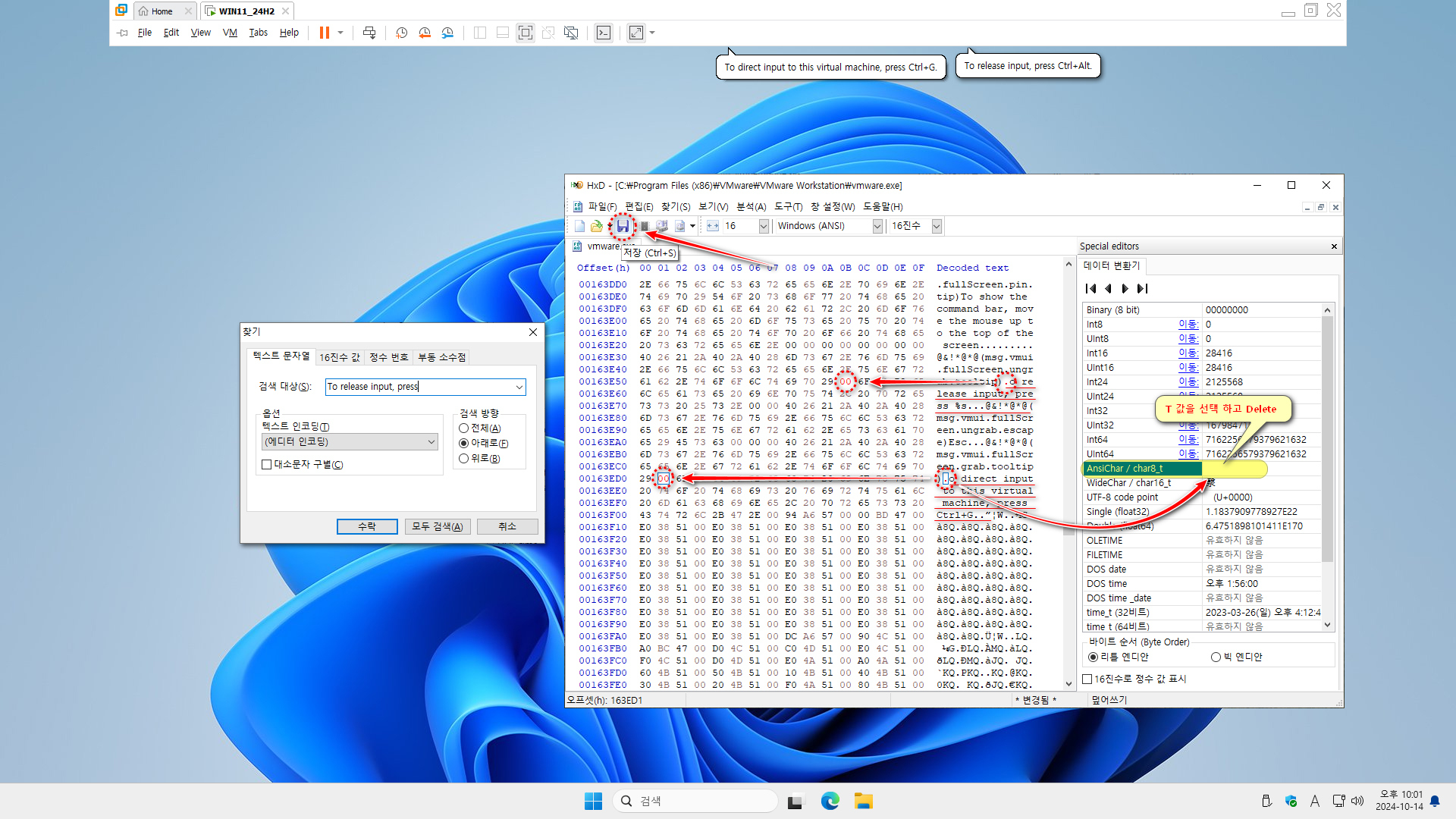
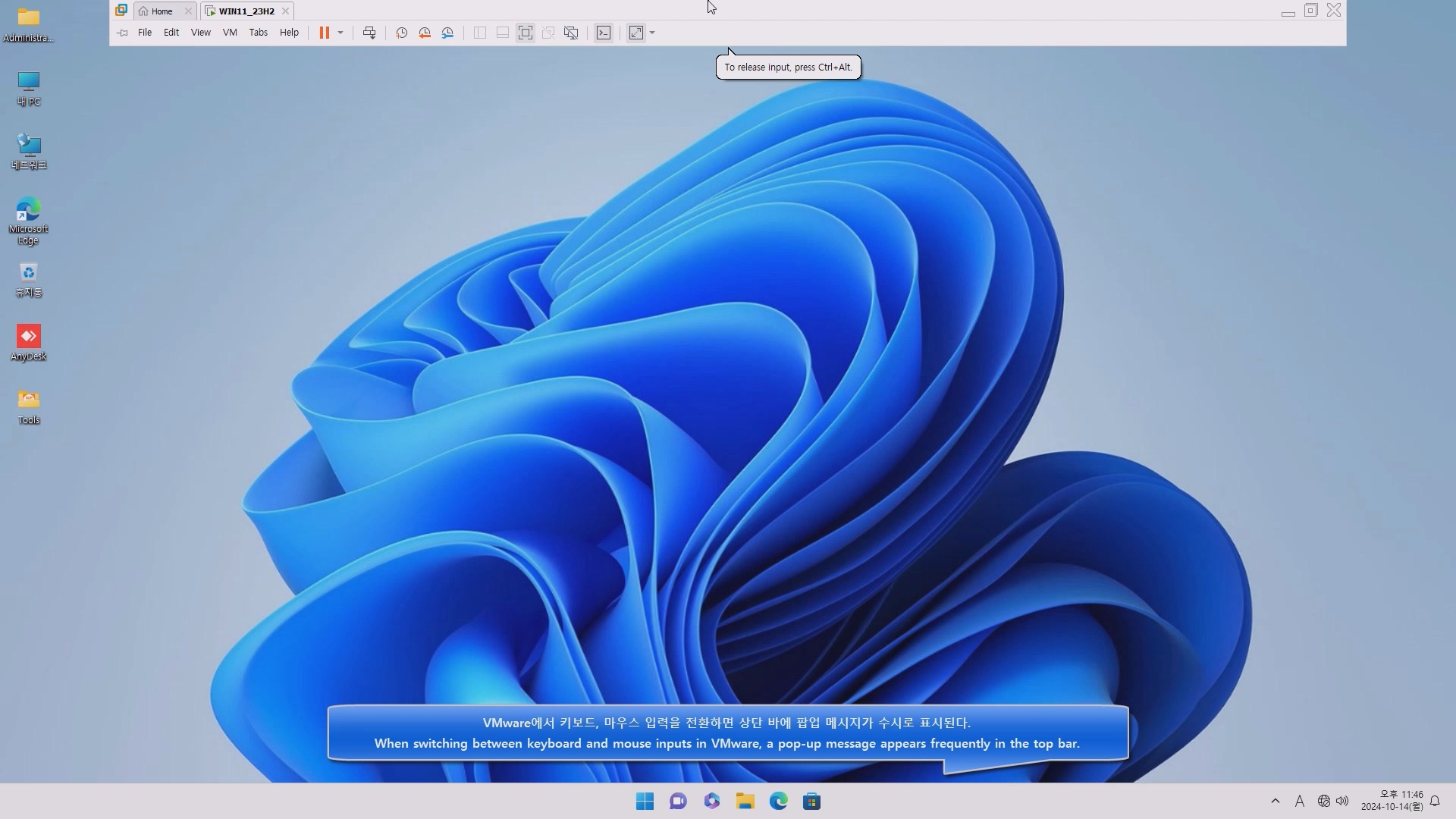
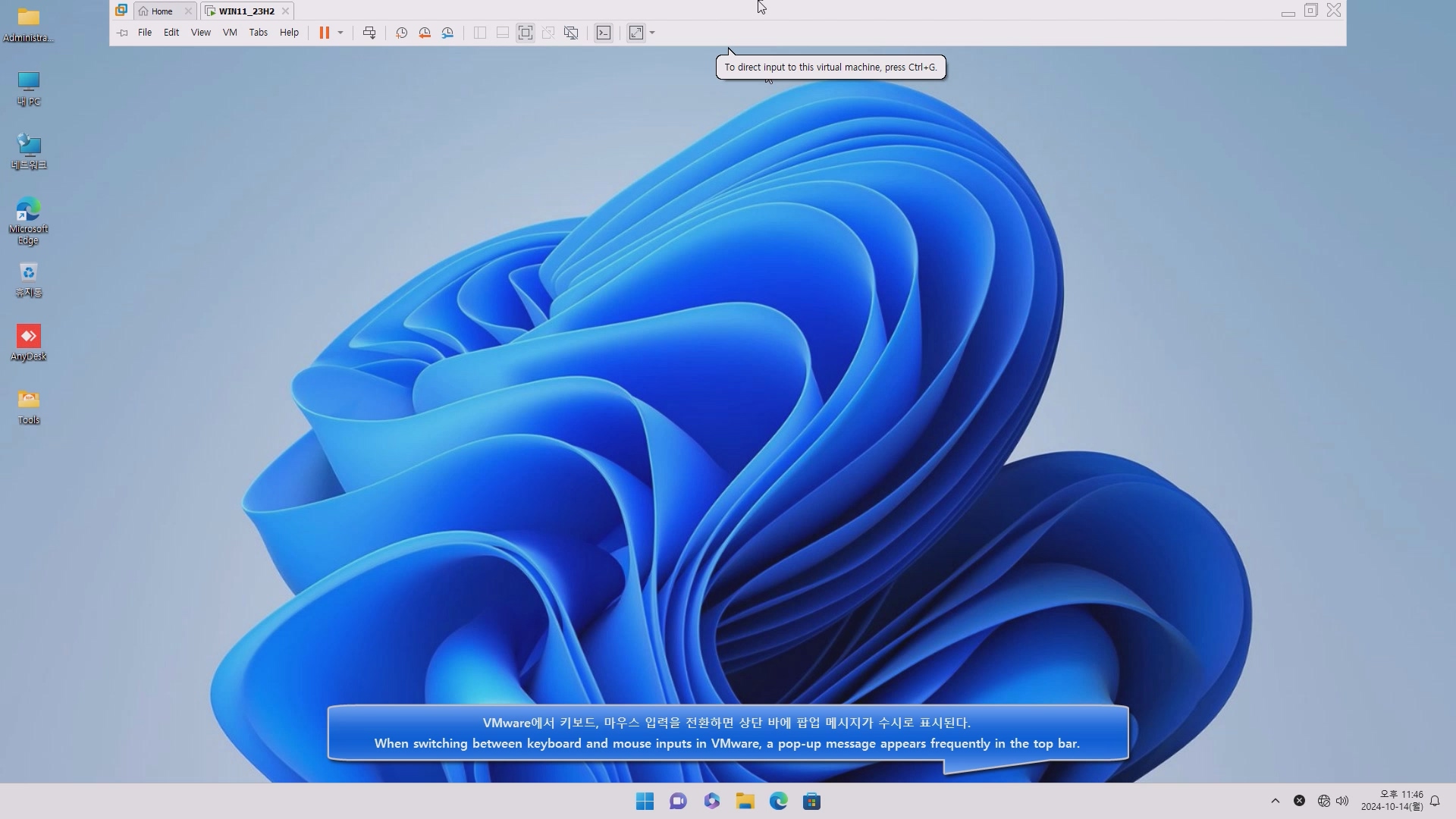

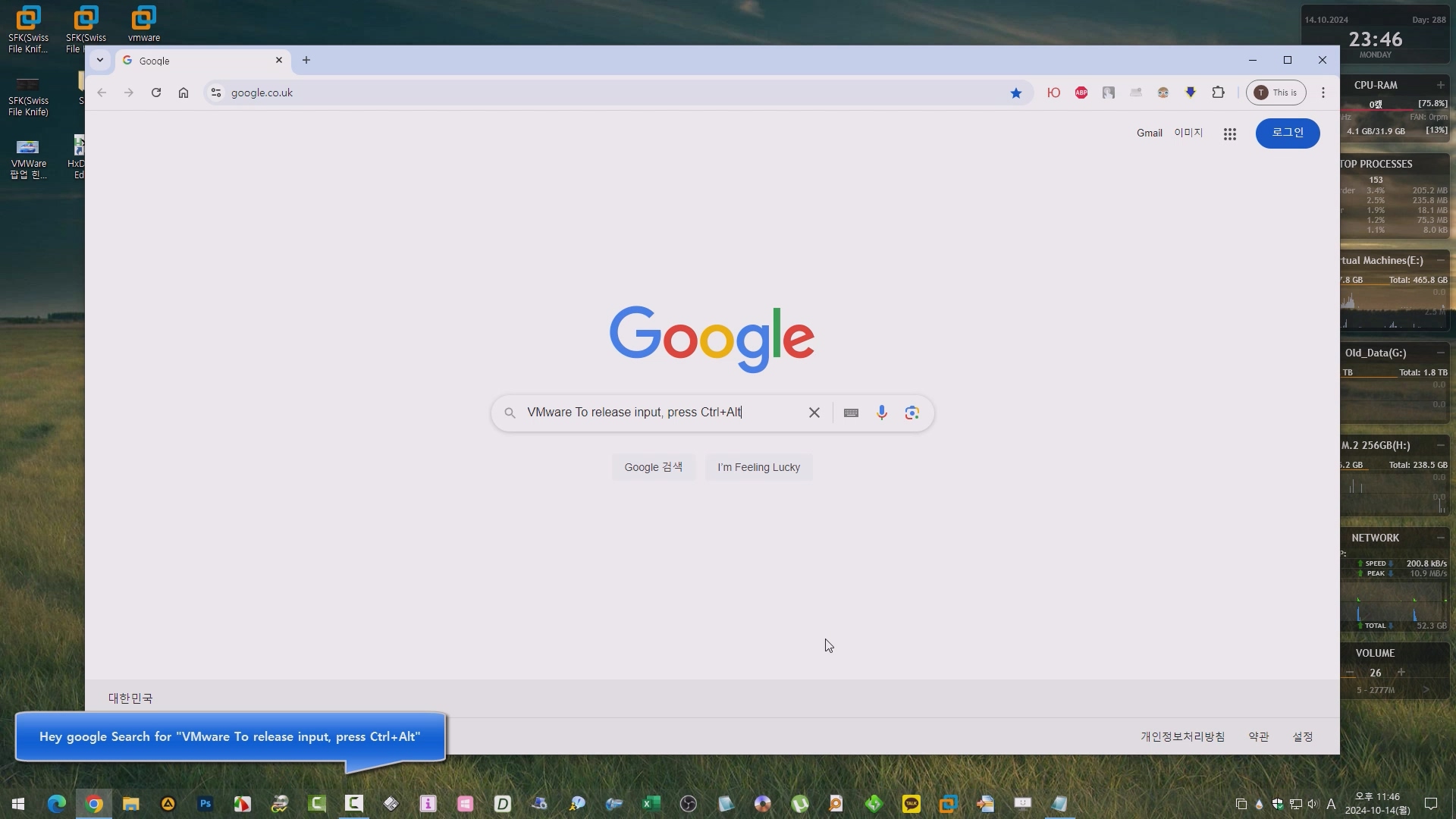
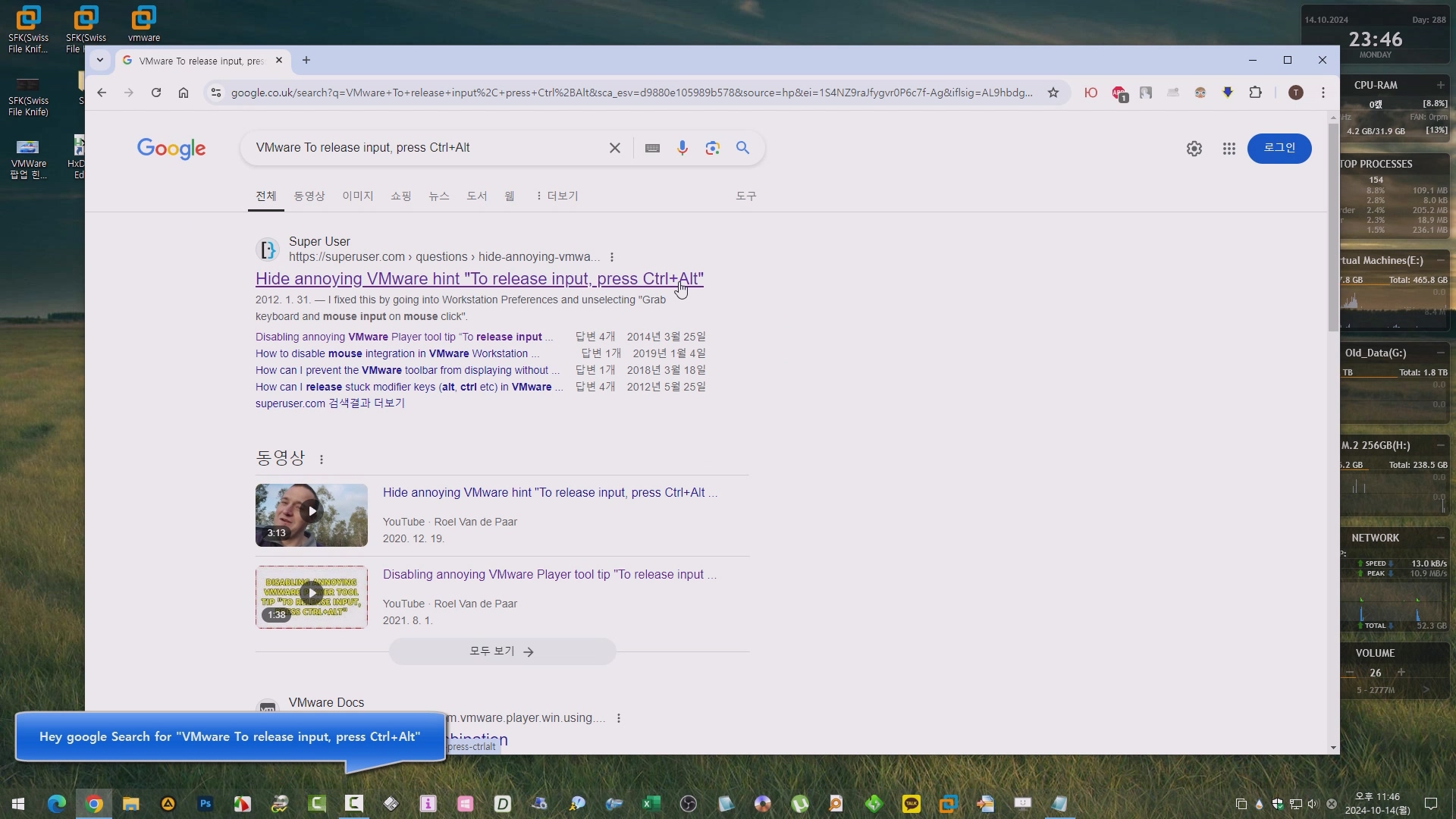
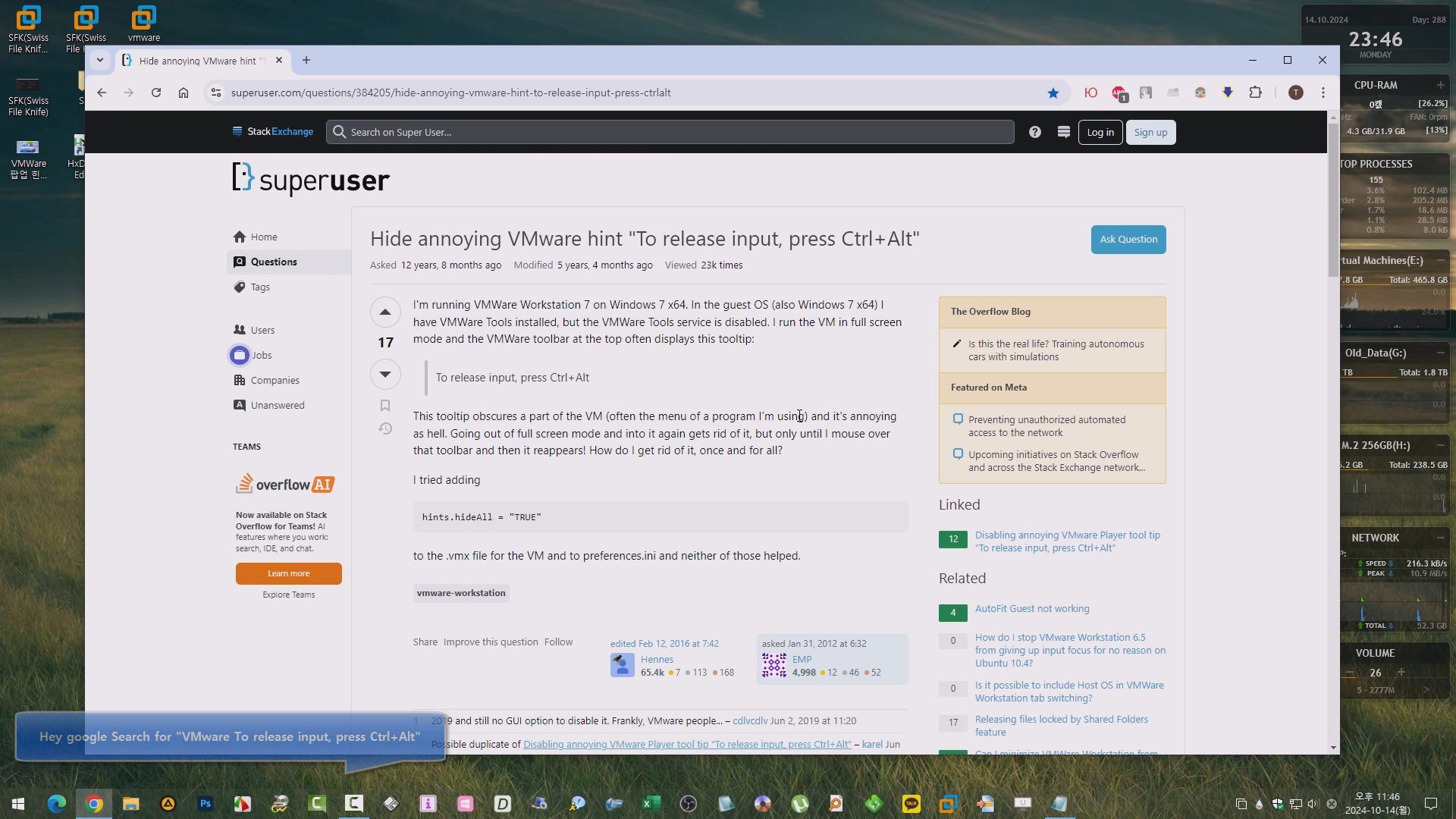
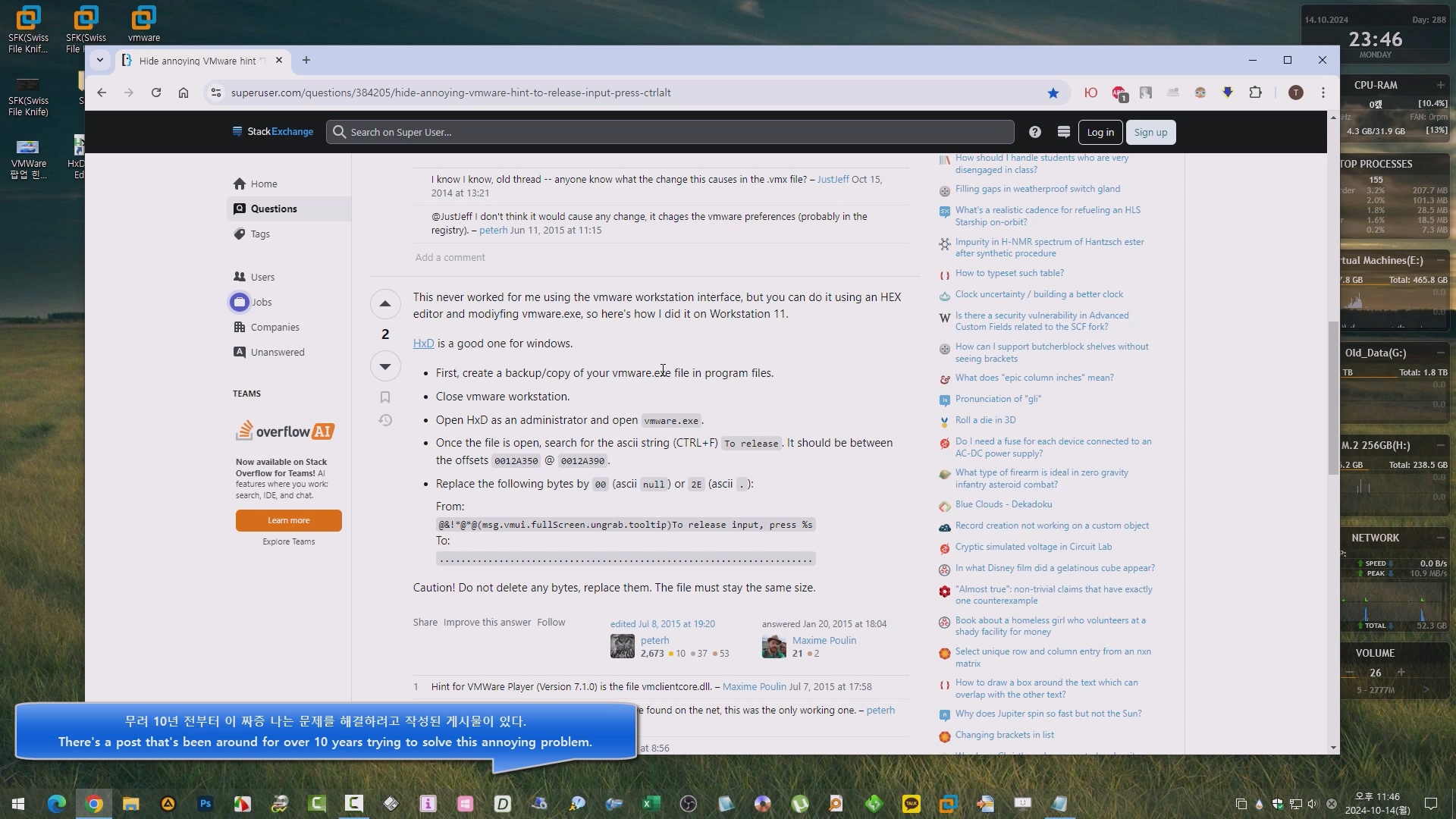
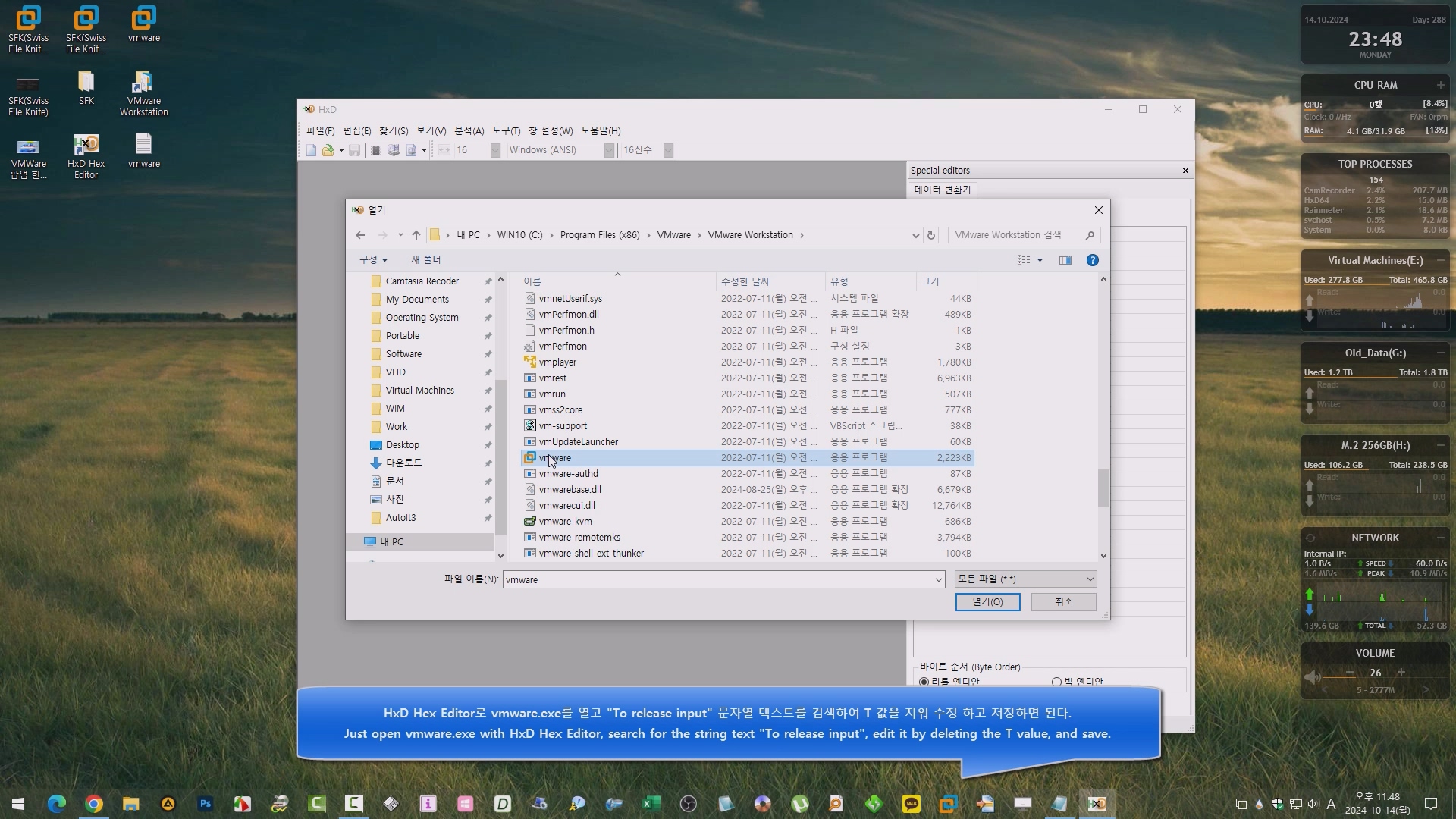
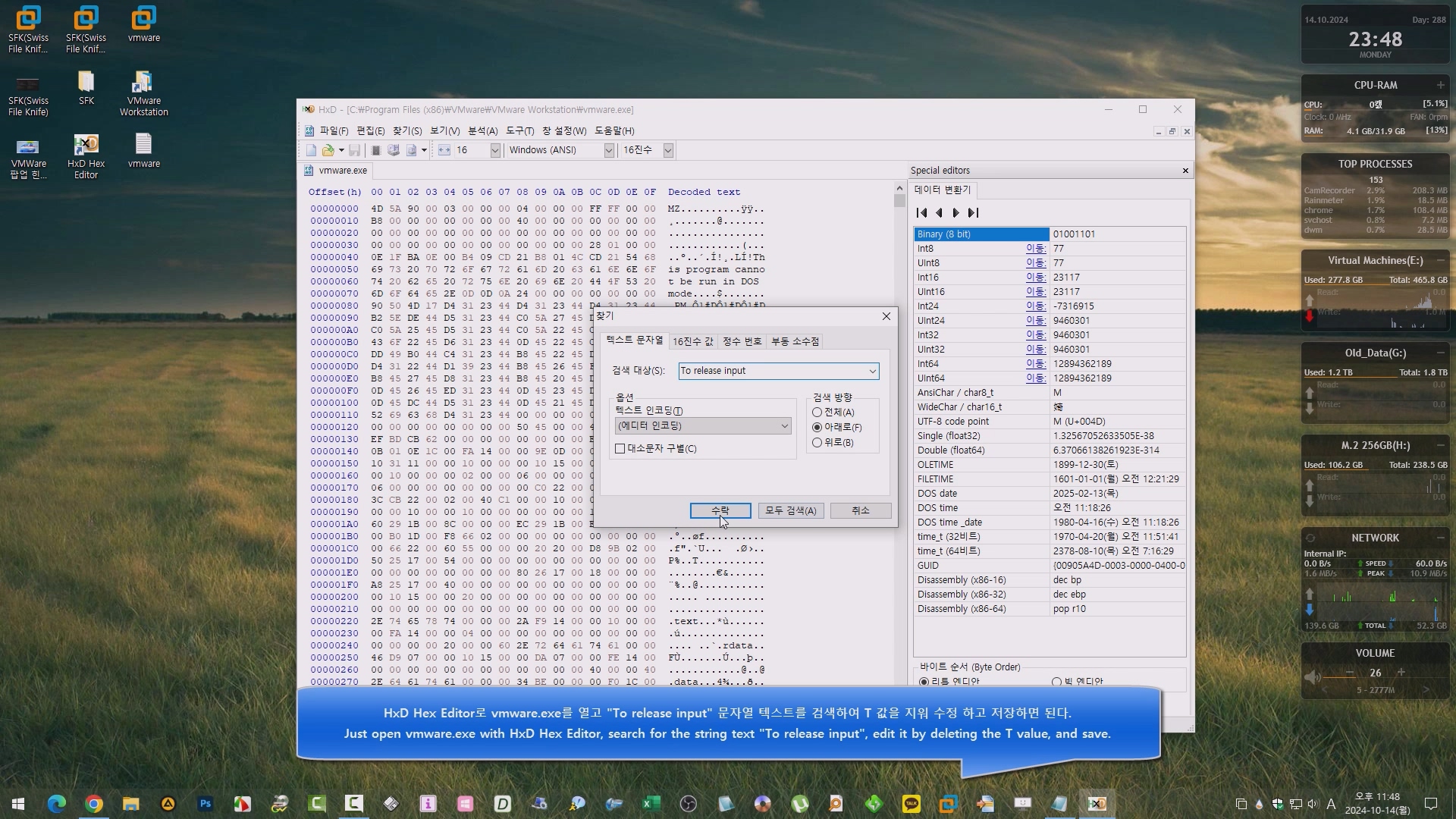
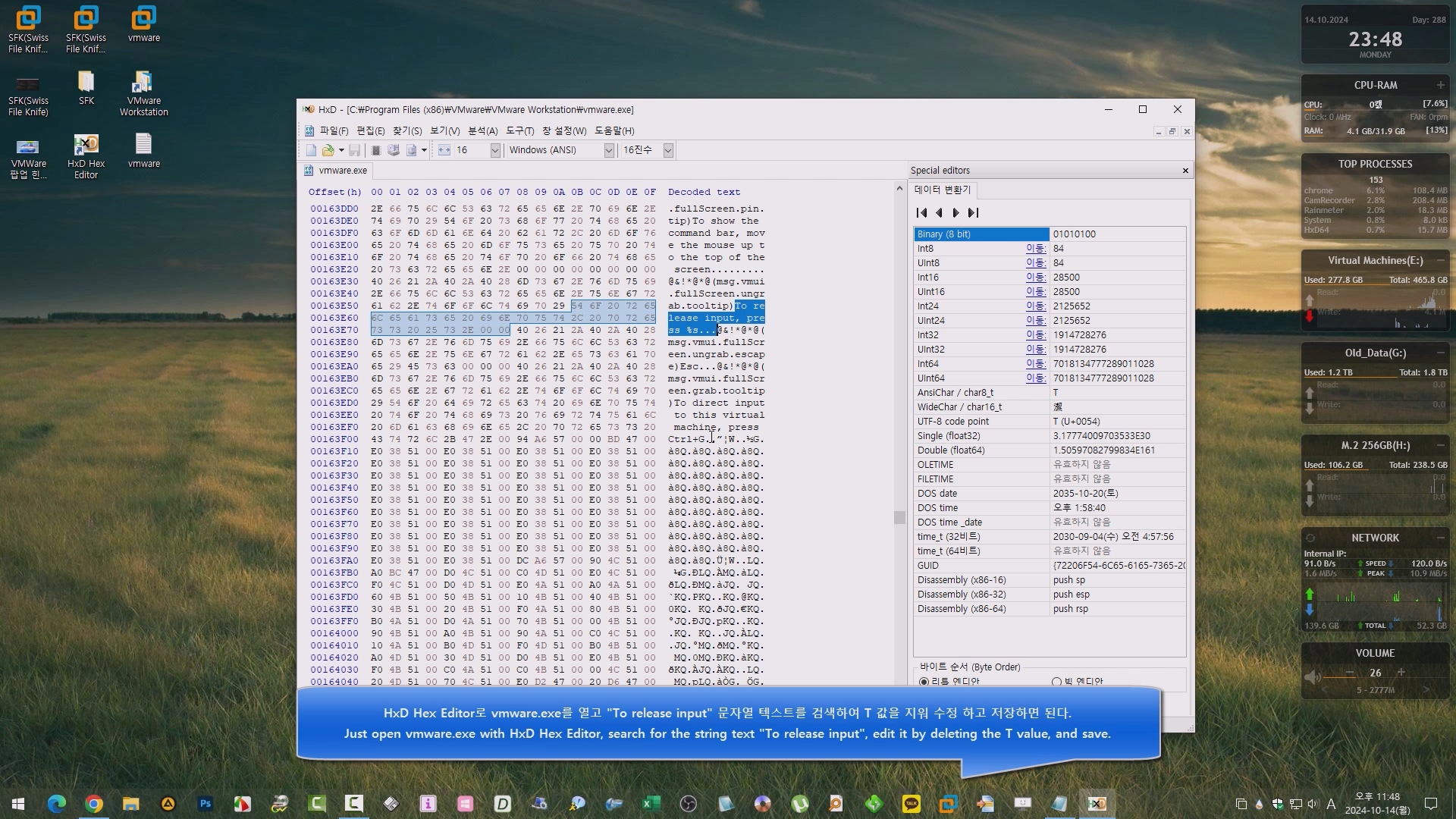
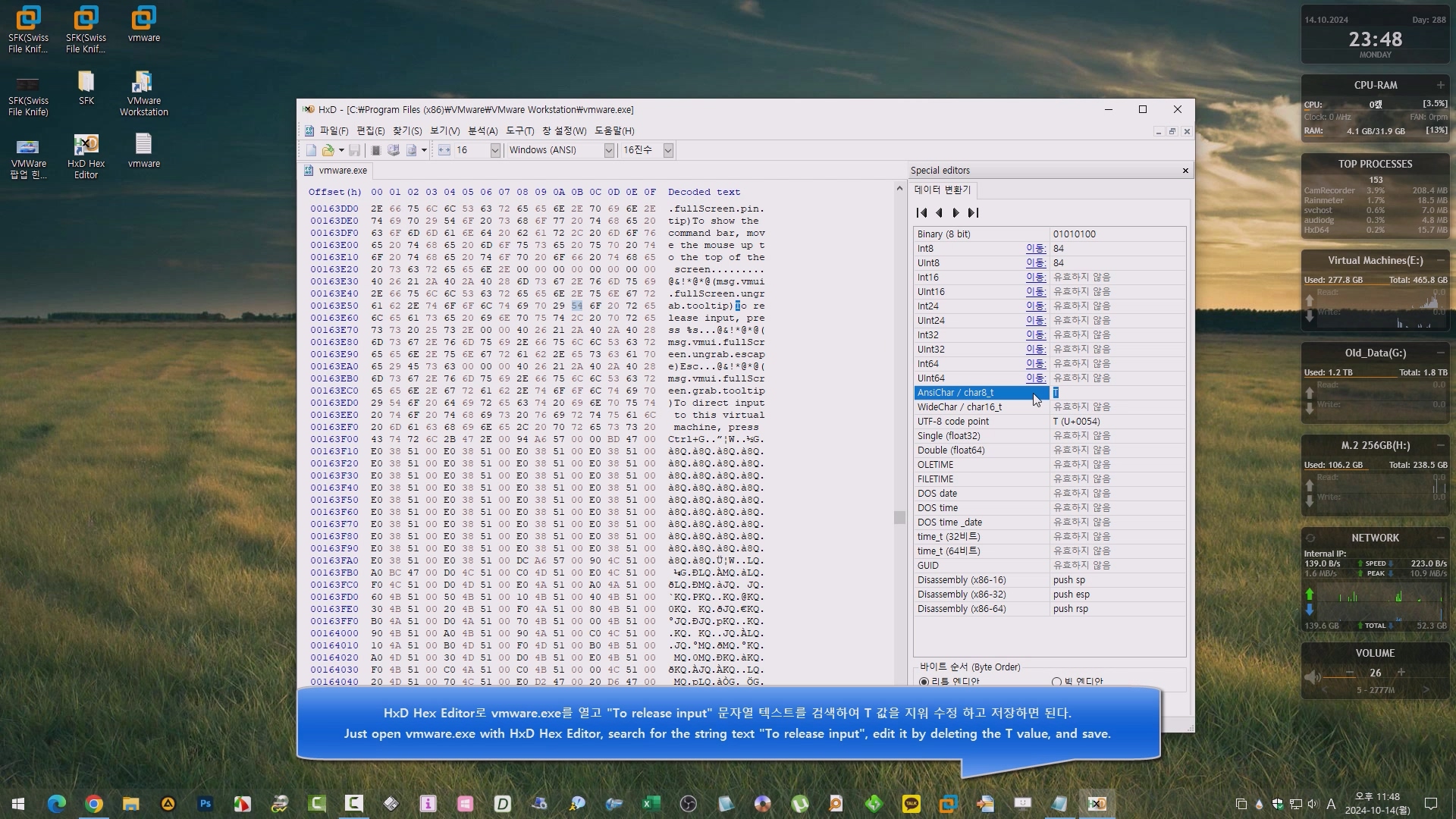
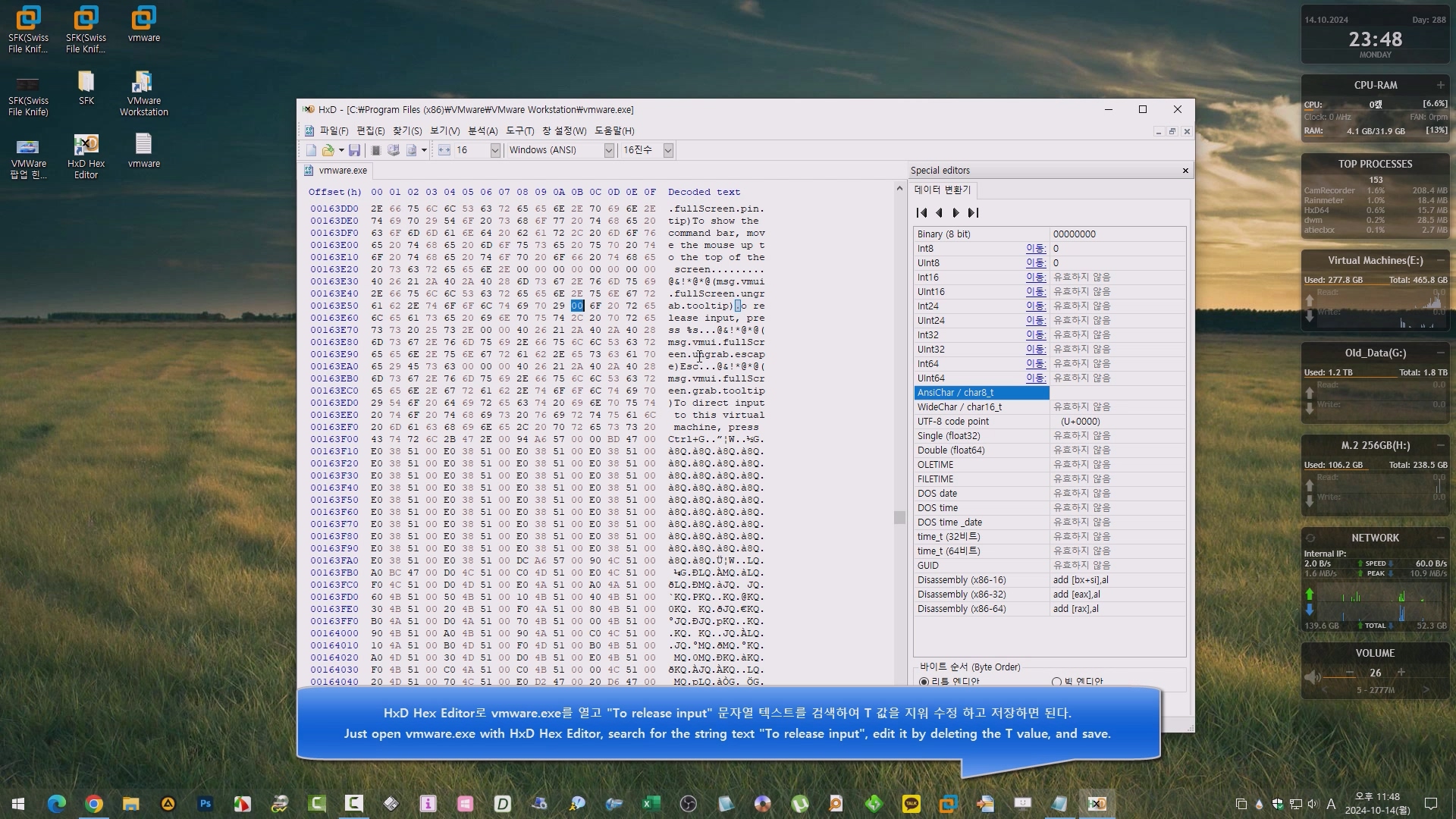
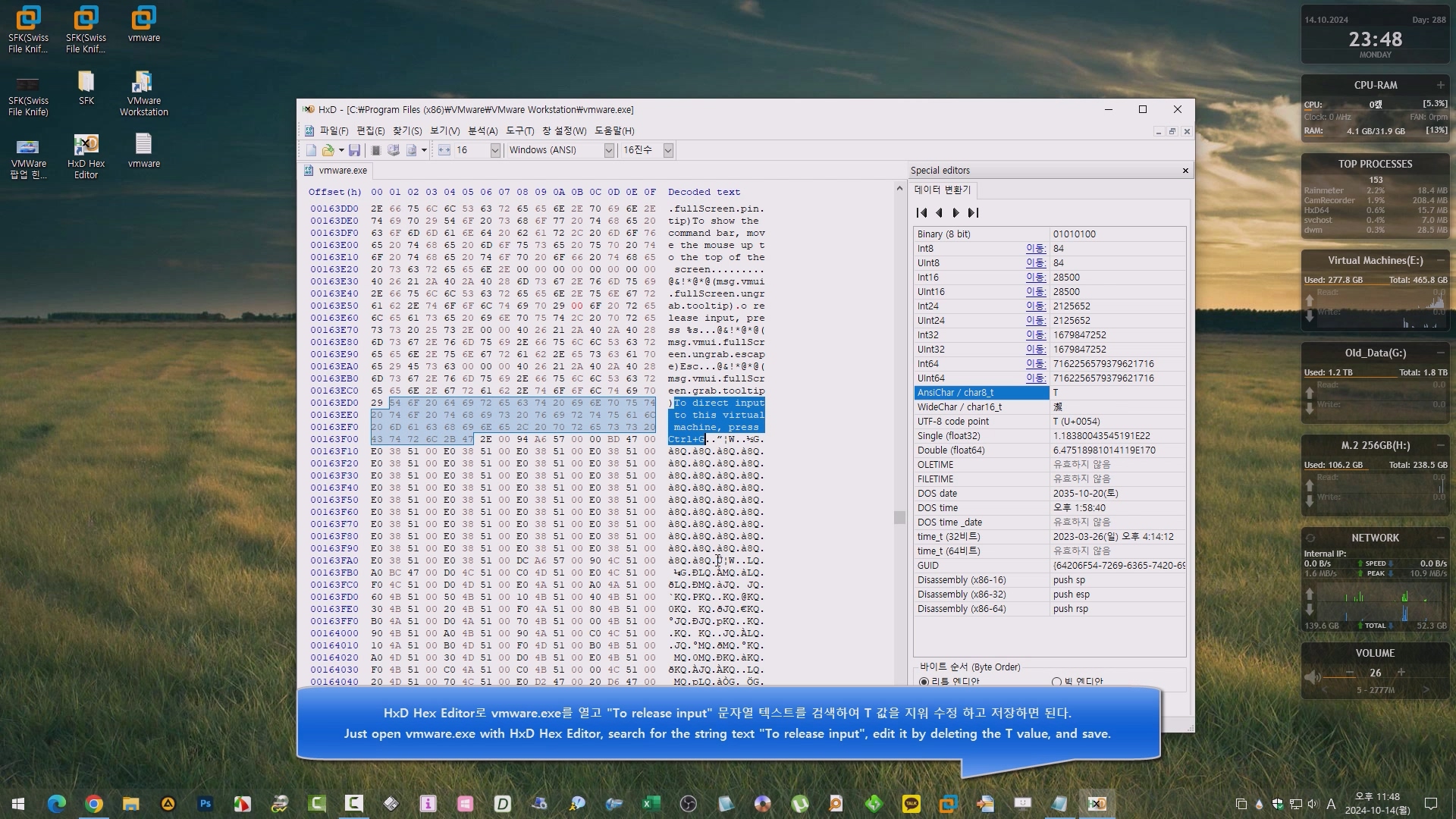
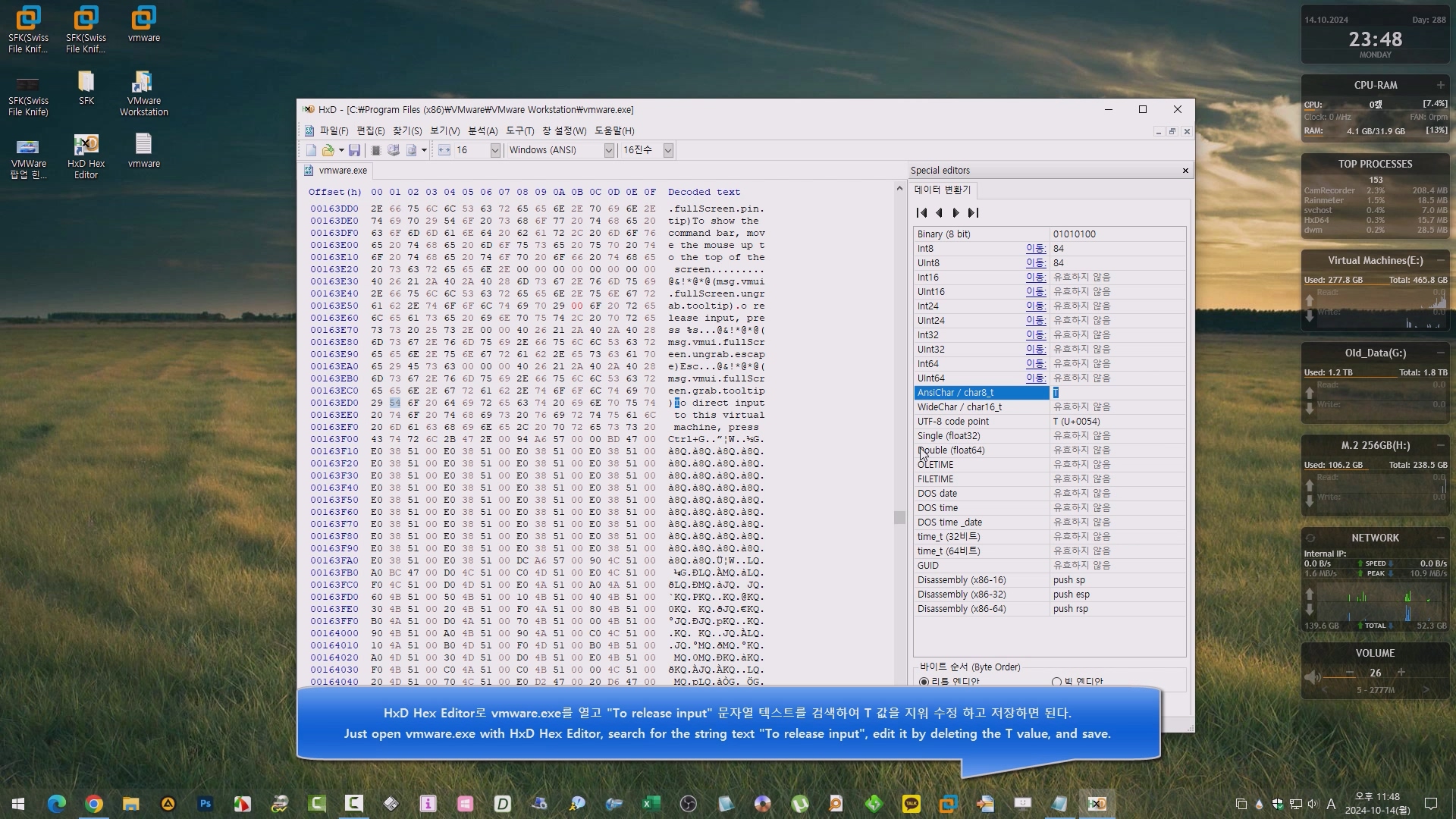
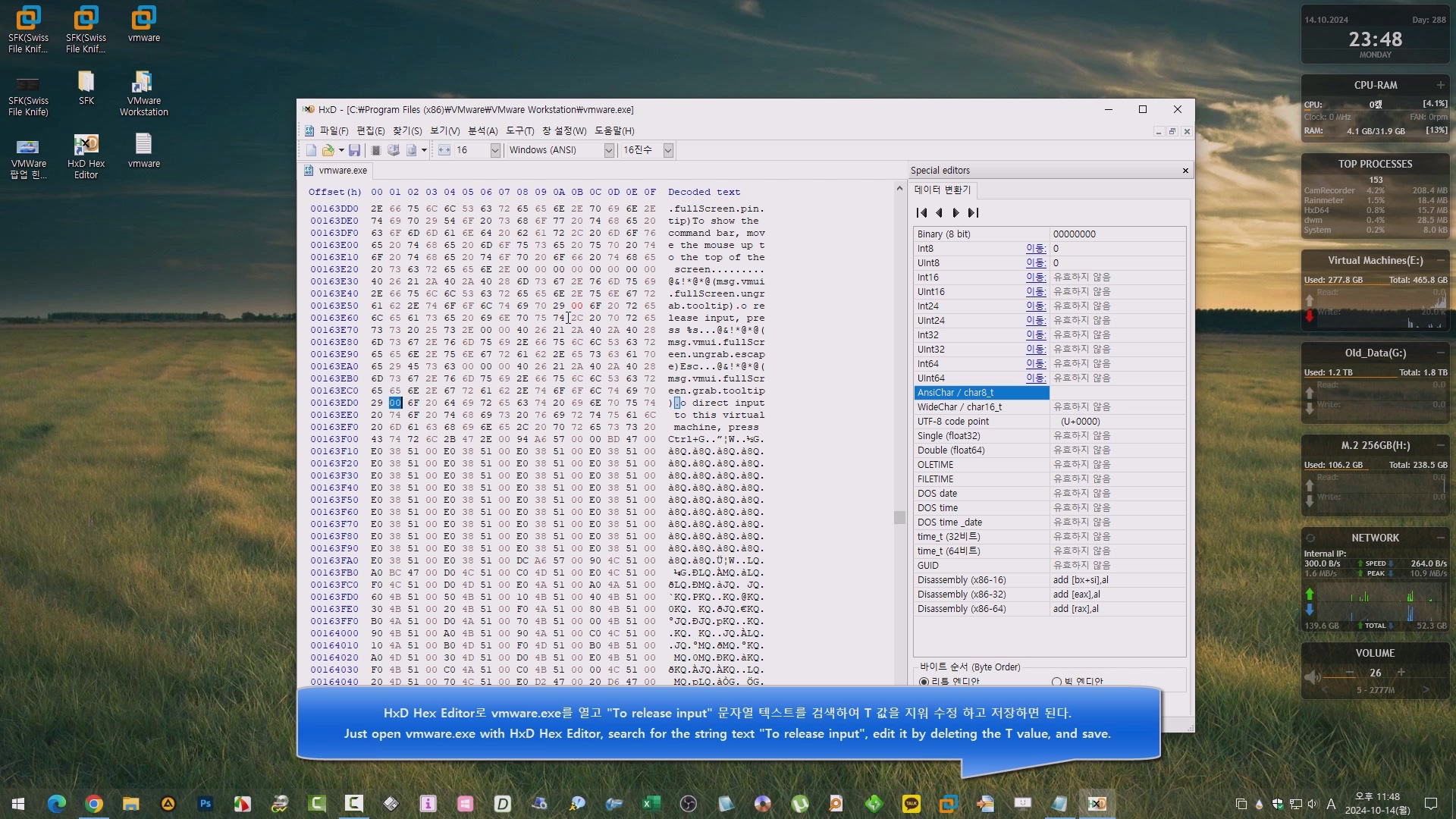

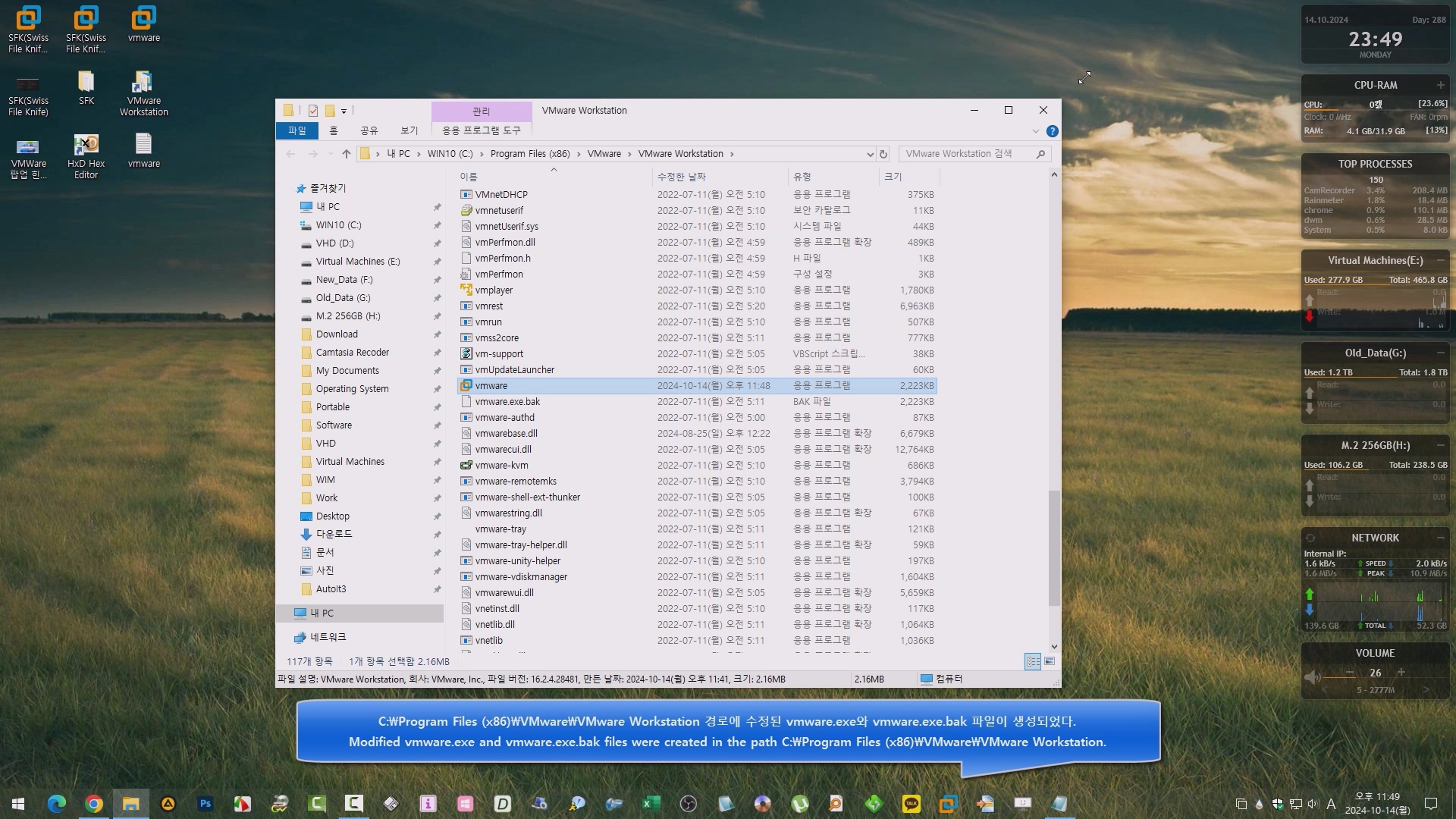

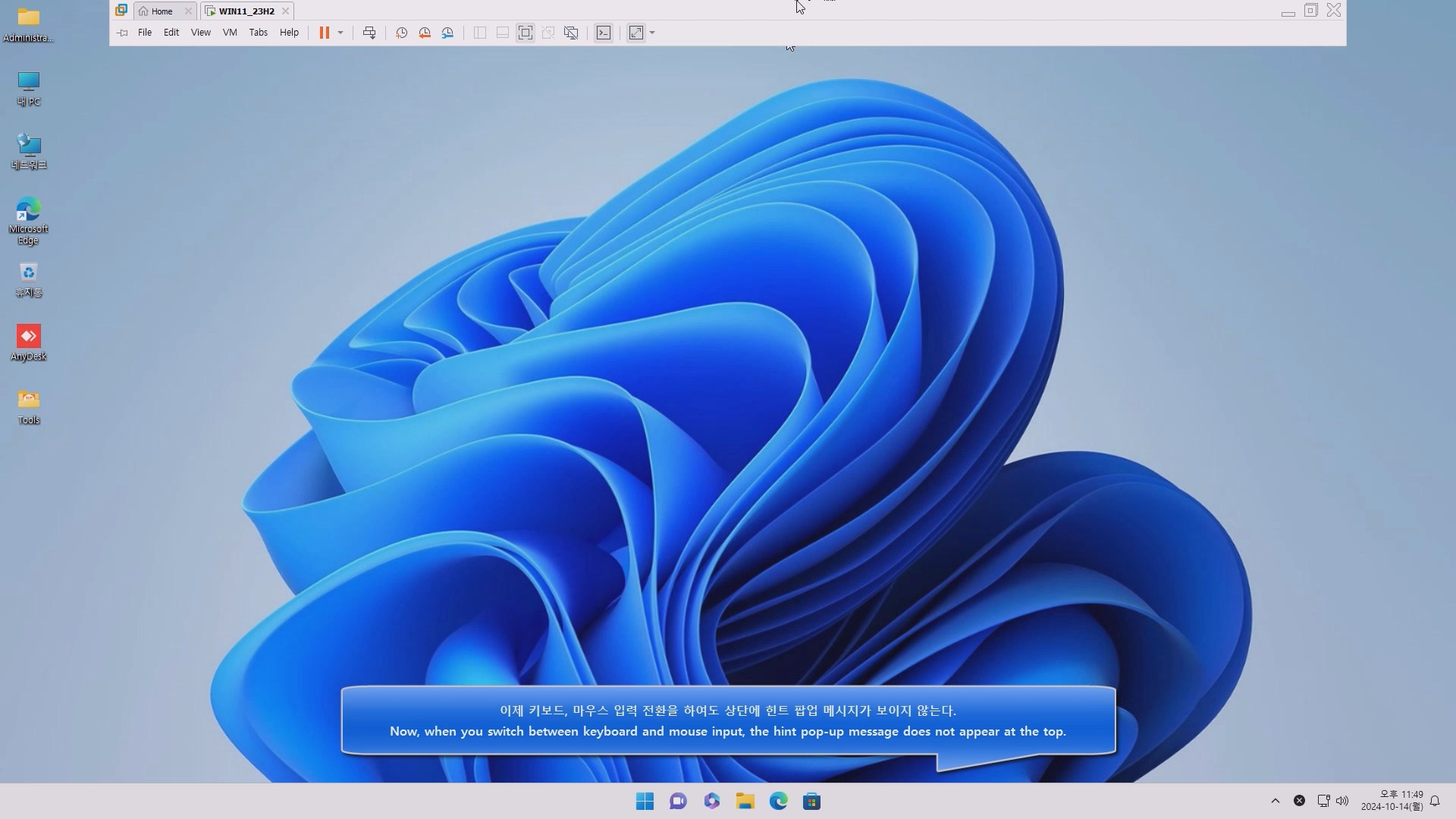
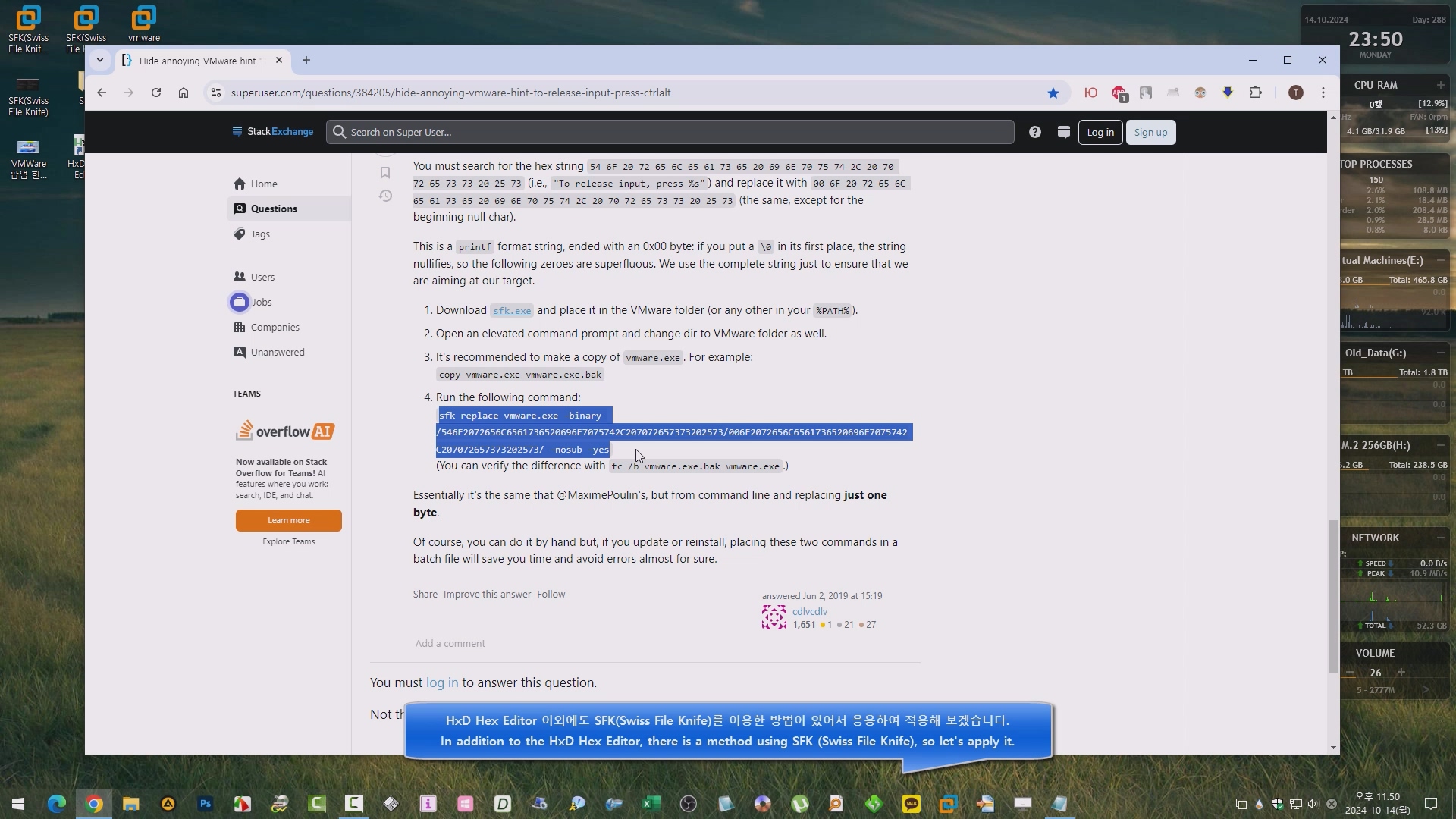


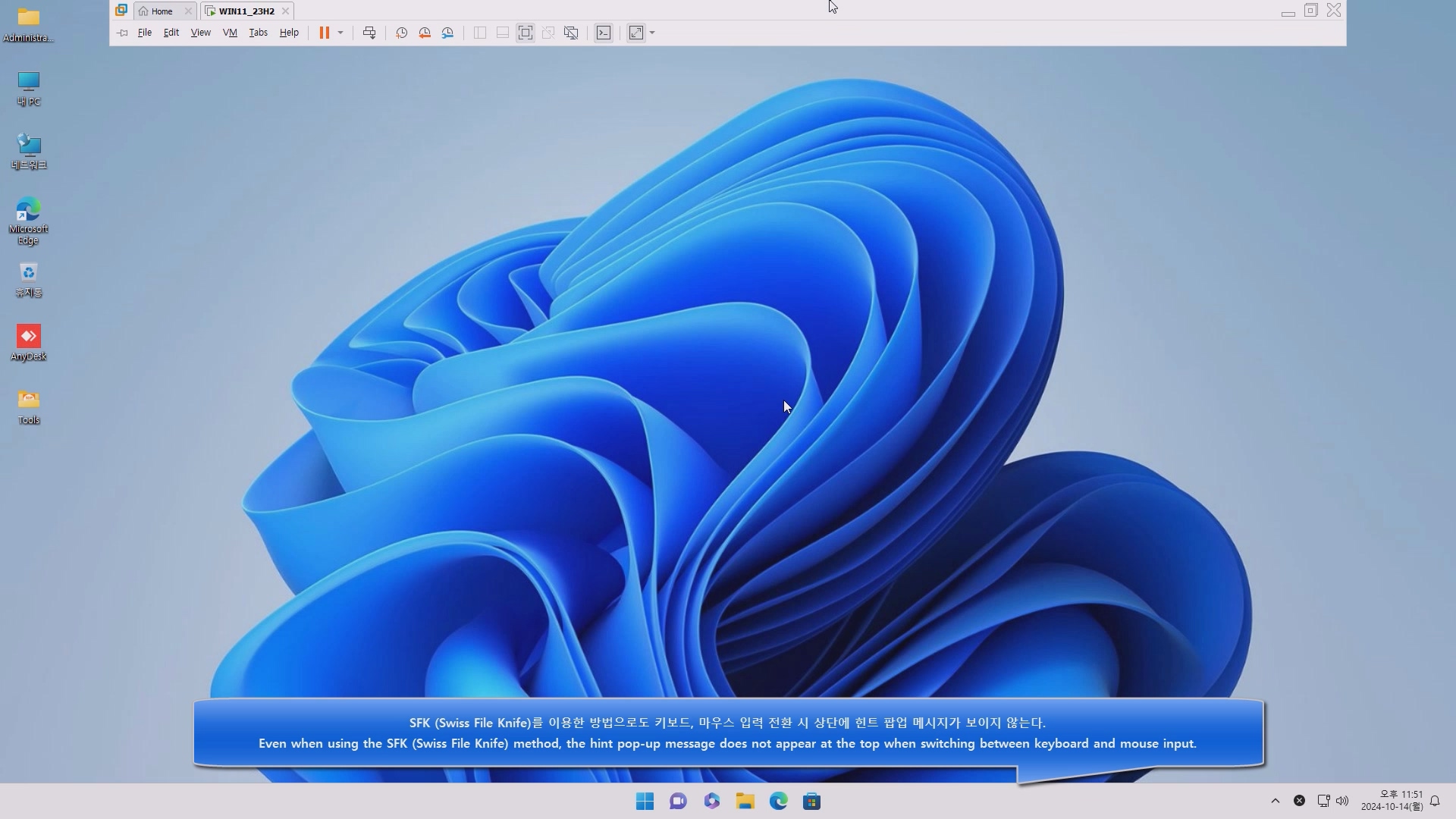
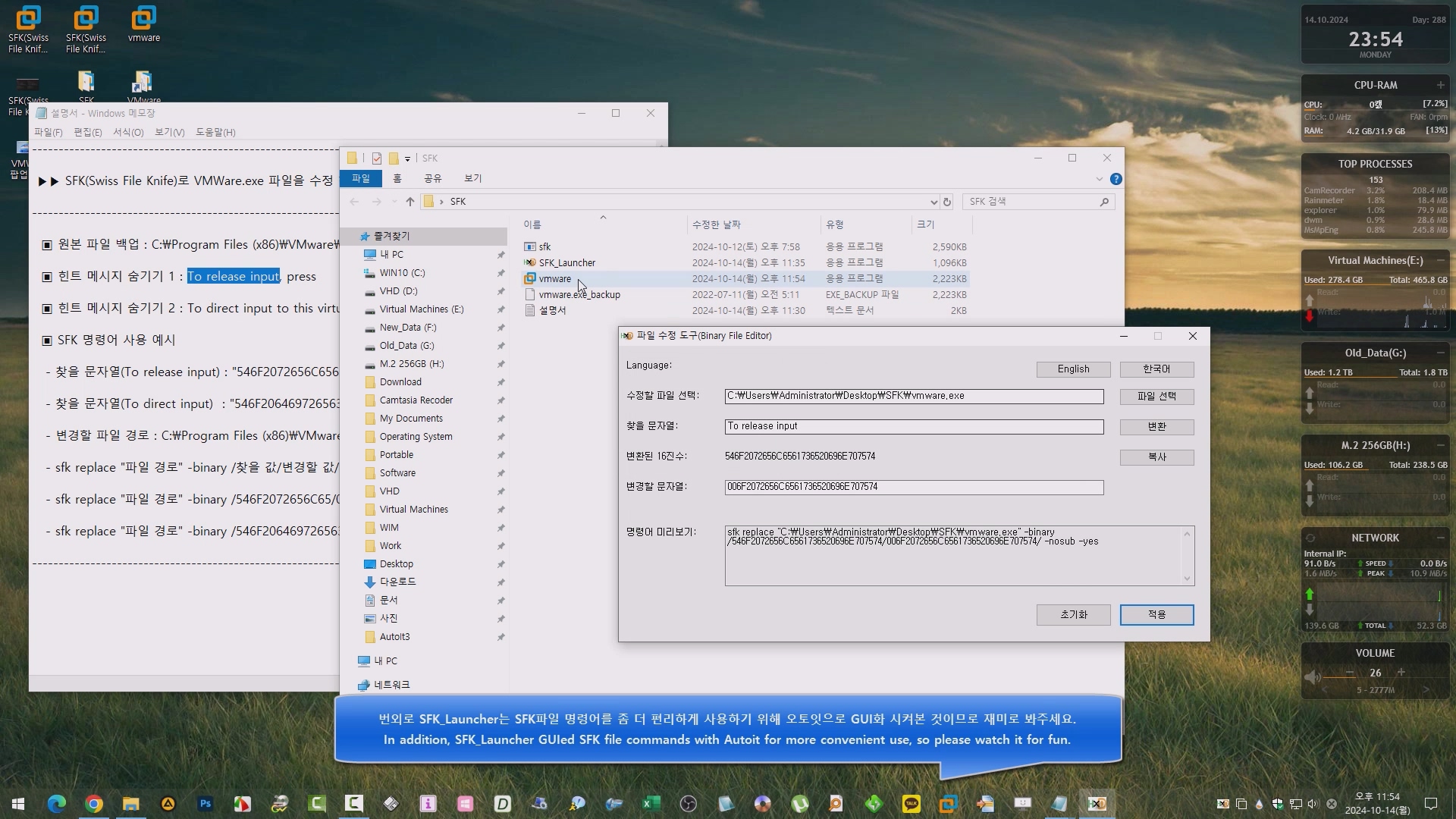
▶▶ HxD Hex Editor - 사용법 자세히 ◀◀
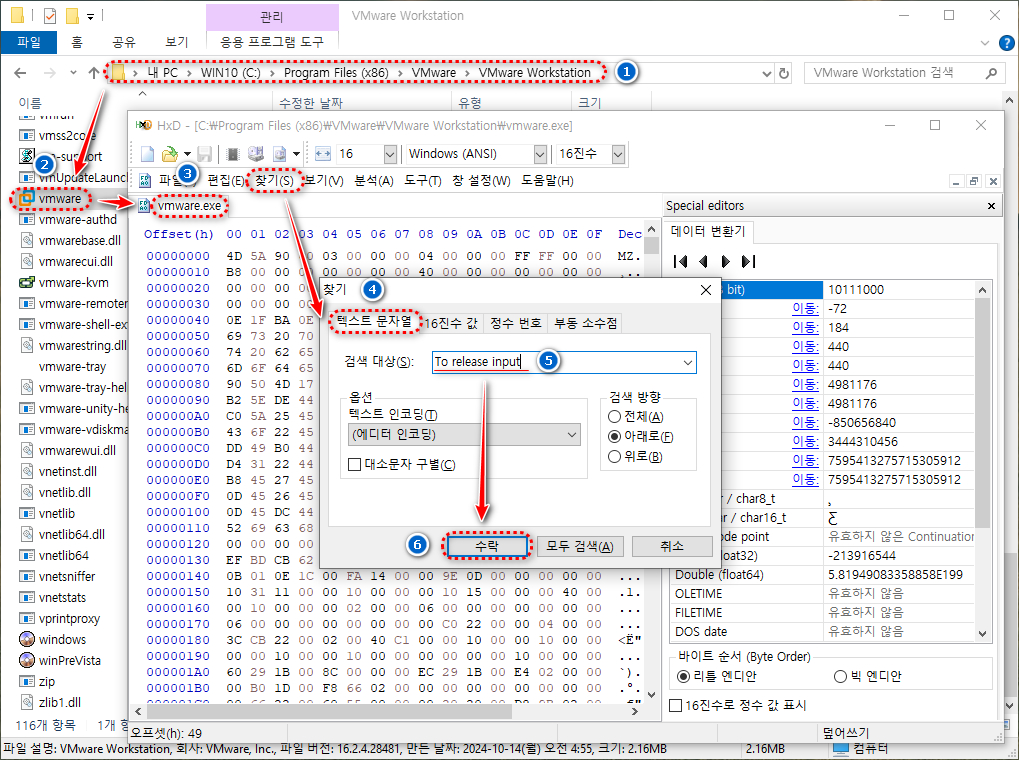
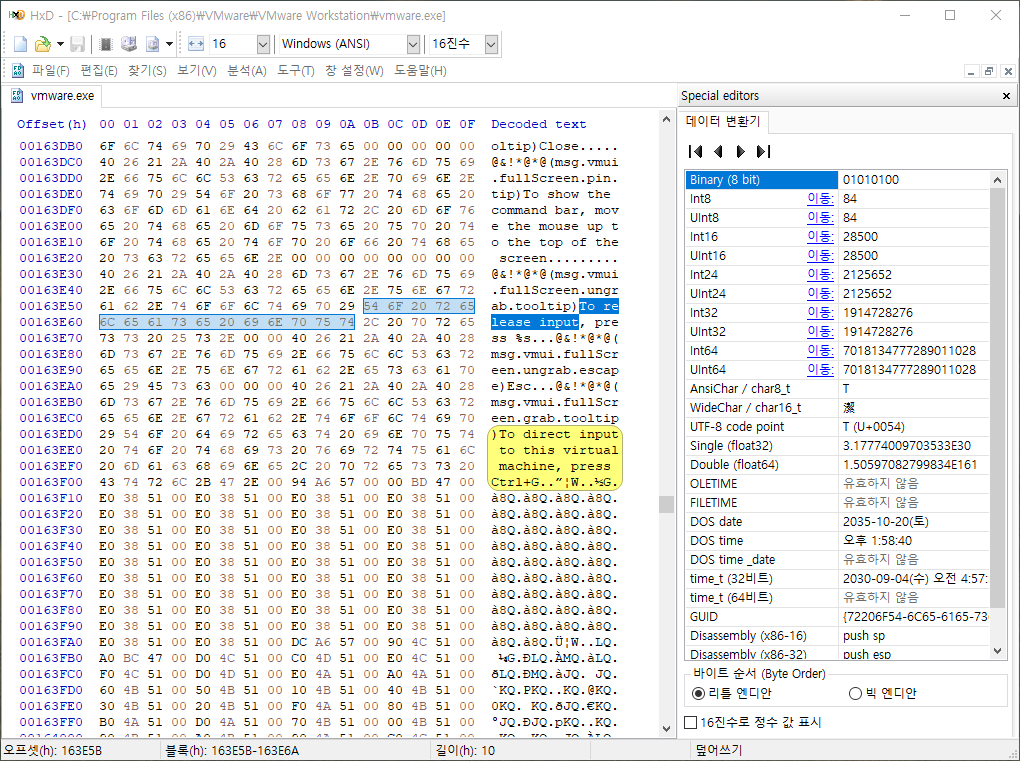
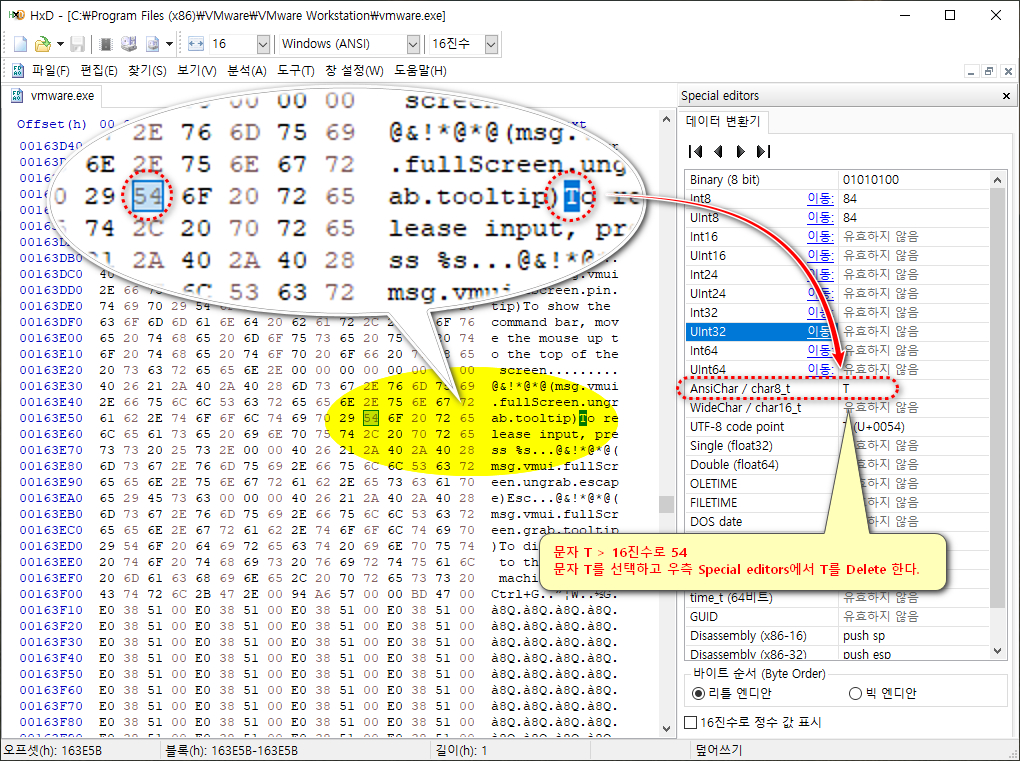
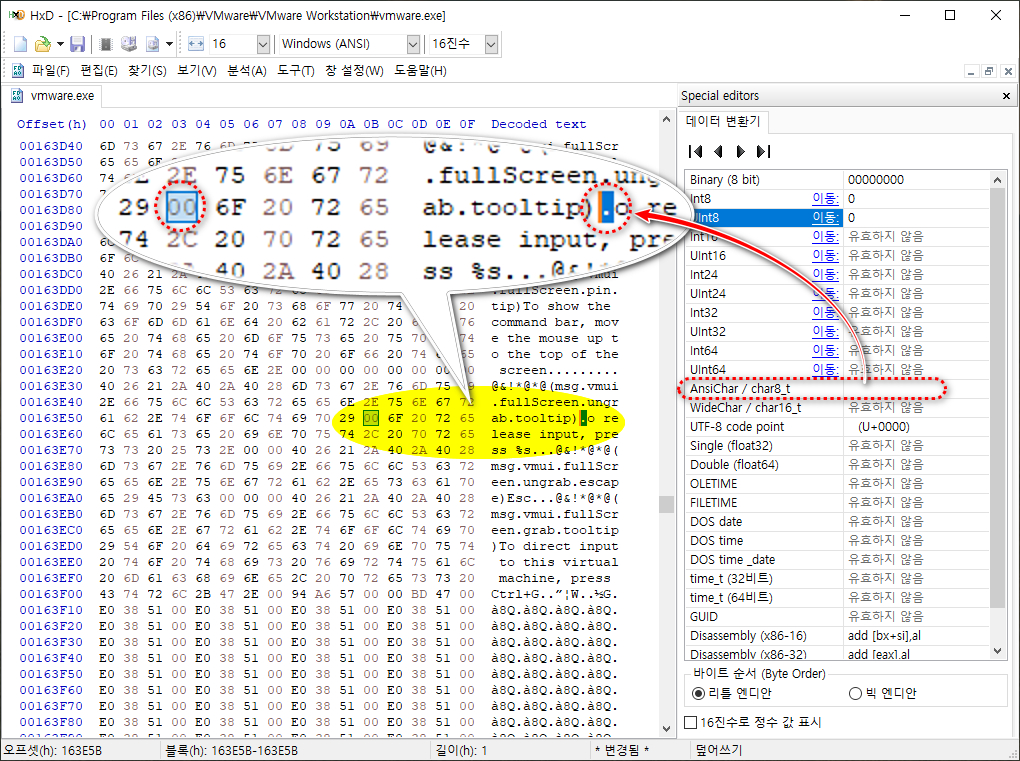
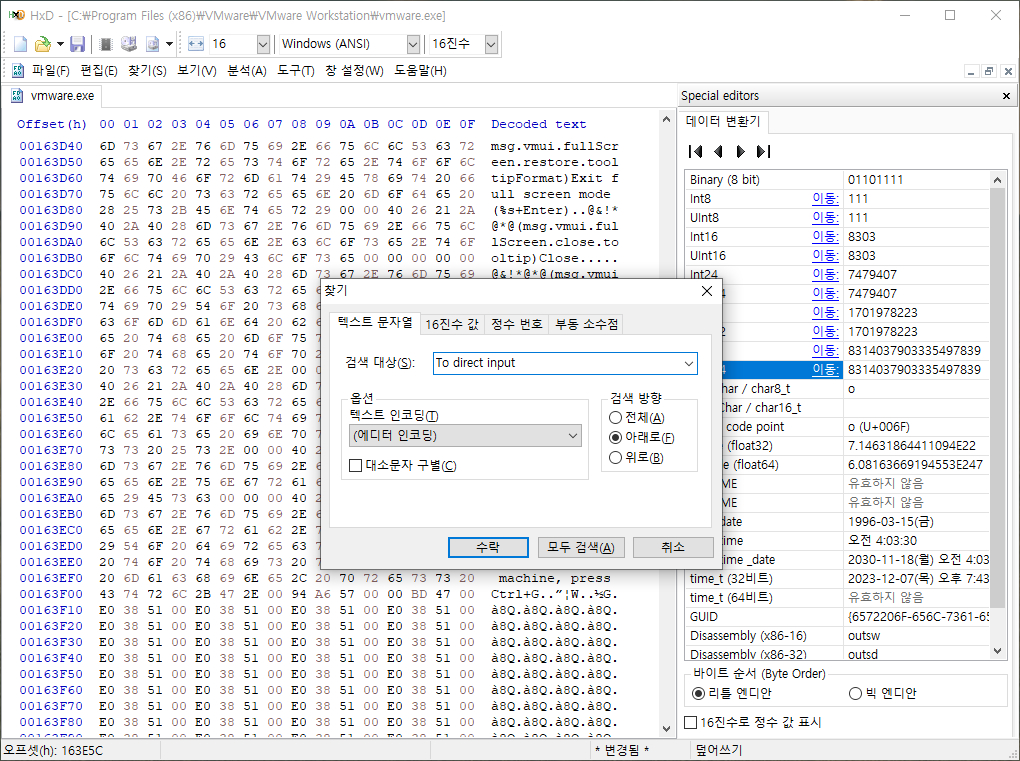
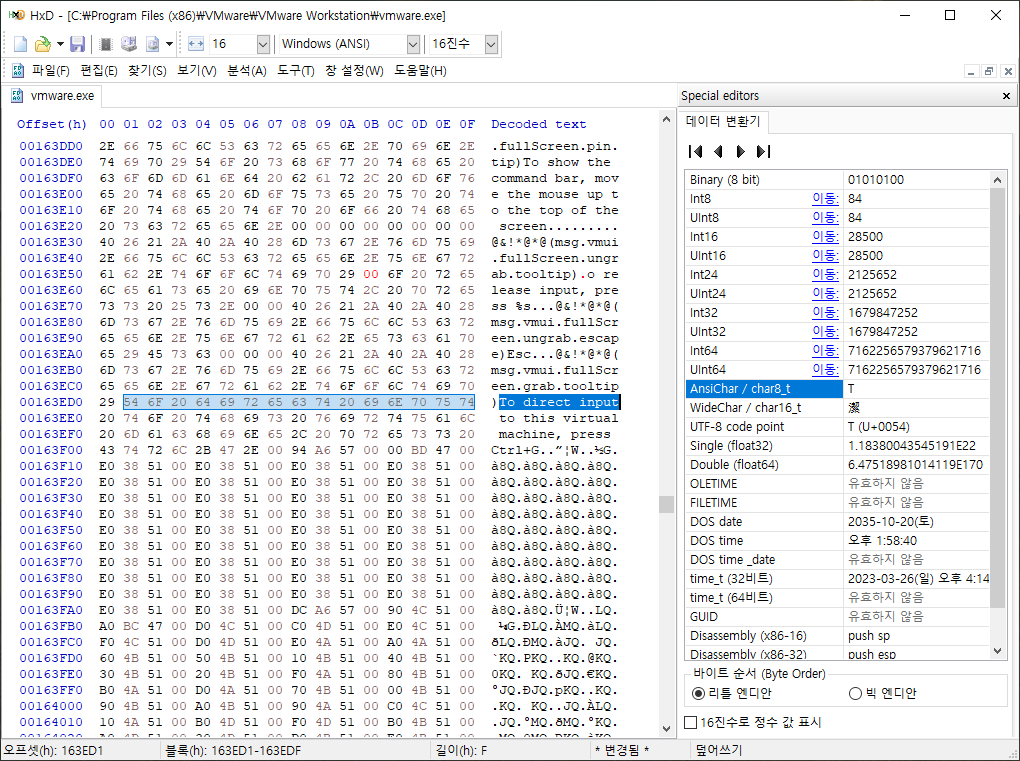
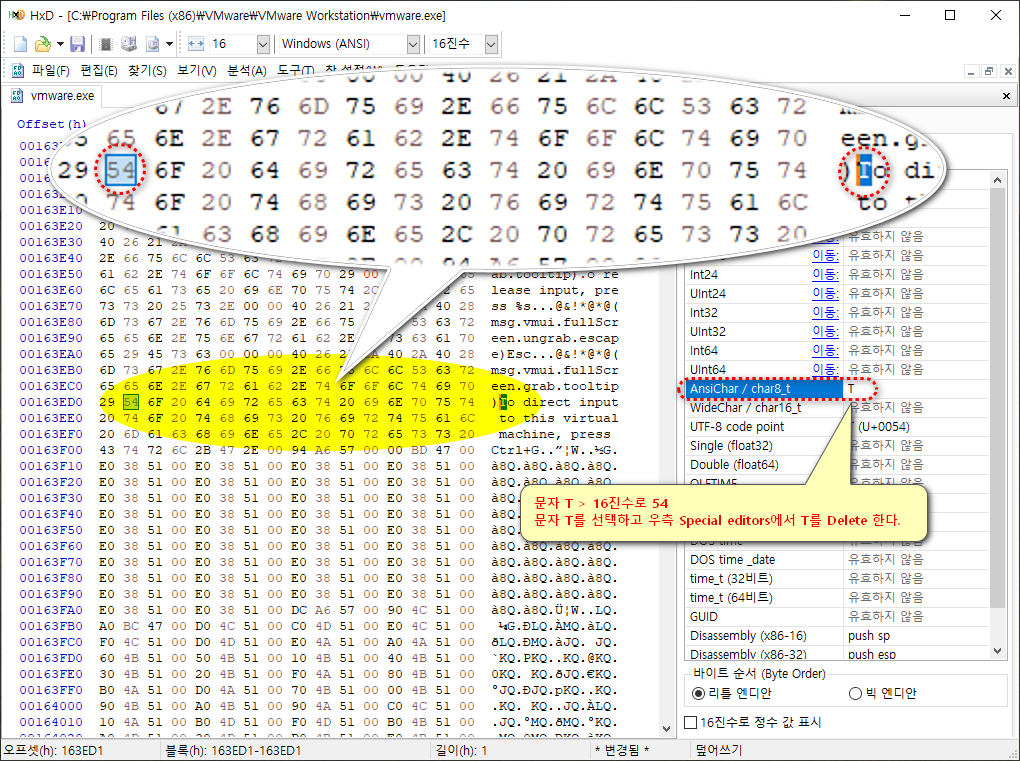
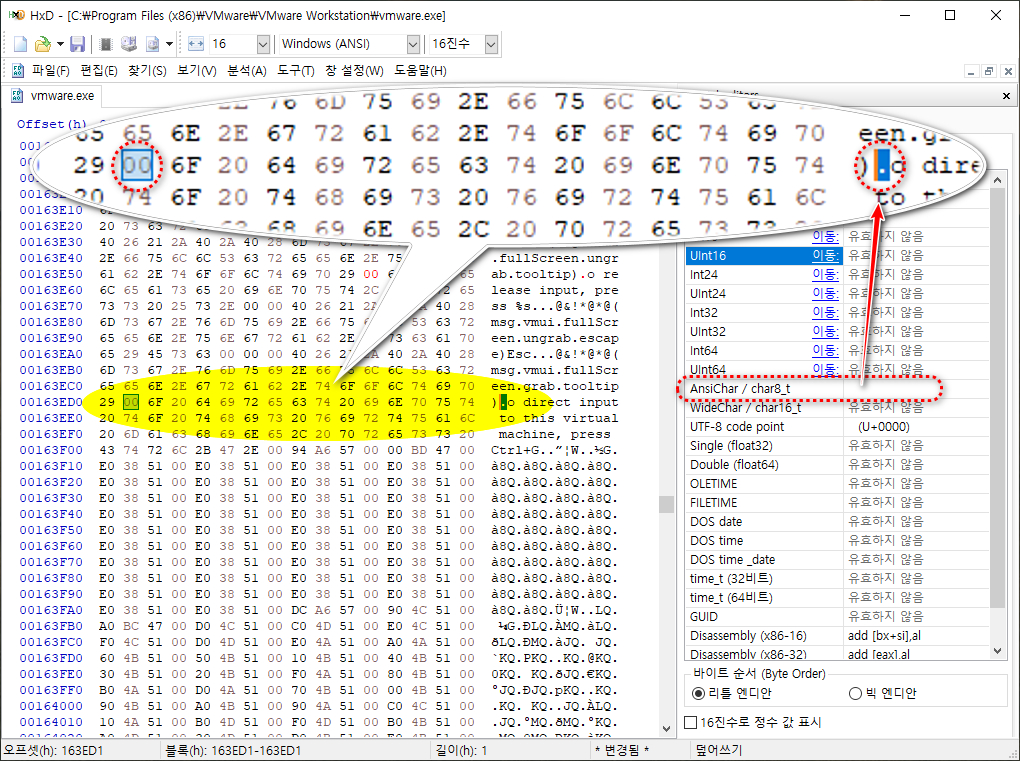

■ 동영상 제목 클릭 후 전체화면(1080P)시청 가능합니다.
정보가 도움이 되었다면 아래 링크로 커피를 후원 해주세요. ^^
반응형
'자작 프로그램 > 기타(잡동사니)' 카테고리의 다른 글
| E&K 드라이버 런처 v1.0 (테스트 중 . . .) (0) | 2024.12.05 |
|---|---|
| 원격 데스크톱 설정 v1.0(Remote Desktop Settings) 테스트 중 . . . (0) | 2024.12.02 |
| 활성 창 텍스트 추출기 v1.0 (Active Window Text Extractor) (0) | 2024.11.26 |
| ChangeUnattend 윈도우 무인설치 응답파일(unattend.xml) 수정 설치 (3) | 2024.04.13 |
| 시스템 종료 및 재부팅 오토잇(Autoit) 소스 (2) | 2023.11.21 |
