반응형
맥OS 세쿼이아 15.0(24A5264n) 베타 버전이 나와서 설치해 보았습니다. 단순 해킨토시 설치 영상으로 설치 여부만 참고 하시기 바랍니다.
0.macOS_Sequoia_create-iso.sh
0.00MB
부팅 가능한 ISO 파일 생성 방법(Create macOS ISO Command)
#!/usr/bin/env bash
#===========================================================================
# Works only with the official image available in the Mac App Store.
# Make sure you download the official installer before running this script.
#===========================================================================
# Change this at your desire. Sometimes this works out of the box, sometimes not.
# Default size: ~17 GB
DISK_SIZE="17408m"
#===========================================================================
hdiutil create -o /tmp/Sequoia.cdr -size $DISK_SIZE -layout SPUD -fs HFS+J
hdiutil attach /tmp/Sequoia.cdr.dmg -noverify -mountpoint /Volumes/install_build
sudo "/Applications/Install macOS 15 beta.app/Contents/Resources/createinstallmedia" --volume /Volumes/install_build --nointeraction
hdiutil detach "/Volumes/Shared Support"
hdiutil detach "/Volumes/Install macOS 15 beta"
hdiutil convert /tmp/Sequoia.cdr.dmg -format UDTO -o /tmp/Sequoia.iso
mv /tmp/Sequoia.iso.cdr ~/Desktop/Sequoia.iso
rm /tmp/Sequoia.cdr.dmg
https://gist.github.com/devomman/03d1ac3fdc5c232c8fcb71d2614f203f
macOS Command for ISO file
macOS Command for ISO file. GitHub Gist: instantly share code, notes, and snippets.
gist.github.com

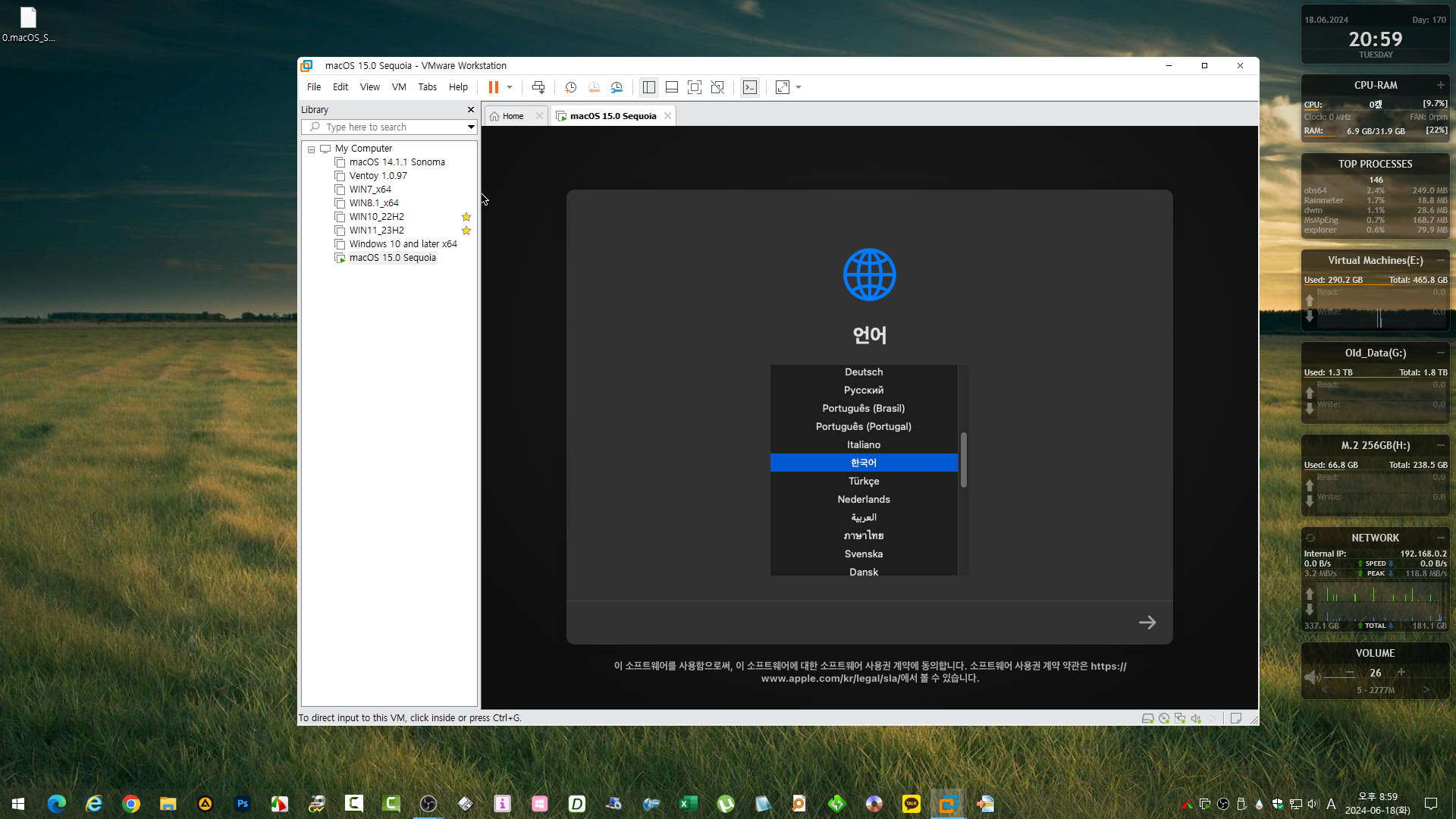
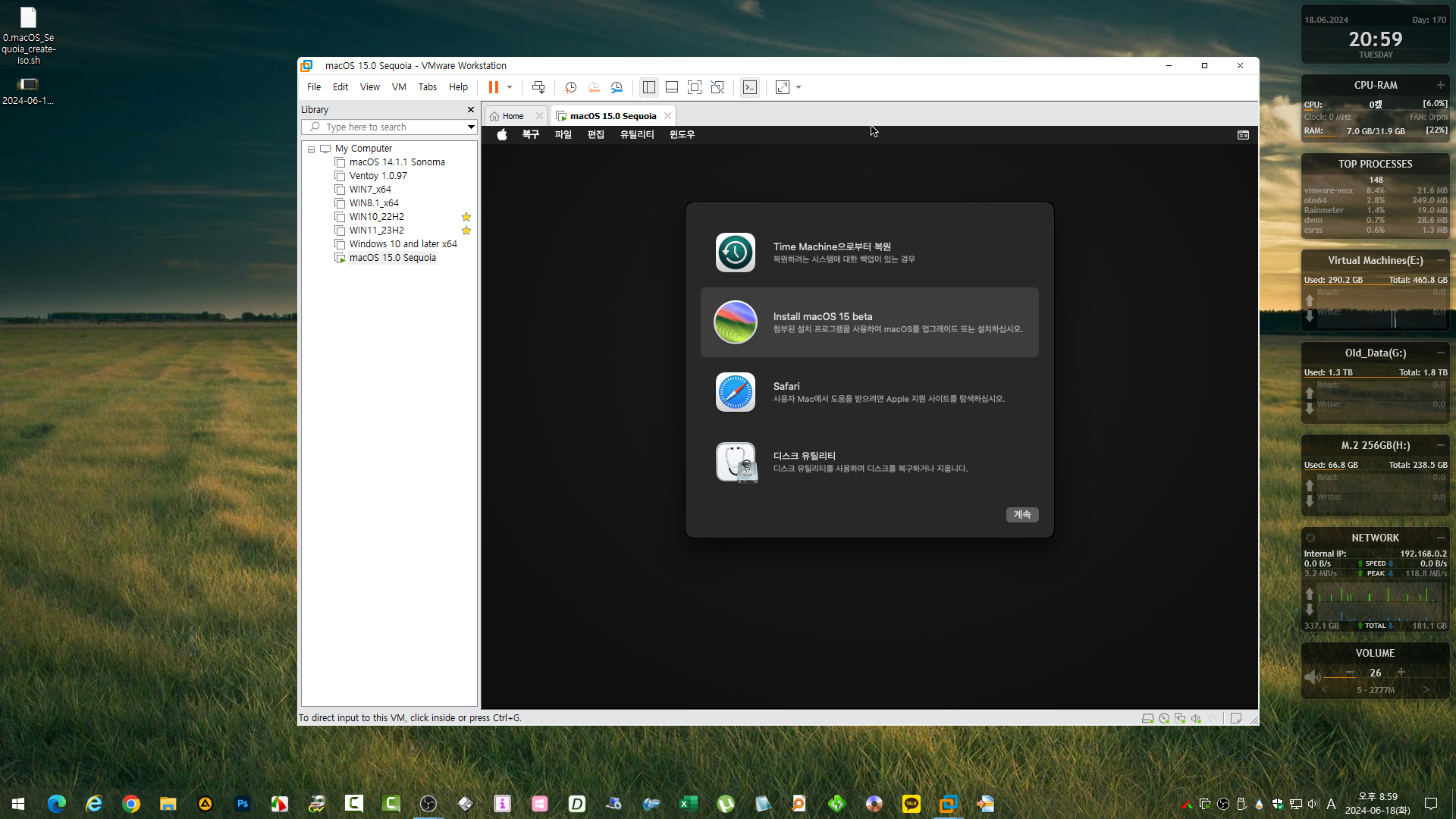
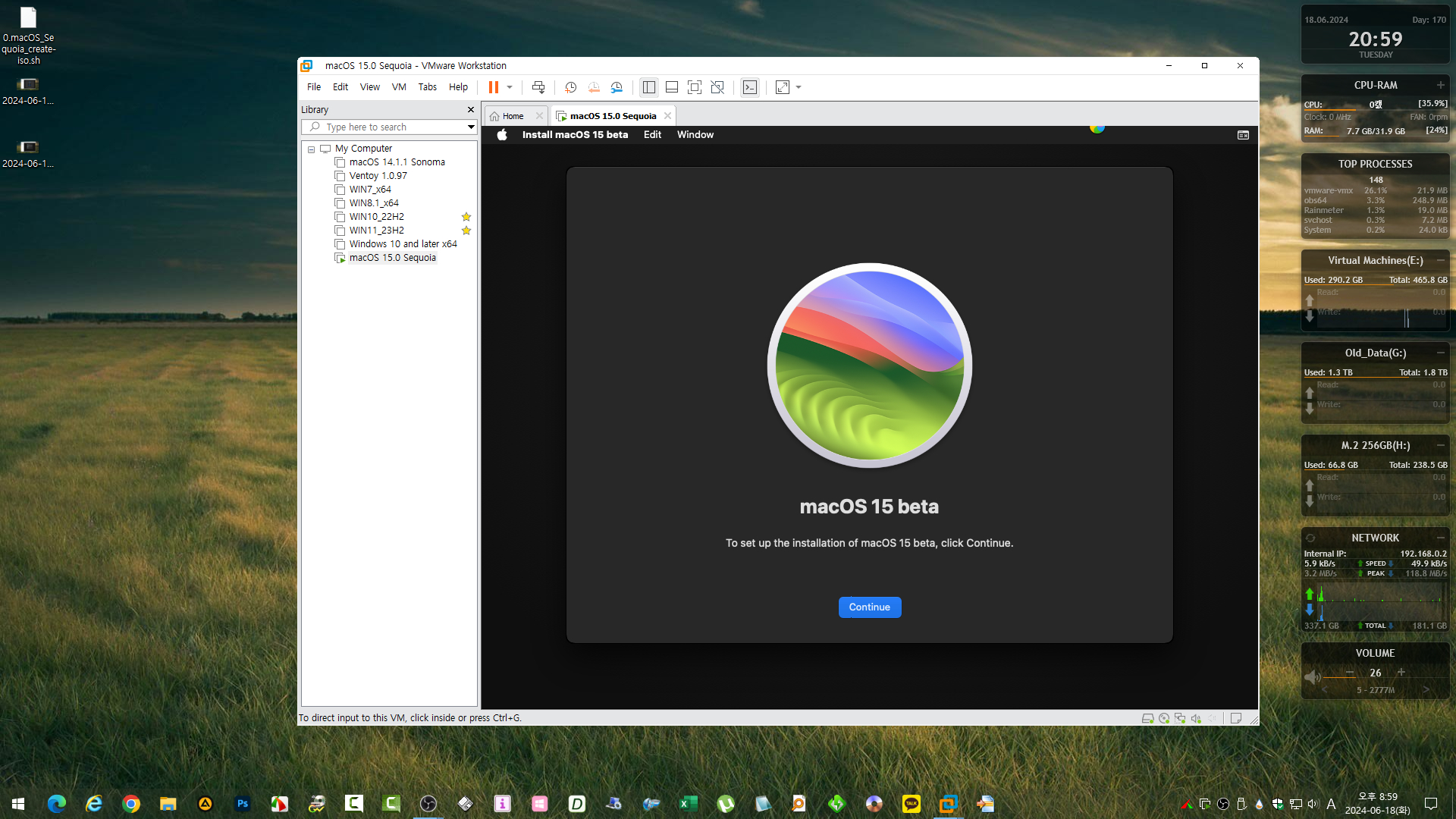
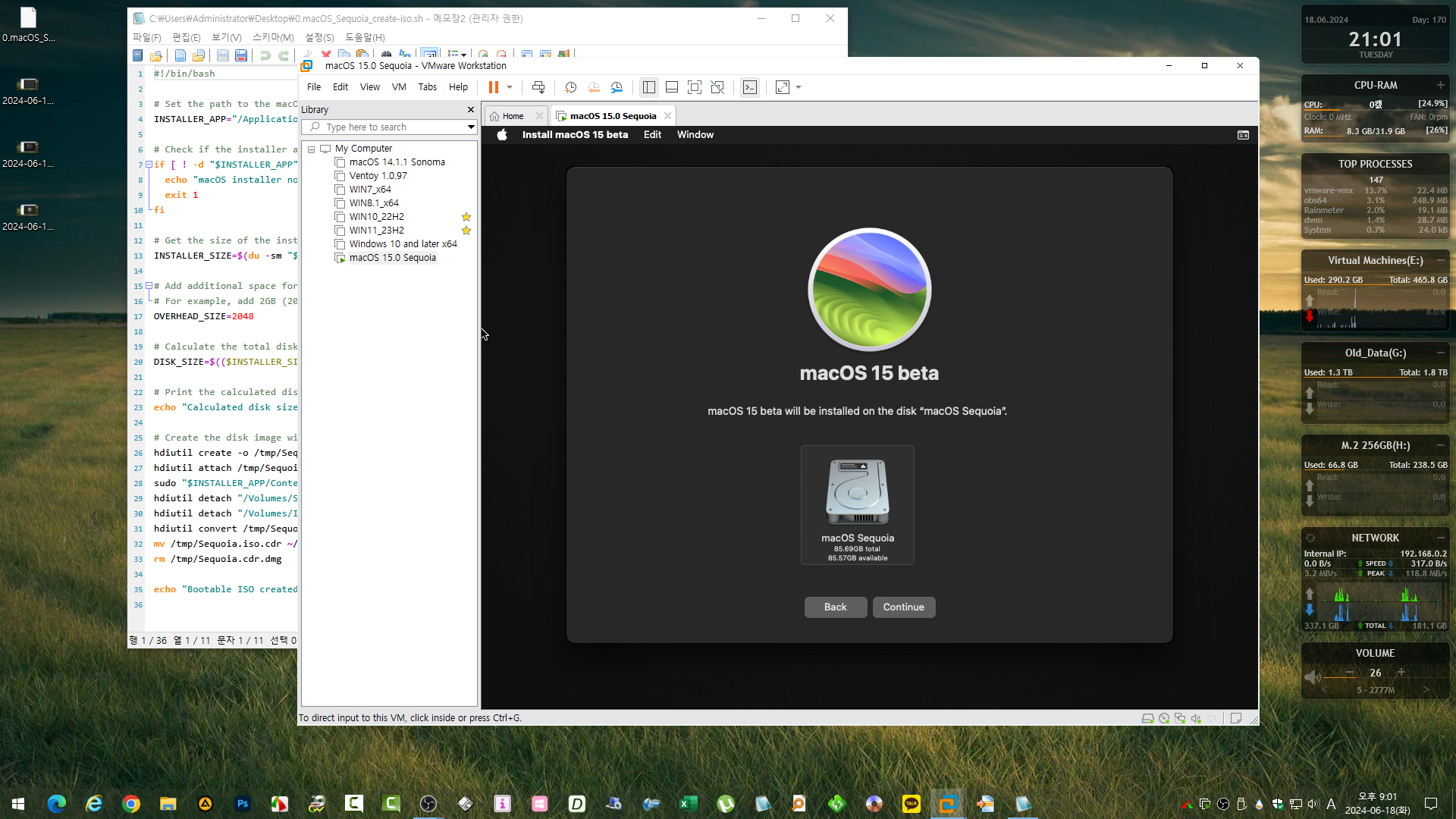
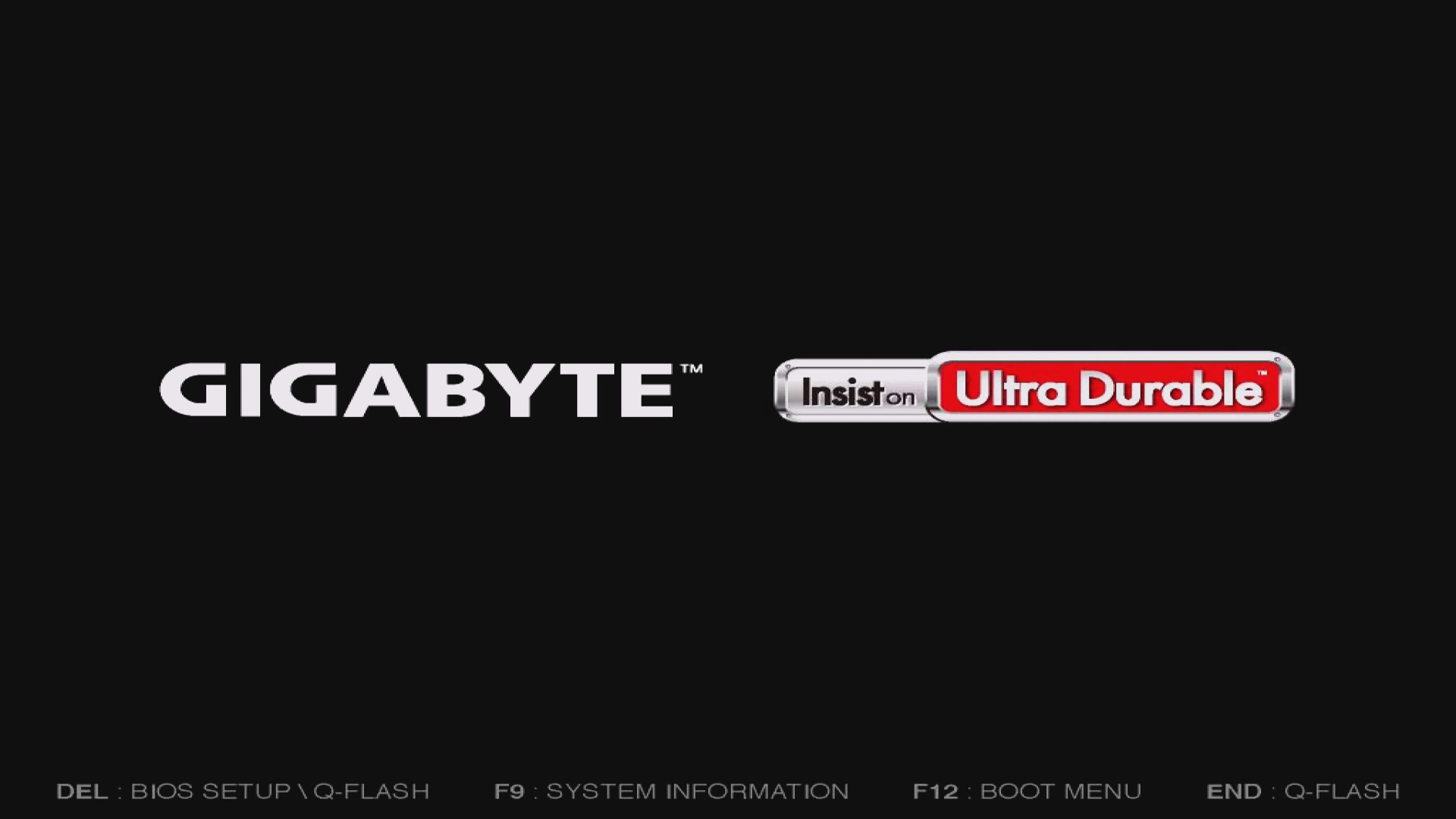

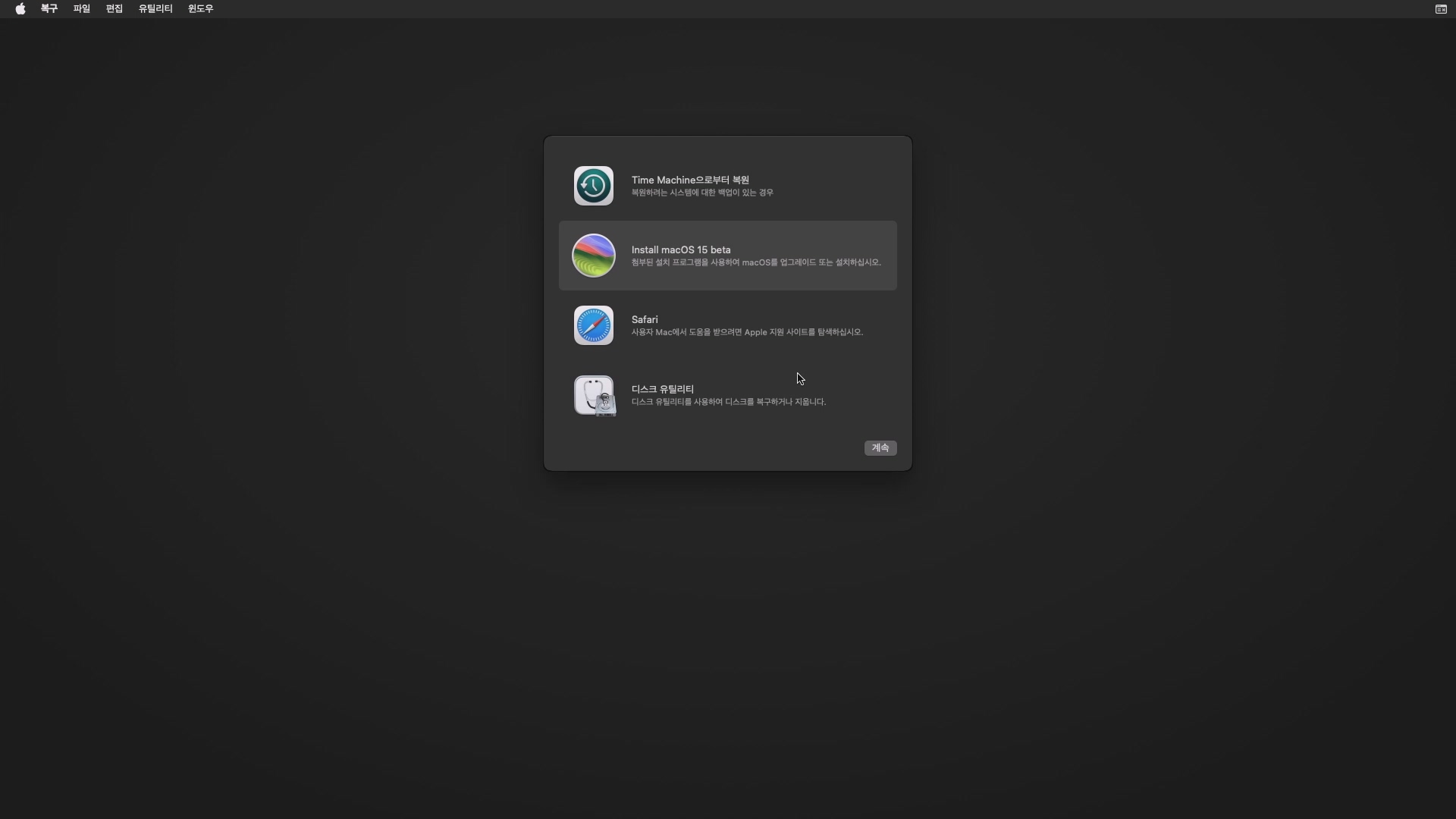
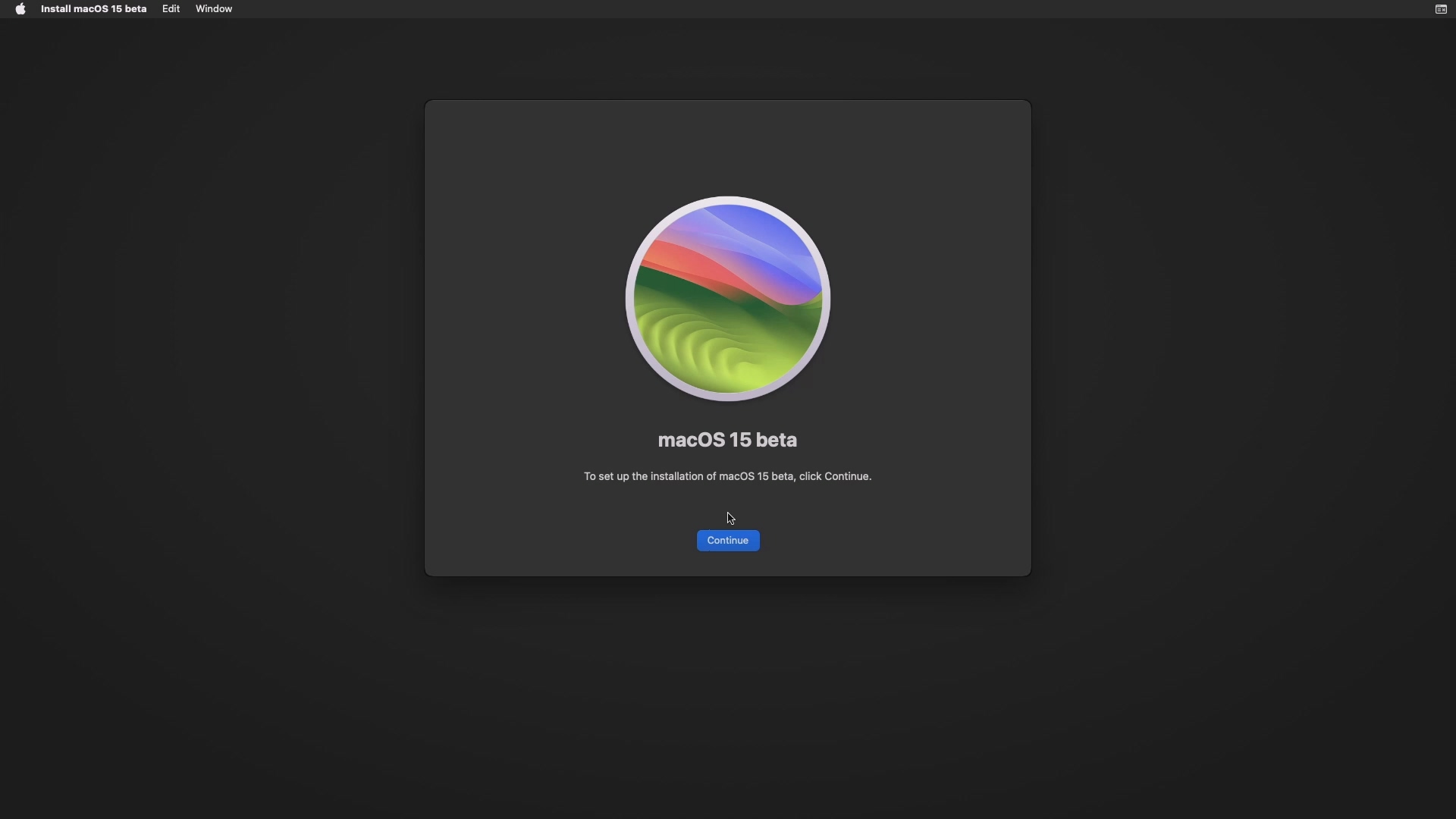
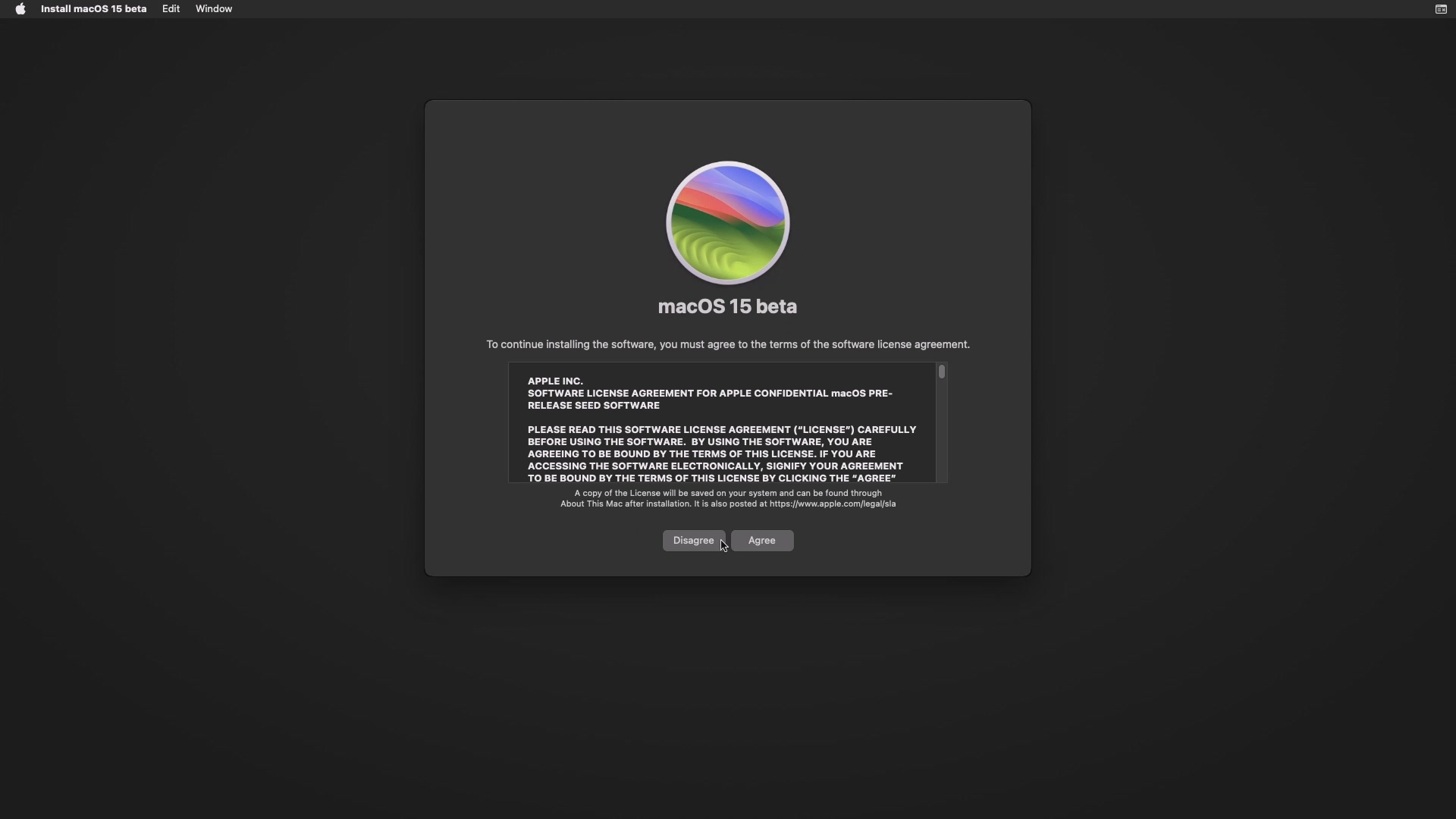
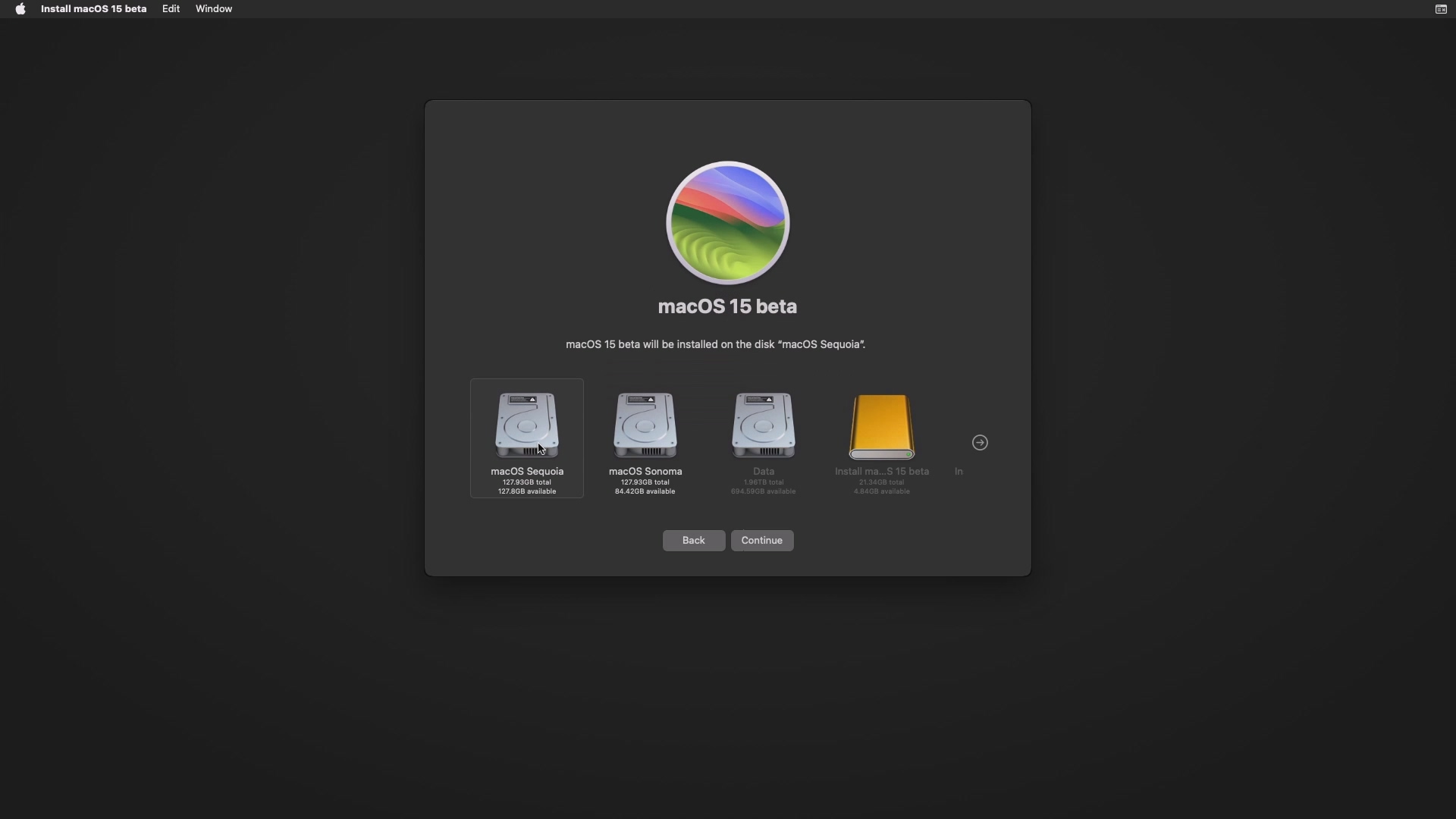
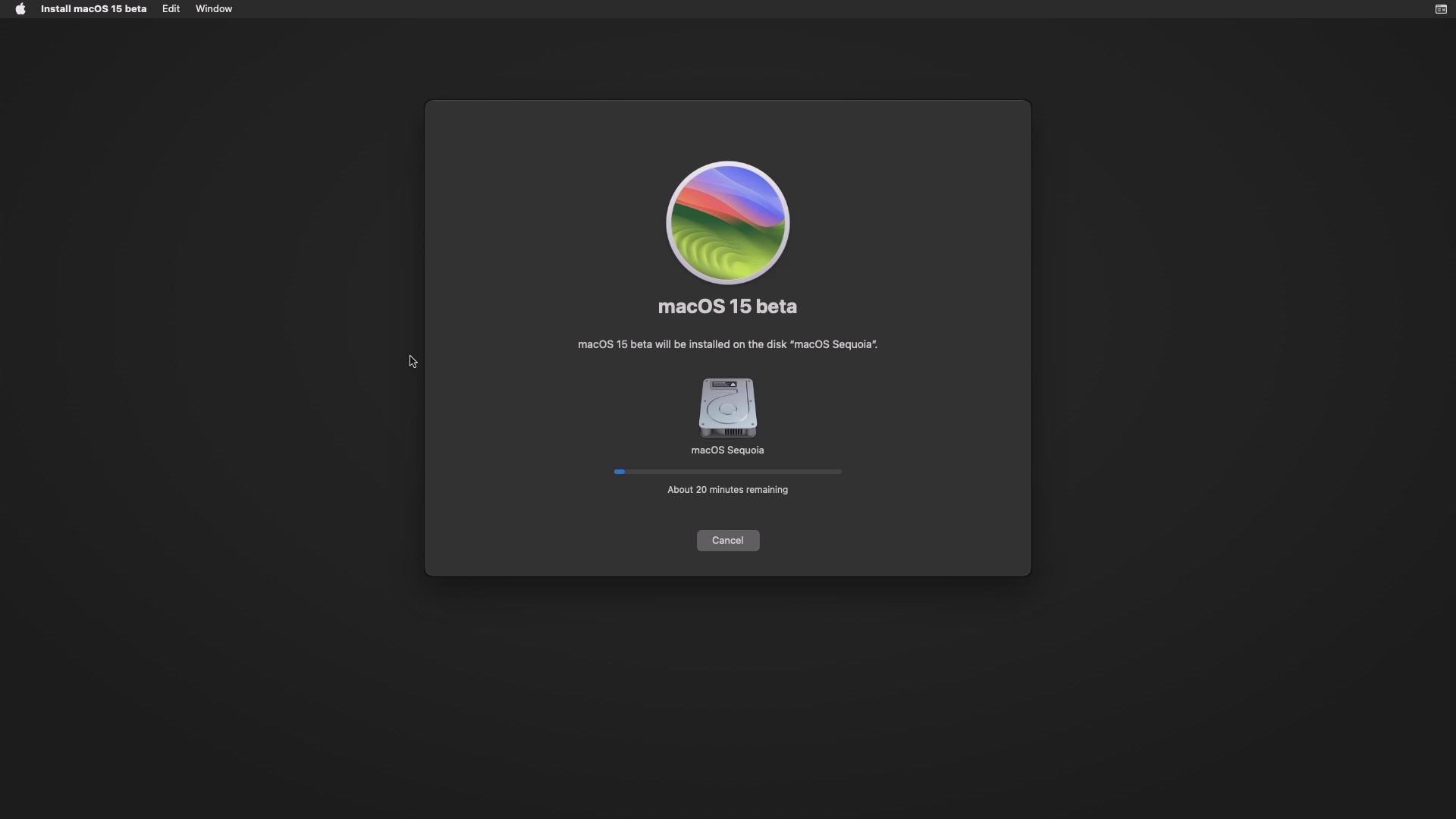
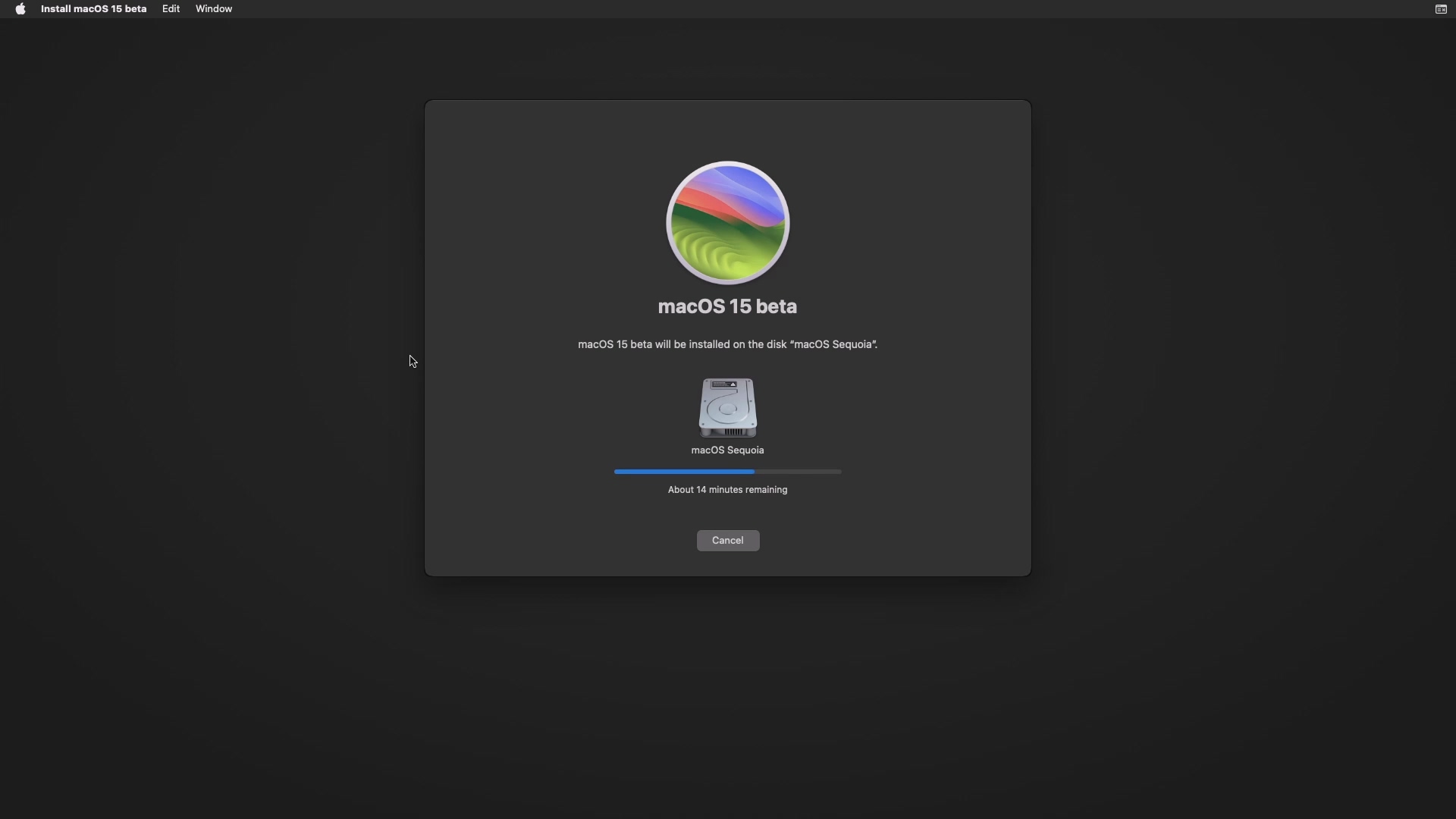
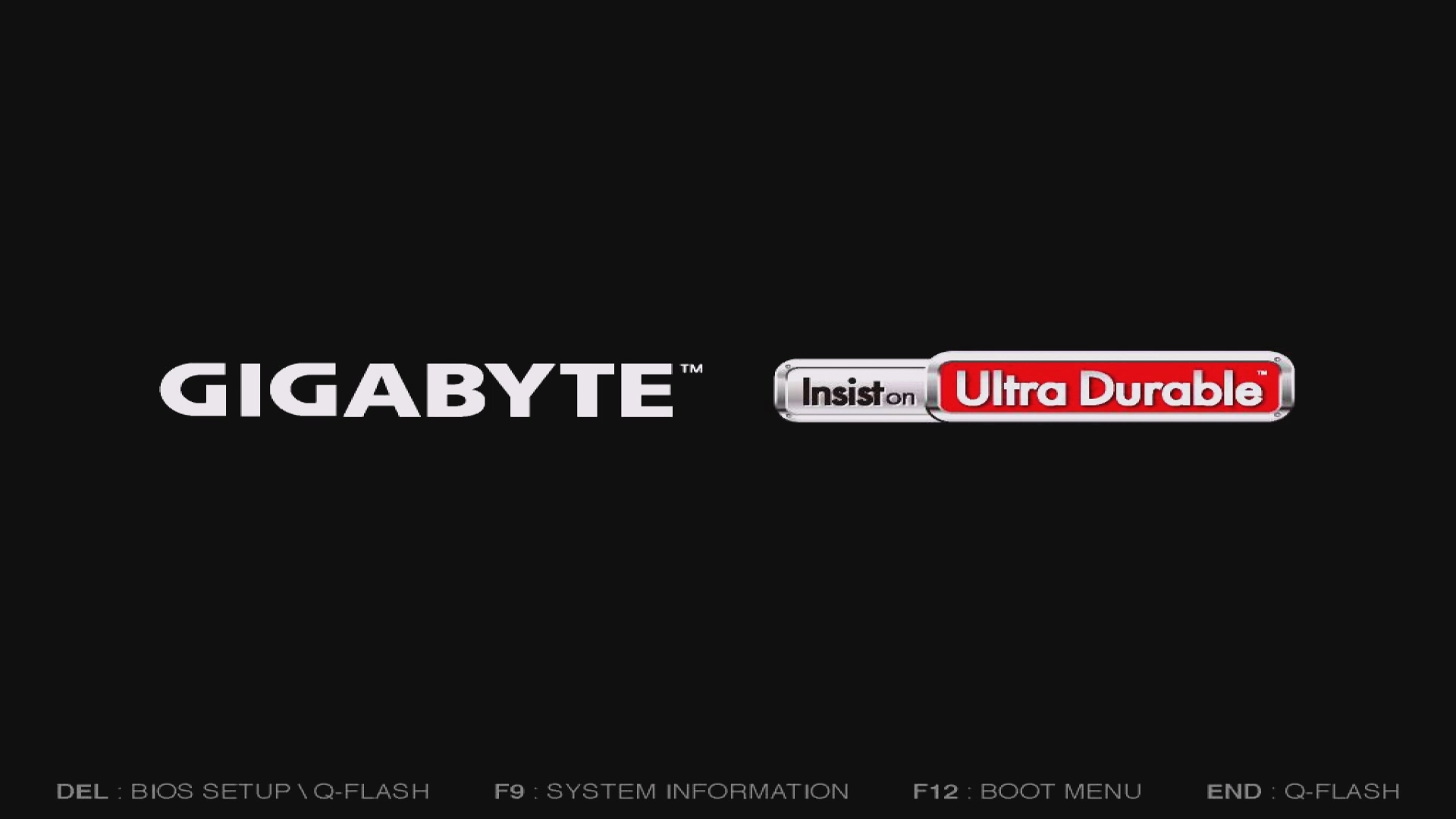



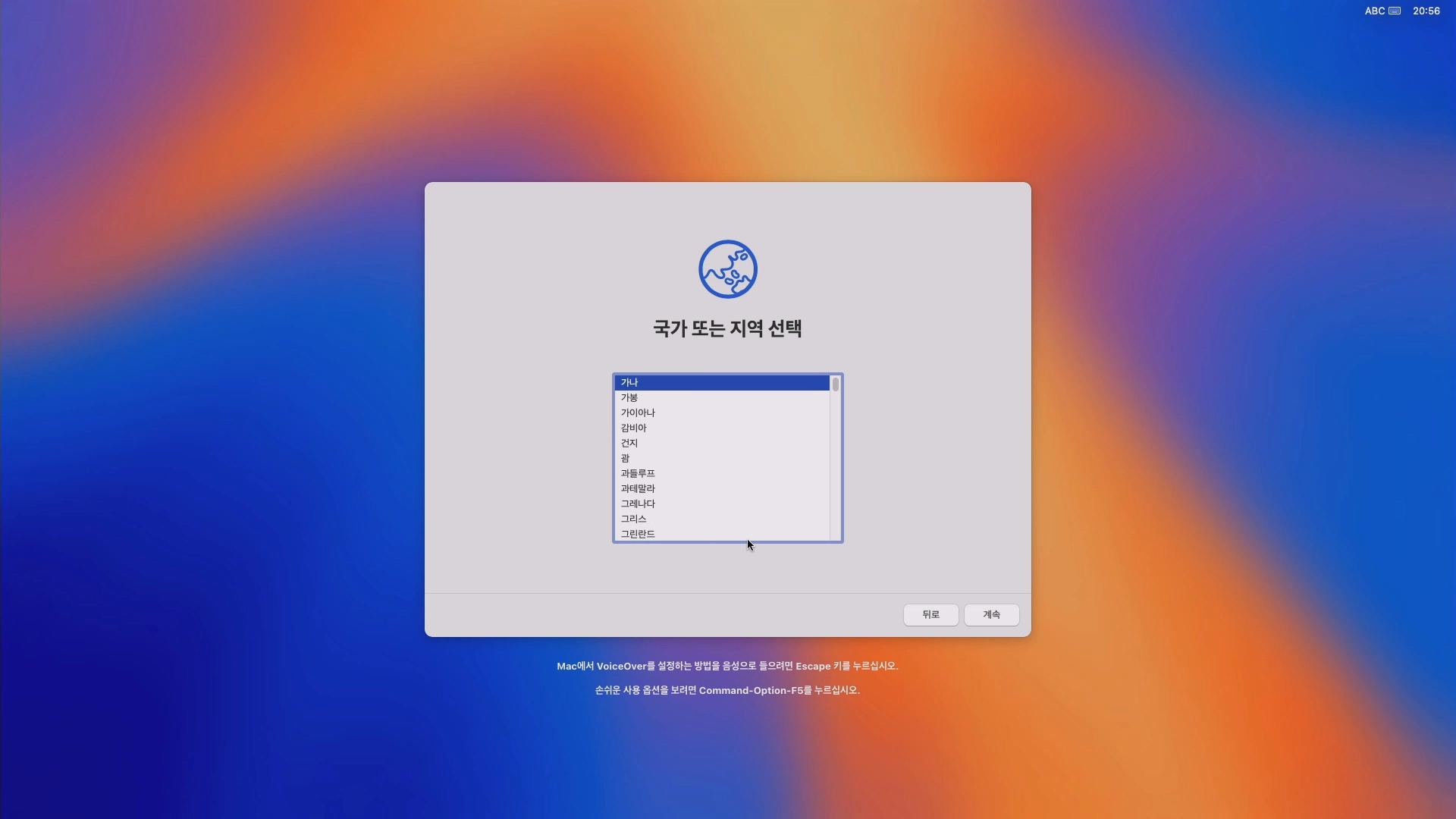
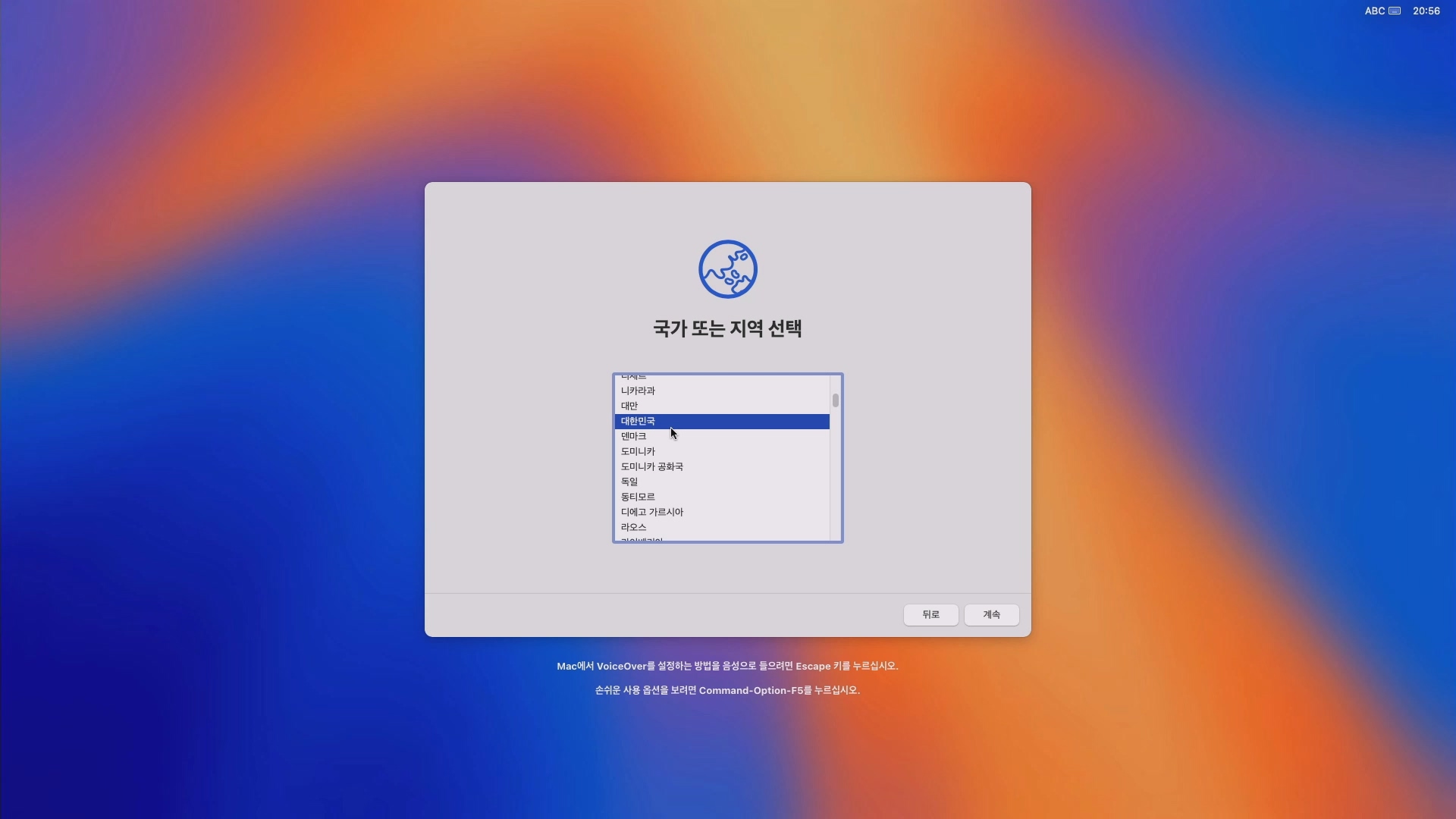
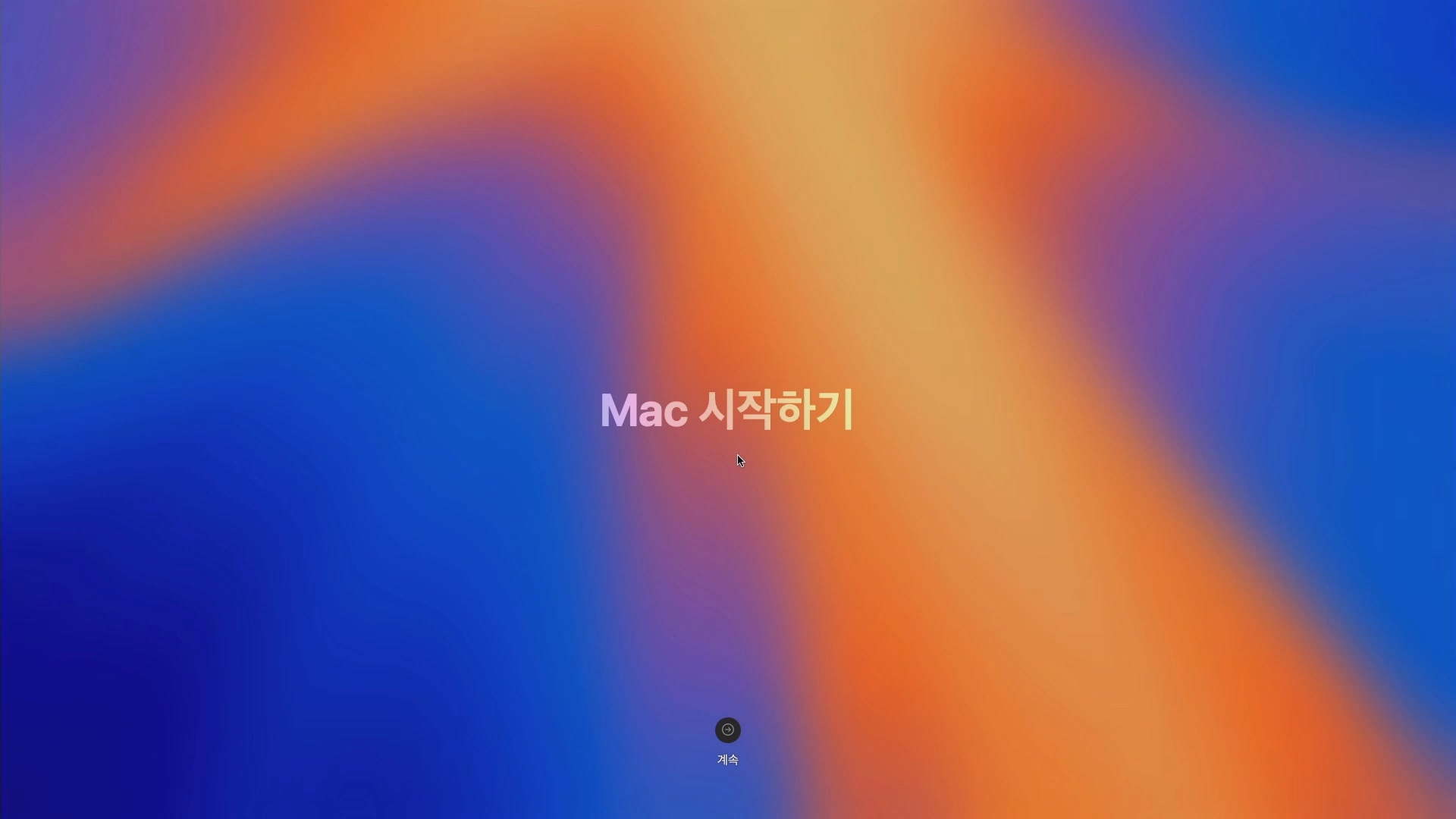
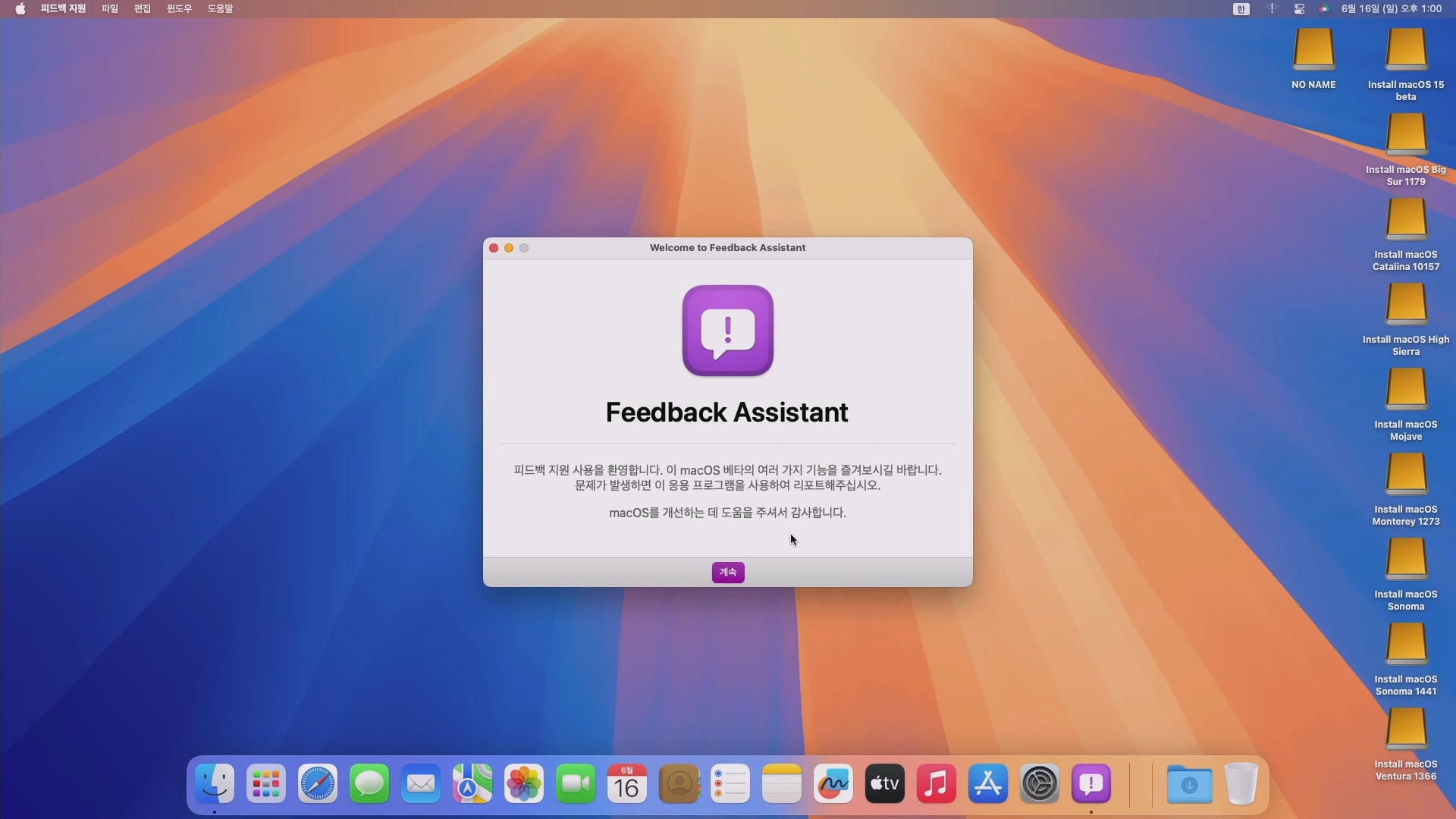

■ 동영상 제목 클릭 후 전체화면(1080P)시청 가능합니다.
정보가 도움이 되었다면 아래 링크로 커피를 후원 해주세요. ^^
반응형

