https://noways.tistory.com/2071
윈도우 설치 파일 선택기 v3.0 - 기능 통합(완료)
윈도우 설치 파일 선택기 v3.0 - v1.0과 v2.0의 기능을 통합하고, 탭으로 분리하여 v3.0으로 개선하였습니다. - v2.0에서 지원하지 않았던 ESD 확장자를 v3.0에서 지원하도록 개선하였
noways.tistory.com
디렉토리 깊이에 따른 자동 검색 기능으로 개선되었습니다.
고정 드라이브를 탐색한 후, 광학 드라이브에서 *.iso 및 *.wim 파일을 순차적으로 탐색합니다.
검색 범위는 설정된 디렉토리 깊이에 따라 달라집니다.
- 디렉토리 깊이 0: 드라이브 루트 디렉토리만 탐색 (예: 드라이브:\)
- 디렉토리 1: 루트 디렉토리의 1단계 하위 폴더까지 탐색 (예: 드라이브:\폴더\)
- 디렉토리 2: 루트 디렉토리의 2단계 하위 폴더까지 탐색 (예: 드라이브:\폴더\하위폴더\)

The functionality has been improved with automatic searches based on directory depth.
After scanning fixed drives, the system sequentially searches for *.iso and *.wim files in optical drives.
The search range varies according to the specified directory depth.
- Directory Depth 0: Searches only the drive's root directory (e.g., Drive:\).
- Directory Depth 1: Searches up to the first-level subfolders of the root directory (e.g., Drive:\Folder\).
- Directory Depth 2: Searches up to the second-level subfolders of the root directory (e.g., Drive:\Folder\Subfolder\).

https://noways.tistory.com/2048
윈도우 설치 파일 선택기 v2.0 - 기능 개선 테스트 중 . . .
디렉토리 깊이에 따른 자동 검색으로 개선고정 드라이브 탐색 후, 광학 드라이브에서 *.iso, *.wim 파일을 순차적으로 탐색하도록 개선.디렉토리 깊이 설정에 따른 검색 범위깊이 0 : 드
noways.tistory.com
■ 소스 참조1 : Part-Format-and-EWS 테스트
https://windowsforum.kr/review/21007089
설치/사용기 - Part-Format-and-EWS 테스트
Part-n-EWS-3c.cmd - 디스크 연결 정보를 나타내는 Port 를 추가하였습니다. - 디스크 정보 부분과 볼륨 리스트 부분을 분리하여 인식할 수 있게 하였습니다. Part-Format-and-EWS-b.zip - 내용물은
windowsforum.kr
■ 소스 참조2 : diskinfo-diskpart-8L.cmd
https://windowsforum.kr/review/21030798
설치/사용기 - diskinfo-diskpart-8L.cmd
'sunshine'님이 댓글에 피드백 주신 내용을 수정하였습니다. - 디스크 정보 부분과 볼륨 리스트 부분을 분리하여 인식할 수 있게 하였습니다. - 7은 번외로 하고, 6을 계승하여 8로 이름 붙였습니
windowsforum.kr
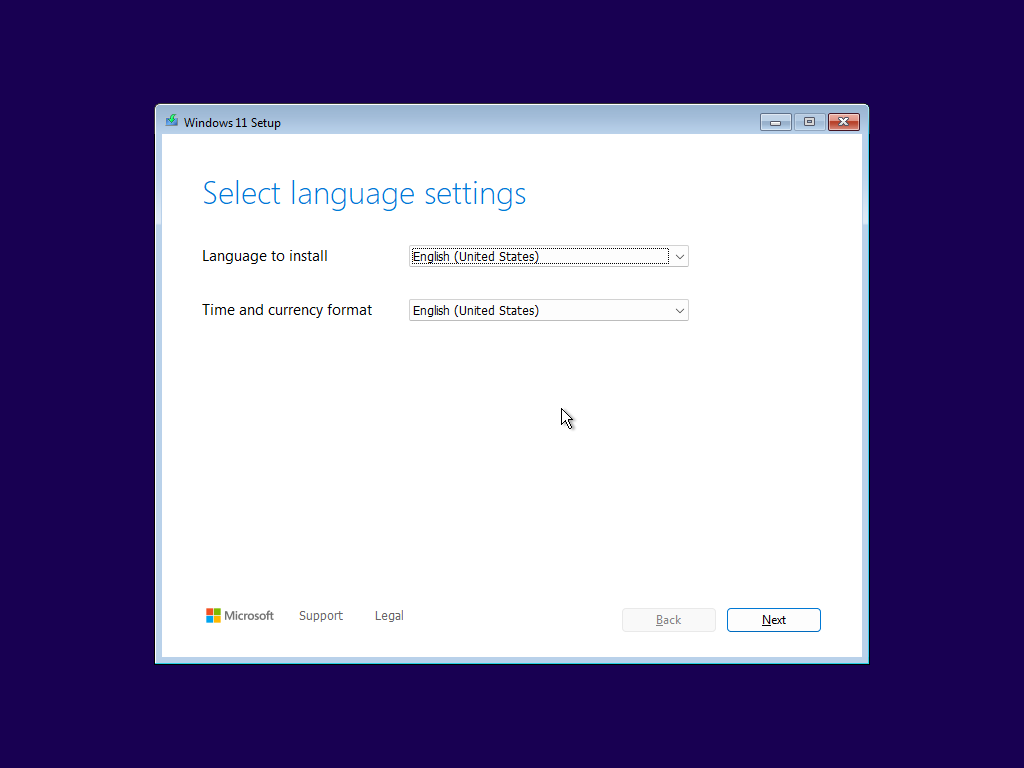
상단 단축 버튼을 통해 파티션 도구와 WinNTSetup을 사용하여 수동 설치를 진행할 수도 있습니다.
Manual installation can also be performed using the partition tool and WinNTSetup available in the top shortcut buttons.



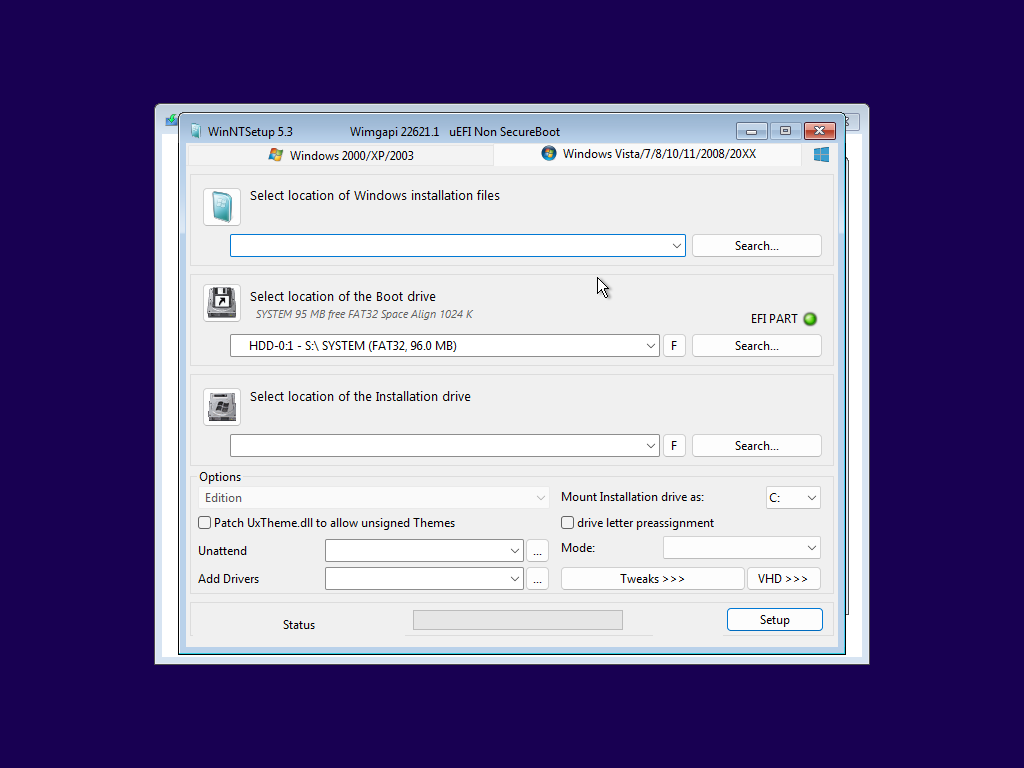






[한글] 윈도우 설치 파일 선택기 v2.0 EasyWinSetup - 움짤 GIF

[영문] 윈도우 설치 파일 선택기 v2.0 WinNTSetup - 움짤 GIF

■ 동영상 제목 클릭 후 전체화면(1080P)시청 가능합니다.
정보가 도움이 되었다면 아래 링크로 커피를 후원 해주세요. ^^
'자작 프로그램 > 윈도우 설치 파일 선택기' 카테고리의 다른 글
| 윈도우 설치 파일 선택기 v3.5 - USB 드라이브 검색 개선 (0) | 2025.02.13 |
|---|---|
| 윈도우 설치 파일 선택기 v3.0 - 기능 통합(완료) (6) | 2025.01.28 |
| 윈도우 설치 파일 선택기 v2.0 - 기능 개선 (0) | 2025.01.03 |
| 윈도우 설치 파일 선택기 v1.0 (0) | 2024.12.24 |
| 윈도우 설치 파일 선택기 Part-n-EWS-3b 연동 초안 (0) | 2024.12.23 |

