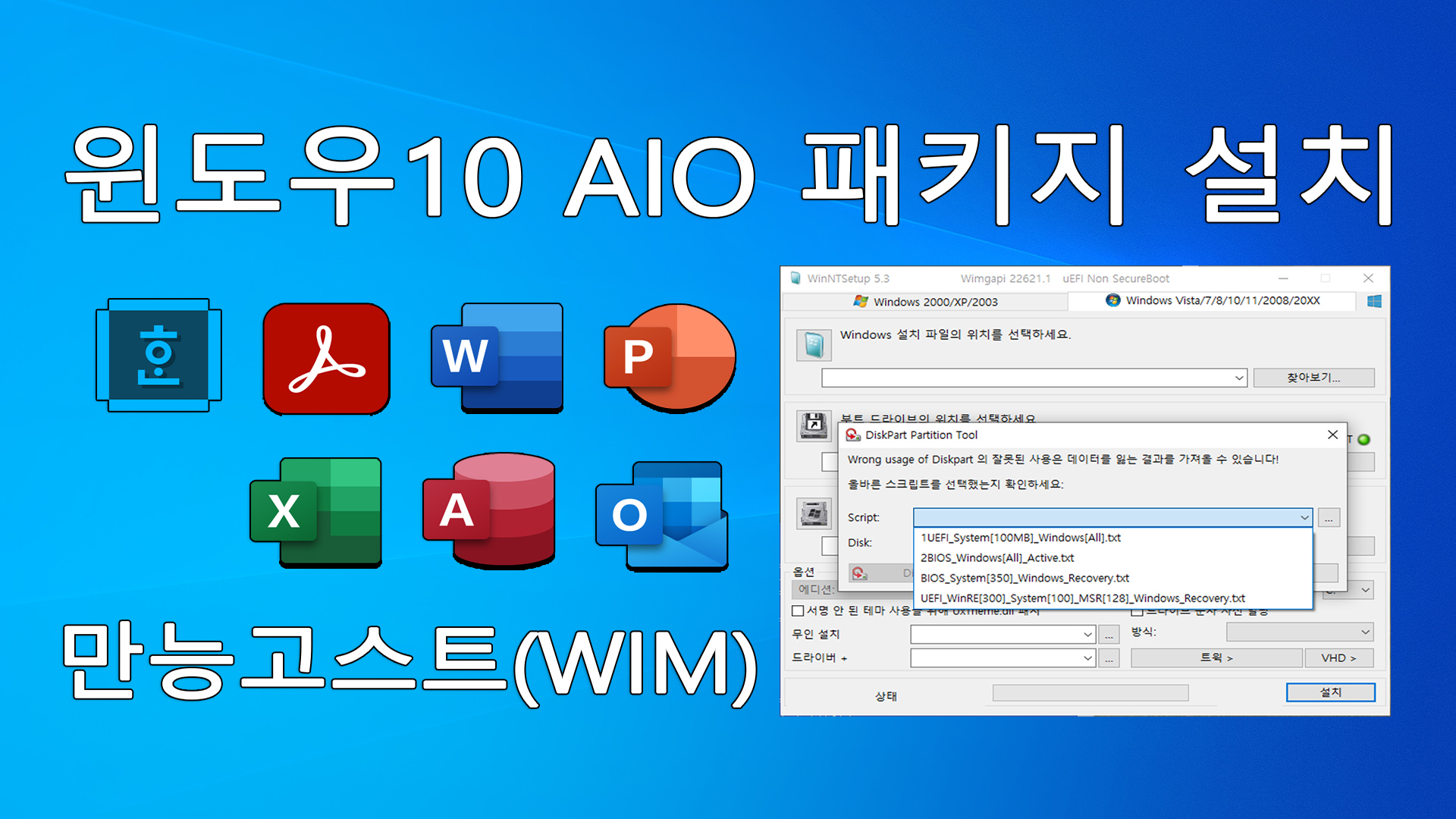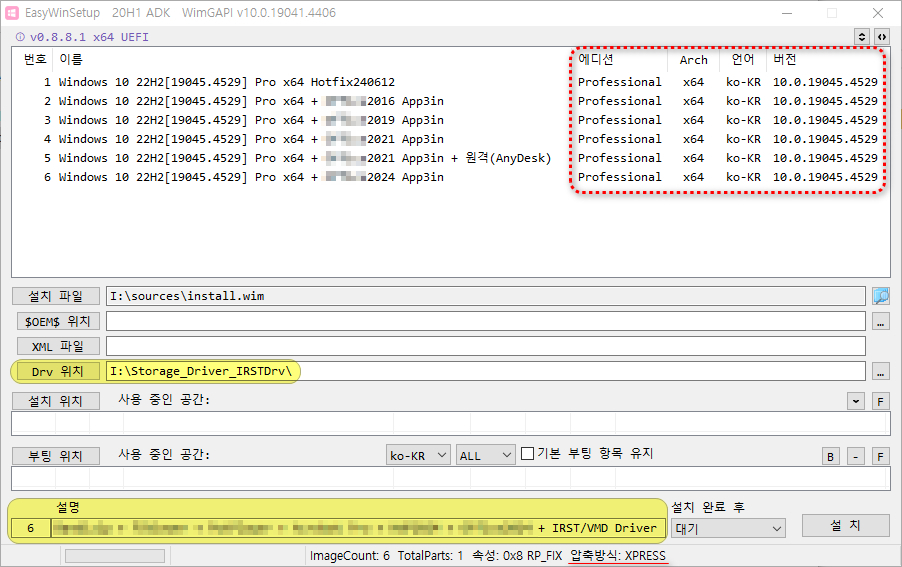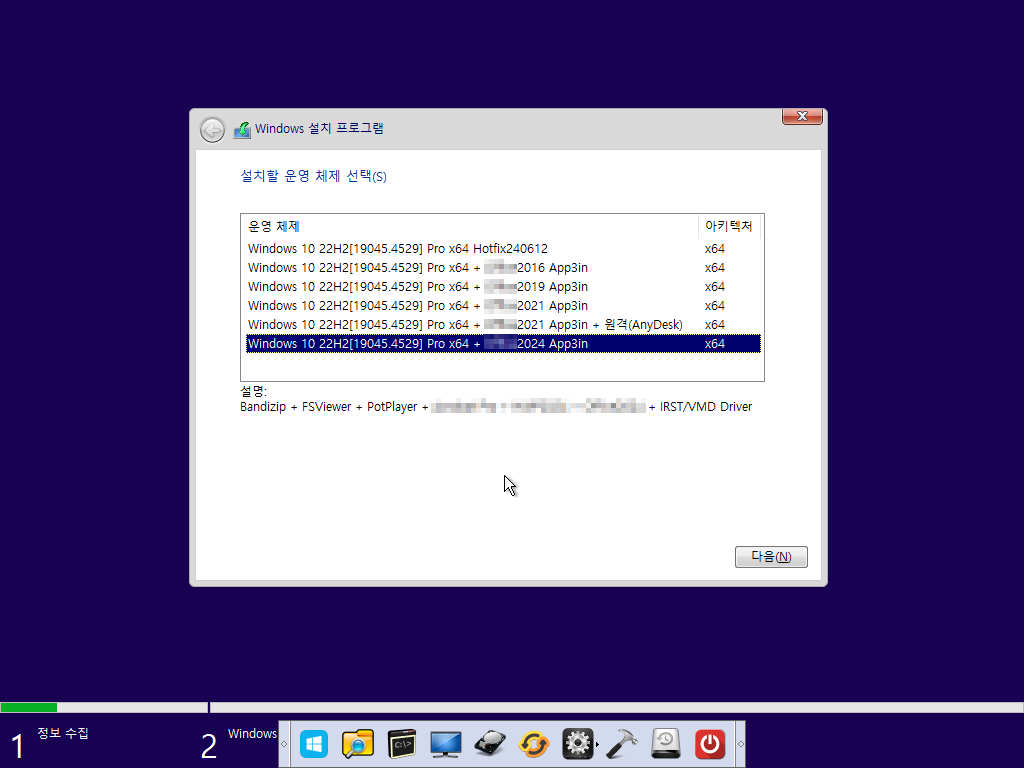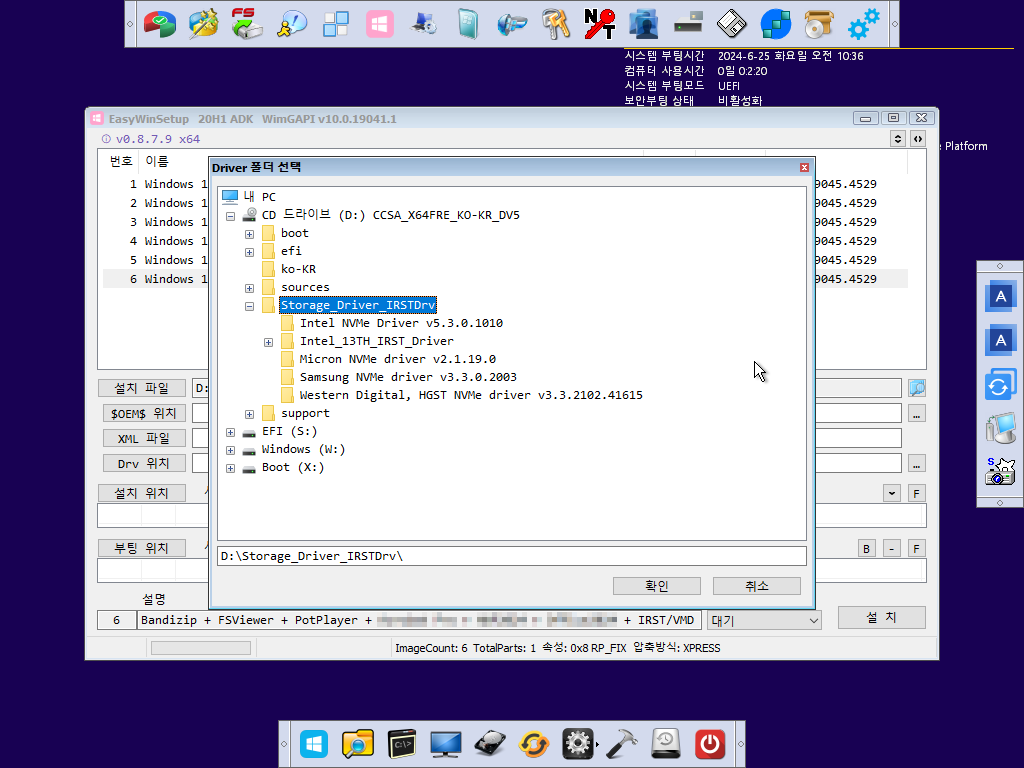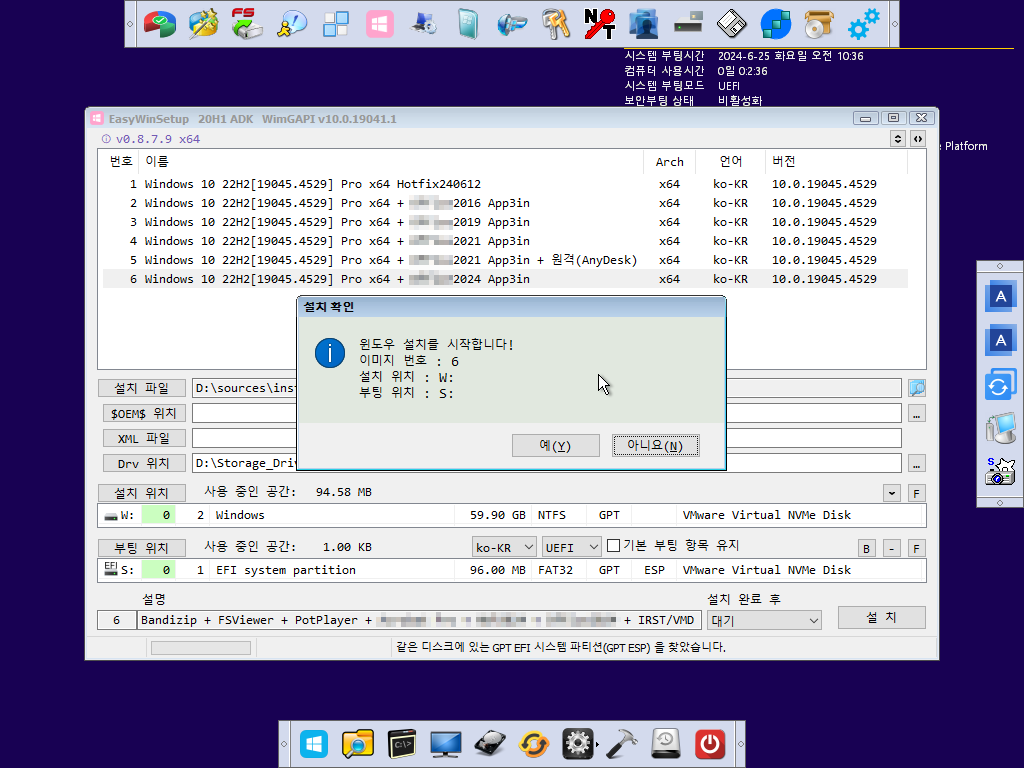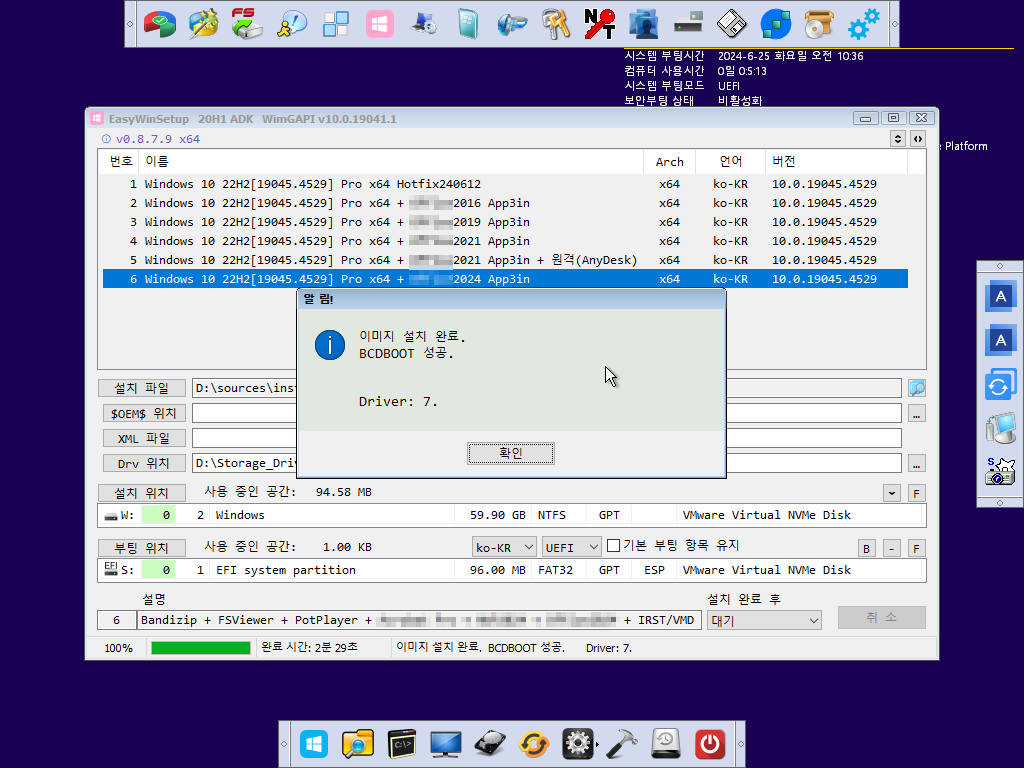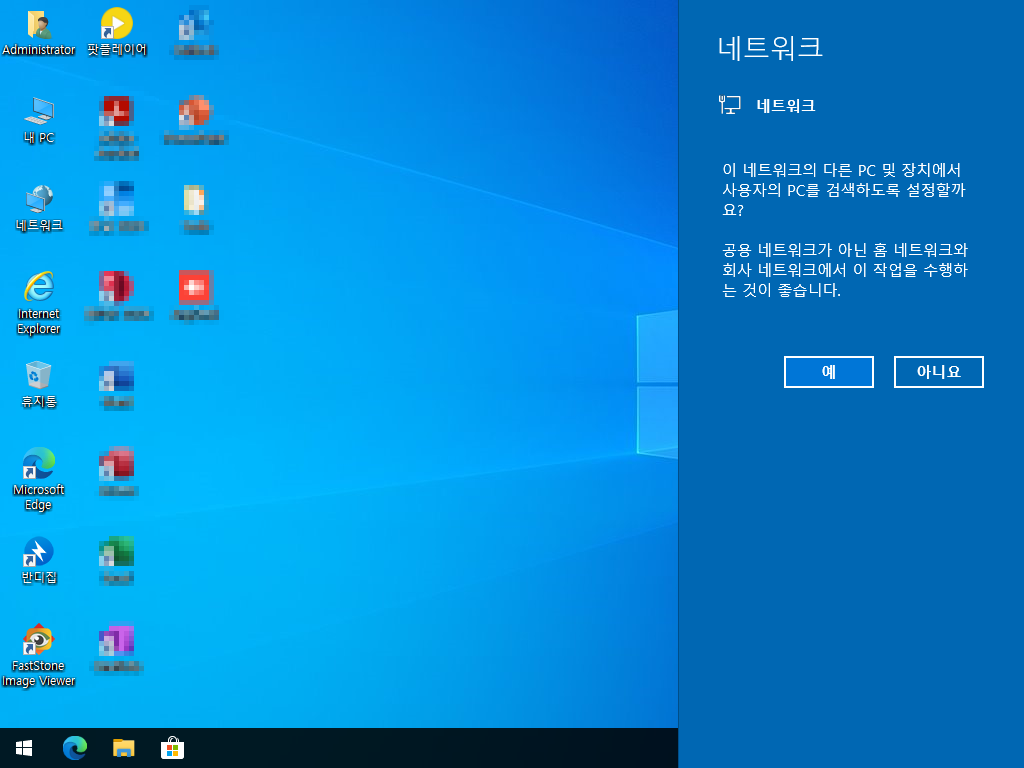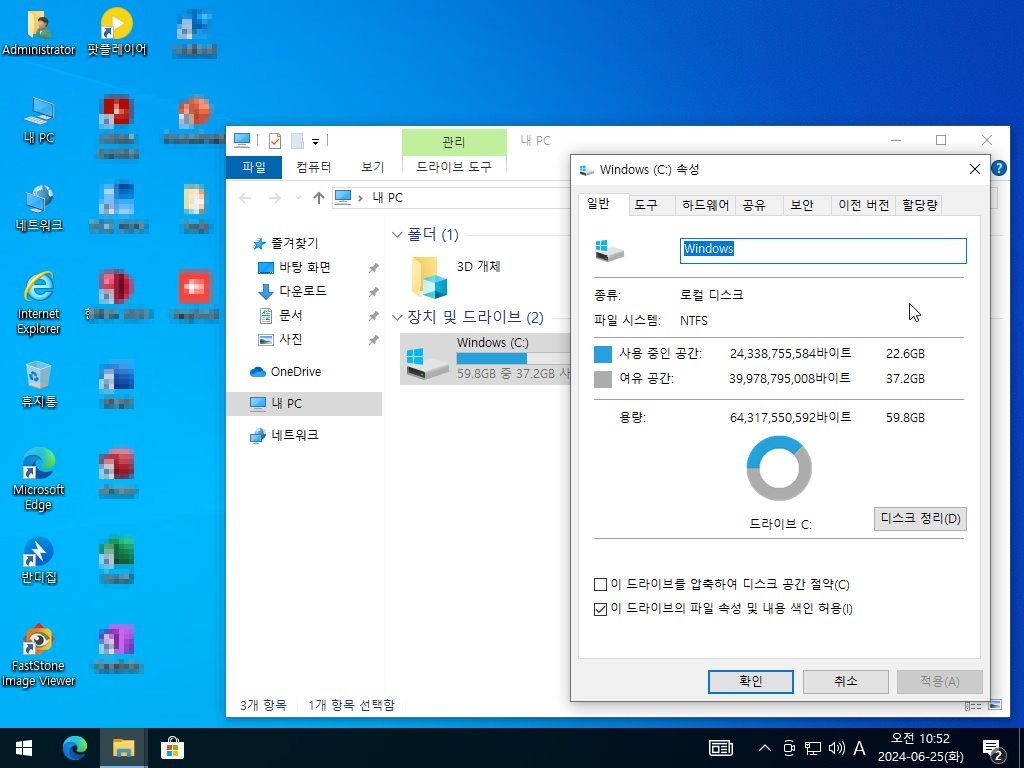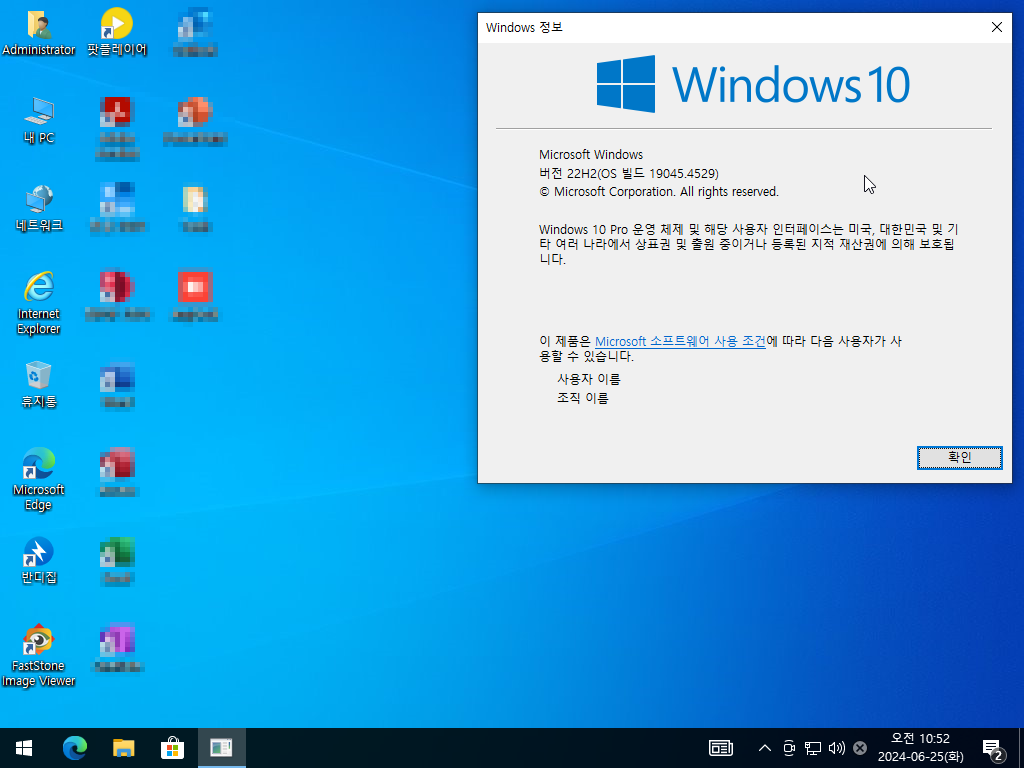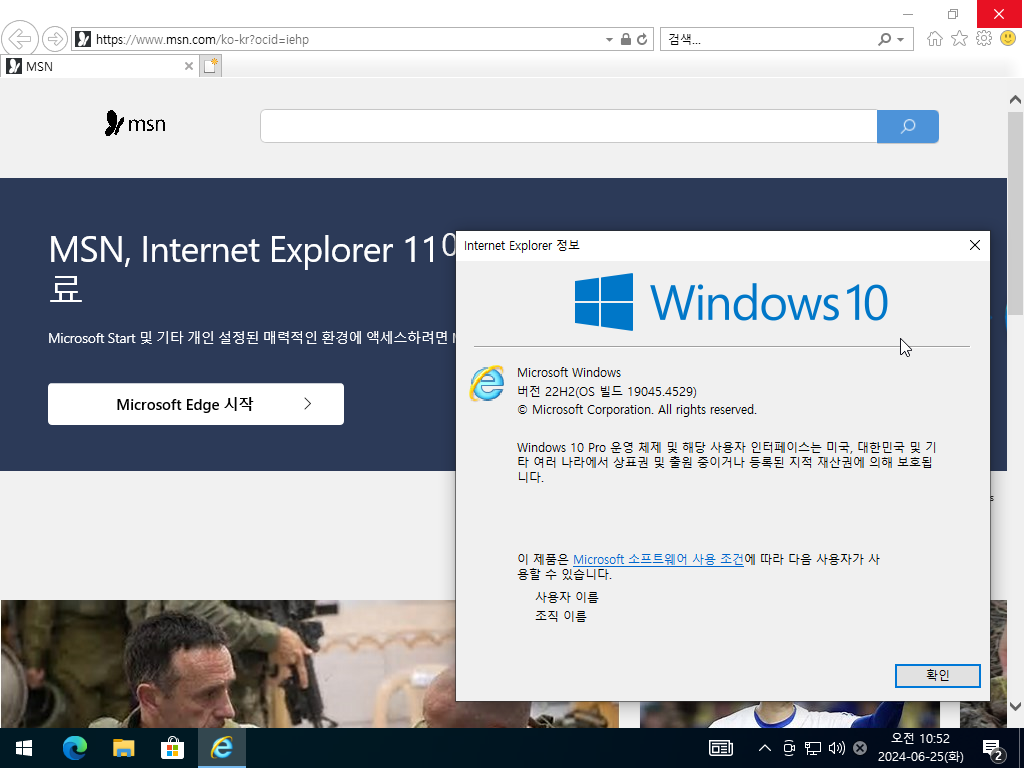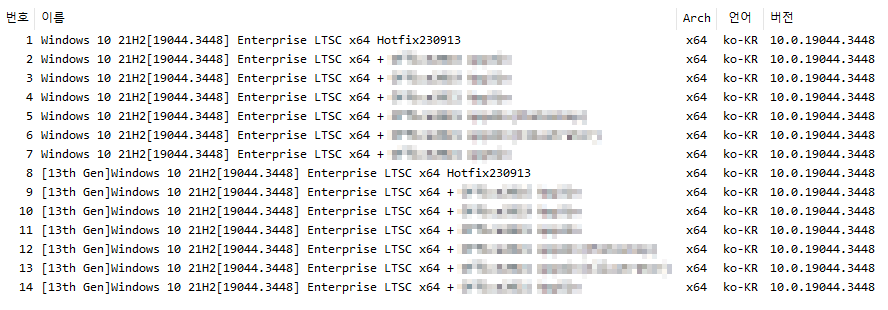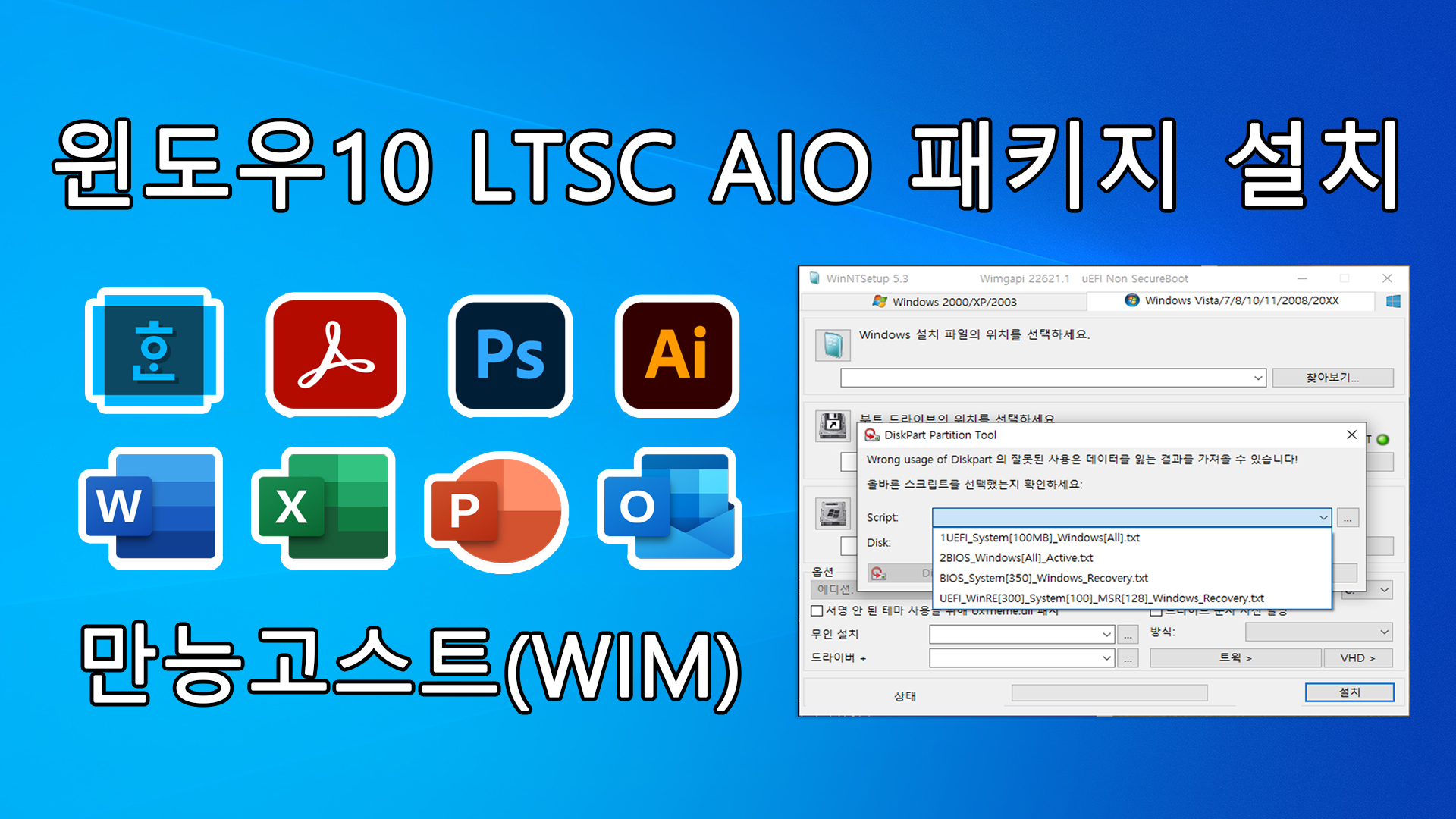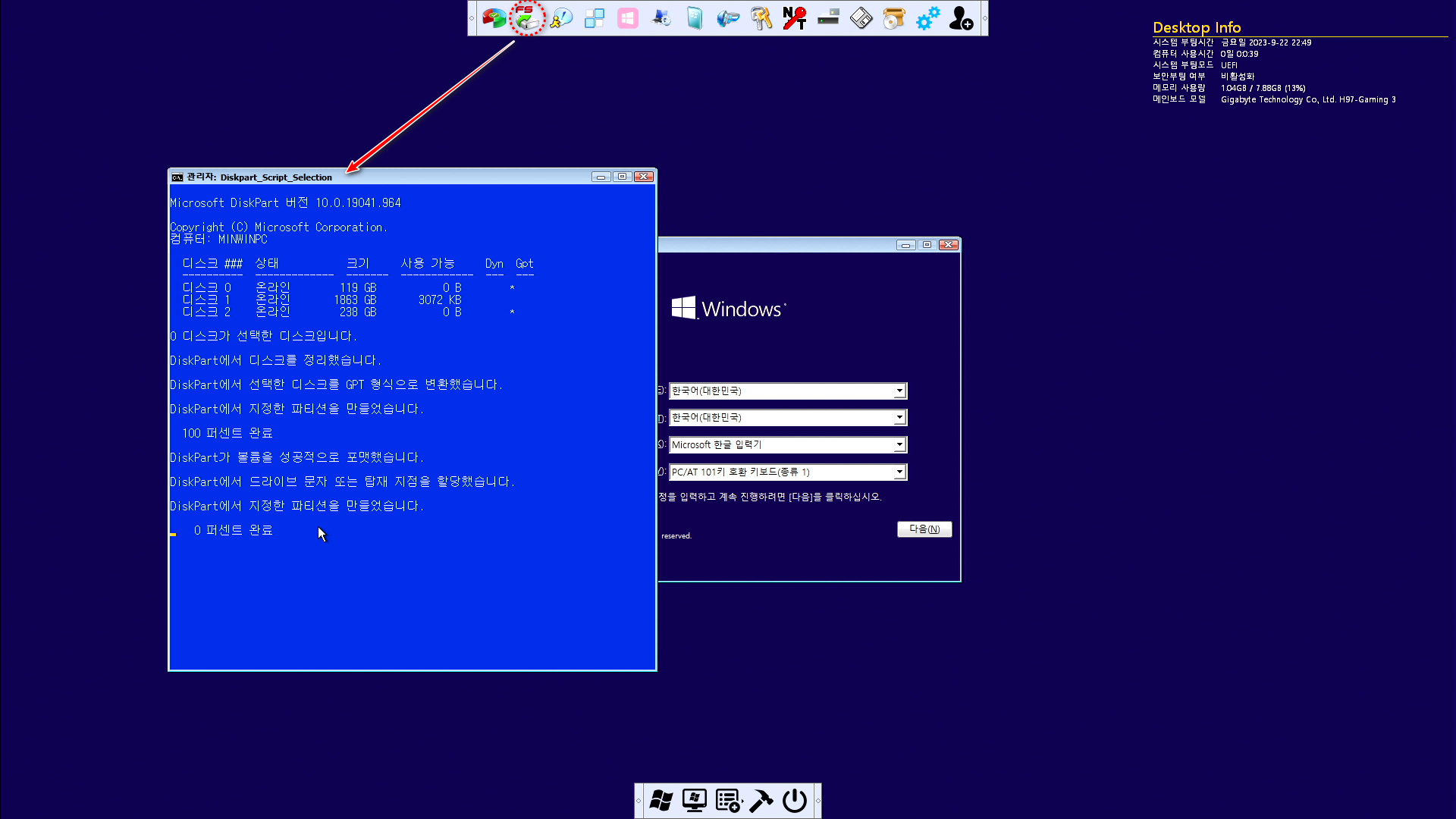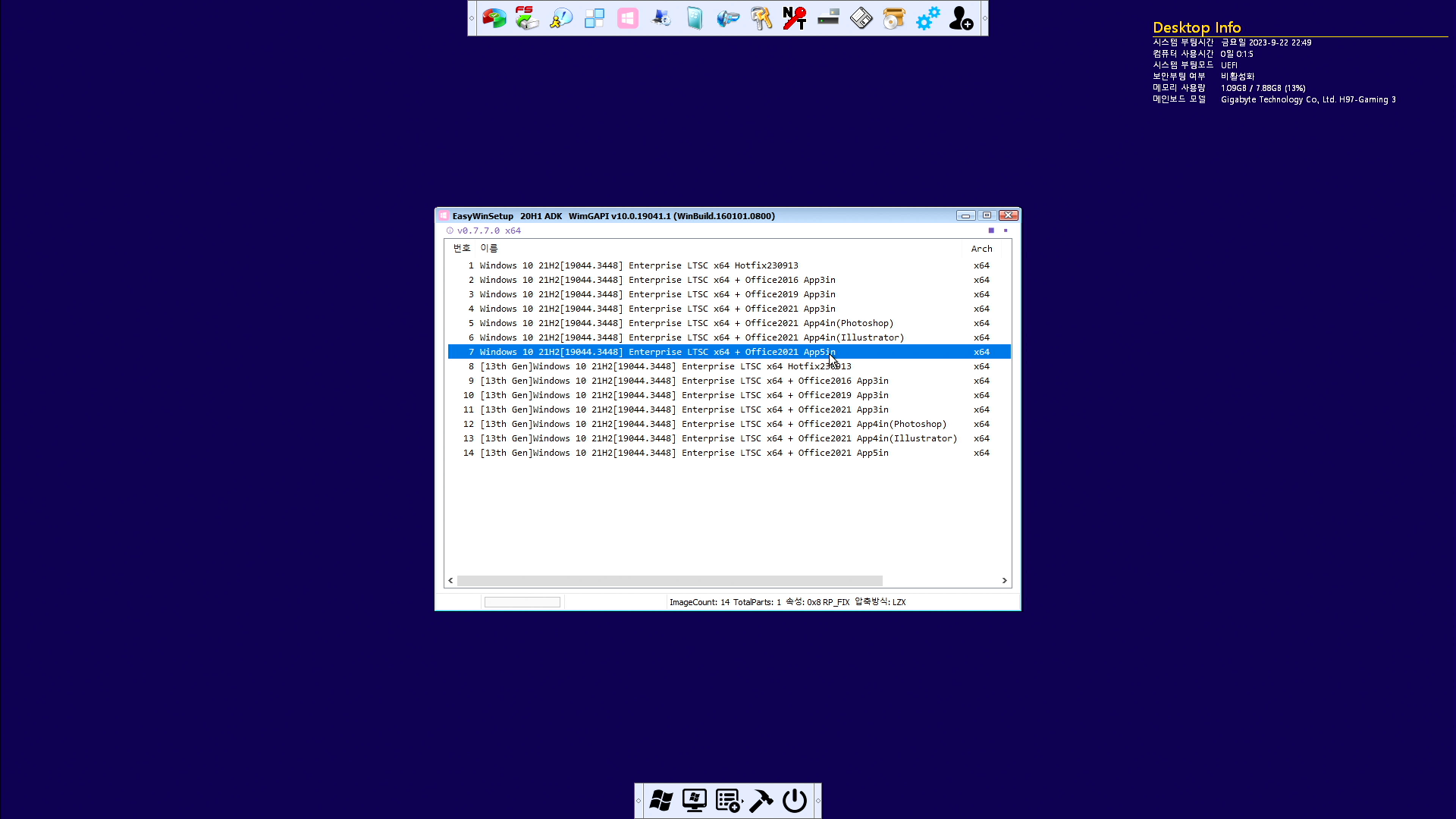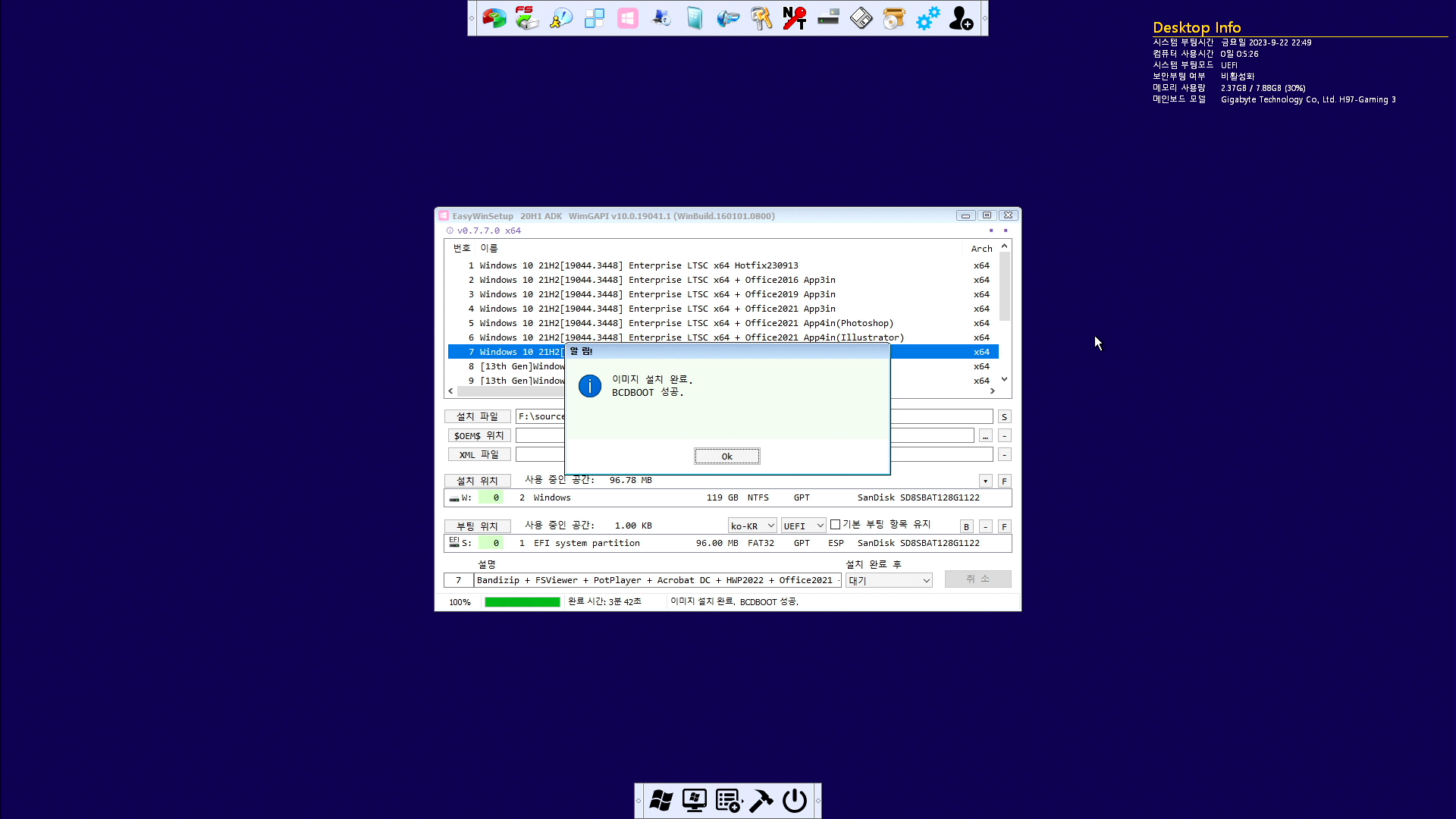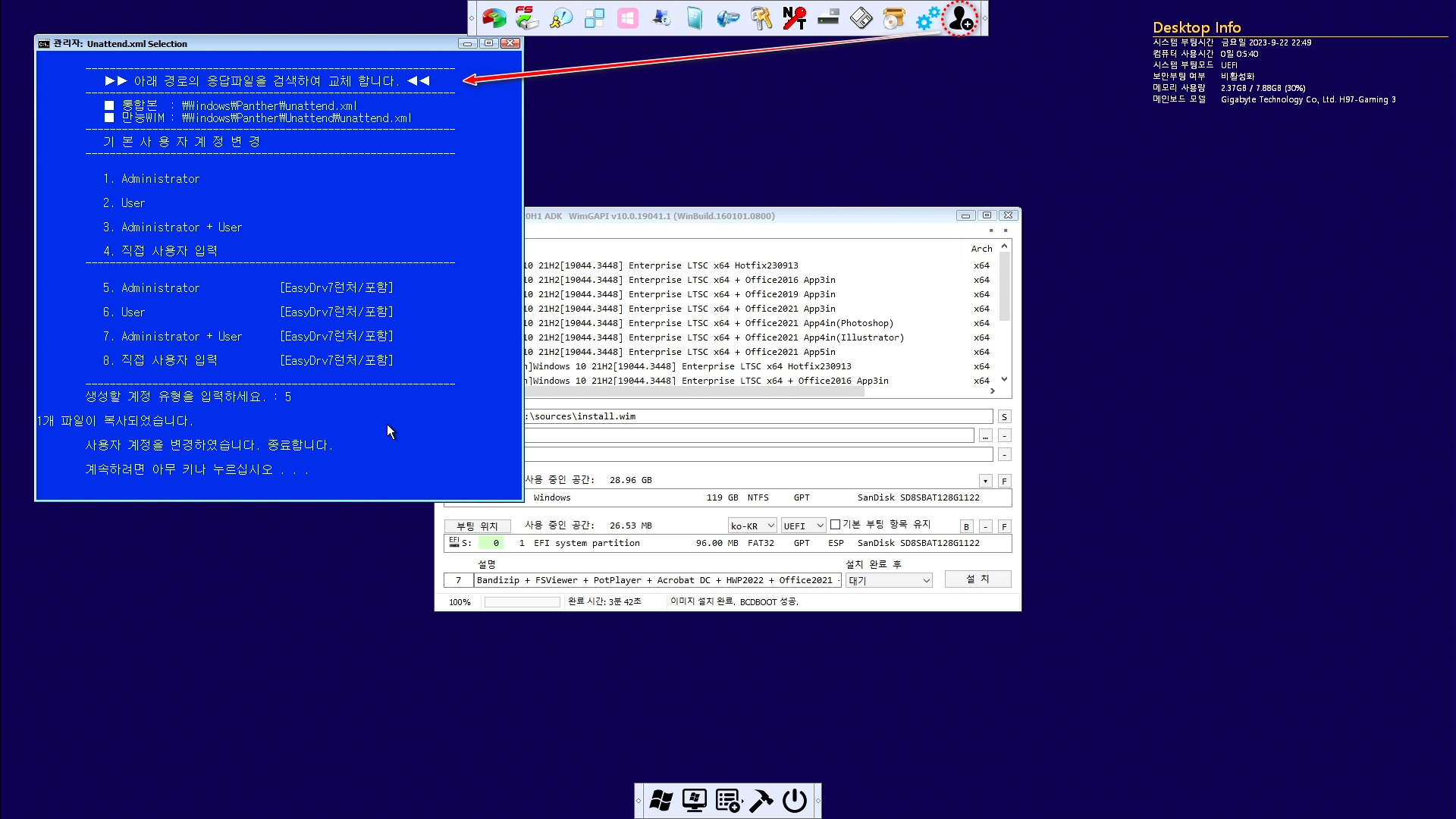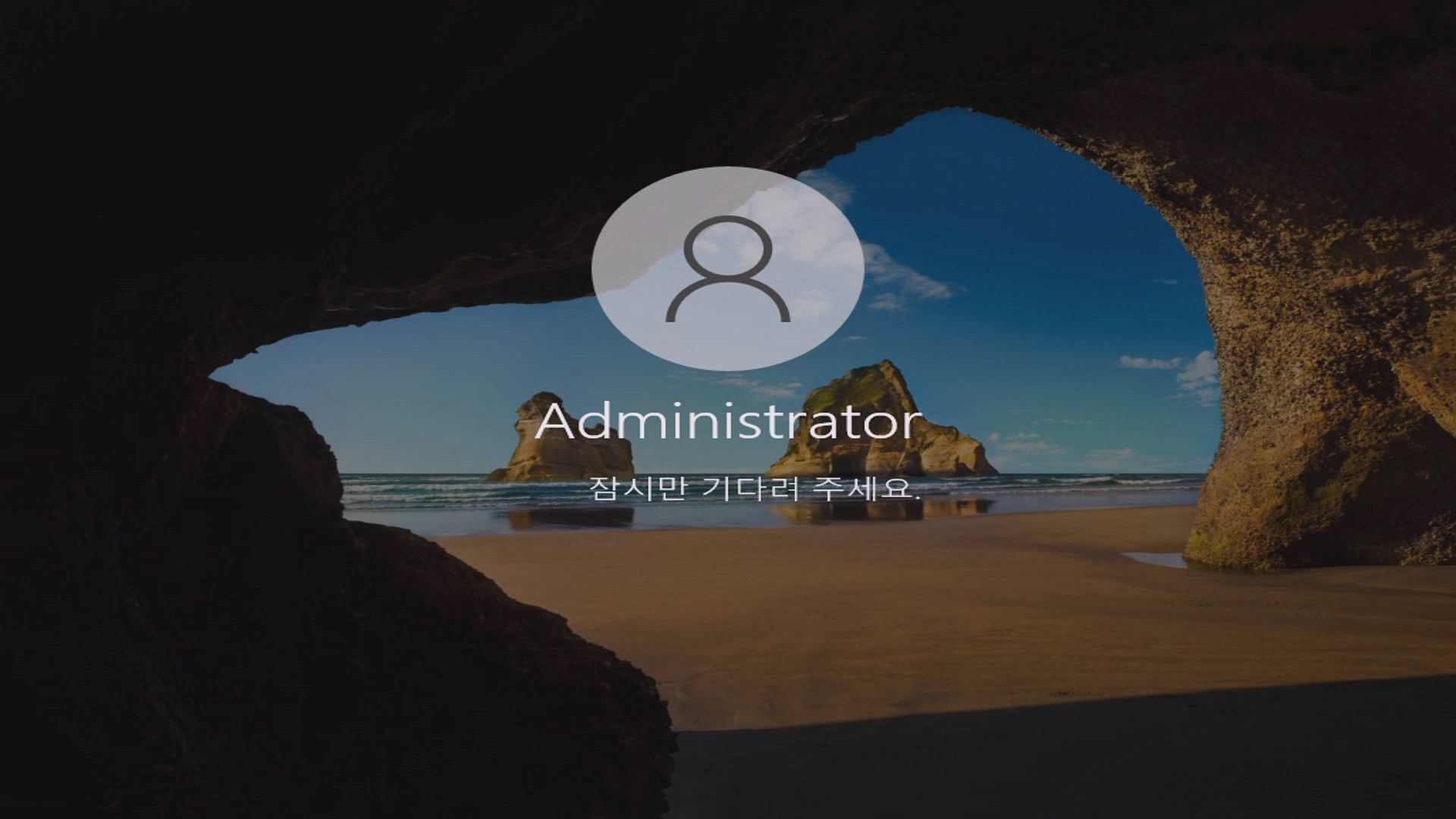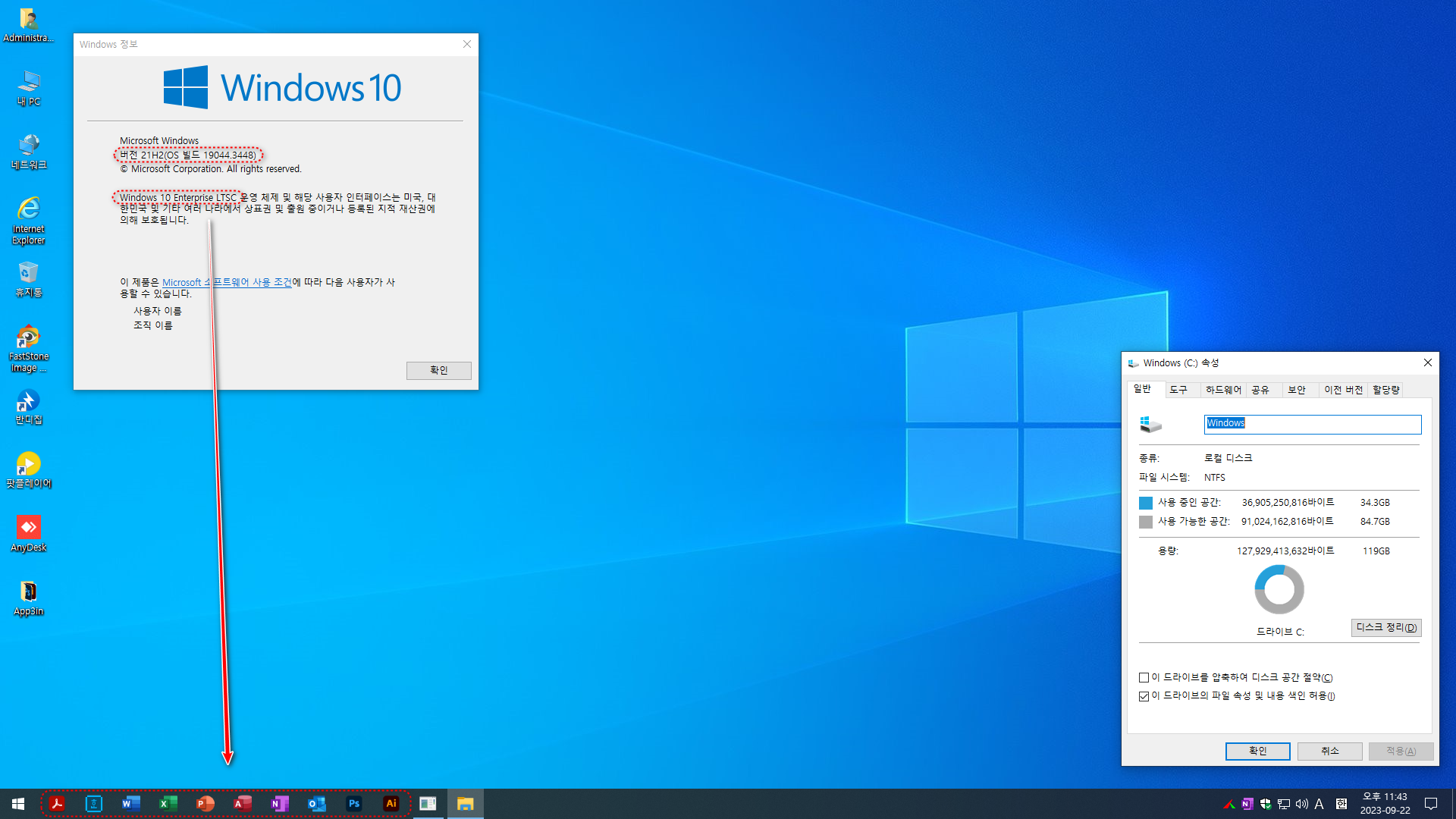뼈대가 한가지로 되면 좋을 텐데 특성을 타는 모양입니다. 윈도우11 24H2와 윈도우10 22H2 버전에 뼈대를 적용하여 설치 과정을 녹화해 보았으니 참고하여 응용해 보시기 바랍니다.
■Windows Setup Helper v5.7 - 윈도우 & 소프트웨어 자동 설치
https://youtu.be/bCNEQYidlDc?si=VUUiJ6-SY-RHE8n_
■ 다운로드 : https://github.com/jmclaren7/windows-setup-helper
■ 설명서 : https://github.com/jmclaren7/windows-setup-helper/blob/master/README.md


■ 동영상 제목 클릭 후 전체화면(1080P)시청 가능합니다.
정보가 도움이 되었다면 아래 링크로 커피를 후원 해주세요. ^^
'사용자 리뷰 및 설치기' 카테고리의 다른 글
| boot.wim - 런처바(LaunchBar) 윈도우 설치 간편 트윅 (0) | 2025.01.27 |
|---|---|
| 윈도우 설치 UEFI/GPT 파티션 레이아웃(Windows Installation UEFI/GPT Partition Layout) (0) | 2025.01.18 |
| WinNTSetup 명령어로 VHD 윈도우 자동화 설치 (1) | 2024.10.22 |
| [Sysprep] 봉인 윈도우 무인설치 응답파일 선택 설치 / 무봉인 윈도우 (0) | 2024.10.20 |
| 윈도우11, 10 기본설치 & 자동화 스크립트 설치 비교 (0) | 2024.10.13 |