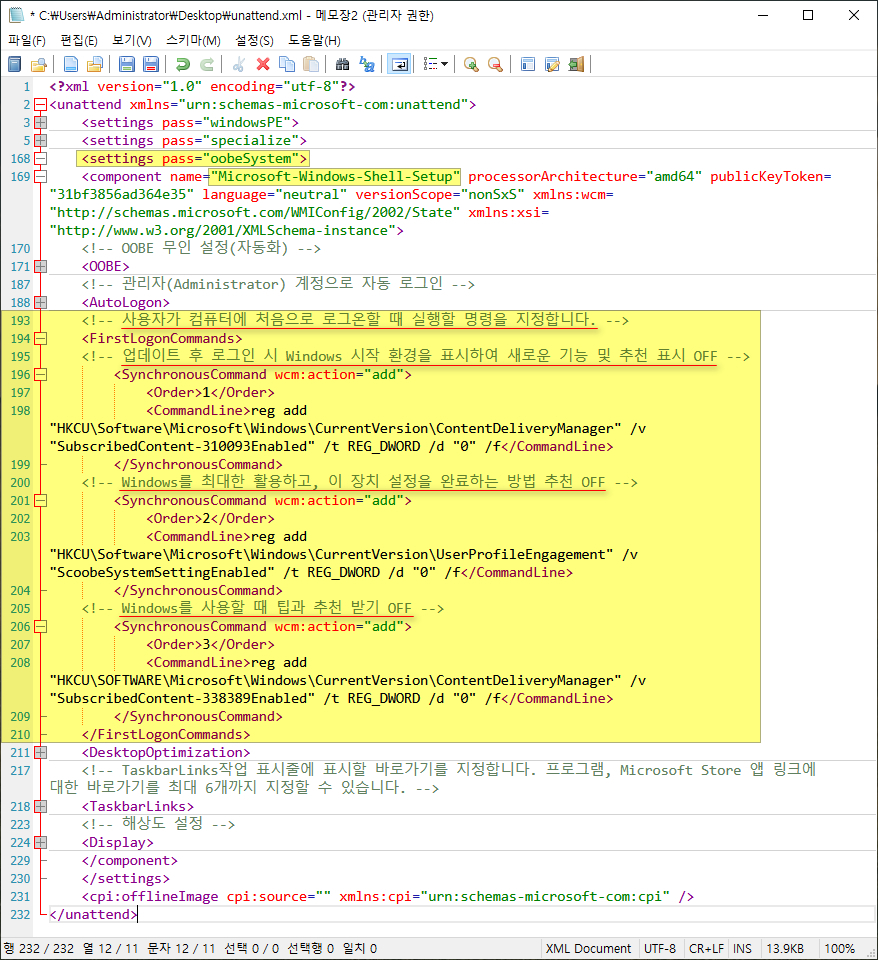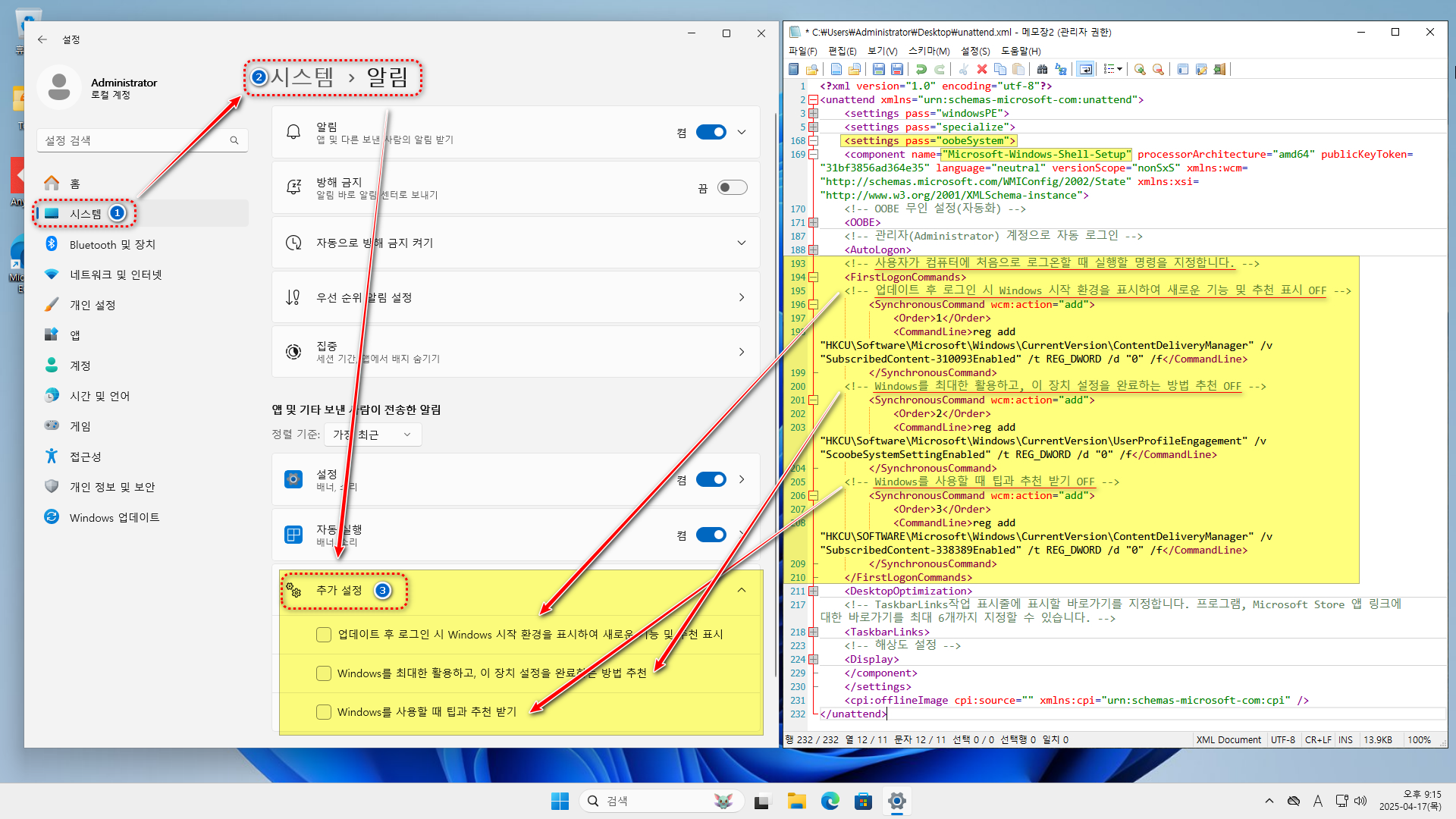윈도우 로그인 지연? 알림 설정으로 간단히 해결하는 방법
외부 인터넷 연결이 안되어있는 폐쇄망에서 윈도우 로그인시 지연이 발생한다는 질문 게시글이 있어 해결된 방법을 공유 차원에서 작성해 보았습니다. 유사한 상황에 참고 하여 문제를 해결 하는데 도움이 되길 바랍니다.
https://windowsforum.kr/qna/21520063
질문과 답변 - 부팅 오류 다시 문의 합니다. 원인은 찾았는데.....
https://windowsforum.kr/qna/21518602 답변 주신 분들 고맙습니다. 위글에 대해 다시 문의 합니다. 원인은 윈도우의 설정입니다. 이 설정이 완료 되지 않으면서 검은 화면에 머물러 있더군요! 이
windowsforum.kr
[ 한국어 ]
설정 > 시스템 > 알림 > 추가 설정
- 업데이트 후 로그인 시 Windows 시작 환경을 표시하여 새로운 기능 및 추천 표시
- Windows를 최대한 활용하고, 이 장치 설정을 완료하는 방법 추천
- Windows를 사용할 때 팁과 추천 받기
[HKEY_CURRENT_USER\Software\Microsoft\Windows\CurrentVersion\ContentDeliveryManager]
"SubscribedContent-310093Enabled"=dword:00000000
"SubscribedContent-338387Enabled"=dword:00000000
"SubscribedContent-338388Enabled"=dword:00000000
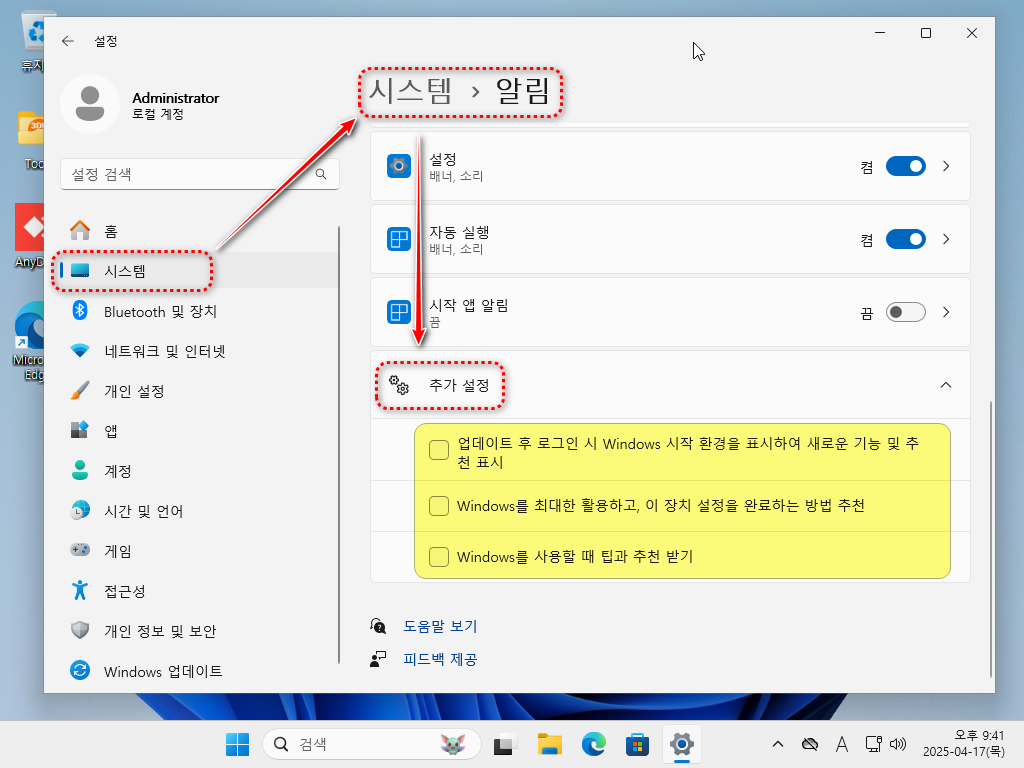
[ 영문 ]
Setting > System > Notifications > Additional settings
- Show the Windows welcome experience after updates and when signed in to show what's new and suggested
- Suggest ways to get the most out of Windows and finish setting up this device
- Gep tips and suggestions when suing Windows
Enable or Disable Windows Welcome Experience in Windows 11
https://www.elevenforum.com/t/enable-or-disable-windows-welcome-experience-in-windows-11.3657/
Enable or Disable Windows Welcome Experience in Windows 11
This tutorial will show you how to enable or disable showing the Windows welcome experience for your account in Windows 11. The Windows welcome experience will show after updates and occasionally when you sign in to highlight what's new and suggested. Opti
www.elevenforum.com
Enable or Disable Let's finish setting up your device in Windows 11
https://www.elevenforum.com/t/enable-or-disable-lets-finish-setting-up-your-device-in-windows-11.5205/
Enable or Disable Let's finish setting up your device in Windows 11
The tutorial will show you how to enable or disable the "Let's finish setting up your device" screen for your account in Windows 11. The Let's finish setting up your device screen is a second-chance out of box experience (SCOOBE) that may occasionally show
www.elevenforum.com
Enable or Disable Tips and Suggestions Notifications in Windows 11
https://www.elevenforum.com/t/enable-or-disable-tips-and-suggestions-notifications-in-windows-11.5206/
Enable or Disable Tips and Suggestions Notifications in Windows 11
This tutorial will show you how to enable or disable "Get tips and suggestions when using Windows" notifications for your account or all users in Windows 11. You may get notifications for tips and suggestions when using Windows by default. Option One: Turn
www.elevenforum.com
무인설치 응답파일(unattend.xml) oobeSystem 구간에서 FirstLogonCommands 명령을 추가 하여 비활성화 할 수 있습니다.
<?xml version="1.0" encoding="utf-8"?>
<unattend xmlns="urn:schemas-microsoft-com:unattend">
<settings pass="windowsPE">
</settings>
<settings pass="specialize">
</settings>
<settings pass="oobeSystem">
<component name="Microsoft-Windows-Shell-Setup" processorArchitecture="amd64" publicKeyToken="31bf3856ad364e35" language="neutral" versionScope="nonSxS" xmlns:wcm="http://schemas.microsoft.com/WMIConfig/2002/State" xmlns:xsi="http://www.w3.org/2001/XMLSchema-instance">
<!-- OOBE 무인 설정(자동화) -->
<OOBE>
<!-- Windows 시작의 Microsoft 소프트웨어 사용 조건 페이지를 숨길지 여부를 지정합니다. true=숨김 -->
<HideEULAPage>true</HideEULAPage>
<!-- OOBE 중에 OEM 등록 페이지가 표시되는지 여부를 지정합니다. true=숨김 -->
<HideOEMRegistrationScreen>true</HideOEMRegistrationScreen>
<!-- 사용자가 OOBE 중에 로그인해야 하는지 여부를 지정합니다. true=숨김 -->
<HideOnlineAccountScreens>true</HideOnlineAccountScreens>
<!-- Windows 시작 중에 나타나는 무선 네트워크 연결 화면을 숨길지 여부를 지정합니다. true=숨김 -->
<HideWirelessSetupInOOBE>true</HideWirelessSetupInOOBE>
<!-- 사용자가 처음 로그온할 때 컴퓨터가 네트워크에 연결된 경우 네트워크의 위치를 지정합니다. -->
<NetworkLocation>Work</NetworkLocation>
<!-- 보안 업데이트와 사용자 계정 컨트롤을 모두 활성화. -->
<ProtectYourPC>3</ProtectYourPC>
<SkipMachineOOBE>true</SkipMachineOOBE>
<SkipUserOOBE>true</SkipUserOOBE>
</OOBE>
<!-- 관리자(Administrator) 계정으로 자동 로그인 -->
<AutoLogon>
<Enabled>true</Enabled>
<LogonCount>1</LogonCount>
<Username>Administrator</Username>
</AutoLogon>
<!-- 사용자가 컴퓨터에 처음으로 로그온할 때 실행할 명령을 지정합니다. -->
<FirstLogonCommands>
<!-- 업데이트 후 로그인 시 Windows 시작 환경을 표시하여 새로운 기능 및 추천 표시 OFF -->
<SynchronousCommand wcm:action="add">
<Order>1</Order>
<CommandLine>reg add "HKCU\Software\Microsoft\Windows\CurrentVersion\ContentDeliveryManager" /v "SubscribedContent-310093Enabled" /t REG_DWORD /d "0" /f</CommandLine>
</SynchronousCommand>
<!-- Windows를 최대한 활용하고, 이 장치 설정을 완료하는 방법 추천 OFF -->
<SynchronousCommand wcm:action="add">
<Order>2</Order>
<CommandLine>reg add "HKCU\Software\Microsoft\Windows\CurrentVersion\UserProfileEngagement" /v "ScoobeSystemSettingEnabled" /t REG_DWORD /d "0" /f</CommandLine>
</SynchronousCommand>
<!-- Windows를 사용할 때 팁과 추천 받기 OFF -->
<SynchronousCommand wcm:action="add">
<Order>3</Order>
<CommandLine>reg add "HKCU\SOFTWARE\Microsoft\Windows\CurrentVersion\ContentDeliveryManager" /v "SubscribedContent-338389Enabled" /t REG_DWORD /d "0" /f</CommandLine>
</SynchronousCommand>
</FirstLogonCommands>
</component>
</settings>
<cpi:offlineImage cpi:source="" xmlns:cpi="urn:schemas-microsoft-com:cpi" />
</unattend>